本文主要是介绍git clone 项目报“鉴权失败”的解决办法,希望对大家解决编程问题提供一定的参考价值,需要的开发者们随着小编来一起学习吧!
#问题展示#
git clone https://gitee.com/soaringsoft/.....git
正克隆到......
Username for 'https://gitee.com':......
Password for 'https://.....@gitee.com':......
remote: [session-1440f183] Unauthorized
fatal: 'git clone https://gitee.com/soaringsoft/.....git/' 鉴权失败
可能出现的原因:
(1)网络原因:网络不佳/防火墙;
(2)账号、密码、url格式错误;
(3)缺少访问令牌;
(4)SSH vs HTTPS;
我出现的问题排除原因(1)(2)(3),本文主要讲(4)。
(1) 登录git:https://gitee.com/
(2)点击右上角“头像”,找到“账号设置”:

(3)找到“安全设置”中的“SSH公钥”:

(4)点击“怎样生成公钥”:
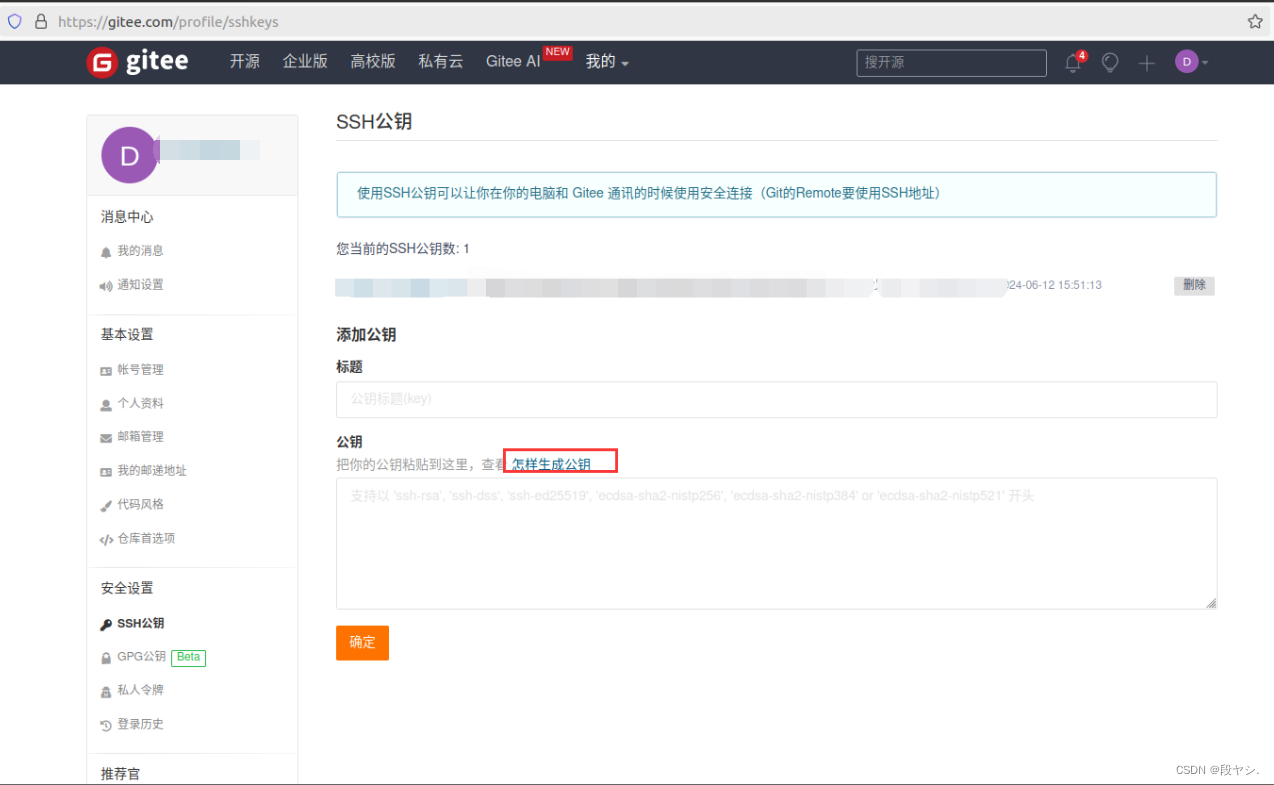
如何设置SSH:
https://help.gitee.com/repository/ssh-key/generate-and-add-ssh-public-key
(1)ssh-keygen -t ed25519 -C "Gitee SSH Key" (ed25519 Gittee SSH Key可以自己设置,cat时后跟ed255519)
(2)ls ~/.ssh/,会出现ed25519和ed25519.pub
(3)cat ~/.ssh/ed25519.pub,会看到一串字符

(4)将执行cat ~/.ssh/ed25519.pub后出现的字符串复制黏贴在公钥处;点击“确定”

(5)复制仓库的ssh地址就可以git clone项目了。

(6)打开编译工具,也可以看到git连接到远程仓库的分支了。

如果完成上述过程,git clone还是鉴权失败,建议卸载并重新安装git。
(1)卸载git sudo apt-get remove git

(2)sudo apt update
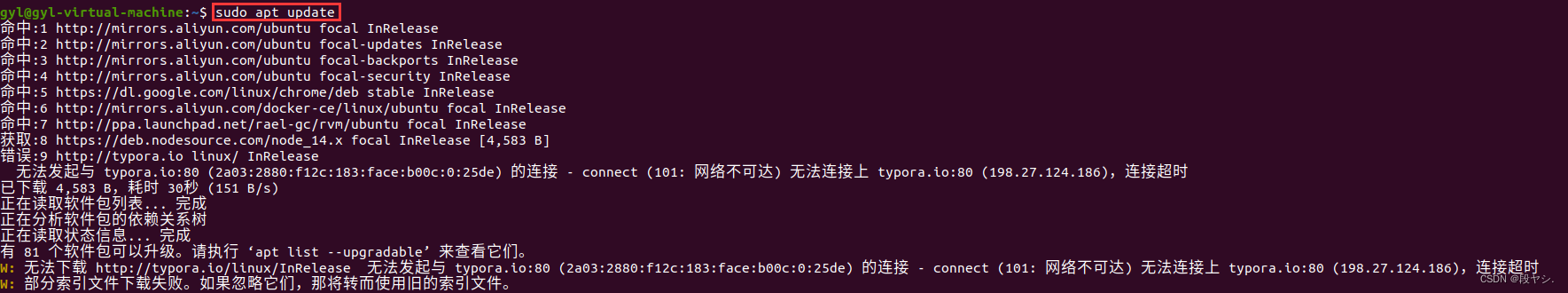
(3)安装git并查看版本
sudo apt install git
git --version

(4)配置git
git config --global user.name "your git's name"
git config --global user.email "your git‘s email"
可参考文章:Git变更账户、查看账户_git 切换账户-CSDN博客
(5)再次使用SSH方式克隆项目。
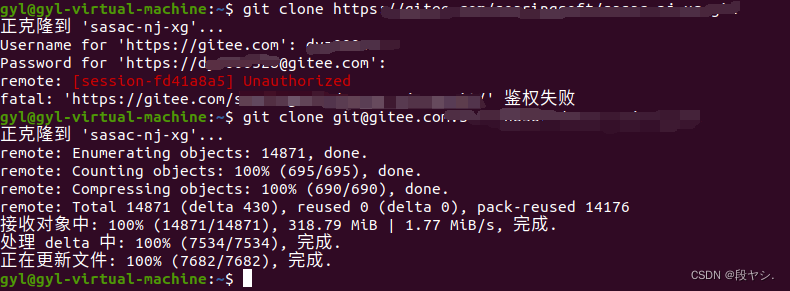
这篇关于git clone 项目报“鉴权失败”的解决办法的文章就介绍到这儿,希望我们推荐的文章对编程师们有所帮助!








