本文主要是介绍黑苹果睡眠总是自动唤醒(RTC),希望对大家解决编程问题提供一定的参考价值,需要的开发者们随着小编来一起学习吧!
黑苹果睡眠总是自动唤醒【RTC】
- 1. 问题
- 2. 解决方案
- 2.1. 查看重启日志
- 2.2. 配置Disable RTC wake scheduling补丁
- 3. 后续
- 4. 参考
1. 问题
黑苹果EFI 更换后,总是在手动 睡眠后,间歇性重启,然后再次睡眠,然后再重启。原因归结为: RTC (Alarm) 导致的重启。
昨天查看了重启日志:
$ log show --last 1d | grep "Wake reason" 2024-06-10 22:11:56.210575+0800 0xa4d Default 0x0 0 0 kernel: (AppleTopCaseHIDEventDriver) [HID] [ATC] AppleDeviceManagementHIDEventService::processWakeReason **Wake reason**: Host (0x01)^[[A2024-06-11 00:09:09.338214+0800 0x77 Default 0x0 0 0 kernel: (AppleACPIPlatform) AppleACPIPlatformPower **Wake reason**: RTC (Alarm)2024-06-11 00:09:09.338215+0800 0x77 Default 0x0 0 0 kernel: (AppleACPIPlatform) AppleACPIPlatformPower **Wake reason**: RTC (Alarm)2024-06-11 01:05:48.411265+0800 0x77 Default 0x0 0 0 kernel: (AppleACPIPlatform) AppleACPIPlatformPower **Wake reason**: RTC (Alarm)2024-06-11 01:05:48.411382+0800 0x77 Default 0x0 0 0 kernel: (AppleACPIPlatform) AppleACPIPlatformPower **Wake reason**: RTC (Alarm)2024-06-11 01:11:19.571070+0800 0x2448c Default 0x0 0 0 kernel: (AppleTopCaseHIDEventDriver) [HID] [ATC] AppleDeviceManagementHIDEventService::processWakeReason **Wake reason**: Host (0x01)2024-06-11 01:12:13.142668+0800 0x77 Default 0x0 0 0 kernel: (AppleACPIPlatform) AppleACPIPlatformPower **Wake reason**: RTC (Alarm)2024-06-11 01:12:13.142669+0800 0x77 Default 0x0 0 0 kernel: (AppleACPIPlatform) AppleACPIPlatformPower **Wake reason**: RTC (Alarm)2024-06-11 02:54:34.413465+0800 0x77 Default 0x0 0 0 kernel: (AppleACPIPlatform) AppleACPIPlatformPower **Wake reason**: RTC (Alarm)2024-06-11 02:54:34.413465+0800 0x77 Default 0x0 0 0 kernel: (AppleACPIPlatform) AppleACPIPlatformPower **Wake reason**: RTC (Alarm)2024-06-11 04:42:36.814304+0800 0x249e5 Default 0x0 0 0 kernel: (AppleTopCaseHIDEventDriver) [HID] [ATC] AppleDeviceManagementHIDEventService::processWakeReason **Wake reason**: Host (0x01)2024-06-11 04:43:28.999777+0800 0x77 Default 0x0 0 0 kernel: (AppleACPIPlatform) AppleACPIPlatformPower **Wake reason**: RTC (Alarm)2024-06-11 04:43:28.999778+0800 0x77 Default 0x0 0 0 kernel: (AppleACPIPlatform) AppleACPIPlatformPower **Wake reason**: RTC (Alarm)2024-06-11 06:25:26.645049+0800 0x24d53 Default 0x0 0 0 kernel: (AppleTopCaseHIDEventDriver) [HID] [ATC] AppleDeviceManagementHIDEventService::processWakeReason **Wake reason**: Host (0x01)2024-06-11 06:26:20.006974+0800 0x77 Default 0x0 0 0 kernel: (AppleACPIPlatform) AppleACPIPlatformPower **Wake reason**: RTC (Alarm)2024-06-11 06:26:20.006975+0800 0x77 Default 0x0 0 0 kernel: (AppleACPIPlatform) AppleACPIPlatformPower **Wake reason**: RTC (Alarm)2024-06-11 07:00:04.705977+0800 0x251e6 Default 0x0 0 0 kernel: (AppleTopCaseHIDEventDriver) [HID] [ATC] AppleDeviceManagementHIDEventService::processWakeReason **Wake reason**: Host (0x01)2024-06-11 07:00:57.574484+0800 0x77 Default 0x0 0 0 kernel: (AppleACPIPlatform) AppleACPIPlatformPower **Wake reason**: RTC (Alarm)2024-06-11 07:00:57.574485+0800 0x77 Default 0x0 0 0 kernel: (AppleACPIPlatform) AppleACPIPlatformPower **Wake reason**: RTC (Alarm)2024-06-11 07:02:06.175407+0800 0x77 Default 0x0 0 0 kernel: (AppleACPIPlatform) AppleACPIPlatformPower **Wake reason**: RTC (Alarm)2024-06-11 07:02:06.175408+0800 0x77 Default 0x0 0 0 kernel: (AppleACPIPlatform) AppleACPIPlatformPower **Wake reason**: RTC (Alarm)2024-06-11 08:17:11.543698+0800 0x25c9b Default 0x0 0 0 kernel: (AppleTopCaseHIDEventDriver) [HID] [ATC] AppleDeviceManagementHIDEventService::processWakeReason **Wake reason**: Host (0x01)2024-06-11 08:18:04.557374+0800 0x77 Default 0x0 0 0 kernel: (AppleACPIPlatform) AppleACPIPlatformPower **Wake reason**: RTC (Alarm)2024-06-11 08:18:04.557375+0800 0x77 Default 0x0 0 0 kernel: (AppleACPIPlatform) AppleACPIPlatformPower **Wake reason**: RTC (Alarm)
这个日志我只取了部分,重启次数太多了
2. 解决方案
2.1. 查看重启日志
执行如下命令可以查看最近一天内的重启原因:
log show --last 1d | grep "Wake reason"
如果是RTC 导致重启就可以继续用下面方案
2.2. 配置Disable RTC wake scheduling补丁
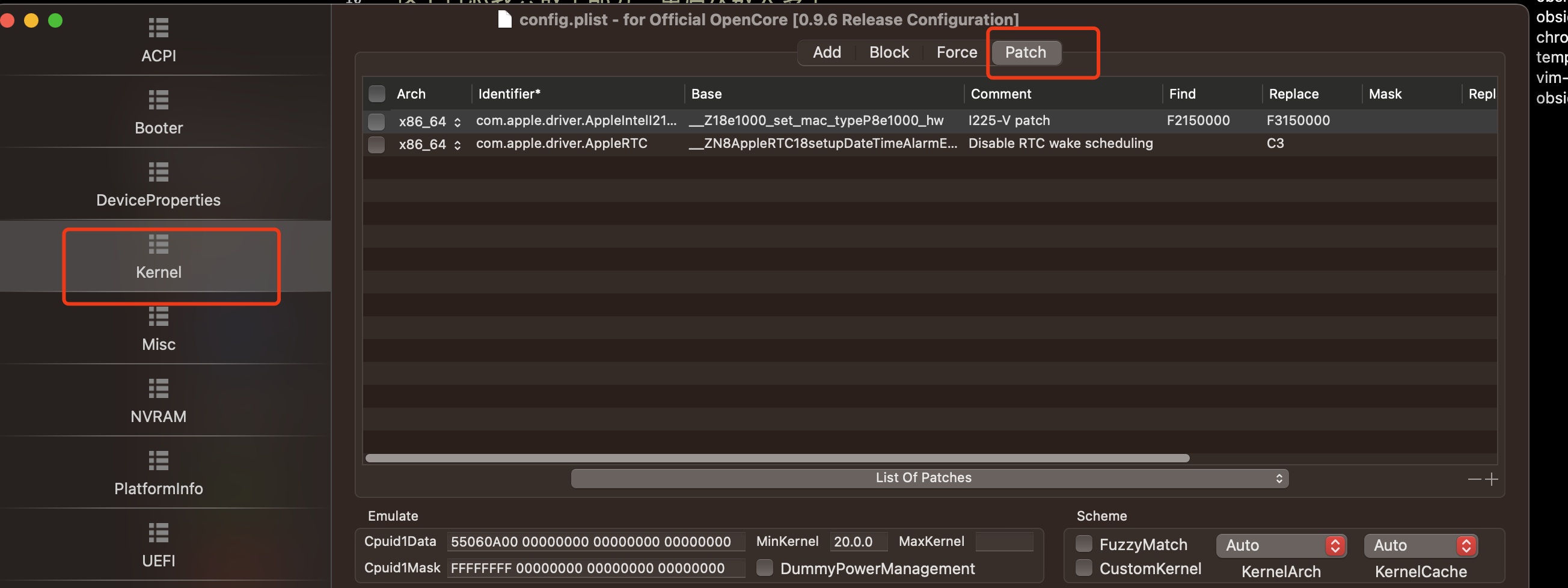
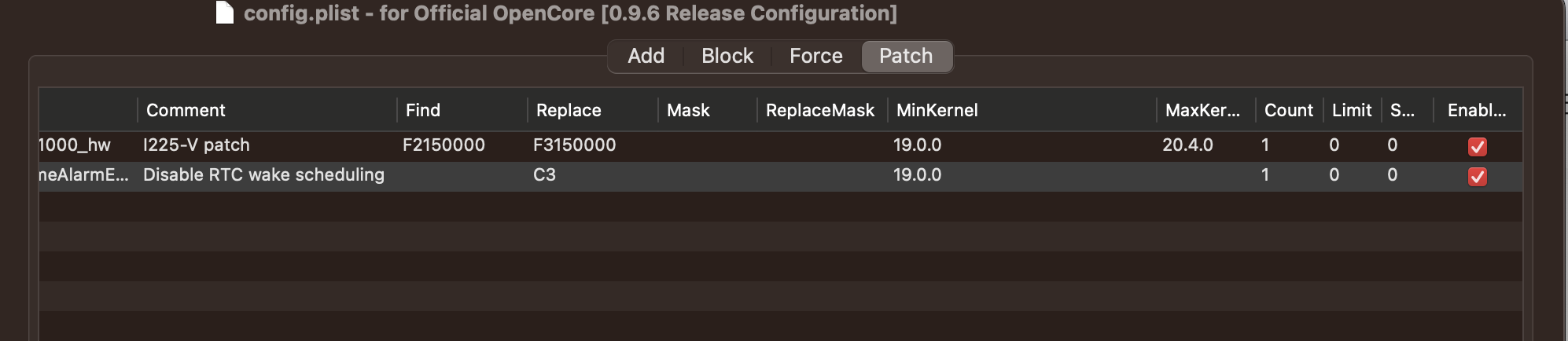
用opencore添加补丁即可。
1. Base: __ZN8AppleRTC18setupDateTimeAlarmEPK11RTCDateTime
2. Comment: Disable RTC wake scheduling
3. Count: 1
4. Enabled: True
5. Identifier: com.apple.driver.AppleRTC
6. Replace: C3
7. MinKernel: 19.0.0
8. count: 1
注意最后开启enable开关,保存后,重启,观察即可
3. 后续
观察第一天,显然 RTC 导致的自动唤醒问题木有啦!!!
$ log show --last 1d | grep "Wake reason"2024-06-11 23:21:12.834085+0800 0x77 Default 0x0 0 0 kernel: (AppleACPIPlatform) AppleACPIPlatformPower **Wake reason**: ?2024-06-11 23:21:12.834088+0800 0x77 Default 0x0 0 0 kernel: (AppleACPIPlatform) AppleACPIPlatformPower **Wake reason**: ?2024-06-12 21:51:22.745014+0800 0x24a4b Default 0x0 0 0 kernel: (AppleTopCaseHIDEventDriver) [HID] [ATC] AppleDeviceManagementHIDEventService::processWakeReason **Wake reason**: Host (0x01)
我的黑苹果还会
- 睡眠两天后会睡死,然后需要电源键启动,然后会自己再重启一次 – 观察中
- 睡死启动后,系统设置不能打开,会奔溃。 – 观察中
- 睡眠唤醒后,显示器上的耳机检测不到。-- 其他解决方案
4. 参考
https://osx.cx/sleep-wake-up-solution.html
https://www.bilibili.com/read/cv23475360/
这篇关于黑苹果睡眠总是自动唤醒(RTC)的文章就介绍到这儿,希望我们推荐的文章对编程师们有所帮助!








