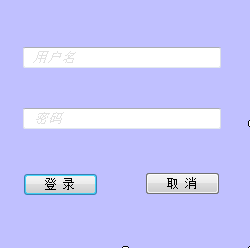本文主要是介绍CCEditBox 编辑框,希望对大家解决编程问题提供一定的参考价值,需要的开发者们随着小编来一起学习吧!
原文链接:http://blog.csdn.net/cloud95/article/details/8773470
新建工程,名为testEdit.
修改HelloWorld.h
#ifndef __HELLOWORLD_SCENE_H__
#define __HELLOWORLD_SCENE_H__
#include "cocos2d.h"
#include "cocos-ext.h"
using namespace cocos2d::extension;
class HelloWorld : public cocos2d::CCLayer,public CCEditBoxDelegate
{
public:
// Method 'init' in cocos2d-x returns bool, instead of 'id' in cocos2d-iphone (an object pointer)
virtual bool init();
// there's no 'id' in cpp, so we recommend to return the class instance pointer
static cocos2d::CCScene* scene();
CREATE_FUNC(HelloWorld);
virtual void editBoxEditingDidBegin(CCEditBox *editBox);
virtual void editBoxEditingDidEnd(CCEditBox *editBox);
virtual void editBoxTextChanged(CCEditBox *editBox,const std::string &text);
virtual void editBoxReturn(CCEditBox *editBox);
};
#endif // __HELLOWORLD_SCENE_H__
修改HelloWorld.cpp
#include "HelloWorldScene.h"
#include "SimpleAudioEngine.h"
using namespace cocos2d;
using namespace CocosDenshion;
#define testflag 2
CCScene* HelloWorld::scene()
{
// 'scene' is an autorelease object
CCScene *scene = CCScene::create();
// 'layer' is an autorelease object
HelloWorld *layer = HelloWorld::create();
// add layer as a child to scene
scene->addChild(layer);
// return the scene
return scene;
}
// on "init" you need to initialize your instance
bool HelloWorld::init()
{
//
// 1. super init first
if ( !CCLayer::init() )
{
return false;
}
switch (testflag) {
case 1:
{
CCSize size=CCDirector::sharedDirector()->getWinSize();
CCScale9Sprite *sacel9SprY= CCScale9Sprite::create("yellow_edit.png");
CCEditBox *box=CCEditBox::create(CCSizeMake(300, 60), sacel9SprY);
//设置编辑框内的文字
box->setText("");
//获取编辑框内的文字
CCLOG("Text:%s",box->getText());
//设置文本的颜色
box->setFontColor(ccc3(255, 0, 0));
//当编辑框中没有任何字符的提示
box->setPlaceHolder("请输入帐号");
CCLOG("PlaceHolder:%s",box->getPlaceHolder());
//最大输入文本长度
box->setMaxLength(10);
CCLOG("Length:%i",box->getMaxLength());
//设置输入模式
box->setInputMode(kEditBoxInputModeAny);
/**
// kEditBoxInputModeAny: 开启任何文本的输入键盘,包括换行
// kEditBoxInputModeEmailAddr: 开启 邮件地址 输入类型键盘
// kEditBoxInputModeNumeric: 开启 数字符号 输入类型键盘
// kEditBoxInputModePhoneNumber: 开启 电话号码 输入类型键盘
// kEditBoxInputModeUrl: 开启 URL 输入类型键盘
// kEditBoxInputModeDecimal: 开启 数字 输入类型键盘,允许小数点
// kEditBoxInputModeSingleLine: 开启任何文本的输入键盘,不包括换行
//
*/
//设置输入类型
box->setInputFlag(kEditBoxInputFlagSensitive);
/**
// kEditBoxInputFlagPassword: 密码形式输入
// kEditBoxInputFlagSensitive: 敏感数据输入、存储输入方案且预测自动完成
// kEditBoxInputFlagInitialCapsWord: 每个单词首字母大写,并且伴有提示
// kEditBoxInputFlagInitialCapsSentence: 第一句首字母大写,并且伴有提示
// kEditBoxInputFlagInitialCapsAllCharacters: 所有字符自动大写
// */
//设置返回类型
box->setReturnType(kKeyboardReturnTypeDone);
/**
// kKeyboardReturnTypeDefault: 默认使用键盘return 类型
// kKeyboardReturnTypeDone: 默认使用键盘return类型为“Done”字样
// kKeyboardReturnTypeSend: 默认使用键盘return类型为“Send”字样
// kKeyboardReturnTypeSearch: 默认使用键盘return类型为“Search”字样
// kKeyboardReturnTypeGo: 默认使用键盘return类型为“Go”字样
// */
box->setPosition(ccp(size.width*0.5, 220));
addChild(box);
CCScale9Sprite *sacel9SprG=CCScale9Sprite::create("green_edit.png");
CCEditBox *box2=CCEditBox::create(CCSizeMake(300, 60), sacel9SprG);
box2->setInputFlag(kEditBoxInputFlagPassword);
box2->setReturnType(kKeyboardReturnTypeGo);
box2->setMaxLength(12);
box2->setPlaceHolder("请输入密码");
box2->setPosition(ccp(size.width*0.5, 120));
addChild(box2);
}
break;
case 2:
{
CCScale9Sprite *sacel9SprG=CCScale9Sprite::create("green_edit.png");
CCEditBox *box2=CCEditBox::create(CCSizeMake(300, 60), sacel9SprG);
box2->setPlaceHolder("Delegate");
box2->setPosition(ccp(220,120));
addChild(box2);
box2->setDelegate(this);
}
break;
}
return true;
}
void HelloWorld::editBoxEditingDidBegin(CCEditBox *editBox)
{
CCLOG("start edit");
}
void HelloWorld::editBoxEditingDidEnd(CCEditBox *editBox)
{
CCLOG("end edit");
}
void HelloWorld::editBoxTextChanged(CCEditBox *editBox,const std::string &text)
{
CCLOG("textchanged");
}
void HelloWorld::editBoxReturn(CCEditBox *editBox)
{
CCLOG("editboxreturn");
}
这篇关于CCEditBox 编辑框的文章就介绍到这儿,希望我们推荐的文章对编程师们有所帮助!
![[SDK]-按钮静态文本与编辑框控件](https://i-blog.csdnimg.cn/direct/6a4994d25ee8407f9a16b654cdc039a1.png)