本文主要是介绍编辑框保存为csv文件,希望对大家解决编程问题提供一定的参考价值,需要的开发者们随着小编来一起学习吧!
1.新建基于MFC的对话框,并为对话框添加控件及绑定变量
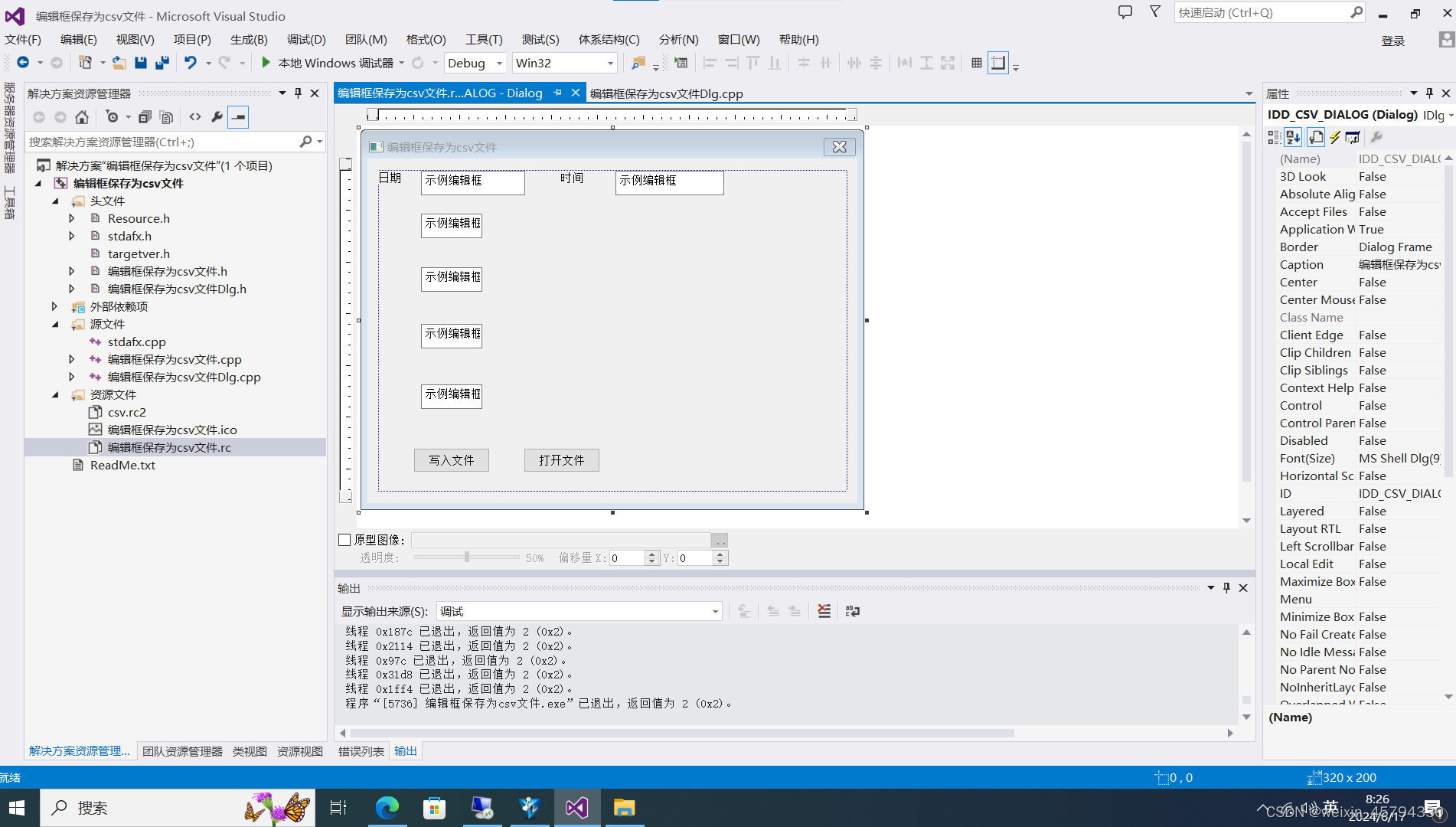
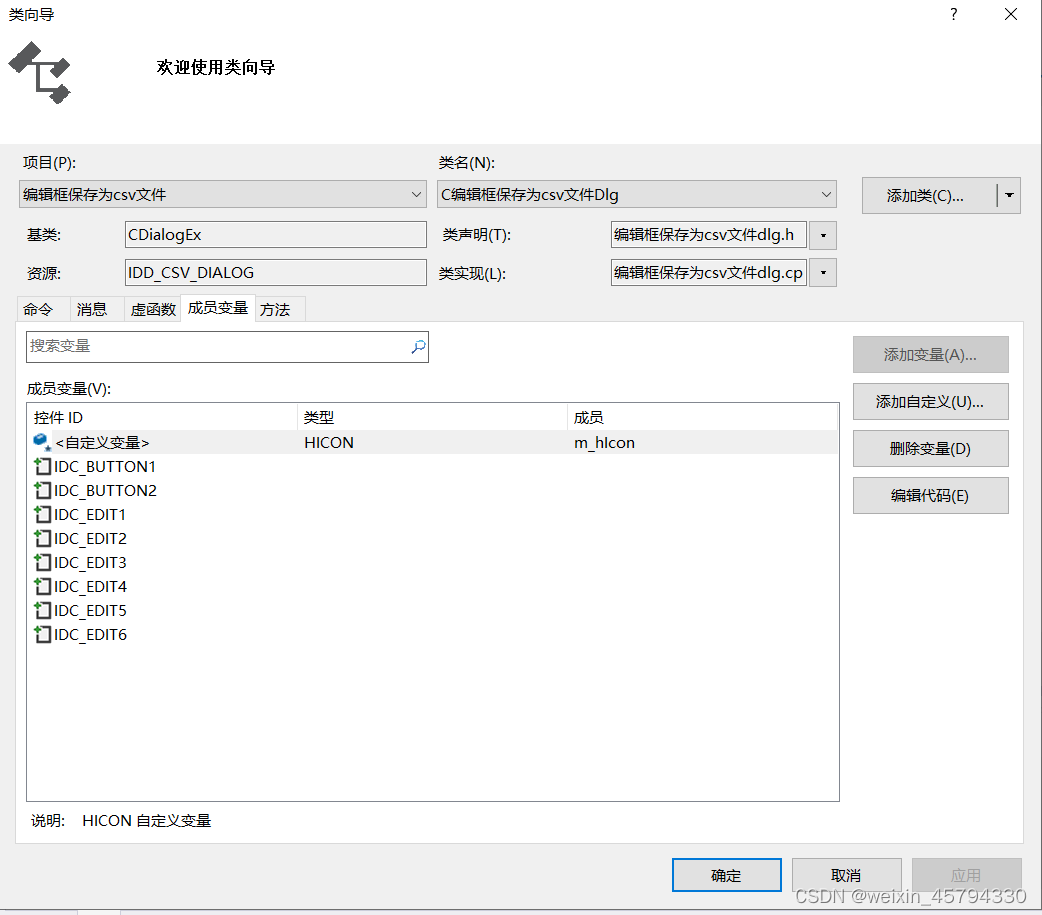
https://blog.csdn.net/zhang_fei_fresh/article/details/76408636
http:https://blog.csdn.net/qq_33723441/article/details/102954431 MFC读写CSV文件
2.为写入文件按钮添加事件函数
void C编辑框保存为csv文件Dlg::OnBnClickedButton1()
{// TODO: 在此添加控件通知处理程序代码CStdioFile file;file.Open(_T("D:\\aaa.csv"), CFile::modeCreate | CFile::modeNoTruncate | CFile::modeWrite,NULL);file.SeekToEnd();CString str;GetDlgItemText(IDC_EDIT1, str);double d1 = _wtof((LPCTSTR)str);//https://blog.csdn.net/weixin_43619346/article/details/107297091GetDlgItemText(IDC_EDIT2, str);double d2 = _wtof((LPCTSTR)str);GetDlgItemText(IDC_EDIT3, str);double d3 = _wtof((LPCTSTR)str);GetDlgItemText(IDC_EDIT4, str);double d4 = _wtof((LPCTSTR)str);COleDateTime t = COleDateTime::GetCurrentTime();//https://learn.microsoft.com/zh-cn/cpp/atl-mfc-shared/reference/coledatetime-class?view=msvc-170#getcurrenttimeCString str_time;str_time.Format(_T("%d.%d.%d "), t.GetYear(), t.GetMonth(), t.GetDay());SetDlgItemText(IDC_EDIT5, str_time);CString str_time2;str_time.Format(_T("%d:%d:%d "), t.GetHour(), t.GetMinute(), t.GetSecond());SetDlgItemText(IDC_EDIT6, str_time);UpdateData(FALSE);str.Format(_T("%d.%d.%d ")_T(", %d:%d:%d ")_T(", %f , %f , %f , %f")_T("\n"), t.GetYear(), t.GetMonth(), t.GetDay(), t.GetHour(), t.GetMinute(), t.GetSecond(), d1, d2, d3, d4);file.WriteString(str);file.Close();}3.为打开文件按钮添加事件函数
void C编辑框保存为csv文件Dlg::OnBnClickedButton2()
{// TODO: 在此添加控件通知处理程序代码//读csv文件///CStdioFile file;file.Open(_T("D:\\aaa.csv"), CFile::modeRead);CString str;while (file.ReadString(str)){str = str.Trim(_T(" "));CString substr[10];int count = 0;int index = str.Find(_T(","));while (index != -1 && count<9){substr[count++] = str.Left(index);str = str.Right(str.GetLength() - index - 1);index = str.Find(_T(","));}substr[count++] = str;CString stmp;stmp.Format(_T("%s %s %s %s %s %s %s %s %s %s"), substr[0], substr[1], substr[2], substr[3], substr[4], substr[5], substr[6], substr[7], substr[8], substr[9]);MessageBox(stmp);}file.Close();
}4.运行结果
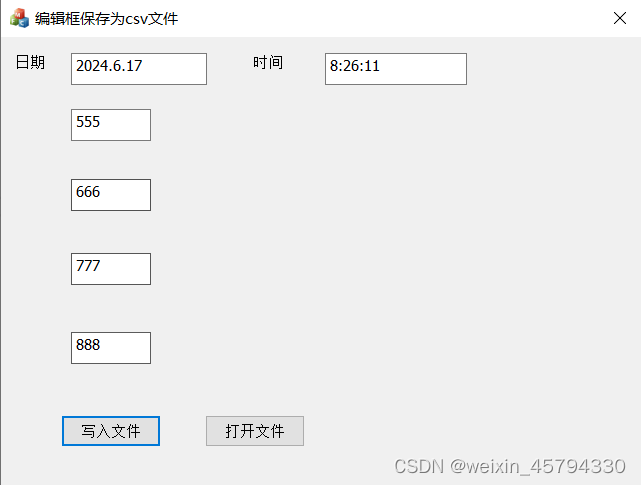
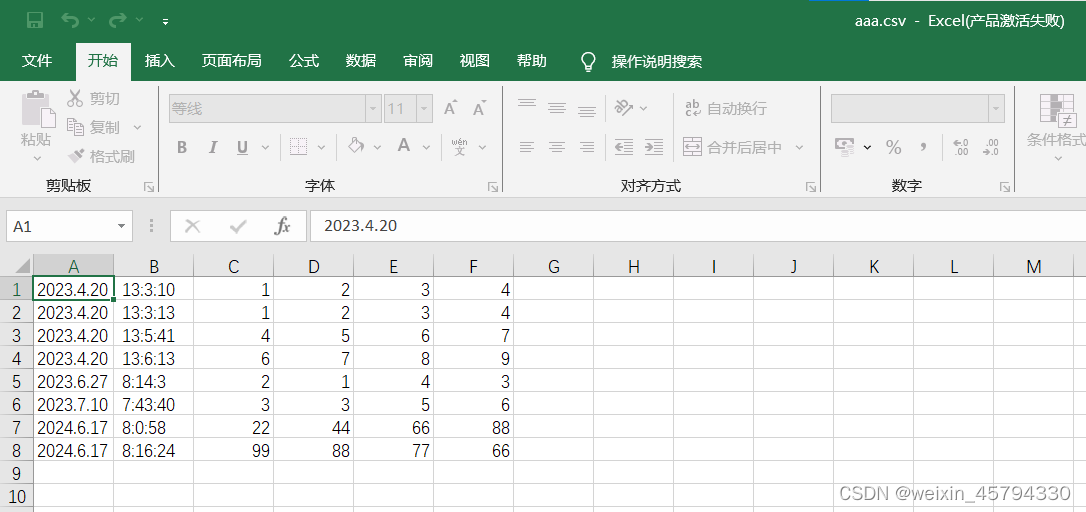

这篇关于编辑框保存为csv文件的文章就介绍到这儿,希望我们推荐的文章对编程师们有所帮助!






