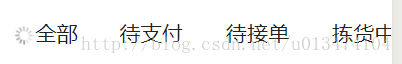本文主要是介绍ListView下面跟着button,希望对大家解决编程问题提供一定的参考价值,需要的开发者们随着小编来一起学习吧!
button随着listView的item增加而动,button始终在listView的下面, 如果满屏了,button就会固定在最底部。
代码如下:
<LinearLayoutandroid:layout_width="match_parent"android:layout_height="wrap_content"android:orientation="vertical"><ListViewandroid:id="@+id/my_problem_listview"android:layout_width="match_parent"android:layout_height="wrap_content"android:layout_weight="1"android:scrollbars="none"/><Buttonandroid:id="@+id/btn_add"android:layout_width="match_parent"android:layout_height="50dp"android:text="测试"/></LinearLayout>无需ScrollView 就能解决。也适用于Recyclerview
这篇关于ListView下面跟着button的文章就介绍到这儿,希望我们推荐的文章对编程师们有所帮助!