本文主要是介绍一分钟使用Java实现socket消息传递,希望对大家解决编程问题提供一定的参考价值,需要的开发者们随着小编来一起学习吧!
一、目的
本程序旨在模拟航空器与塔台之间的实时消息传递,展示其在实际航空通讯中的应用。通过使用 Java 的 JFrame 进行图形用户界面(GUI)的设计,以及 socket 编程实现网络通信,该程序能够提供一个直观的界面来显示航空器和塔台之间的信息交换。
二、技术介绍
2.1 JFrame
JFrame 是 Java 提供的一个顶级容器类,用于创建图形用户界面(GUI)。它是 javax.swing 包的一部分。
2.2 Socket
Socket 是网络编程中的一个重要概念,代表了网络上的两个节点之间的双向通信端点。Java 提供了 java.net 包来支持 Socket 编程。
2.3 MySQL
MySQL 是一个开源的关系型数据库管理系统(RDBMS),广泛应用于各种应用程序,从小型项目到大型企业系统。
三、具体实现
3.1 创建数据库
数据库名为 air_traffic。
CREATE DATABASE air_traffic;数据库表明为 messages 。
CREATE TABLE `messages` (`id` int(11) NOT NULL AUTO_INCREMENT,`name` varchar(20) COLLATE utf8_bin DEFAULT NULL,`message` varchar(255) COLLATE utf8_bin NOT NULL,`timestamp` timestamp NULL DEFAULT CURRENT_TIMESTAMP,PRIMARY KEY (`id`)
)3.2 创建数据库工具类
public class DataBaseUtil {// 数据库地址private static final String jdbcURL = "jdbc:mysql://localhost:3306/air_traffic";// 数据库用户名private static final String dbUser = "root";// 数据库密码private static final String dbPassword = "root123";// 保存数据方法public static void saveToDatabase(String name, String message) {try (Connection connection = DriverManager.getConnection(jdbcURL, dbUser, dbPassword)) {String sql = "INSERT INTO messages (name, message) VALUES (?,?)";PreparedStatement statement = connection.prepareStatement(sql);statement.setString(1, name);statement.setString(2, message);statement.executeUpdate();} catch (SQLException e) {e.printStackTrace();}}
}3.3 塔台服务
public class ServerHandler extends Thread {private BufferedReader in; // 用于读取服务器发送的消息private JTextArea displayArea; // 用于在 GUI 中显示消息的文本区域// 构造函数,用于初始化 BufferedReader 和 JTextAreapublic ServerHandler(BufferedReader in, JTextArea displayArea) {this.in = in;this.displayArea = displayArea;}// 运行方法,负责读取来自服务器的消息并显示在文本区域中@Overridepublic void run() {try {String inputLine; // 用于存储每次读取到的消息while ((inputLine = in.readLine()) != null) {// 显示消息到 JTextArea 中displayMessage("塔台: " + inputLine);// 将消息保存到数据库DataBaseUtil.saveToDatabase("塔台", inputLine);}} catch (IOException e) {e.printStackTrace(); // 捕获并打印 IO 异常}}// 显示消息到 JTextArea 的方法,使用 SwingUtilities.invokeLater 确保线程安全private void displayMessage(String message) {SwingUtilities.invokeLater(() -> displayArea.append(message + "\n"));}
}3.4 航空器服务
public class ClientHandler extends Thread {private Socket clientSocket; // 客户端 socket,用于与服务器通信private JTextArea displayArea; // 用于在 GUI 中显示消息的文本区域private BufferedReader in; // 用于读取来自客户端的输入流// 构造函数,用于初始化 Socket 和 JTextAreapublic ClientHandler(Socket socket, JTextArea displayArea) {this.clientSocket = socket;this.displayArea = displayArea;}// 运行方法,负责处理客户端的消息@Overridepublic void run() {try {// 初始化 BufferedReader,从客户端的输入流读取数据in = new BufferedReader(new InputStreamReader(clientSocket.getInputStream()));String inputLine; // 用于存储每次读取到的消息while ((inputLine = in.readLine()) != null) {// 显示消息到 JTextArea 中displayMessage("航空器: " + inputLine);// 将消息保存到数据库DataBaseUtil.saveToDatabase("航空器", inputLine);}} catch (IOException e) {e.printStackTrace(); // 捕获并打印 IO 异常} finally {// 关闭资源try {if (in != null) in.close();if (clientSocket != null && !clientSocket.isClosed()) clientSocket.close();} catch (IOException e) {e.printStackTrace();}}}// 显示消息到 JTextArea 的方法,使用 SwingUtilities.invokeLater 确保线程安全private void displayMessage(String message) {SwingUtilities.invokeLater(() -> displayArea.append(message + "\n"));}
}3.5 塔台窗口
public class AirTrafficControlServer extends JFrame{private JTextArea displayArea; // 用于显示消息的文本区域private JTextField inputField; // 用于输入消息的文本字段private PrintWriter out; // 用于向客户端发送消息的输出流// 构造函数,初始化 UI 组件和服务器public AirTrafficControlServer() {setTitle("塔台"); // 设置窗口标题setSize(500, 400); // 设置窗口大小setDefaultCloseOperation(JFrame.EXIT_ON_CLOSE); // 设置关闭操作// 设置窗口背景色为黑色UIManager.put("Panel.background", Color.BLACK);UIManager.put("TextField.background", Color.BLACK);UIManager.put("TextArea.background", Color.BLACK);// 设置文本颜色为绿色UIManager.put("TextArea.foreground", Color.GREEN);UIManager.put("TextField.foreground", Color.GREEN);displayArea = new JTextArea(); // 创建用于显示消息的文本区域displayArea.setEditable(false); // 文本区域设置为不可编辑JScrollPane scrollPane = new JScrollPane(displayArea); // 为文本区域添加滚动条inputField = new JTextField(); // 创建用于输入消息的文本字段inputField.addActionListener(e -> sendMessage(inputField.getText())); // 为文本字段添加动作监听器add(scrollPane, BorderLayout.CENTER); // 将滚动面板添加到窗口中间add(inputField, BorderLayout.SOUTH); // 将文本字段添加到窗口底部setVisible(true); // 设置窗口可见startServer(); // 启动服务器}// 启动服务器的方法private void startServer() {Thread serverThread = new Thread(() -> {try (ServerSocket serverSocket = new ServerSocket(12345)) { // 创建服务器 socket,监听端口 12345while (true) {Socket clientSocket = serverSocket.accept(); // 接受客户端连接out = new PrintWriter(clientSocket.getOutputStream(), true); // 初始化输出流,用于向客户端发送消息new ClientHandler(clientSocket, displayArea).start(); // 创建并启动新的客户端处理线程}} catch (IOException e) {e.printStackTrace(); // 捕获并打印 IO 异常}});serverThread.start(); // 启动服务器线程}// 发送消息的方法private void sendMessage(String message) {if (out != null) {out.println(message); // 通过输出流向客户端发送消息displayMessage("塔台: " + message); // 在文本区域显示发送的消息DataBaseUtil.saveToDatabase("塔台", message); // 将消息保存到数据库}inputField.setText(""); // 清空输入字段}// 显示消息到文本区域的方法,使用 SwingUtilities.invokeLater 确保线程安全private void displayMessage(String message) {SwingUtilities.invokeLater(() -> displayArea.append(message + "\n"));}
}3.6 航空器窗口
public class AircraftClient extends JFrame{private JTextArea displayArea; // 用于显示消息的文本区域private JTextField inputField; // 用于输入消息的文本字段private PrintWriter out; // 用于向服务器发送消息的输出流private BufferedReader in; // 用于从服务器接收消息的输入流// 构造函数,初始化 UI 组件和客户端public AircraftClient() {setTitle("航空器"); // 设置窗口标题setSize(500, 400); // 设置窗口大小setDefaultCloseOperation(JFrame.EXIT_ON_CLOSE); // 设置关闭操作// 设置窗口背景色为黑色UIManager.put("Panel.background", Color.BLACK);UIManager.put("TextField.background", Color.BLACK);UIManager.put("TextArea.background", Color.BLACK);// 设置文本颜色为绿色UIManager.put("TextArea.foreground", Color.GREEN);UIManager.put("TextField.foreground", Color.GREEN);displayArea = new JTextArea(); // 创建用于显示消息的文本区域displayArea.setEditable(false); // 文本区域设置为不可编辑JScrollPane scrollPane = new JScrollPane(displayArea); // 为文本区域添加滚动条inputField = new JTextField(); // 创建用于输入消息的文本字段inputField.addActionListener(e -> sendMessage(inputField.getText())); // 为文本字段添加动作监听器add(scrollPane, BorderLayout.CENTER); // 将滚动面板添加到窗口中间add(inputField, BorderLayout.SOUTH); // 将文本字段添加到窗口底部setVisible(true); // 设置窗口可见startClient(); // 启动客户端}// 启动客户端的方法private void startClient() {try {Socket socket = new Socket("localhost", 12345); // 创建客户端 socket,连接到服务器的地址和端口out = new PrintWriter(socket.getOutputStream(), true); // 初始化输出流,用于向服务器发送消息in = new BufferedReader(new InputStreamReader(socket.getInputStream())); // 初始化输入流,用于从服务器接收消息new ServerHandler(in, displayArea).start(); // 创建并启动新的服务器处理线程} catch (IOException e) {e.printStackTrace(); // 捕获并打印 IO 异常}}// 发送消息的方法private void sendMessage(String message) {if (message.equals("7500")) {message = "飞机遭遇劫机或者飞机面临劫机危险的紧急情况!!!";} else if (message.equals("7600")) {message = "通讯故障,通讯失效或者无线电失联状况";} else if (message.equals("7700")) {message = "飞机出现了紧急情况,包括飞机发生机械故障或有机上人员突发疾病,但并不代表飞机处于危险状况";}if (out != null) {out.println(message); // 通过输出流向服务器发送消息displayMessage("航空器: " + message); // 在文本区域显示发送的消息DataBaseUtil.saveToDatabase("航空器", message); // 将消息保存到数据库}inputField.setText(""); // 清空输入字段}// 显示消息到文本区域的方法,使用 SwingUtilities.invokeLater 确保线程安全private void displayMessage(String message) {SwingUtilities.invokeLater(() -> displayArea.append(message + "\n"));}
}3.7 塔台登录窗口
public class ServerLoginWindow extends JFrame {private JTextField usernameField; // 用于输入用户名的文本字段private JPasswordField passwordField; // 用于输入密码的密码字段// 构造函数,初始化登录窗口UI组件public ServerLoginWindow() {setTitle("塔台登录"); // 设置窗口标题setSize(300, 200); // 设置窗口大小setDefaultCloseOperation(JFrame.EXIT_ON_CLOSE); // 设置关闭操作setLayout(new GridLayout(3, 2)); // 使用网格布局,3行2列JLabel usernameLabel = new JLabel("用户名:"); // 创建用户名标签usernameField = new JTextField(); // 创建用于输入用户名的文本字段JLabel passwordLabel = new JLabel("密码:"); // 创建密码标签passwordField = new JPasswordField(); // 创建用于输入密码的密码字段JButton loginButton = new JButton("登录"); // 创建登录按钮loginButton.addActionListener(new ActionListener() {@Overridepublic void actionPerformed(ActionEvent e) {String username = usernameField.getText(); // 获取输入的用户名String password = new String(passwordField.getPassword()); // 获取输入的密码if (username.equals("admin") && password.equals("123")) { // 验证用户名和密码setVisible(false); // 隐藏登录窗口new AirTrafficControlServer().setVisible(true); // 显示空中交通管制服务器窗口} else {JOptionPane.showMessageDialog(ServerLoginWindow.this, "登录失败", "错误", JOptionPane.ERROR_MESSAGE);// 显示登录失败的消息框}}});add(usernameLabel); // 将用户名标签添加到窗口add(usernameField); // 将用户名文本字段添加到窗口add(passwordLabel); // 将密码标签添加到窗口add(passwordField); // 将密码密码字段添加到窗口add(new JLabel()); // 添加一个占位标签,用于对齐布局add(loginButton); // 将登录按钮添加到窗口setLocationRelativeTo(null); // 将窗口显示在屏幕中央setVisible(true); // 设置窗口可见}// 主方法,创建并运行服务器登录窗口实例public static void main(String[] args) {SwingUtilities.invokeLater(ServerLoginWindow::new); // 在事件调度线程中创建并显示登录窗口}
}3.8 航空器登录窗口
public class ClientLoginWindow extends JFrame {private JTextField usernameField; // 用于输入用户名的文本字段private JPasswordField passwordField; // 用于输入密码的密码字段// 构造函数,初始化登录窗口UI组件public ClientLoginWindow() {setTitle("航空器登录"); // 设置窗口标题setSize(300, 200); // 设置窗口大小setDefaultCloseOperation(JFrame.EXIT_ON_CLOSE); // 设置关闭操作setLayout(new GridLayout(3, 2)); // 使用网格布局,3行2列JLabel usernameLabel = new JLabel("用户名:"); // 创建用户名标签usernameField = new JTextField(); // 创建用于输入用户名的文本字段JLabel passwordLabel = new JLabel("密码:"); // 创建密码标签passwordField = new JPasswordField(); // 创建用于输入密码的密码字段JButton loginButton = new JButton("登录"); // 创建登录按钮loginButton.addActionListener(new ActionListener() {@Overridepublic void actionPerformed(ActionEvent e) {String username = usernameField.getText(); // 获取输入的用户名String password = new String(passwordField.getPassword()); // 获取输入的密码if (username.equals("001") && password.equals("123")) { // 验证用户名和密码setVisible(false); // 隐藏登录窗口new AircraftClient().setVisible(true); // 显示航空器客户端窗口} else {JOptionPane.showMessageDialog(ClientLoginWindow.this, "登录失败", "错误", JOptionPane.ERROR_MESSAGE);// 显示登录失败的消息框}}});add(usernameLabel); // 将用户名标签添加到窗口add(usernameField); // 将用户名文本字段添加到窗口add(passwordLabel); // 将密码标签添加到窗口add(passwordField); // 将密码密码字段添加到窗口add(new JLabel()); // 添加一个占位标签,用于对齐布局add(loginButton); // 将登录按钮添加到窗口setLocationRelativeTo(null); // 将窗口显示在屏幕中央setVisible(true); // 设置窗口可见}// 主方法,创建并运行客户端登录窗口实例public static void main(String[] args) {SwingUtilities.invokeLater(ClientLoginWindow::new); // 在事件调度线程中创建并显示登录窗口}
}四、运行展示
登录页面

消息传递
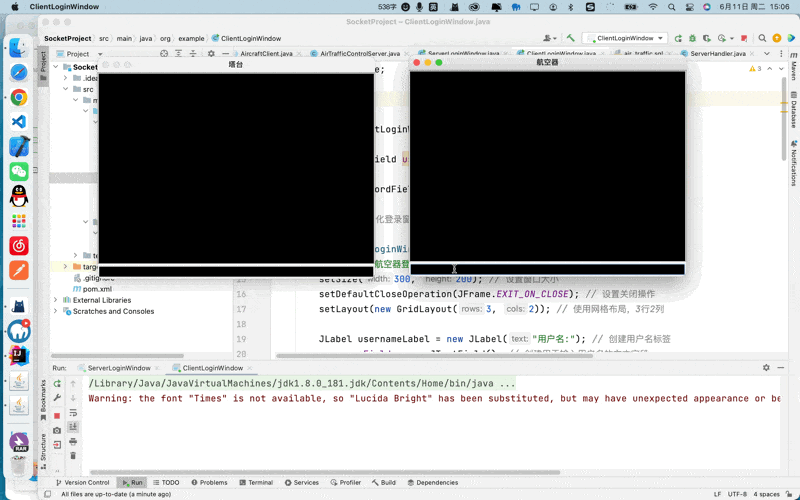
这篇关于一分钟使用Java实现socket消息传递的文章就介绍到这儿,希望我们推荐的文章对编程师们有所帮助!






