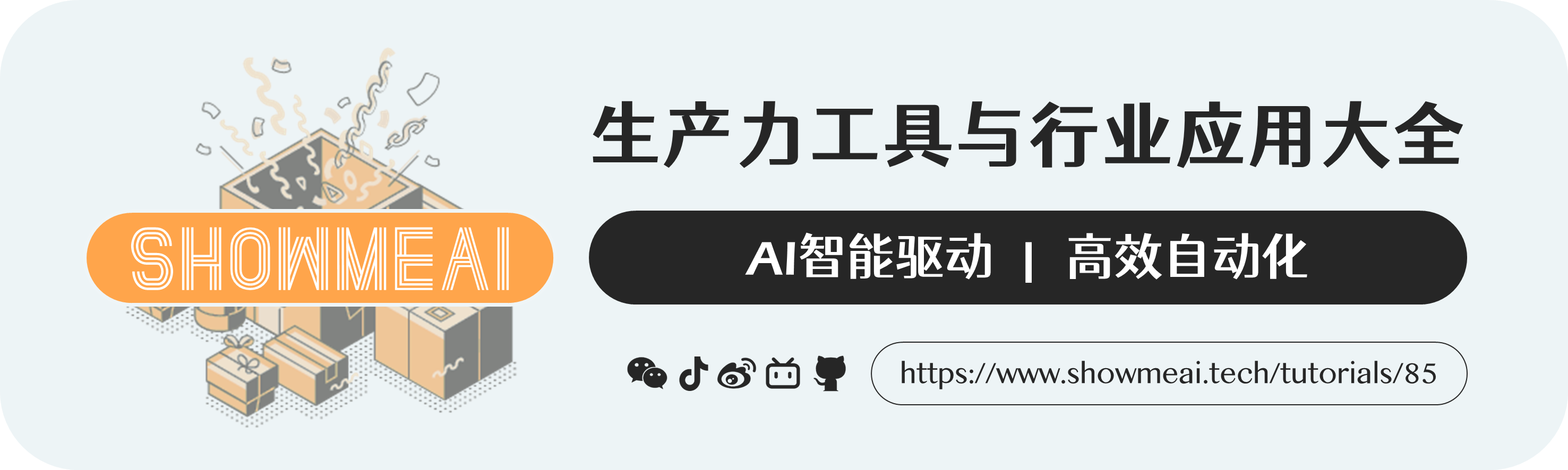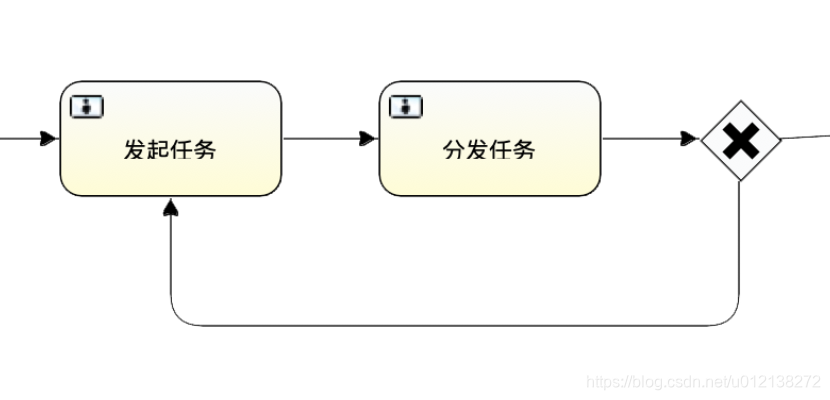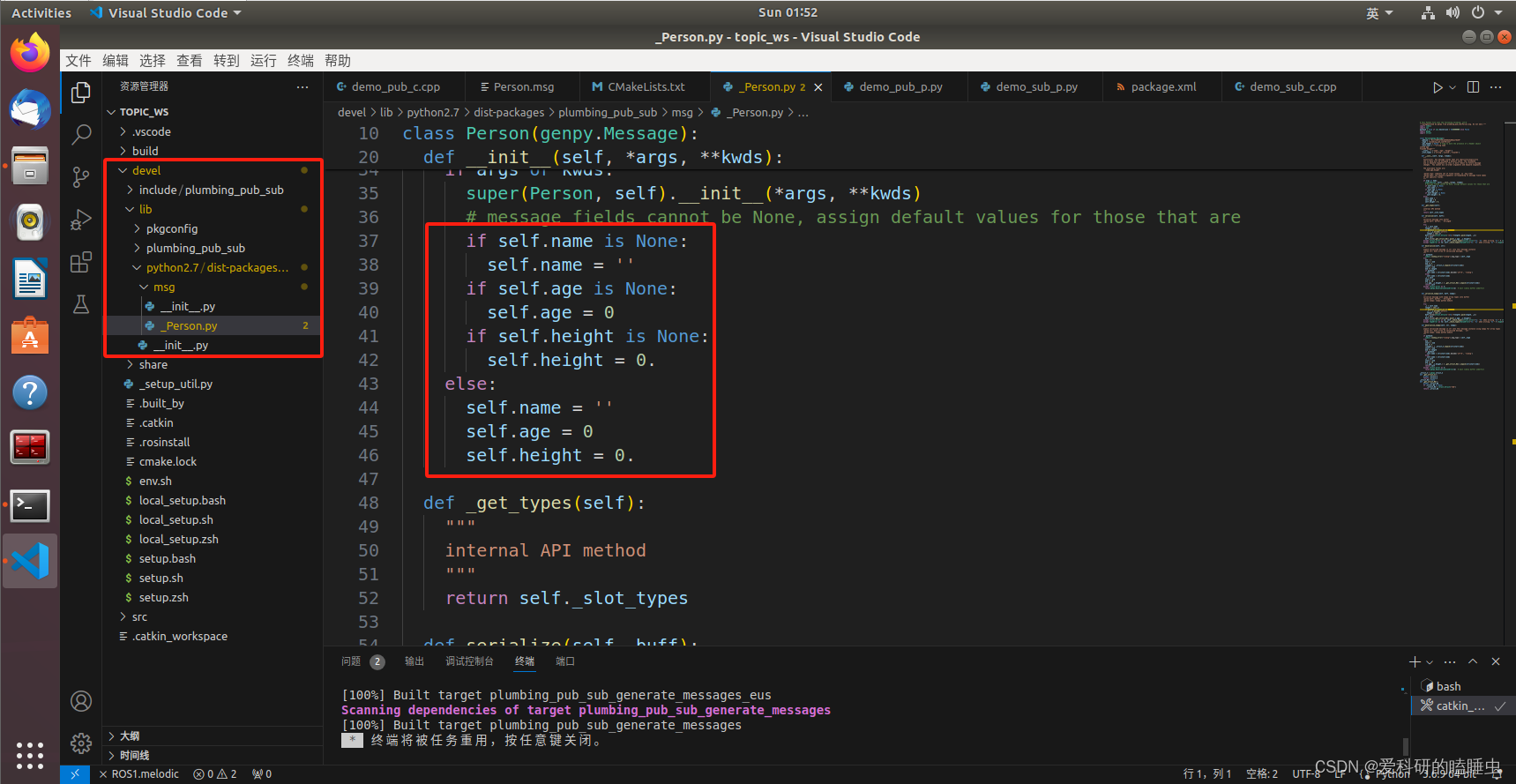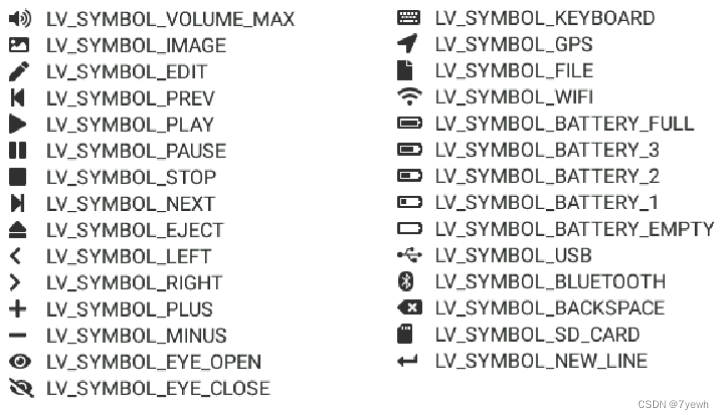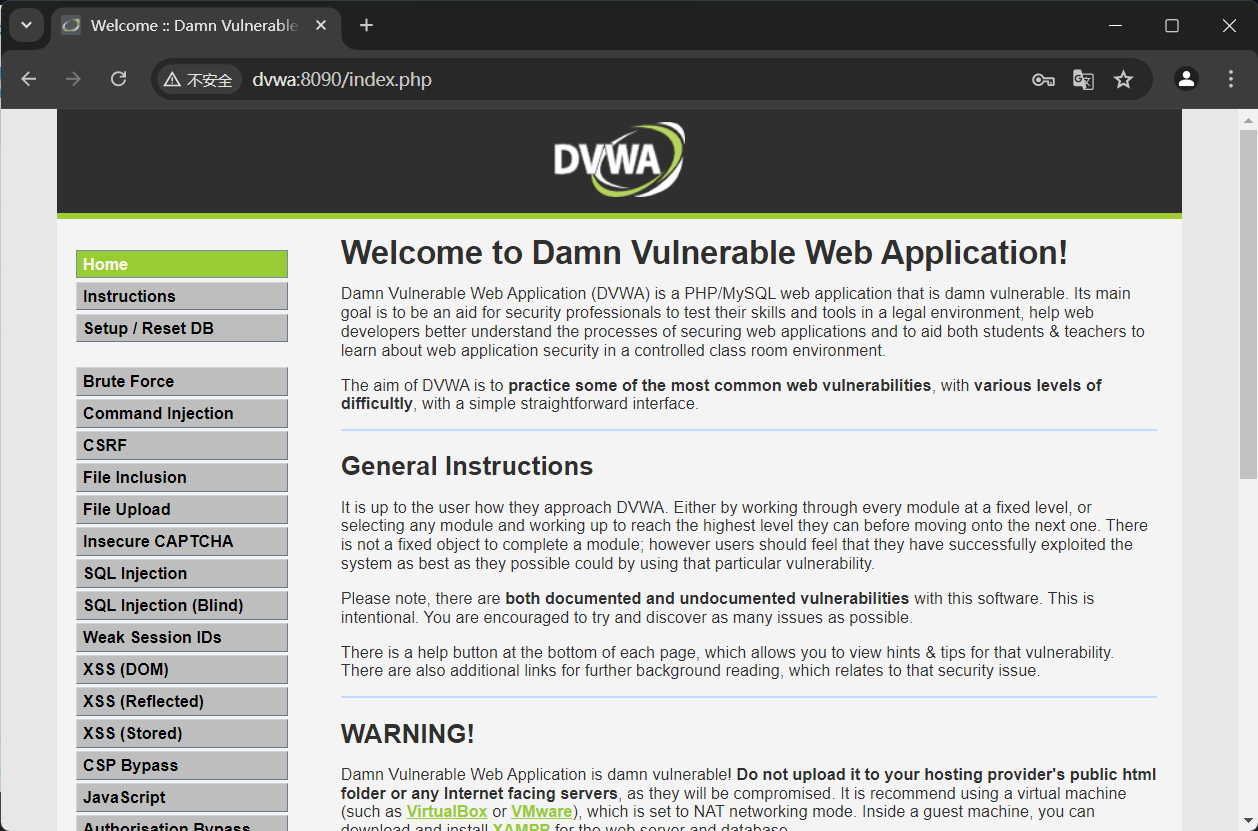本文主要是介绍ComfyUI 快速搭建流程,希望对大家解决编程问题提供一定的参考价值,需要的开发者们随着小编来一起学习吧!
相关地址
- ComfyUI
- Pytorch版本
环境准备
- nvidia 3090
+-----------------------------------------------------------------------------+
| NVIDIA-SMI 515.65.01 Driver Version: 515.65.01 CUDA Version: 11.7 |
|-------------------------------+----------------------+----------------------+
| GPU Name Persistence-M| Bus-Id Disp.A | Volatile Uncorr. ECC |
| Fan Temp Perf Pwr:Usage/Cap| Memory-Usage | GPU-Util Compute M. |
| | | MIG M. |
|===============================+======================+======================|
| 0 NVIDIA GeForce ... Off | 00000000:35:00.0 Off | N/A |
| 30% 22C P8 15W / 350W | 5126MiB / 24576MiB | 0% Default |
| | | N/A |
+-------------------------------+----------------------+----------------------+
| 1 NVIDIA GeForce ... Off | 00000000:36:00.0 Off | N/A |
| 30% 24C P8 14W / 350W | 2MiB / 24576MiB | 0% Default |
| | | N/A |
+-------------------------------+----------------------+----------------------+
| 2 NVIDIA GeForce ... Off | 00000000:39:00.0 Off | N/A |
| 30% 22C P8 21W / 350W | 2MiB / 24576MiB | 0% Default |
| | | N/A |
+-------------------------------+----------------------+----------------------+
| 3 NVIDIA GeForce ... Off | 00000000:3D:00.0 Off | N/A |
| 30% 21C P8 12W / 350W | 2MiB / 24576MiB | 0% Default |
| | | N/A |
+-------------------------------+----------------------+----------------------+
| 4 NVIDIA GeForce ... Off | 00000000:9C:00.0 Off | N/A |
| 30% 19C P8 14W / 350W | 2MiB / 24576MiB | 0% Default |
| | | N/A |
+-------------------------------+----------------------+----------------------+
| 5 NVIDIA GeForce ... Off | 00000000:9D:00.0 Off | N/A |
| 30% 23C P8 15W / 350W | 14257MiB / 24576MiB | 0% Default |
| | | N/A |
+-------------------------------+----------------------+----------------------+
| 6 NVIDIA GeForce ... Off | 00000000:A0:00.0 Off | N/A |
| 30% 25C P8 19W / 350W | 6231MiB / 24576MiB | 0% Default |
| | | N/A |
+-------------------------------+----------------------+----------------------+
| 7 NVIDIA GeForce ... Off | 00000000:A4:00.0 Off | N/A |
| 30% 26C P8 13W / 350W | 9094MiB / 24576MiB | 0% Default |
| | | N/A |
+-------------------------------+----------------------+----------------------+
- 镜像:cuda:11.7.1-cudnn8-devel-ubuntu20.04
- 安装cuda
# CUDA 11.7
pip install torch==2.0.0 torchvision==0.15.1 torchaudio==2.0.1
安装ComfyUI
git clone https://github.com/comfyanonymous/ComfyUI.git
- 安装依赖
pip3 install -r requirements.txt
- 运行
python3 main.py --listen 0.0.0.0 --port 9000 --gpu-only
otal VRAM 24268 MB, total RAM 515638 MB
pytorch version: 2.0.1+cu117
WARNING[XFORMERS]: xFormers can't load C++/CUDA extensions. xFormers was built for:PyTorch 2.3.0+cu121 with CUDA 1201 (you have 2.0.1+cu117)Python 3.8.19 (you have 3.8.10)Please reinstall xformers (see https://github.com/facebookresearch/xformers#installing-xformers)Memory-efficient attention, SwiGLU, sparse and more won't be available.Set XFORMERS_MORE_DETAILS=1 for more details
Set vram state to: HIGH_VRAM
Device: cuda:0 NVIDIA GeForce RTX 3090 : cudaMallocAsync
VAE dtype: torch.bfloat16
Using pytorch cross attentionImport times for custom nodes:0.0 seconds: /workspace/code/github/ComfyUI/custom_nodes/websocket_image_save.pyStarting serverTo see the GUI go to: http://0.0.0.0:9000
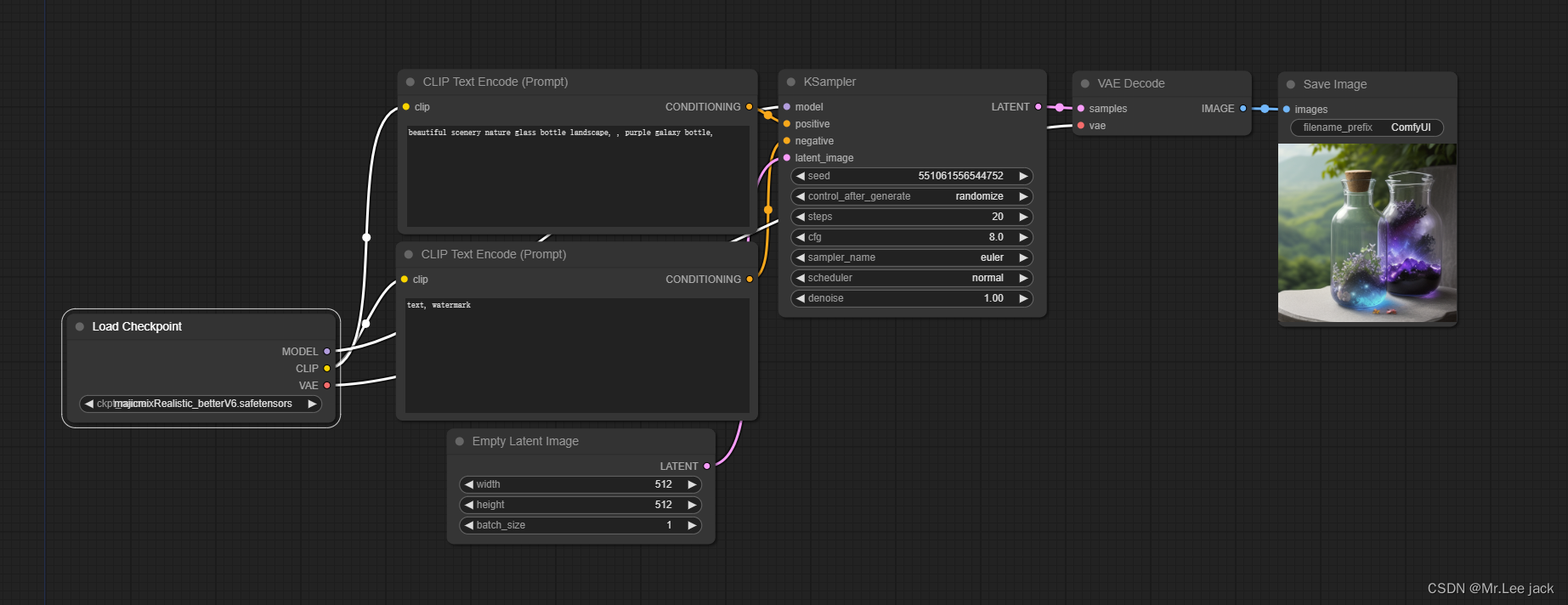
插进节点下载
- install-node.sh
root_path=/workspace/code/github/ComfyUI
cd $root_path/custom_nodes && git clone https://github.com/ltdrdata/ComfyUI-Manager.git
cd $root_path/custom_nodes && git clone https://github.com/ltdrdata/ComfyUI-Impact-Pack && cd ComfyUI-Impact-Pack && python install.py
cd $root_path/custom_nodes && git clone https://github.com/ltdrdata/ComfyUI-Inspire-Pack && cd ComfyUI-Inspire-Pack && pip install -r requirements.txt
cd $root_path/custom_nodes && git clone https://github.com/Fannovel16/ComfyUI-Frame-Interpolation && cd ComfyUI-Frame-Interpolation && python install.py
cd $root_path/custom_nodes && git clone https://github.com/Fannovel16/ComfyUI-Video-Matting && cd ComfyUI-Video-Matting && pip install -r requirements.txt
cd $root_path/custom_nodes && git clone https://github.com/BlenderNeko/ComfyUI_Cutoff
cd $root_path/custom_nodes && git clone https://github.com/WASasquatch/PPF_Noise_ComfyUI && cd PPF_Noise_ComfyUI && pip install -r requirements.txt
cd $root_path/custom_nodes && git clone https://github.com/WASasquatch/PowerNoiseSuite && cd PowerNoiseSuite && pip install -r requirements.txt
cd $root_path/custom_nodes && git clone https://github.com/Jordach/comfy-plasma
cd $root_path/custom_nodes && git clone https://github.com/Suzie1/ComfyUI_Comfyroll_CustomNodes
cd $root_path/custom_nodes && git clone https://github.com/space-nuko/ComfyUI-OpenPose-Editor
cd $root_path/custom_nodes && git clone https://github.com/twri/sdxl_prompt_styler
cd $root_path/custom_nodes && git clone https://github.com/Kosinkadink/ComfyUI-AnimateDiff-Evolved
cd $root_path/custom_nodes && git clone https://github.com/AIrjen/OneButtonPrompt
cd $root_path/custom_nodes && git clone https://github.com/WASasquatch/was-node-suite-comfyui && cd was-node-suite-comfyui && pip install -r requirements.txt
cd $root_path/custom_nodes && git clone https://github.com/cubiq/ComfyUI_essentials
# cd $root_path/custom_nodes && git clone https://github.com/crystian/ComfyUI-Crystools && cd ComfyUI-Crystools && pip install -r requirements.txt
cd $root_path/custom_nodes && git clone https://github.com/ssitu/ComfyUI_UltimateSDUpscale --recursive
# cd $root_path/custom_nodes && git clone https://github.com/gokayfem/ComfyUI_VLM_nodes && cd ComfyUI_VLM_nodes && pip install -r requirements.txt
cd $root_path/custom_nodes && git clone https://github.com/Fannovel16/comfyui_controlnet_aux && cd comfyui_controlnet_aux && pip install -r requirements.txt
cd $root_path/custom_nodes && git clone https://github.com/Stability-AI/stability-ComfyUI-nodes && cd stability-ComfyUI-nodes && pip install -r requirements.txt
cd $root_path/custom_nodes && git clone https://github.com/jags111/efficiency-nodes-comfyui && cd efficiency-nodes-comfyui && pip install -r requirements.txt
cd $root_path/custom_nodes && git clone https://github.com/Kosinkadink/ComfyUI-VideoHelperSuite && cd ComfyUI-VideoHelperSuite && pip install -r requirements.txt
cd $root_path/custom_nodes && git clone https://github.com/pythongosssss/ComfyUI-Custom-Scripts
cd $root_path/custom_nodes && git clone https://github.com/WASasquatch/FreeU_Advanced
cd $root_path/custom_nodes && git clone https://github.com/city96/SD-Advanced-Noise
cd $root_path/custom_nodes && git clone https://github.com/kadirnar/ComfyUI_Custom_Nodes_AlekPet
cd $root_path/custom_nodes && git clone https://github.com/sipherxyz/comfyui-art-venture && cd comfyui-art-venture && pip install -r requirements.txt
cd $root_path/custom_nodes && git clone https://github.com/evanspearman/ComfyMath && cd ComfyMath && pip install -r requirements.txt
# cd $root_path/custom_nodes && git clone https://github.com/Gourieff/comfyui-reactor-node && cd comfyui-reactor-node && pip install -r requirements.txt
cd $root_path/custom_nodes && git clone https://github.com/rgthree/rgthree-comfy && cd rgthree-comfy && pip install -r requirements.txt
cd $root_path/custom_nodes && git clone https://github.com/giriss/comfy-image-saver && cd comfy-image-saver && pip install -r requirements.txt
cd $root_path/custom_nodes && git clone https://github.com/gokayfem/ComfyUI-Depth-Visualization && cd ComfyUI-Depth-Visualization && pip install -r requirements.txt
cd $root_path/custom_nodes && git clone https://github.com/kohya-ss/ControlNet-LLLite-ComfyUI
cd $root_path/custom_nodes && git clone https://github.com/gokayfem/ComfyUI-Dream-Interpreter && cd ComfyUI-Dream-Interpreter && pip install -r requirements.txt
cd $root_path/custom_nodes && git clone https://github.com/cubiq/ComfyUI_IPAdapter_plus
cd $root_path/custom_nodes && git clone https://github.com/Kosinkadink/ComfyUI-Advanced-ControlNet && cd ComfyUI-Advanced-ControlNet && pip install -r requirements.txt
cd $root_path/custom_nodes && git clone https://github.com/Acly/comfyui-inpaint-nodes
cd $root_path/custom_nodes && git clone https://github.com/chflame163/ComfyUI_LayerStyle && cd ComfyUI_LayerStyle && pip install -r requirements.txt
# cd $root_path/custom_nodes && git clone https://github.com/omar92/ComfyUI-QualityOfLifeSuit_Omar92
cd $root_path/custom_nodes && git clone https://github.com/Derfuu/Derfuu_ComfyUI_ModdedNodes
cd $root_path/custom_nodes && git clone https://github.com/EllangoK/ComfyUI-post-processing-nodes
# cd $root_path/custom_nodes && git clone https://github.com/jags111/ComfyUI_Jags_VectorMagic
cd $root_path/custom_nodes && git clone https://github.com/melMass/comfy_mtb && cd comfy_mtb && pip install -r requirements.txt
# cd $root_path/custom_nodes && git clone https://github.com/AuroBit/ComfyUI-OOTDiffusion && cd ComfyUI-OOTDiffusion && pip install -r requirements.txt
cd $root_path/custom_nodes && git clone https://github.com/kijai/ComfyUI-KJNodes && cd ComfyUI-KJNodes && pip install -r requirements.txt
cd $root_path/custom_nodes && git clone https://github.com/kijai/ComfyUI-SUPIR && cd ComfyUI-SUPIR && pip install -r requirements.txt
cd $root_path/custom_nodes && git clone https://github.com/kijai/ComfyUI-depth-fm && cd ComfyUI-depth-fm && pip install -r requirements.txt
cd $root_path/custom_nodes && git clone https://github.com/viperyl/ComfyUI-BiRefNet && cd ComfyUI-BiRefNet && pip install -r requirements.txt
cd $root_path/custom_nodes && git clone https://github.com/gokayfem/ComfyUI-Texture-Simple
cd $root_path/custom_nodes && git clone https://github.com/ZHO-ZHO-ZHO/ComfyUI-APISR && cd ComfyUI-APISR && pip install -r requirements.txt
cd $root_path/custom_nodes && git clone https://github.com/pythongosssss/ComfyUI-WD14-Tagger.git && cd ComfyUI-WD14-Tagger && pip install -r requirements.txt
模型下载
- install-model.sh
# wd tagger
wget -c -P custom_nodes/ComfyUI-WD14-Tagger/models/wd-v1-4-moat-tagger-v2.onnx https://huggingface.co/SmilingWolf/wd-v1-4-moat-tagger-v2/resolve/main/model.onnx?download=true
wget -c -P custom_nodes/ComfyUI-WD14-Tagger/models/wd-v1-4-moat-tagger-v2.csv https://huggingface.co/SmilingWolf/wd-v1-4-moat-tagger-v2/resolve/main/selected_tags.csv?download=true# dreamshaper
wget -c -P models/checkpoints/dreamshaper_8.safetensors https://huggingface.co/autismanon/modeldump/resolve/main/dreamshaper_8.safetensors?download=true
# upscale_models
wget -c -P models/upscale_models/RealESRGAN_x2plus.pth https://huggingface.co/dtarnow/UPscaler/resolve/main/RealESRGAN_x2plus.pth?download=true
# sv3d
wget -c -P models/checkpoints/sv3d_p.safetensors https://huggingface.co/stabilityai/sv3d/resolve/main/sv3d_p.safetensors?download=true
#
wget -c -P models/rembg/u2net.onnx https://huggingface.co/tomjackson2023/rembg/resolve/main/u2net.onnx?download=true
wget -c -P models/sams/sam_vit_b_01ec64.pth https://huggingface.co/spaces/jbrinkma/segment-anything/resolve/main/sam_vit_b_01ec64.pth?download=true
wget -c -P models/ultralytics/segm/person_yolov8m-seg.pt https://huggingface.co/Bingsu/adetailer/resolve/main/person_yolov8m-seg.pt?download=true
wget -c -P models/ultralytics/bbox/face_yolov8m.pt https://huggingface.co/Bingsu/adetailer/resolve/main/face_yolov8m.pt?download=true
wget -c -P models/ultralytics/bbox/hand_yolov8s.pt https://huggingface.co/Bingsu/adetailer/resolve/main/hand_yolov8s.pt?download=true# loras
# animatediff
wget -c -P models/loras/SD1.5/animatediff/AnimateLCM_sd15_t2v.ckpt https://huggingface.co/wangfuyun/AnimateLCM/resolve/main/AnimateLCM_sd15_t2v.ckpt?download=true
wget -c -P models/loras/SD1.5/animatediff/AnimateLCM_sd15_t2v_lora.safetensors https://huggingface.co/wangfuyun/AnimateLCM/resolve/main/AnimateLCM_sd15_t2v_lora.safetensors?download=trues
wget -c -P custom_nodes/ComfyUI-AnimateDiff-Evolved/models/AnimateLCM_sd15_t2v.ckpt https://huggingface.co/wangfuyun/AnimateLCM/resolve/main/AnimateLCM_sd15_t2v.ckpt?download=true
# wget -c https://huggingface.co/hotshotco/Hotshot-XL/resolve/main/hsxl_temporal_layers.f16.safetensors -P ./custom_nodes/ComfyUI-AnimateDiff-Evolved/models/
# wget -c https://huggingface.co/hotshotco/SDXL-512/resolve/main/hsxl_base_1.0.f16.safetensors -P ./custom_nodes/ComfyUI-AnimateDiff-Evolved/models/
# wget -c https://huggingface.co/guoyww/animatediff/resolve/main/mm_sd_v15.ckpt -P ./custom_nodes/ComfyUI-AnimateDiff-Evolved/models/
# wget -c https://huggingface.co/guoyww/animatediff/resolve/main/mm_sd_v15_v2.ckpt -P ./custom_nodes/ComfyUI-AnimateDiff-Evolved/models/
# wget -c https://huggingface.co/guoyww/animatediff/resolve/main/v3_sd15_mm.ckpt -P ./custom_nodes/ComfyUI-AnimateDiff-Evolved/models/
# wget -c https://huggingface.co/guoyww/animatediff/resolve/main/v3_sd15_sparsectrl_rgb.ckpt -P ./custom_nodes/ComfyUI-AnimateDiff-Evolved/models/
# wget -c https://huggingface.co/guoyww/animatediff/resolve/main/v3_sd15_sparsectrl_scribble.ckpt -P ./custom_nodes/ComfyUI-AnimateDiff-Evolved/models/
# wget -c https://huggingface.co/ByteDance/AnimateDiff-Lightning/resolve/main/animatediff_lightning_8step_comfyui.safetensors -P ./custom_nodes/ComfyUI-AnimateDiff-Evolved/models/
# wget -c https://huggingface.co/ByteDance/AnimateDiff-Lightning/resolve/main/animatediff_lightning_4step_comfyui.safetensors -P ./custom_nodes/ComfyUI-AnimateDiff-Evolved/models/
# wget -c https://huggingface.co/ByteDance/AnimateDiff-Lightning/resolve/main/animatediff_lightning_2step_comfyui.safetensors -P ./custom_nodes/ComfyUI-AnimateDiff-Evolved/models/
# wget -c https://huggingface.co/ByteDance/AnimateDiff-Lightning/resolve/main/animatediff_lightning_1step_comfyui.safetensors -P ./custom_nodes/ComfyUI-AnimateDiff-Evolved/models/
# wget -c https://huggingface.co/guoyww/animatediff/resolve/main/v2_lora_PanLeft.ckpt -P ./custom_nodes/ComfyUI-AnimateDiff-Evolved/motion_lora/
# wget -c https://huggingface.co/guoyww/animatediff/resolve/main/v2_lora_PanRight.ckpt -P ./custom_nodes/ComfyUI-AnimateDiff-Evolved/motion_lora/
# wget -c https://huggingface.co/guoyww/animatediff/resolve/main/v2_lora_RollingAnticlockwise.ckpt -P ./custom_nodes/ComfyUI-AnimateDiff-Evolved/motion_lora/
# wget -c https://huggingface.co/guoyww/animatediff/resolve/main/v2_lora_RollingClockwise.ckpt -P ./custom_nodes/ComfyUI-AnimateDiff-Evolved/motion_lora/
# wget -c https://huggingface.co/guoyww/animatediff/resolve/main/v2_lora_TiltDown.ckpt -P ./custom_nodes/ComfyUI-AnimateDiff-Evolved/motion_lora/
# wget -c https://huggingface.co/guoyww/animatediff/resolve/main/v2_lora_TiltUp.ckpt -P ./custom_nodes/ComfyUI-AnimateDiff-Evolved/motion_lora/
# wget -c https://huggingface.co/guoyww/animatediff/resolve/main/v2_lora_ZoomIn.ckpt -P ./custom_nodes/ComfyUI-AnimateDiff-Evolved/motion_lora/
# wget -c https://huggingface.co/guoyww/animatediff/resolve/main/v2_lora_ZoomOut.ckpt -P ./custom_nodes/ComfyUI-AnimateDiff-Evolved/motion_lora/
# wget -c https://huggingface.co/guoyww/animatediff/resolve/main/v3_sd15_adapter.ckpt -P ./custom_nodes/ComfyUI-AnimateDiff-Evolved/motion_lora/
# wget -c https://huggingface.co/ArtGAN/Controlnet/resolve/main/StopMotionAnimation.safetensors -P ./custom_nodes/ComfyUI-AnimateDiff-Evolved/motion_lora/
# wget -c https://huggingface.co/ArtGAN/Controlnet/resolve/main/shatterAnimatediff_v10.safetensors -P ./custom_nodes/ComfyUI-AnimateDiff-Evolved/motion_lora/ # controlnet
# https://huggingface.co/comfyanonymous/ControlNet-v1-1_fp16_safetensors/tree/main#/
wget -c -P models/controlnet/control_v11f1p_sd15_depth_fp16.safetensors https://huggingface.co/comfyanonymous/ControlNet-v1-1_fp16_safetensors/resolve/main/control_v11f1p_sd15_depth_fp16.safetensors
wget -c -P models/controlnet/control_v11p_sd15_lineart_fp16.safetensors https://huggingface.co/comfyanonymous/ControlNet-v1-1_fp16_safetensors/resolve/main/control_v11p_sd15_lineart_fp16.safetensors
wget -c -P models/controlnet/control_v11f1e_sd15_tile_fp16.safetensors https://huggingface.co/comfyanonymous/ControlNet-v1-1_fp16_safetensors/resolve/main/control_v11f1e_sd15_tile_fp16.safetensors# controlnet_aux
wget -c -P custom_nodes/comfyui_controlnet_aux/ckpts/LiheYoung/Depth-Anything/checkpoints/depth_anything_vitl14.pth https://huggingface.co/LiheYoung/depth_anything_vitl14/resolve/main/pytorch_model.bin?download=true
wget -c -P custom_nodes/comfyui_controlnet_aux/ckpts/lllyasviel/Annotators/sk_model.pth https://huggingface.co/lllyasviel/Annotators/resolve/main/sk_model.pth?download=true
wget -c -P custom_nodes/comfyui_controlnet_aux/ckpts/lllyasviel/Annotators/sk_model2.pth https://huggingface.co/lllyasviel/Annotators/resolve/main/sk_model2.pth?download=true# CLIP Vision
wget -c -P models/clip_vision/CLIP-ViT-H-14-laion2B-s32B-b79K.safetensors https://huggingface.co/h94/IP-Adapter/resolve/main/models/image_encoder/model.safetensors# ipadater
wget -c -P models/ipadapter/ip-adapter_sd15.safetensors https://huggingface.co/h94/IP-Adapter/resolve/main/models/ip-adapter_sd15.safetensors
wget -c -P models/ipadapter/ip-adapter_sd15_light_v11.bin https://huggingface.co/h94/IP-Adapter/resolve/main/models/ip-adapter_sd15_light_v11.bin
wget -c -P models/ipadapter/ip-adapter-c -Plus_sd15.safetensors https://huggingface.co/h94/IP-Adapter/resolve/main/models/ip-adapter-c -Plus_sd15.safetensors
wget -c -P models/ipadapter/ip-adapter-c -Plus-face_sd15.safetensors https://huggingface.co/h94/IP-Adapter/resolve/main/models/ip-adapter-c -Plus-face_sd15.safetensors
wget -c -P models/ipadapter/ip-adapter-full-face_sd15.safetensors https://huggingface.co/h94/IP-Adapter/resolve/main/models/ip-adapter-full-face_sd15.safetensors
wget -c -P models/ipadapter/ip-adapter_sd15_vit-G.safetensors https://huggingface.co/h94/IP-Adapter/resolve/main/models/ip-adapter_sd15_vit-G.safetensorssv3d测试
{"last_node_id": 21,"last_link_id": 28,"nodes": [{"id": 14,"type": "VideoTriangleCFGGuidance","pos": [390,90],"size": {"0": 240,"1": 60},"flags": {},"order": 2,"mode": 0,"inputs": [{"name": "model","type": "MODEL","link": 23,"slot_index": 0}],"outputs": [{"name": "MODEL","type": "MODEL","links": [16],"shape": 3,"slot_index": 0}],"properties": {"Node name for S&R": "VideoTriangleCFGGuidance"},"widgets_values": [1]},{"id": 10,"type": "SV3D_Conditioning","pos": [380,240],"size": {"0": 250,"1": 170},"flags": {},"order": 3,"mode": 0,"inputs": [{"name": "clip_vision","type": "CLIP_VISION","link": 24,"slot_index": 0},{"name": "init_image","type": "IMAGE","link": 13,"slot_index": 1},{"name": "vae","type": "VAE","link": 25,"slot_index": 2}],"outputs": [{"name": "positive","type": "CONDITIONING","links": [10],"shape": 3,"slot_index": 0},{"name": "negative","type": "CONDITIONING","links": [11],"shape": 3,"slot_index": 1},{"name": "latent","type": "LATENT","links": [18],"shape": 3,"slot_index": 2}],"properties": {"Node name for S&R": "SV3D_Conditioning"},"widgets_values": [576,576,21,0]},{"id": 8,"type": "VAEDecode","pos": [888,-109],"size": {"0": 210,"1": 46},"flags": {},"order": 5,"mode": 0,"inputs": [{"name": "samples","type": "LATENT","link": 7},{"name": "vae","type": "VAE","link": 26}],"outputs": [{"name": "IMAGE","type": "IMAGE","links": [27,28],"slot_index": 0}],"properties": {"Node name for S&R": "VAEDecode"}},{"id": 12,"type": "LoadImage","pos": [-23,244],"size": {"0": 315,"1": 314},"flags": {},"order": 0,"mode": 0,"outputs": [{"name": "IMAGE","type": "IMAGE","links": [13],"shape": 3},{"name": "MASK","type": "MASK","links": null,"shape": 3}],"properties": {"Node name for S&R": "LoadImage"},"widgets_values": ["captured_p (1).webp","image"]},{"id": 20,"type": "ImageOnlyCheckpointLoader","pos": [-38,-68],"size": {"0": 369.6000061035156,"1": 98},"flags": {},"order": 1,"mode": 0,"outputs": [{"name": "MODEL","type": "MODEL","links": [23],"shape": 3,"slot_index": 0},{"name": "CLIP_VISION","type": "CLIP_VISION","links": [24],"shape": 3,"slot_index": 1},{"name": "VAE","type": "VAE","links": [25,26],"shape": 3,"slot_index": 2}],"properties": {"Node name for S&R": "ImageOnlyCheckpointLoader"},"widgets_values": ["sv3d_p.safetensors"]},{"id": 3,"type": "KSampler","pos": [670,90],"size": {"0": 315,"1": 262},"flags": {},"order": 4,"mode": 0,"inputs": [{"name": "model","type": "MODEL","link": 16},{"name": "positive","type": "CONDITIONING","link": 10},{"name": "negative","type": "CONDITIONING","link": 11},{"name": "latent_image","type": "LATENT","link": 18}],"outputs": [{"name": "LATENT","type": "LATENT","links": [7],"slot_index": 0}],"properties": {"Node name for S&R": "KSampler"},"widgets_values": [523625528279418,"fixed",20,8,"dpmpp_2m","karras",1]},{"id": 9,"type": "SaveImage","pos": [1688,-145],"size": {"0": 291.955078125,"1": 422.0332946777344},"flags": {},"order": 6,"mode": 0,"inputs": [{"name": "images","type": "IMAGE","link": 27}],"properties": {},"widgets_values": ["ComfyUI"]},{"id": 21,"type": "SaveAnimatedWEBP","pos": [1082,158],"size": {"0": 560,"1": 530},"flags": {},"order": 7,"mode": 0,"inputs": [{"name": "images","type": "IMAGE","link": 28}],"properties": {"Node name for S&R": "SaveAnimatedWEBP"},"widgets_values": ["ComfyUI",6,true,80,"default",null]}],"links": [[7,3,0,8,0,"LATENT"],[10,10,0,3,1,"CONDITIONING"],[11,10,1,3,2,"CONDITIONING"],[13,12,0,10,1,"IMAGE"],[16,14,0,3,0,"MODEL"],[18,10,2,3,3,"LATENT"],[23,20,0,14,0,"MODEL"],[24,20,1,10,0,"CLIP_VISION"],[25,20,2,10,2,"VAE"],[26,20,2,8,1,"VAE"],[27,8,0,9,0,"IMAGE"],[28,8,0,21,0,"IMAGE"]],"groups": [],"config": {},"extra": {},"version": 0.4
}
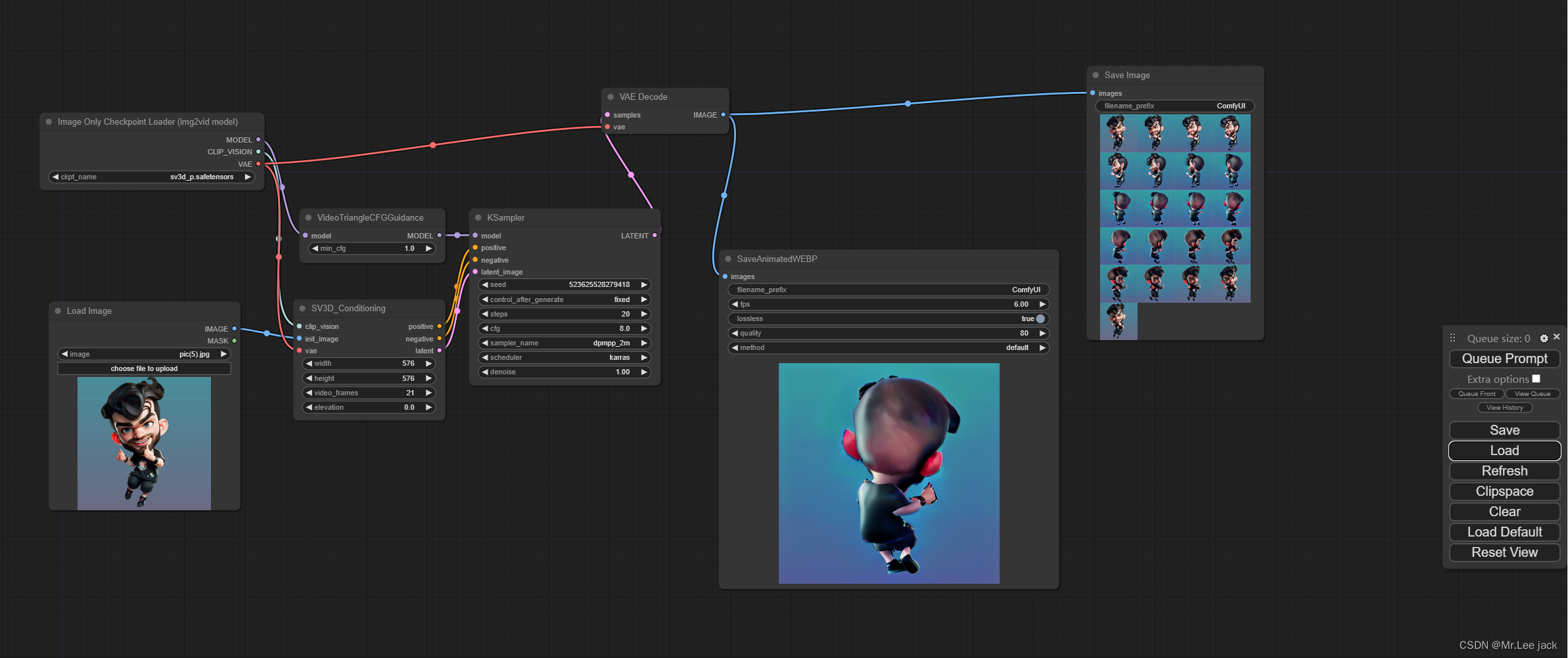
这篇关于ComfyUI 快速搭建流程的文章就介绍到这儿,希望我们推荐的文章对编程师们有所帮助!