本文主要是介绍phpstudy的安装dvwa,希望对大家解决编程问题提供一定的参考价值,需要的开发者们随着小编来一起学习吧!
phpstudy安装dvwa
1. 下载phpstudy
Windows版phpstudy下载 - 小皮面板(phpstudy) (xp.cn)
2. 搭建dvwa靶场
下载地址:https://github.com/ethicalhack3r/DVWA/archive/master.zip
将其放入www文件夹中
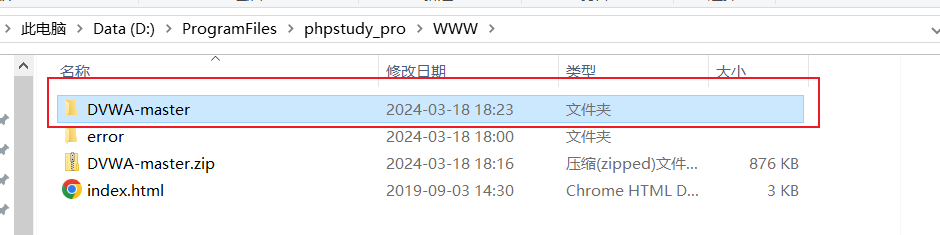
3. 修改配置文件
- 将\DVWA-master\config中config.inc.php.dist复制一份,改名为config.inc.php
- 修改信息为自己机器上的信息,db_database随意输入
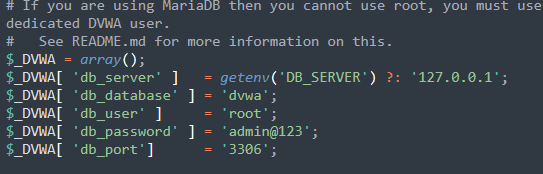
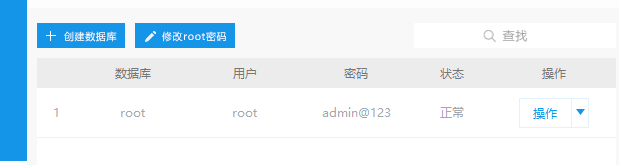
- 开启服务

- 点击创建数据库
http://localhost/DVWA-master/setup.php
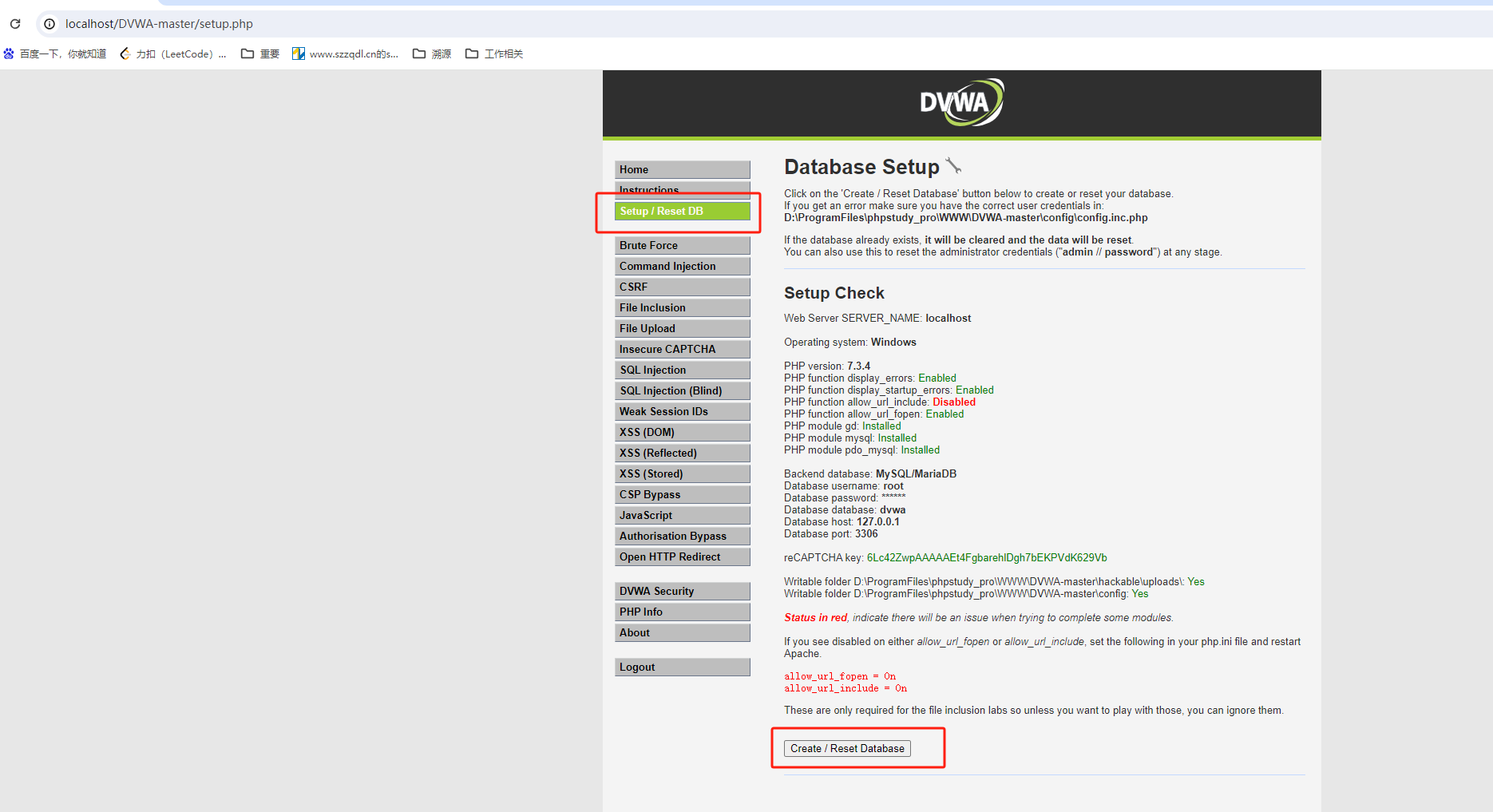
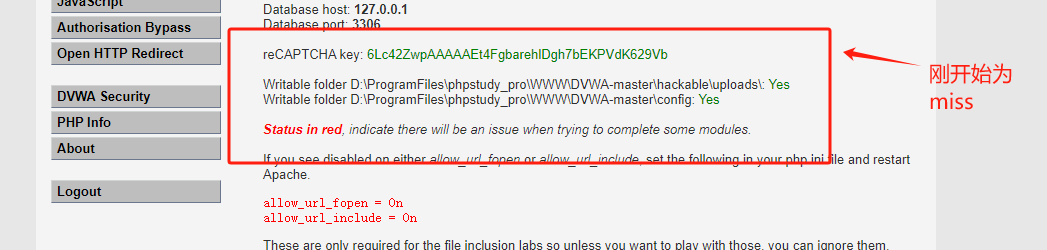
- 打开网站
https://www.google.com/recaptcha/admin/create
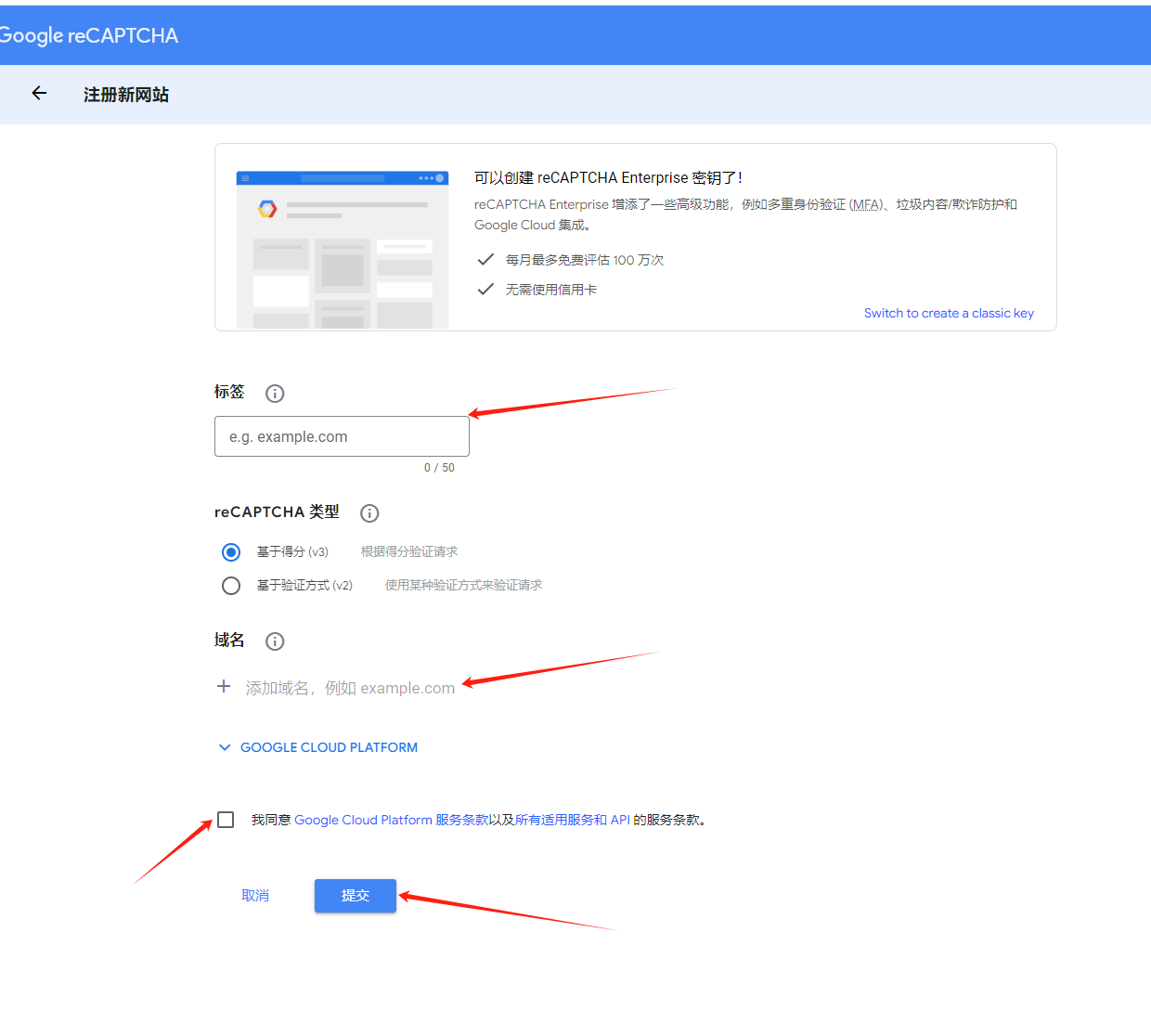
- 填写
example.com

将密钥写入config.inc.php,重新生成数据库
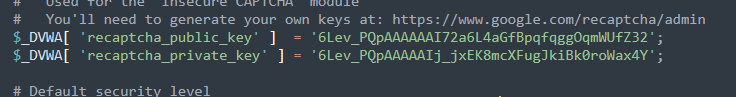
$_DVWA[ 'recaptcha_public_key' ] = '6Lev_PQpAAAAAAI72a6L4aGfBpqfqggOqmWUfZ32';
$_DVWA[ 'recaptcha_private_key' ] = '6Lev_PQpAAAAAIj_jxEK8mcXFugJkiBk0roWax4Y';
账号admin 密码password
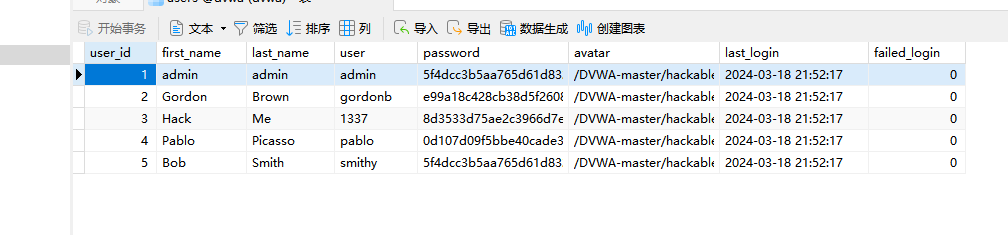
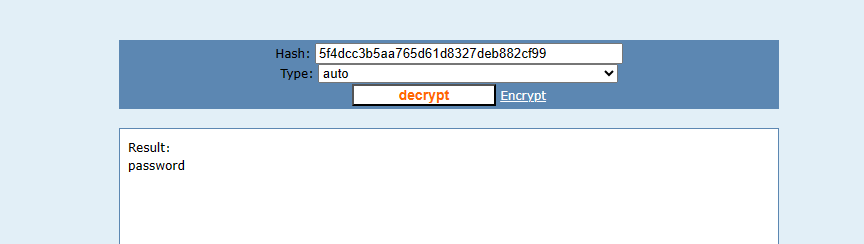
完成
http://localhost/dvwa-master/index.php (搭建完成)
7986916771)]
完成
http://localhost/dvwa-master/index.php (搭建完成)
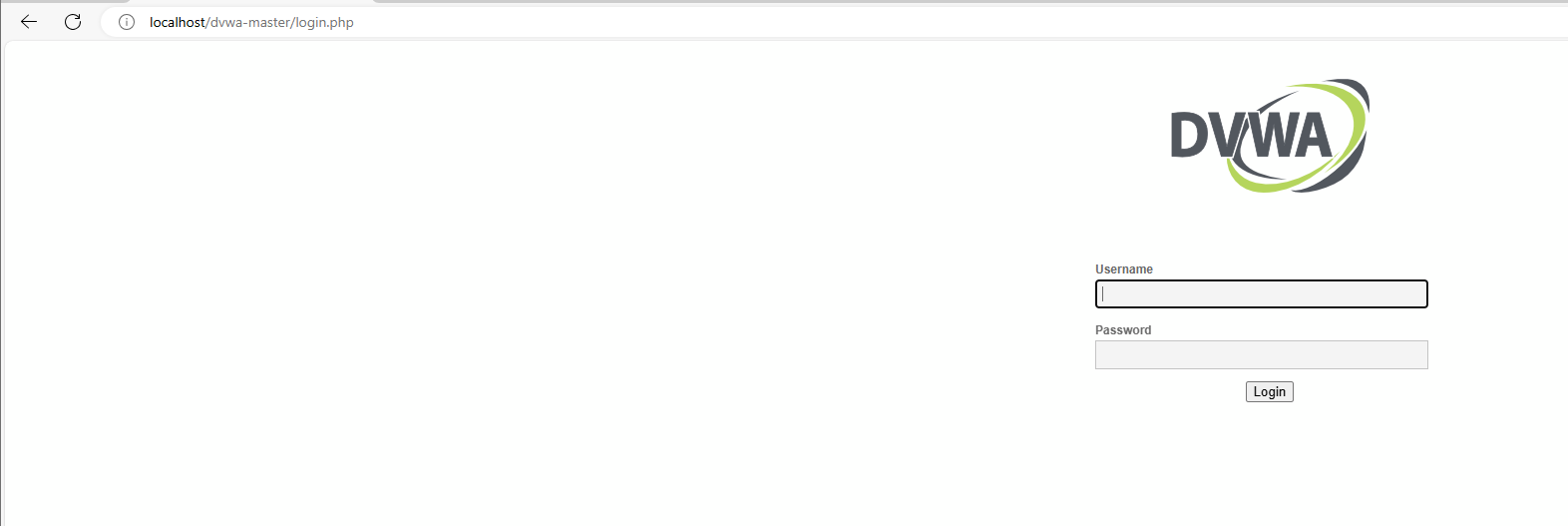
这篇关于phpstudy的安装dvwa的文章就介绍到这儿,希望我们推荐的文章对编程师们有所帮助!









