本文主要是介绍【Python报错】已解决TypeError: can only concatenate str (not “int“) to str,希望对大家解决编程问题提供一定的参考价值,需要的开发者们随着小编来一起学习吧!
解决Python报错:TypeError: can only concatenate str (not “int”) to str
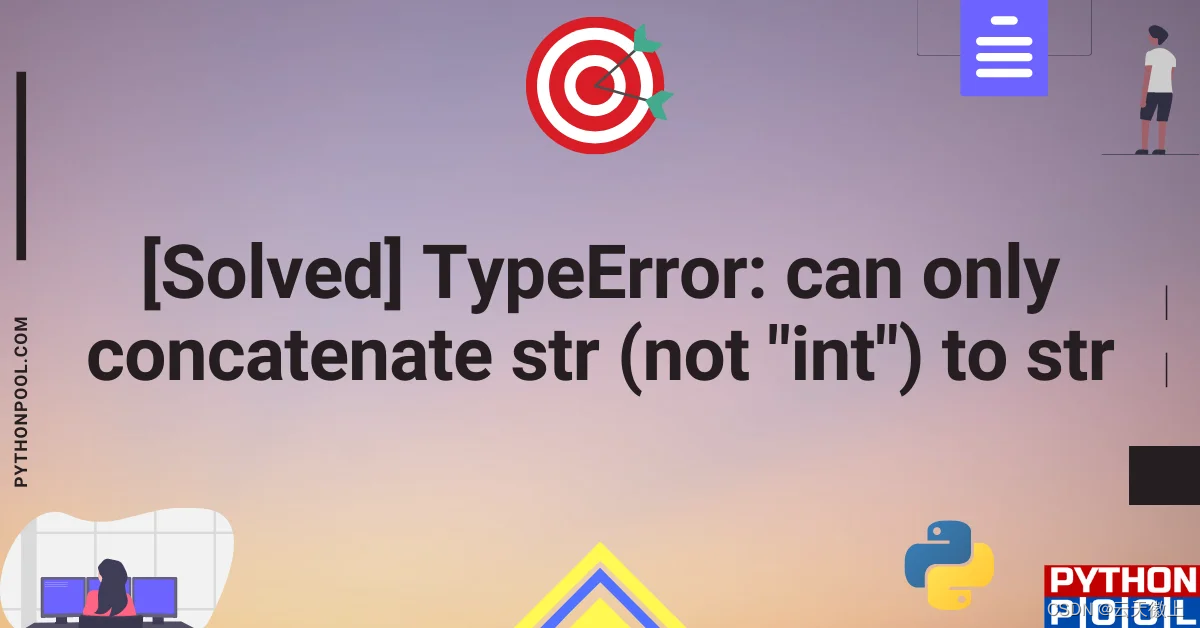
在Python中,字符串连接是常见的操作,但如果你尝试将整数(int)与字符串(str)直接连接,会遇到TypeError: can only concatenate str (not "int") to str的错误。这是因为Python不允许不同类型的数据直接进行拼接操作。本文将介绍这种错误的原因,以及如何通过具体的代码示例来解决这个问题。
错误原因
TypeError: can only concatenate str (not "int") to str通常由以下几个原因引起:
- 数据类型不匹配:尝试将整数和字符串直接连接。
- 隐式类型转换失败:代码中存在期望字符串参与的连接操作,但提供了整数。
错误示例
# 错误:尝试将整数和字符串直接连接
result = "The number is " + 10
解决办法
方法一:使用字符串转换
使用str()函数将整数转换为字符串,然后再进行连接。
number = 10
result = "The number is " + str(number)
print(result)
方法二:使用格式化字符串
利用Python的字符串格式化功能,如f-string(Python 3.6+)或%操作符。
# 使用f-string
number = 10
result = f"The number is {number}"
print(result)# 使用%操作符
result = "The number is %d" % number
print(result)
方法三:使用format()方法
使用字符串的format()方法进行格式化。
number = 10
result = "The number is {}".format(number)
print(result)
方法四:检查变量类型
在连接之前,检查变量类型,确保它们都是字符串。
def concatenate_strings(a, b):if not isinstance(a, str) or not isinstance(b, str):raise ValueError("Both arguments must be strings.")return a + bnumber = 10
try:result = concatenate_strings("The number is ", str(number))print(result)
except ValueError as e:print(e)
方法五:使用循环连接
如果你需要连接多个元素,确保所有元素都是字符串。
elements = ["The", "number", "is", 10]
# 使用列表推导式和str()转换所有元素为字符串
str_elements = [str(element) for element in elements]
result = ''.join(str_elements)
print(result)
结论
解决TypeError: can only concatenate str (not "int") to str的错误通常涉及到确保连接操作中涉及的所有数据都是字符串类型。通过使用str()函数进行转换、利用格式化字符串、使用format()方法、检查变量类型,以及使用循环连接字符串,你可以有效地避免和解决这种类型的错误。希望这些方法能帮助你写出更加清晰和正确的Python代码。
这篇关于【Python报错】已解决TypeError: can only concatenate str (not “int“) to str的文章就介绍到这儿,希望我们推荐的文章对编程师们有所帮助!





