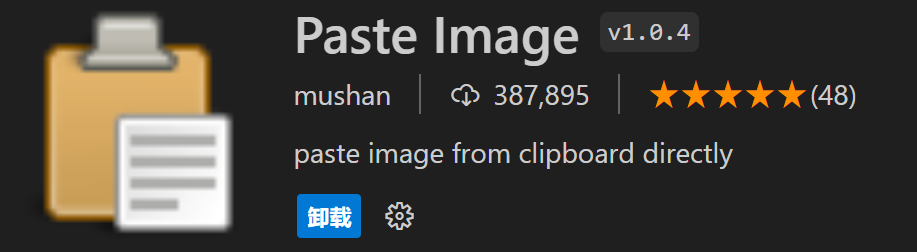本文主要是介绍[Accessibility] Missing contentDescription attribute on image .,希望对大家解决编程问题提供一定的参考价值,需要的开发者们随着小编来一起学习吧!
今天使用了下ADT 16.0 在定义一个ImageVIew的时候 总是提示这个[Accessibility] Missing contentDescription attribute on image警告,虽说可以不理 但总是感觉怪怪的,在网上一搜 发现原来这是ADT 16.0的新特性,在一些没有文本显示的控件里,如imageView和imageButton等,ADT会提示你定义一个android:contentDescription属性,用来描述这个控件的作用。英文原文如下,如有翻译的不对的地方,敬请批评指正。
Resolved this warning by setting attribute android:contentDescription for my ImageView
android:contentDescription="@string/desc"
Android Lint support in ADT 16 throws this warning to ensure that image widgets provide a contentDescription
This defines text that briefly describes content of the view. This property is used primarily for accessibility. Since some views do not have textual representation this attribute can be used for providing such.
Non-textual widgets like ImageViews and ImageButtons should use the contentDescription attribute to specify a textual description of the widget such that screen readers and other accessibility tools can adequately describe the user interface.
这篇关于[Accessibility] Missing contentDescription attribute on image .的文章就介绍到这儿,希望我们推荐的文章对编程师们有所帮助!