本文主要是介绍关于音乐播放器与系统功能联动功能梳理,希望对大家解决编程问题提供一定的参考价值,需要的开发者们随着小编来一起学习吧!
主要实现功能:
一、通知栏播放显示和控制
二、系统下拉栏中播放模块显示同步
三、与其他播放器状态同步:本应用播放时暂停其他应用播放,进入其他应用播放时,暂停本应用的后台播放
通知栏播放的显示和控制:
通过Notification + RemoteViews + 广播实现,主要代码如下:
/*** 初始化自定义通知栏 的按钮点击事件*/private void initRemoteViews() {remoteViews = new RemoteViews(this.getPackageName(), R.layout.notification);//通知栏控制器上一首按钮广播操作Intent intentPrev = new Intent(ACTION_PRE_SONG);PendingIntent prevPendingIntent = PendingIntent.getBroadcast(this, 5100, intentPrev, PendingIntent.FLAG_CANCEL_CURRENT);//为prev控件注册事件remoteViews.setOnClickPendingIntent(R.id.btn_notification_previous, prevPendingIntent);//通知栏控制器播放暂停按钮广播操作 //用于接收广播时过滤意图信息Intent intentPlay = new Intent(ACTION_PAUSE);PendingIntent playPendingIntent = PendingIntent.getBroadcast(this, 5101, intentPlay, PendingIntent.FLAG_CANCEL_CURRENT);//为play控件注册事件remoteViews.setOnClickPendingIntent(R.id.btn_notification_play, playPendingIntent);//通知栏控制器下一首按钮广播操作Intent intentNext = new Intent(ACTION_NEXT_SONG);PendingIntent nextPendingIntent = PendingIntent.getBroadcast(this, 5102, intentNext, PendingIntent.FLAG_CANCEL_CURRENT);//为next控件注册事件remoteViews.setOnClickPendingIntent(R.id.btn_notification_next, nextPendingIntent);//通知栏控制器关闭按钮广播操作Intent intentClose = new Intent(ACTION_PLAY_CLOSE);PendingIntent closePendingIntent = PendingIntent.getBroadcast(this, 5103, intentClose, 0);//为close控件注册事件remoteViews.setOnClickPendingIntent(R.id.btn_notification_close, closePendingIntent);}/*** 初始化通知*/@SuppressLint("NotificationTrampoline")private void initNotification() {String channelId = "play_control";String channelName = "播放控制";int importance = NotificationManager.IMPORTANCE_HIGH;createNotificationChannel(channelId, channelName, importance);//点击整个通知时发送广播Intent intent = new Intent(getApplicationContext(), NotificationClickReceiver.class);PendingIntent pendingIntent = PendingIntent.getBroadcast(getApplicationContext(), 0,intent, FLAG_UPDATE_CURRENT);//初始化通知notification = new NotificationCompat.Builder(this, "play_control").setContentIntent(pendingIntent).setWhen(System.currentTimeMillis()).setSmallIcon(R.mipmap.ic_launcher).setLargeIcon(BitmapFactory.decodeResource(getResources(), R.mipmap.ic_launcher))// .setCustomContentView(remoteViews).setCustomBigContentView(remoteViews).setVisibility(NotificationCompat.VISIBILITY_PUBLIC)// .setStyle(new NotificationCompat.BigTextStyle())// .setStyle(new NotificationCompat.InboxStyle()).setDefaults(NotificationCompat.DEFAULT_ALL).setAutoCancel(false).setOnlyAlertOnce(true).setOngoing(true).build();}/*** 创建通知渠道** @param channelId 渠道id* @param channelName 渠道名称* @param importance 渠道重要性*/@TargetApi(Build.VERSION_CODES.O)private void createNotificationChannel(String channelId, String channelName, int importance) {NotificationChannel channel = new NotificationChannel(channelId, channelName, importance);channel.enableLights(false);channel.enableVibration(false);channel.setVibrationPattern(new long[]{0});channel.setSound(null, null);manager = (NotificationManager) getSystemService(NOTIFICATION_SERVICE);manager.createNotificationChannel(channel);}
通知栏整体点击跳转到播放界面:注册全局监听广播
public class NotificationClickReceiver extends BroadcastReceiver {public static final String TAG = "NotificationClickReceiver";@Overridepublic void onReceive(Context context, Intent intent) {LogUtil.showLog(TAG,"通知栏点击");//获取栈顶的Activity// Activity currentActivity = ActivityManager.getCurrentActivity();intent = new Intent(Intent.ACTION_MAIN);intent.addCategory(Intent.CATEGORY_LAUNCHER);intent.setClass(context, MusicPlayerActivity.class);intent.putExtra("from","notify");// intent.putExtra("file",MyApplication.currentPlayMusic);intent.setFlags(Intent.FLAG_ACTIVITY_NEW_TASK|Intent.FLAG_ACTIVITY_RESET_TASK_IF_NEEDED);context.startActivity(intent);}
}系统下拉栏媒体播放信息和状态同步:
通过MediaSession + MediaMetadata + PlaybackState实现
public void initMediaSession(){mediaSession = new MediaSession(this, "music_player_session");mediaSession.setCallback(new MediaSession.Callback() {// 覆盖必要的回调方法,如onPlay, onPause等@Overridepublic void onPause() {super.onPause();mediaSession.setPlaybackState(stateBuilder.setState(PlaybackState.STATE_PAUSED,mPlayer.getCurrentPosition(), 0.0f).build());sendBroadcast(new Intent(ACTION_PAUSE));}@Overridepublic void onPlay() {super.onPlay();mediaSession.setPlaybackState(stateBuilder.setState(PlaybackState.STATE_PLAYING, mPlayer.getCurrentPosition(), 0.0f).build());sendBroadcast(new Intent(ACTION_PLAY_SONG));}@Overridepublic void onSkipToNext() {super.onSkipToNext();sendBroadcast(new Intent(ACTION_NEXT_SONG));}@Overridepublic void onSkipToPrevious() {super.onSkipToPrevious();sendBroadcast(new Intent(ACTION_PRE_SONG));}});mediaSession.setActive(true);metaDataBuilder = new MediaMetadata.Builder();//播放状态stateBuilder = new PlaybackState.Builder();stateBuilder.setActions(PlaybackState.ACTION_PLAY | PlaybackState.ACTION_PAUSE| PlaybackState.ACTION_SKIP_TO_NEXT | PlaybackState.ACTION_SKIP_TO_PREVIOUS);}状态和信息同步:
/*** 更改通知的信息和UI*/private Intent intentPlay;private PendingIntent playPendingIntent;public void updateNotificationShow() {//通知栏控制器播放暂停按钮广播操作 //用于接收广播时过滤意图信息intentPlay = new Intent(mPlayer.isPlaying()?ACTION_PAUSE:ACTION_PLAY_SONG);playPendingIntent = PendingIntent.getBroadcast(this, 5101, intentPlay, PendingIntent.FLAG_CANCEL_CURRENT);//为play控件注册事件remoteViews.setOnClickPendingIntent(R.id.btn_notification_play, playPendingIntent);//播放状态判断if (mPlayer.isPlaying()) {remoteViews.setImageViewResource(R.id.btn_notification_play, R.mipmap.notify_pause);} else {remoteViews.setImageViewResource(R.id.btn_notification_play, R.mipmap.notify_play);}//封面专辑remoteViews.setImageViewResource(R.id.iv_album_cover,R.mipmap.ic_launcher);//歌曲名remoteViews.setTextViewText(R.id.tv_notification_song_name,defaultSongName.substring(0,defaultSongName.lastIndexOf(".")));//歌手名remoteViews.setTextViewText(R.id.tv_notification_singer,"");remoteViews.setTextViewText(R.id.tv_duration,StringUtil.formatDuration(mPlayer.getDuration()));remoteViews.setTextViewText(R.id.tv_current_time,StringUtil.formatDuration(mPlayer.getCurrentPosition()));if(mPlayer.getDuration() > 0)remoteViews.setProgressBar(R.id.seekbar,100,mPlayer.getCurrentPosition()*100/mPlayer.getDuration(),false);//发送通知manager.notify(NOTIFICATION_ID,notification);WindowUtils.isNotifyShow = true;//同步下拉栏播放控制区信息metaDataBuilder.putString(MediaMetadata.METADATA_KEY_TITLE,defaultSongName.substring(0,defaultSongName.lastIndexOf(".")));mediaSession.setMetadata(metaDataBuilder.build());}与其他应用播放器状态同步
通过AudioManager监听onAudioFocusChange音频焦点变化实现
/** 监测其他应用播放音视频 */mAudioManager = (AudioManager) getSystemService(Context.AUDIO_SERVICE);mListener = new AudioManager.OnAudioFocusChangeListener() {@Overridepublic void onAudioFocusChange(int focusChange) {LogUtil.showLog(TAG,"==onAudioFocusChange=="+focusChange);abandonAudioFocus(); //禁用音频sendBroadcast(new Intent(ACTION_PAUSE));switch (focusChange) {case AudioManager.AUDIOFOCUS_GAIN:// TBD 继续播放break;case AudioManager.AUDIOFOCUS_LOSS:// TBD 停止播放break;case AudioManager.AUDIOFOCUS_LOSS_TRANSIENT:// TBD 暂停播放break;case AudioManager.AUDIOFOCUS_LOSS_TRANSIENT_CAN_DUCK:// TBD 混音播放break;default:break;}}};//android 版本 5.0if (Build.VERSION.SDK_INT >= Build.VERSION_CODES.LOLLIPOP) {mAttribute = new AudioAttributes.Builder().setUsage(AudioAttributes.USAGE_MEDIA).setContentType(AudioAttributes.CONTENT_TYPE_MUSIC).build();}//android 版本 8.0if (android.os.Build.VERSION.SDK_INT >= android.os.Build.VERSION_CODES.O) {mFocusRequest = new AudioFocusRequest.Builder(AudioManager.AUDIOFOCUS_GAIN_TRANSIENT).setWillPauseWhenDucked(true).setAcceptsDelayedFocusGain(true).setOnAudioFocusChangeListener(mListener, mHandler).setAudioAttributes(mAttribute).build();}requestAudioFocus();//启动获取音频效果图:

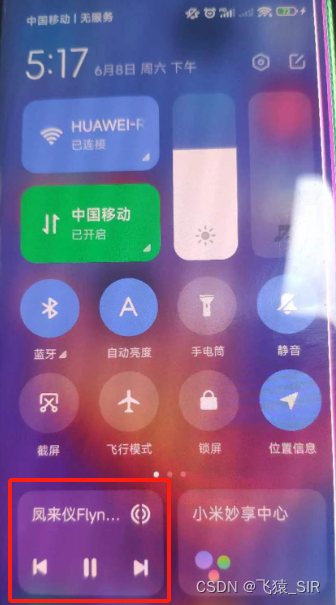
这篇关于关于音乐播放器与系统功能联动功能梳理的文章就介绍到这儿,希望我们推荐的文章对编程师们有所帮助!






