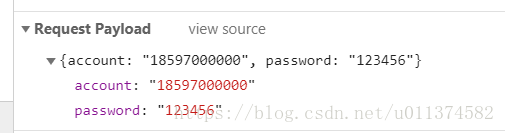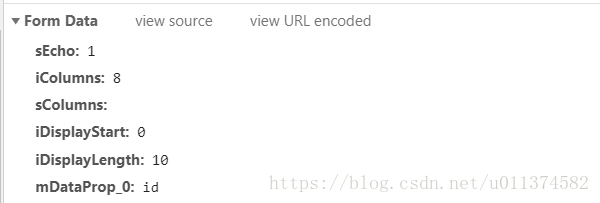本文主要是介绍VUE:vue使用fetch.js发送post请求java后台无法获取参数值,希望对大家解决编程问题提供一定的参考价值,需要的开发者们随着小编来一起学习吧!
一、问题:
前台vue使用fetch.js发送post请求后,后台 request.getParameter()无法获取到参数值
二、思路:
- Status Code: 200 OK请求发送成功
- 查看浏览器request请求中有参数查看浏览器request请求中有参数
- 后台controller中使用 request.getParameter(“account”),参数名称一致
- 仔细对比以前发送的post请求发现request参数传递格式不一样
- 查阅相关资料,原因为fetch.js中头文件Content-type这个Header为application/x-www-form-urlencoded导致request请求中的form data变成request payload.
三、处理办法:
后台controller中使用流接受数据后,再进行查询操作既可。
-
vue代码
/*** 获取行业大类*/export const hangyebrief = industryId => fetch('/console/good/industry/findIndustry', {industryId: 2}, 'POST'); -
controller代码
@RequestMapping("findBrandDetailByNum")@ResponseBodypublic AjaxRes findBrandDetailByNum( HttpServletRequest request){String jsonObjectData = RequestUtil.getJsonObjectData(request);String industryId = RequestUtil.getObjectValue(jsonObjectData,"industryId "); -
RequestUtil代码
package com.jy.util;import javax.servlet.http.HttpServletRequest;import java.io.BufferedReader;import java.io.IOException;import java.util.Map;public class RequestUtil {public static String getJsonObjectData(HttpServletRequest request) {StringBuilder sb = new StringBuilder();try (BufferedReader reader = request.getReader();) {char[] buff = new char[1024];int len;while ((len = reader.read(buff)) != -1) {sb.append(buff, 0, len);}} catch (IOException e) {e.printStackTrace();}String jsonObjectData = sb.toString();return jsonObjectData;}public static String getObjectValue(String jsonObjectData,String key){net.sf.json.JSONObject jsonObject = net.sf.json.JSONObject.fromObject(jsonObjectData);Map<String, Object> mapJson = net.sf.json.JSONObject.fromObject(jsonObject);String value ="";for(Map.Entry<String,Object> entry : mapJson.entrySet()){if(entry.getKey().equals(key)){Object strval1 = entry.getValue();System.out.println(key+":"+entry.getValue()+"\n");value = entry.getValue()+"";}}return value;}}
这篇关于VUE:vue使用fetch.js发送post请求java后台无法获取参数值的文章就介绍到这儿,希望我们推荐的文章对编程师们有所帮助!