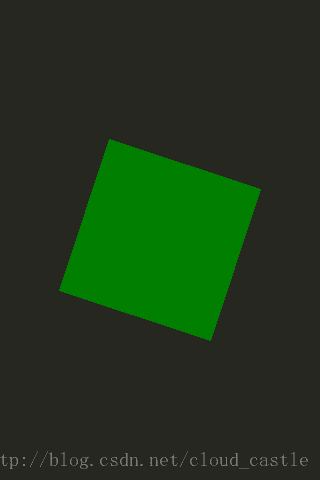本文主要是介绍QML官方系列教程——Use Case - Integrating JavaScript in QML,希望对大家解决编程问题提供一定的参考价值,需要的开发者们随着小编来一起学习吧!
附网址:http://qt-project.org/doc/qt-5/qtquick-usecase-integratingjs.html
Use Case - Integrating JavaScript in QML—— 在QML中集成JavaScript代码
JavaScript代码可以很容易被集成到QML中以提供UI逻辑,必要的控制,或是其他益处。
Using JavaScript Expressions for Property Values —— 使用JavaScript表达式表示属性值
JavaScript表达式可以在QML中用作属性绑定。例如:
Item {width: Math.random()height: width < 100 ? 100 : (width + 50) / 2
}·
注意到类似Math.random()这样的函数调用,除非它们的参数改变,否则不会被重新评估。因此这里width绑定的Math.random()只会得到一次随机值,而不会被反复评估。但如果宽度在某种情况下被改变,height属性的值由于绑定将被重新计算。
Adding JavaScript Functions in QML —— 在QML中添加JavaScript函数
JavaScript函数可能在QML组件中声明,类似下面的例子。你可以使用组件的id来调用这个方法。
import QtQuick 2.0Item {id: containerwidth: 320height: 480function randomNumber() {return Math.random() * 360;}function getNumber() {return container.randomNumber();}MouseArea {anchors.fill: parent// This line uses the JS function from the itemonClicked: rectangle.rotation = container.getNumber();}Rectangle {color: "#272822"width: 320height: 480}Rectangle {id: rectangleanchors.centerIn: parentwidth: 160height: 160color: "green"Behavior on rotation { RotationAnimation { direction: RotationAnimation.Clockwise } }}}·
Using JavaScript files —— 使用独立的JavaScript文件
JavaScript文件可以被用来为QML文件的抽象逻辑服务,将你的函数放置在一个.js文件中,像下面这样:
// myscript.js
function getRandom(previousValue) {return Math.floor(previousValue + Math.random() * 90) % 360;
}
·
然后将这个文件引入到任何需要使用这个函数的.qml文件,像下面这样:
import QtQuick 2.0
import "myscript.js" as LogicItem {width: 320height: 480Rectangle {color: "#272822"width: 320height: 480}MouseArea {anchors.fill: parent// This line uses the JS function from the separate JS fileonClicked: rectangle.rotation = Logic.getRandom(rectangle.rotation);}Rectangle {id: rectangleanchors.centerIn: parentwidth: 160height: 160color: "green"Behavior on rotation { RotationAnimation { direction: RotationAnimation.Clockwise } }}}·
需要进一步了解QML中所使用的JavaScript引擎,以及与浏览器上JS的区别,请到Using JavaScript Expressions with QML查看完整文档。
这篇关于QML官方系列教程——Use Case - Integrating JavaScript in QML的文章就介绍到这儿,希望我们推荐的文章对编程师们有所帮助!