本文主要是介绍adb shell service命令与SurfaceFlinger调试,希望对大家解决编程问题提供一定的参考价值,需要的开发者们随着小编来一起学习吧!
“ 在Android上有丰富的shell命令便于开发者用来调试程序,非常方便,本文简单说明下service命令的用法。”
01 基本用法
-
首先看一下使用说明,带上参数-h 或 -?
$ adb shell service -h
Usage: service [-h|-?]service listservice check SERVICEservice call SERVICE CODE [i32 N | i64 N | f N | d N | s16 STR | null | fd f | nfd n | afd f ] ...
Options:i32: Write the 32-bit integer N into the send parcel.i64: Write the 64-bit integer N into the send parcel.f: Write the 32-bit single-precision number N into the send parcel.d: Write the 64-bit double-precision number N into the send parcel.s16: Write the UTF-16 string STR into the send parcel.null: Write a null binder into the send parcel.fd: Write a file descriptor for the file f into the send parcel.nfd: Write the file descriptor n into the send parcel.afd: Write an ashmem file descriptor for a region containing the data fromfile f into the send parcel.
-
使用 service list 列出所有系统服务
$ adb shell service list
Found 303 services:
0 DockObserver: []
1 SurfaceFlinger: [android.ui.ISurfaceComposer]
2 SurfaceFlingerAIDL: [android.gui.ISurfaceComposer]
3 accessibility: [android.view.accessibility.IAccessibilityManager]
4 account: [android.accounts.IAccountManager]
5 activity: [android.app.IActivityManager]
6 activity_task: [android.app.IActivityTaskManager]
7 adb: [android.debug.IAdbManager]
8 adservices_manager: [android.app.adservices.IAdServicesManager]
9 alarm: [android.app.IAlarmManager]
....
-
使用check service 检查服务是否存在
$ adb shell service check SurfaceFlinger
Service SurfaceFlinger: found
-
使用call service 调用服务
service call SERVICE CODE [i32 N | i64 N | f N | d N | s16 STR | null | fd f | nfd n | afd f ] ...
-
-
SERVICE 就是list查询到的系统服务的名字;
-
CODE就是就是binder机制中,onTransact函数中的第一个参数;
-
后面是要传递的参数,参数类型+参数值
-
02 用法举例
我们用一个例子来说明,如何通过service命令和系统服务互动。
打开SurfaceFlinger刷新率并显示在屏幕上,传递一个int32_t类型的参数,值1打开,值0是关闭:
$ adb shell service call SurfaceFlinger 1034 i32 1
Result: Parcel(NULL)会看到如下效果:
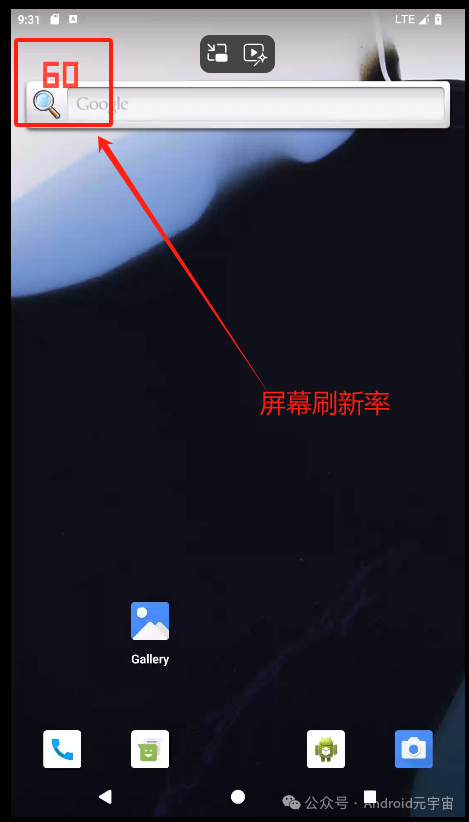
可以看下源码(下面我截取的是Android 14的源码来解析的):
/frameworks/native/services/surfaceflinger/SurfaceFlinger.cppstatus_t SurfaceFlinger::onTransact(uint32_t code, const Parcel& data, Parcel* reply,uint32_t flags) {
...case 1034: {auto future = mScheduler->schedule([&]() FTL_FAKE_GUARD(mStateLock) FTL_FAKE_GUARD(kMainThreadContext) {switch (n = data.readInt32()) {case 0:case 1:enableRefreshRateOverlay(static_cast<bool>(n));break;default:reply->writeBool(isRefreshRateOverlayEnabled());}});future.wait();return NO_ERROR;}
...
}
SurfaceFlinger::onTransact函数中,在收到code=1034的请求后,首先会读取参数,然后
点击阅读原文
adb shell service命令与SurfaceFlinger调试
更多Android Graphics知识
全面解读 Android Graphics 图像显示系统_android图像系统-CSDN博客
这篇关于adb shell service命令与SurfaceFlinger调试的文章就介绍到这儿,希望我们推荐的文章对编程师们有所帮助!






