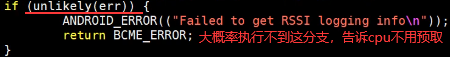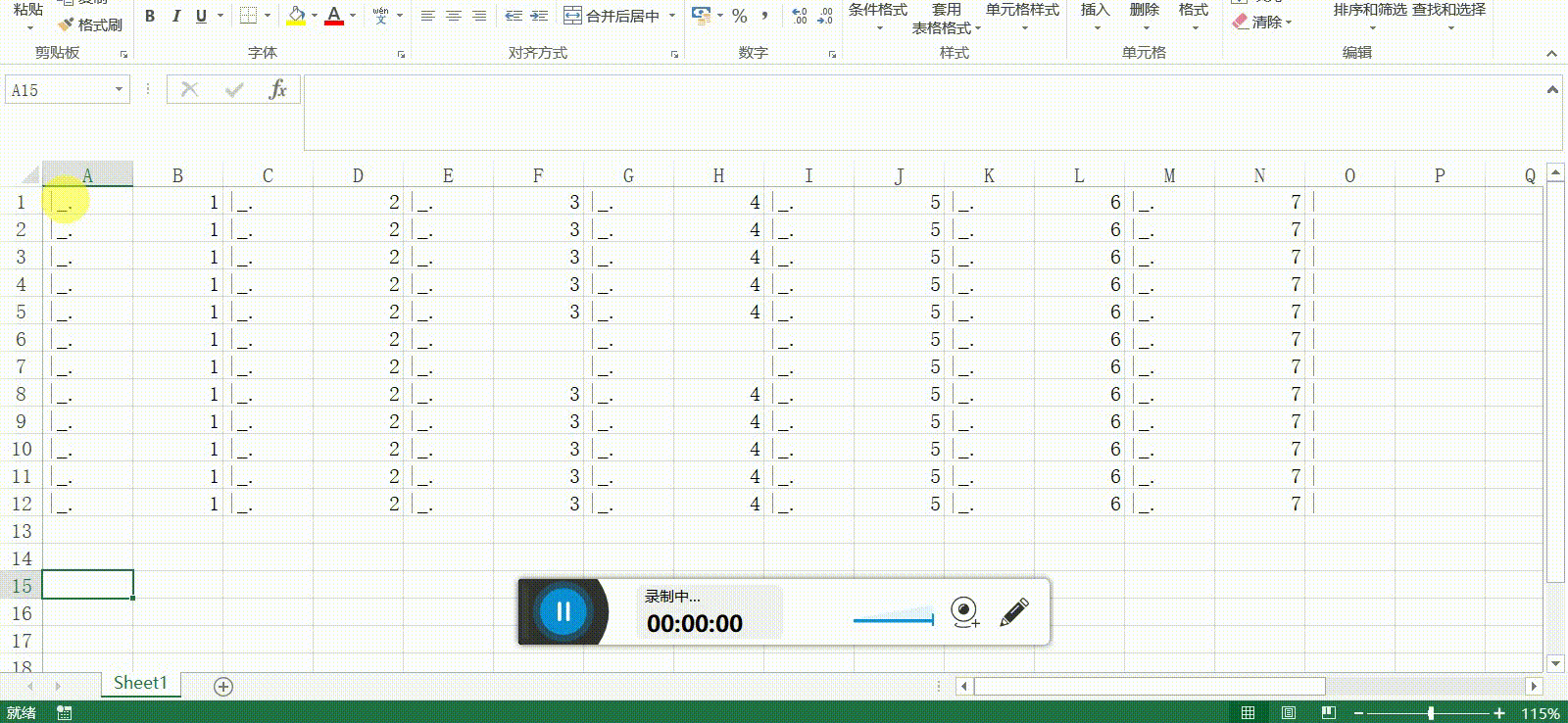本文主要是介绍ftrace macro,希望对大家解决编程问题提供一定的参考价值,需要的开发者们随着小编来一起学习吧!
* Usage
Two elements are required for tracepoints :
- A tracepoint definition, placed in a header file.
- The tracepoint statement, in C code.
数据结构和宏定义在文件
include/linux/tacepoint.h
struct tracepoint_func {
void *func;
void *data;
};
struct tracepoint {
const char *name; /* Tracepoint name */
struct static_key key;
void (*regfunc)(void);
void (*unregfunc)(void);
struct tracepoint_func __rcu *funcs;
};
extern int
tracepoint_probe_register(struct tracepoint *tp, void *probe, void *data);
extern int
tracepoint_probe_unregister(struct tracepoint *tp, void *probe, void *data);
在头文件中包含tracepoint.h, 并调用DECLARE_TRACE定义一组函数
#define TP_PROTO(args...) args
#define TP_ARGS(args...) args
#define TP_CONDITION(args...) args
#define DECLARE_TRACE(name, proto, args) \
__DECLARE_TRACE(name, PARAMS(proto), PARAMS(args), 1, \
PARAMS(void *__data, proto), \
PARAMS(__data, args))
#define __DECLARE_TRACE(name, proto, args, cond, data_proto, data_args) \
extern struct tracepoint __tracepoint_##name; \
static inline void trace_##name(proto) \
{ \
if (static_key_false(&__tracepoint_##name.key)) \
__DO_TRACE(&__tracepoint_##name, \
TP_PROTO(data_proto), \
TP_ARGS(data_args), \
TP_CONDITION(cond),,); \
if (IS_ENABLED(CONFIG_LOCKDEP) && (cond)) { \
rcu_read_lock_sched_notrace(); \
rcu_dereference_sched(__tracepoint_##name.funcs);\
rcu_read_unlock_sched_notrace(); \
} \
} \
__DECLARE_TRACE_RCU(name, PARAMS(proto), PARAMS(args), \
PARAMS(cond), PARAMS(data_proto), PARAMS(data_args)) \
static inline int \
register_trace_##name(void (*probe)(data_proto), void *data) \
{ \
return tracepoint_probe_register(&__tracepoint_##name, \
(void *)probe, data); \
} \
static inline int \
unregister_trace_##name(void (*probe)(data_proto), void *data) \
{ \
return tracepoint_probe_unregister(&__tracepoint_##name,\
(void *)probe, data); \
} \
static inline void \
check_trace_callback_type_##name(void (*cb)(data_proto)) \
{ \
} \
static inline bool \
trace_##name##_enabled(void) \
{ \
return static_key_false(&__tracepoint_##name.key); \
}
DEFINE_TRACE:
#define DEFINE_TRACE_FN(name, reg, unreg) \
static const char __tpstrtab_##name[] \
__attribute__((section("__tracepoints_strings"))) = #name; \
struct tracepoint __tracepoint_##name \
__attribute__((section("__tracepoints"))) = \
{ __tpstrtab_##name, STATIC_KEY_INIT_FALSE, reg, unreg, NULL };\
static struct tracepoint * const __tracepoint_ptr_##name __used \
__attribute__((section("__tracepoints_ptrs"))) = \
&__tracepoint_##name;
#define DEFINE_TRACE(name) \
DEFINE_TRACE_FN(name, NULL, NULL);
#define __DO_TRACE(tp, proto, args, cond, prercu, postrcu) \
do { \
struct tracepoint_func *it_func_ptr; \
void *it_func; \
void *__data; \
\
if (!(cond)) \
return; \
prercu; \
rcu_read_lock_sched_notrace(); \
it_func_ptr = rcu_dereference_sched((tp)->funcs); \
if (it_func_ptr) { \
do { \
it_func = (it_func_ptr)->func; \
__data = (it_func_ptr)->data; \
((void(*)(proto))(it_func))(args); \
} while ((++it_func_ptr)->func); \
} \
rcu_read_unlock_sched_notrace(); \
postrcu; \
} while (0)
static inline void trace_##name(proto) \
{ \
if (static_key_false(&__tracepoint_##name.key)) \
__DO_TRACE(&__tracepoint_##name, \
TP_PROTO(data_proto), \
TP_ARGS(data_args), \
TP_CONDITION(cond),,); \
if (IS_ENABLED(CONFIG_LOCKDEP) && (cond)) { \
rcu_read_lock_sched_notrace(); \
rcu_dereference_sched(__tracepoint_##name.funcs);\
rcu_read_unlock_sched_notrace(); \
} \
}
在文件 trace/trace_sched_switch.c文件中看到了register, 而文件sample中没有看到
TRACE_EVENT是DECLARE_TRACE的变种:
#define TRACE_EVENT(name, proto, args, struct, assign, print) \
DECLARE_TRACE(name, PARAMS(proto), PARAMS(args))
/*
* For use with the TRACE_EVENT macro:
*
* We define a tracepoint, its arguments, its printk format
* and its 'fast binary record' layout.
*
* Firstly, name your tracepoint via TRACE_EVENT(name : the
* 'subsystem_event' notation is fine.
*
* Think about this whole construct as the
* 'trace_sched_switch() function' from now on.
*
*
* TRACE_EVENT(sched_switch,
*
* *
* * A function has a regular function arguments
* * prototype, declare it via TP_PROTO():
* *
*
* TP_PROTO(struct rq *rq, struct task_struct *prev,
* struct task_struct *next),
*
* *
* * Define the call signature of the 'function'.
* * (Design sidenote: we use this instead of a
* * TP_PROTO1/TP_PROTO2/TP_PROTO3 ugliness.)
* *
*
* TP_ARGS(rq, prev, next),
*
* *
* * Fast binary tracing: define the trace record via
* * TP_STRUCT__entry(). You can think about it like a
* * regular C structure local variable definition.
* *
* * This is how the trace record is structured and will
* * be saved into the ring buffer. These are the fields
* * that will be exposed to user-space in
* * /sys/kernel/debug/tracing/events/<*>/format.
* *
* * The declared 'local variable' is called '__entry'
* *
* * __field(pid_t, prev_prid) is equivalent to a standard declariton:
* *
* * pid_t prev_pid;
* *
* * __array(char, prev_comm, TASK_COMM_LEN) is equivalent to:
* *
* * char prev_comm[TASK_COMM_LEN];
* *
*
* TP_STRUCT__entry(
* __array( char, prev_comm, TASK_COMM_LEN )
* __field( pid_t, prev_pid )
* __field( int, prev_prio )
* __array( char, next_comm, TASK_COMM_LEN )
* __field( pid_t, next_pid )
* __field( int, next_prio )
* ),
*
* *
* * Assign the entry into the trace record, by embedding
* * a full C statement block into TP_fast_assign(). You
* * can refer to the trace record as '__entry' -
* * otherwise you can put arbitrary C code in here.
* *
* * Note: this C code will execute every time a trace event
* * happens, on an active tracepoint.
* *
*
* TP_fast_assign(
* memcpy(__entry->next_comm, next->comm, TASK_COMM_LEN);
* __entry->prev_pid = prev->pid;
* __entry->prev_prio = prev->prio;
* memcpy(__entry->prev_comm, prev->comm, TASK_COMM_LEN);
* __entry->next_pid = next->pid;
* __entry->next_prio = next->prio;
* ),
*
* *
* * Formatted output of a trace record via TP_printk().
* * This is how the tracepoint will appear under ftrace
* * plugins that make use of this tracepoint.
* *
* * (raw-binary tracing wont actually perform this step.)
* *
*
* TP_printk("task %s:%d [%d] ==> %s:%d [%d]",
* __entry->prev_comm, __entry->prev_pid, __entry->prev_prio,
* __entry->next_comm, __entry->next_pid, __entry->next_prio),
*
* );
*
* This macro construct is thus used for the regular printk format
* tracing setup, it is used to construct a function pointer based
* tracepoint callback (this is used by programmatic plugins and
* can also by used by generic instrumentation like SystemTap), and
* it is also used to expose a structured trace record in
* /sys/kernel/debug/tracing/events/.
*
* A set of (un)registration functions can be passed to the variant
* TRACE_EVENT_FN to perform any (un)registration work.
*/
这里TP_printk的意思是:
#define TP_printk(fmt, args...) fmt "\n", args
这篇关于ftrace macro的文章就介绍到这儿,希望我们推荐的文章对编程师们有所帮助!