本文主要是介绍浏览器花式打印console.log,希望对大家解决编程问题提供一定的参考价值,需要的开发者们随着小编来一起学习吧!
console是一个用于调试和记录信息的内置对象, 提供了多种方法,可以帮助开发者输出各种信息,进行调试和分析。
美化后的效果:
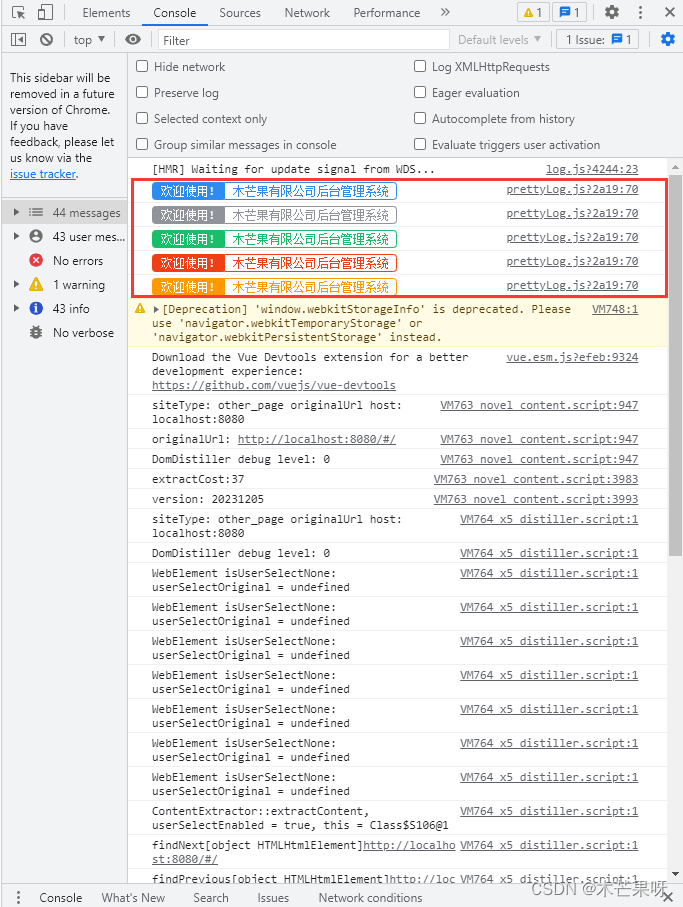
美化日志工具类
const isArray = function (obj) {return Object.prototype.toString.call(obj) === '[object Array]';
}const Logger = function () {
};Logger.typeColor = function (type) {let color = '';switch (type) {case 'primary':color = '#2d8cf0';break;case 'success':color = '#19be6b';break;case 'info':color = '#909399';break;case 'warn':color = '#ff9900';break;case 'error':color = '#f03f14';break;default:color = '#35495E';break;}return color;
}Logger.print = function (type = 'default', text) {if (typeof text === 'object') {// 如果是对象则调用打印对象方式isArray(text) ? console.table(text) : console.dir(text);return;}console.log(`%c ${text} `,`border: 1px solid ${Logger.typeColor(type)};padding: 2px; border-radius: 4px;color: ${Logger.typeColor(type)};`);
}Logger.pretty = function (type = 'primary', title, text) {if (typeof text === 'object') {console.group('Console Group', title);console.log(`%c ${title}`,`background:${Logger.typeColor(type)};border:1px solid ${Logger.typeColor(type)};padding: 1px; border-radius: 4px; color: #fff;`);isArray(text) ? console.table(text) : console.dir(text);console.groupEnd();return;}console.log(`%c ${title} %c ${text} %c`,`background:${Logger.typeColor(type)};border:1px solid ${Logger.typeColor(type)};padding: 1px; border-radius: 4px 0 0 4px; color: #fff;`,`border:1px solid ${Logger.typeColor(type)};padding: 1px; border-radius: 0 4px 4px 0; color: ${Logger.typeColor(type)};`,'background:transparent');
}Logger.prettyPrimary = function (title, ...text) {text.forEach((t) => this.pretty('primary', title, t));
}Logger.prettySuccess = function (title, ...text) {text.forEach((t) => this.pretty('success', title, t));
}Logger.prettyWarn = function (title, ...text) {text.forEach((t) => this.pretty('warn', title, t));
}Logger.prettyError = function (title, ...text) {text.forEach((t) => this.pretty('error', title, t));
}Logger.prettyInfo = function (title, ...text) {text.forEach((t) => this.pretty('info', title, t));
}/*** 打印图片* @param url 图片地址* @param scale 图片缩放比例*/
Logger.printPic = function (url, scale = 1) {const img = new Image();img.crossOrigin = 'anonymous';img.onload = () => {const c = document.createElement('canvas');const ctx = c.getContext('2d');if (ctx) {c.width = img.width;c.height = img.height;ctx.fillStyle = 'red';ctx.fillRect(0, 0, c.width, c.height);ctx.drawImage(img, 0, 0);const dataUri = c.toDataURL('image/png');console.log(`%c sup?`,`font-size: 1px;padding: ${Math.floor((img.height * scale) / 2)}px ${Math.floor((img.width * scale) / 2)}px;background-image: url(${dataUri});background-repeat: no-repeat;background-size: ${img.width * scale}px ${img.height * scale}px;color: transparent;`);}};img.src = url;
}export default Logger;Vue2中的使用
main.js
// 引入prettyLog.js
import Logger from "./utils/prettyLog";
// 将 Logger 挂载到 Vue 原型上
Vue.prototype.$logger = Logger;index.vue
<template><div><div align="center"><div class="typing">欢迎使用木芒果有限公司后台管理系统</div></div></div>
</template><script>export default {name: "Index",data() {return {}},created() {//打印标准日志this.$logger.prettyPrimary("欢迎使用!", "木芒果有限公司后台管理系统")//打印信息日志this.$logger.prettyInfo("欢迎使用!", "木芒果有限公司后台管理系统")//打印成功日志this.$logger.prettySuccess("欢迎使用!", "木芒果有限公司后台管理系统")//打印错误日志this.$logger.prettyError("欢迎使用!", "木芒果有限公司后台管理系统")//打印警告日志this.$logger.prettyWarn("欢迎使用!", "木芒果有限公司后台管理系统")//打印带图片的日志this.$logger.printPic("https://nimg.ws.126.net/?url=http%3A%2F%2Fdingyue.ws.126.net%2F2024%2F0514%2Fd0ea93ebj00sdgx56001xd200u000gtg00hz00a2.jpg&thumbnail=660x2147483647&quality=80&type=jpg")}
}
</script><style scoped>
</style>Vue3中的使用
main.js
import Logger from "@/utils/prettyLog";
// 将 Logger 绑定到 window 对象上
window.logger = Logger;index.vue
<template><div><div align="center"><div class="typing">欢迎使用木芒果有限公司后台管理系统</div></div></div>
</template><script setup>
onMounted(() => {//打印标准日志window.logger.prettyPrimary("欢迎使用!", "木芒果有限公司后台管理系统")//打印信息日志window.logger.prettyInfo("欢迎使用!", "木芒果有限公司后台管理系统")//打印成功日志window.logger.prettySuccess("欢迎使用!", "木芒果有限公司后台管理系统")//打印错误日志window.logger.prettyError("欢迎使用!", "木芒果有限公司后台管理系统")//打印警告日志window.logger.prettyWarn("欢迎使用!", "木芒果有限公司后台管理系统")//打印带图片的日志window.logger.printPic("https://nimg.ws.126.net/?url=http%3A%2F%2Fdingyue.ws.126.net%2F2024%2F0514%2Fd0ea93ebj00sdgx56001xd200u000gtg00hz00a2.jpg&thumbnail=660x2147483647&quality=80&type=jpg")
});
</script>
这篇关于浏览器花式打印console.log的文章就介绍到这儿,希望我们推荐的文章对编程师们有所帮助!








