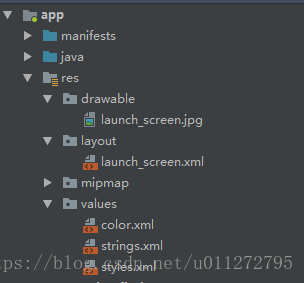本文主要是介绍ReactNative 启动白屏解决方案 react-native-splash-screen,希望对大家解决编程问题提供一定的参考价值,需要的开发者们随着小编来一起学习吧!
安装
1.添加
yarn add react-native-splash-screen
2.自动link
react-native link
或者
react-native link react-native-splash-screen
修改原生代码
Android:
通过以下更改更新MainActivity.java以使用react-native-splash-screen:
import android.os.Bundle; // here
import com.facebook.react.ReactActivity;
// react-native-splash-screen >= 0.3.1
import org.devio.rn.splashscreen.SplashScreen; // here
// react-native-splash-screen < 0.3.1
import com.cboy.rn.splashscreen.SplashScreen; // here public class MainActivity extends ReactActivity {@Overrideprotected void onCreate(Bundle savedInstanceState) {SplashScreen.show(this); // here super.onCreate(savedInstanceState);}// ...other code
}iOS:
使用以下添加内容更新AppDelegate.m:
#import "AppDelegate.h"#import <React/RCTBundleURLProvider.h>
#import <React/RCTRootView.h>
#import "SplashScreen.h" // here@implementation AppDelegate- (BOOL)application:(UIApplication *)application didFinishLaunchingWithOptions:(NSDictionary *)launchOptions
{// ...other code[SplashScreen show]; // herereturn YES;
}@end配置资源文件
Android还需要配置一些资源文件
在app / src / main / res / layout中创建一个名为launch_screen.xml的文件(如果不存在,则创建layout文件夹)。该文件的内容应如下所示:
<?xml version="1.0" encoding="utf-8"?>
<LinearLayout xmlns:android="http://schemas.android.com/apk/res/android"android:orientation="vertical" android:layout_width="match_parent"android:layout_height="match_parent"android:background="@drawable/launch_screen">
</LinearLayout>在app / src / main / res / drawable中创建一个名为launch_screen的图片文件(如果不存在,则创建drawable文件夹)。
通过创建launch_screen.png文件并将其放入适当的可绘制文件夹来自定义启动屏幕。Android会自动缩放drawable,因此您不一定需要为所有手机密度提供图像。您可以在以下文件夹中创建启动画面:
- drawable-ldpi
- drawable-mdpi
- drawable-hdpi
- drawable-xhdpi
- drawable-xxhdpi
- drawable-xxxhdpi
在app / src / main / res / values / color.xml中添加一个名为primary_dark的颜色:
<?xml version="1.0" encoding="utf-8"?>
<resources><color name="primary_dark">#000000</color>
</resources>设置背景透明
如果不设置的,还是会有一小段时间白屏。
打开android / app / src / main / res / values / styles.xml并将<item name =“android:windowIsTranslucent”> true </ item>添加到文件中。它应该看起来像这样:
<resources><!-- Base application theme. --><style name="AppTheme" parent="Theme.AppCompat.Light.NoActionBar"><!-- Customize your theme here. --><!--设置透明背景--><item name="android:windowIsTranslucent">true</item></style>
</resources>Android端结构图大致为:
JS端代码:
import SplashScreen from 'react-native-splash-screen'export default class WelcomePage extends Component {componentDidMount() {// do stuff while splash screen is shown// After having done stuff (such as async tasks) hide the splash screenSplashScreen.hide();}
}这篇关于ReactNative 启动白屏解决方案 react-native-splash-screen的文章就介绍到这儿,希望我们推荐的文章对编程师们有所帮助!