本文主要是介绍Jquery datagrid动态添加列,希望对大家解决编程问题提供一定的参考价值,需要的开发者们随着小编来一起学习吧!
后端
/// <summary>/// SpecificQjValue(格式:1,2) 改为 1 as SpecificQjValue0,2 as SpecificQjValue1格式/// </summary>/// <param name="SpecificQjValue"></param>/// <returns></returns>public string GetQjValue(string SpecificQjValue){int i = 0;string strQjValue = string.Empty;SpecificQjValue.Split(',').ToList().ForEach(x =>{strQjValue = (string.IsNullOrEmpty(strQjValue)) ? x + " as SpecificQjValue" + i : strQjValue + "," + x + " as SpecificQjValue" + i;i++;});return strQjValue;}///获取详情public JsonModelInfoList<JsonSampleAcceptQjMxInfo> GetSampleAccepQjMxInfo(int Id){string sql = string.Empty;List<JsonSampleAcceptQjMxInfo> rowQj = DapperHelper.Select<JsonSampleAcceptQjMxInfo>(TargetDB.Target,"select * from SampleAcceptQjMxInfo where SampleAcceptQjId = " + Id, null);rowQj.ForEach(x =>{string strQjValue = GetQjValue(x.SpecificQjValue);string sql1 = "select m.CreateTime,m.BatchNum,m.VolumeNum,m.ResultOk, " + strQjValue +",(select MakeName from SampleAcceptQjInfo where Id = m.SampleAcceptQjId ) as MakeName," +"(select AdmitName from SampleAcceptQjInfo where Id = m.SampleAcceptQjId ) as AdmitName," +"stuff((select ','+ SpecQjColName from SpecificQjInfo t where SpecificMxId = m.SpecificMxId order by Id for xml path('')), 1, 1, '') as SpecQjColNamefrom SampleAcceptQjMxInfo m where m.Id = " + x.Id;sql = (string.IsNullOrEmpty(sql)) ? sql1 : sql + " union all " + sql1;});List<JsonSampleAcceptQjMxInfo> rows = DapperHelper.Select<JsonSampleAcceptQjMxInfo>(TargetDB.Target, sql, null);// 总数int total = rows.Count;List<JsonSampleAcceptQjMxInfo> temp = rows;return new JsonModelInfoList<JsonSampleAcceptQjMxInfo> { total = total, rows = rows};}
原先查询结果
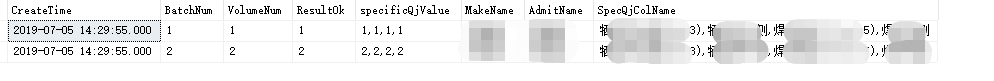
以上后端代码运行后最终查询结果:SpecificQjValue可以为多个 不固定 动态的
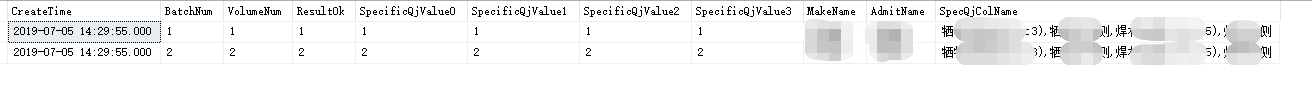 一般处理程序
一般处理程序
public void GetSampleAccepQjMxInfo(){int Id = Convert.ToInt32(Context.Request["Id"].Trim());//int pageSize = Convert.ToInt32(Context.Request["rows"].ToString());//int pageIndex = Convert.ToInt32(Context.Request["page"].ToString());JsonModelInfoList<JsonSampleAcceptQjMxInfo> datasource = bll.GetSampleAccepQjMxInfo(Id);int i = 0;int colCount = 6 + datasource.rows[0].SpecQjColName.Split(',').Length;//固定列+动态列string jsonCol = ",\"totalCol\":"+ colCount + ",\"columns\":[{\"field\":\"CreateTime\",\"title\":\"检查日期\"}, {\"field\":\"BatchNum\",\"title\":\"批号\"},{\"field\":\"VolumeNum\",\"title\":\"卷号\"}";datasource.rows[0].SpecQjColName.Split(',').ToList().ForEach(x =>{jsonCol += ",{\"field\":\"SpecificQjValue"+i+"\",\"title\":\"" + x + "\"}";i++;});jsonCol += ",{\"field\":\"ResultOk\",\"title\":\"判定\"},{\"field\":\"MakeName\",\"title\":\"检查员\"},{\"field\":\"AdmitName\",\"title\":\"承认\"}]}";string jsonRow = JsonConvert.SerializeObject(datasource);string json = jsonRow.Substring(0, jsonRow.Length - 1) + jsonCol;Context.Response.ContentType = "json";Context.Response.Write(json);}
前端获取的Json格式:
{
"total":1,
"rows":[{"Id":6,"QjNo":"1","TicketName":"666666PC","ManageProject":"1"},{"Id":7,"QjNo":"777","TicketName":"77777PC","ManageProject":"7"}],
"totalCol":1,
"columns":[{"field":"1111","title":"1111"},{"field":"2222","title":"2222"}]
}
$(function () {
$.ajax({type: "post", url: '',data: { Id: $("#hidID").val() },dataType: "json", async: false,cache: false,error: function (x, e) {return true;},success: function (data) if (data.total > 0) {var successData={total:data.total,rows:data.rows};var arrays = [];var columnsArray = [];for (var i = 0; i < data.totalCol; i++) { arrays.push({ field: '', title: '', width: '' }); }columnsArray.push(arrays);//[[]]形式 $(data.columns).each(function(index,value){ columnsArray[0][index]['field'] = value.field;columnsArray[0][index]['title'] = value.title;columnsArray[0][index]['width'] = "100"; });//赋值 $('#mygrid').datagrid({ columns:columnsArray, data: successData }); } }});})
这篇关于Jquery datagrid动态添加列的文章就介绍到这儿,希望我们推荐的文章对编程师们有所帮助!





