本文主要是介绍【WEEK14】 【DAY4】Swagger Part 2【English Version】,希望对大家解决编程问题提供一定的参考价值,需要的开发者们随着小编来一起学习吧!
2024.5.30 Thursday
Following up on 【WEEK14】 【DAY3】Swagger Part 1【English Version】
Contents
- 16.4. Configure Scanned Interfaces
- 16.4.1. Modify SwaggerConfig.java
- 16.4.1.1. Use the .basePackage() Method to Specify the Package Path for Scanning
- 16.4.1.2. Other Scanning Methods Can Be Found in the Source Code of RequestHandlerSelectors.class
- 16.4.2. Continue to Modify SwaggerConfig.java
- 16.4.2.1. Configure Interface Scanning Filters
- 16.4.2.2. Other Methods:
- 16.5. Configure Swagger Switch
- 16.5.1. Modify the Value of enable to Disable Swagger
- 16.5.2. Dynamically Configure Swagger to Display in Test and Dev Environments, but Not in Prod
- 16.5.2.1. Modify SwaggerConfig
- 16.5.2.2. Modify application.properties
- 16.5.2.3. Create application-dev.properties
- 16.5.2.4. Create application-pro.properties
- 16.5.2.5. Restart
16.4. Configure Scanned Interfaces
Configuring scanned interfaces when building Docket using the select() method
16.4.1. Modify SwaggerConfig.java
16.4.1.1. Use the .basePackage() Method to Specify the Package Path for Scanning
package com.P47.config;import org.springframework.context.annotation.Bean;
import org.springframework.context.annotation.Configuration;
import springfox.documentation.builders.RequestHandlerSelectors;
import springfox.documentation.service.ApiInfo;
import springfox.documentation.service.Contact;
import springfox.documentation.spi.DocumentationType;
import springfox.documentation.spring.web.plugins.Docket;
import springfox.documentation.swagger2.annotations.EnableSwagger2;import java.util.ArrayList;@Configuration // Equivalent to @Component
@EnableSwagger2 // Enable Swagger2
public class SwaggerConfig {// Configure the bean instance Docket for Swagger, to set specific parameters for Swagger@Beanpublic Docket docket(){return new Docket(DocumentationType.SWAGGER_2) // See the source code in DocumentationType.class, select the appropriate version for editing.apiInfo(apiInfo()) // Public Docket(DocumentationType documentationType) method, click on ApiInfo to go to ApiInfo.class.select() // Configure the scanning interface using the .select() method, RequestHandlerSelectors configures how to scan interfaces.apis(RequestHandlerSelectors.basePackage("com.P47.controll")).build();// Click into Docket.class to see the source code of various methods}// Configure Swagger information (apiInfo)private ApiInfo apiInfo(){// Prevent DEFAULT_CONTACT (name changed to contact) from reporting errorsContact contact = new Contact("Contact Name", "Contact URL", "Contact Email");return new ApiInfo("Swagger Api Documentation", // Title"Api Documentation Description", // Description"version 1.0", // Version number"http://terms.service.url", // Organization URLcontact, // Contact information"Apache 2.0", // License"http://www.apache.org/licenses/LICENSE-2.0", // License URLnew ArrayList<>() // Extensions);}
}
After restarting, check: only the hello-controller section remains
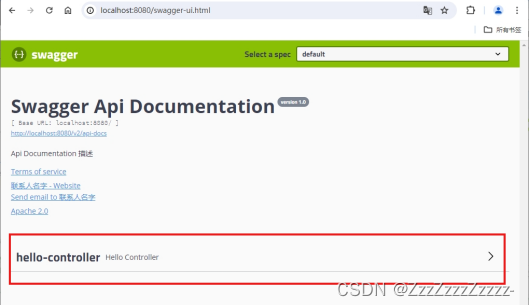
16.4.1.2. Other Scanning Methods Can Be Found in the Source Code of RequestHandlerSelectors.class
basePackage(final String basePackage) // Scan interfaces based on package path
any() // Scan all, all interfaces in the project will be scanned
none() // Do not scan interfaceswithMethodAnnotation(final Class<? extends Annotation> annotation) // Scan based on method annotation, e.g., withMethodAnnotation(GetMapping.class) only scans GET requests
withClassAnnotation(final Class<? extends Annotation> annotation) // Scan based on class annotation, e.g., withClassAnnotation(Controller.class) only scans interfaces in classes annotated with @Controller
16.4.2. Continue to Modify SwaggerConfig.java
16.4.2.1. Configure Interface Scanning Filters
Add the following filter
.paths(PathSelectors.ant("/P47/**")) // Click on path to see the initialization of private Predicate<String> pathSelector; Here, using the .ant() method as an example, only scan interfaces with requests starting with /P47
After restarting, check: no methods are displayed
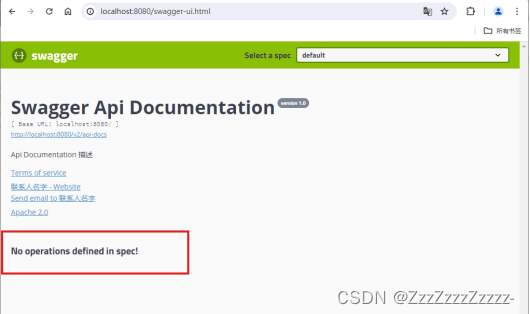
16.4.2.2. Other Methods:
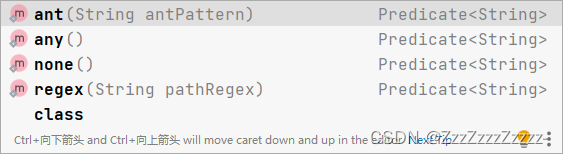
Here is the translated content while keeping the non-comment parts of the code unchanged:
At this time, the complete modified code
package com.P47.config;import org.springframework.context.annotation.Bean;
import org.springframework.context.annotation.Configuration;
import springfox.documentation.builders.PathSelectors;
import springfox.documentation.builders.RequestHandlerSelectors;
import springfox.documentation.service.ApiInfo;
import springfox.documentation.service.Contact;
import springfox.documentation.spi.DocumentationType;
import springfox.documentation.spring.web.plugins.Docket;
import springfox.documentation.swagger2.annotations.EnableSwagger2;import java.util.ArrayList;@Configuration // Equivalent to @Component
@EnableSwagger2 // Enable Swagger2
public class SwaggerConfig {// Configure the bean instance Docket for Swagger, to set specific parameters for Swagger@Beanpublic Docket docket(){return new Docket(DocumentationType.SWAGGER_2) // See the source code in DocumentationType.class, select the appropriate version for editing.apiInfo(apiInfo()) // Public Docket(DocumentationType documentationType) method, click on ApiInfo to go to ApiInfo.class.select() // Configure the scanning interface using the .select() method, RequestHandlerSelectors configures how to scan interfaces.apis(RequestHandlerSelectors.basePackage("com.P47.controll")) // Use basePackage to specify the package to scan.paths(PathSelectors.ant("/P47/**")) // Click on path to see the initialization of private Predicate<String> pathSelector; Here, using the .ant() method as an example, only scan interfaces with requests starting with /P47.build();// Click into Docket.class to see the source code of various methods/*RequestHandlerSelectors. MethodsbasePackage(final String basePackage) // Scan interfaces based on package pathany() // Scan all, all interfaces in the project will be scannednone() // Do not scan interfaceswithMethodAnnotation(final Class<? extends Annotation> annotation) // Scan based on method annotation, e.g., withMethodAnnotation(GetMapping.class) only scans GET requestswithClassAnnotation(final Class<? extends Annotation> annotation) // Scan based on class annotation, e.g., withClassAnnotation(Controller.class) only scans interfaces in classes annotated with @Controller*//*PathSelectors. Methodsany() // Scan any requestnone() // Do not scan any requestregex(final String pathRegex) // Control through regular expressionsant(final String antPattern) // Control through ant()*/}// Configure Swagger information (apiInfo)private ApiInfo apiInfo(){// Prevent DEFAULT_CONTACT (name changed to contact) from reporting errorsContact contact = new Contact("Contact Name", "Contact URL", "Contact Email");return new ApiInfo("Swagger Api Documentation", // Title"Api Documentation Description", // Description"version 1.0", // Version number"http://terms.service.url", // Organization URLcontact, // Contact information"Apache 2.0", // License"http://www.apache.org/licenses/LICENSE-2.0", // License URLnew ArrayList<>() // Extensions);}
}
16.5. Configure Swagger Switch
Modify SwaggerConfig.java
16.5.1. Modify the Value of enable to Disable Swagger
@Bean
public Docket docket(){return new Docket(DocumentationType.SWAGGER_2) // See the source code in DocumentationType.class, select the appropriate version for editing.apiInfo(apiInfo()) // Public Docket(DocumentationType documentationType) method, click on ApiInfo to go to ApiInfo.class.enable(false) // Whether to enable Swagger, if false it cannot be started, and the page shows: 😱 Could not render e, see the console..select() // Configure the scanning interface using the .select() method, RequestHandlerSelectors configures how to scan interfaces//.apis(RequestHandlerSelectors.basePackage("com.P47.controll")) // Use basePackage to specify the package to scan//.paths(PathSelectors.ant("/P47/**")) // Click on path to see the initialization of private Predicate<String> pathSelector; Here, using the .ant() method as an example, only scan interfaces with requests starting with /P47.build();}
Restart:

16.5.2. Dynamically Configure Swagger to Display in Test and Dev Environments, but Not in Prod
16.5.2.1. Modify SwaggerConfig
@Bean
public Docket docket(Environment environment){// Set the environments where Swagger should be displayedProfiles profiles = Profiles.of("dev", "test");// Determine if the current environment matches the profiles// Use enable() to accept this parameter and decide whether to display Swaggerboolean flag = environment.acceptsProfiles(profiles);return new Docket(DocumentationType.SWAGGER_2) // See the source code in DocumentationType.class, select the appropriate version for editing.apiInfo(apiInfo()) // Public Docket(DocumentationType documentationType) method, click on ApiInfo to go to ApiInfo.class.enable(flag) // Whether to enable Swagger, if false it cannot be started, and the page shows: 😱 Could not render e, see the console..select() // Configure the scanning interface using the .select() method, RequestHandlerSelectors configures how to scan interfaces//.apis(RequestHandlerSelectors.basePackage("com.P47.controll")) // Use basePackage to specify the package to scan//.paths(PathSelectors.ant("/P47/**")) // Click on path to see the initialization of private Predicate<String> pathSelector; Here, using the .ant() method as an example, only scan interfaces with requests starting with /P47.build();}
At this time, the complete code:
package com.P47.config;import org.springframework.context.annotation.Bean;
import org.springframework.context.annotation.Configuration;
import org.springframework.core.env.Environment;
import org.springframework.core.env.Profiles;
import springfox.documentation.builders.PathSelectors;
import springfox.documentation.builders.RequestHandlerSelectors;
import springfox.documentation.service.ApiInfo;
import springfox.documentation.service.Contact;
import springfox.documentation.spi.DocumentationType;
import springfox.documentation.spring.web.plugins.Docket;
import springfox.documentation.swagger2.annotations.EnableSwagger2;import java.util.ArrayList;@Configuration // Equivalent to @Component
@EnableSwagger2 // Enable Swagger2
public class SwaggerConfig {// Configure the bean instance Docket for Swagger, to set specific parameters for Swagger@Beanpublic Docket docket(Environment environment){// Set the environments where Swagger should be displayedProfiles profiles = Profiles.of("dev", "test");// Determine if the current environment matches the profiles// Use enable() to accept this parameter and decide whether to display Swaggerboolean flag = environment.acceptsProfiles(profiles);return new Docket(DocumentationType.SWAGGER_2) // See the source code in DocumentationType.class, select the appropriate version for editing.apiInfo(apiInfo()) // Public Docket(DocumentationType documentationType) method, click on ApiInfo to go to ApiInfo.class.enable(flag) // Whether to enable Swagger, if false it cannot be started, and the page shows: 😱 Could not render e, see the console..select() // Configure the scanning interface using the .select() method, RequestHandlerSelectors configures how to scan interfaces//.apis(RequestHandlerSelectors.basePackage("com.P47.controll")) // Use basePackage to specify the package to scan//.paths(PathSelectors.ant("/P47/**")) // Click on path to see the initialization of private Predicate<String> pathSelector; Here, using the .ant() method as an example, only scan interfaces with requests starting with /P47.build();}// Configure Swagger information (apiInfo)private ApiInfo apiInfo(){// Prevent DEFAULT_CONTACT (name changed to contact) from reporting errorsContact contact = new Contact("Contact Name", "Contact URL", "Contact Email");return new ApiInfo("Swagger Api Documentation", // Title"Api Documentation Description", // Description"version 1.0", // Version number"http://terms.service.url", // Organization URLcontact, // Contact information"Apache 2.0", // License"http://www.apache.org/licenses/LICENSE-2.0", // License URLnew ArrayList<>() // Extensions);}
}
16.5.2.2. Modify application.properties
spring.application.name=swagger-demo
spring.mvc.pathmatch.matching-strategy=ant_path_matcher
spring.profiles.active=dev
16.5.2.3. Create application-dev.properties
# Production environment
server.port=8081
16.5.2.4. Create application-pro.properties
# Test environment
server.port=8082
16.5.2.5. Restart
Access http://localhost:8081/swagger-ui.html
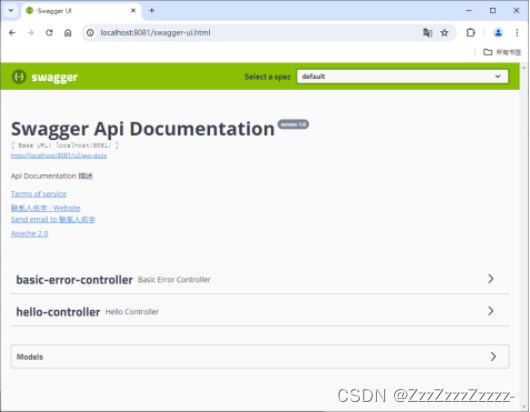
Change the configuration in application.properties to spring.profiles.active=pro, and access http://localhost:8082/swagger-ui.html to find that the Swagger page cannot be accessed.
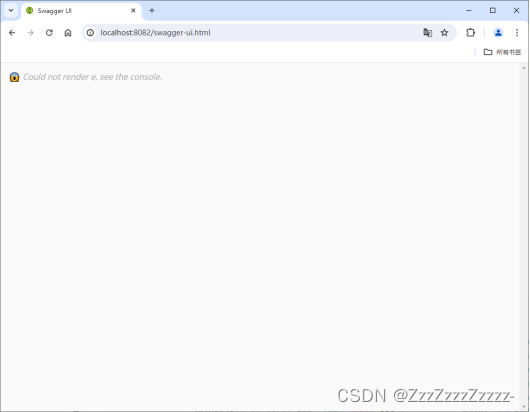
Similarly, if you do not specify a profile in spring.profiles.active, the default port is 8080. Due to the configuration in SwaggerConfig, http://localhost:8080/swagger-ui.html cannot access Swagger either.
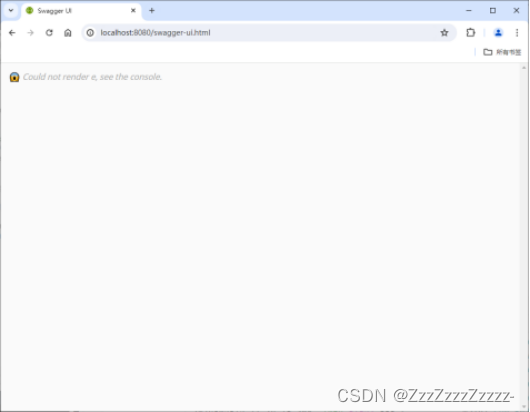
这篇关于【WEEK14】 【DAY4】Swagger Part 2【English Version】的文章就介绍到这儿,希望我们推荐的文章对编程师们有所帮助!









