本文主要是介绍[JS] 前端充分使用console.log()有效输出(2024-6-1),希望对大家解决编程问题提供一定的参考价值,需要的开发者们随着小编来一起学习吧!
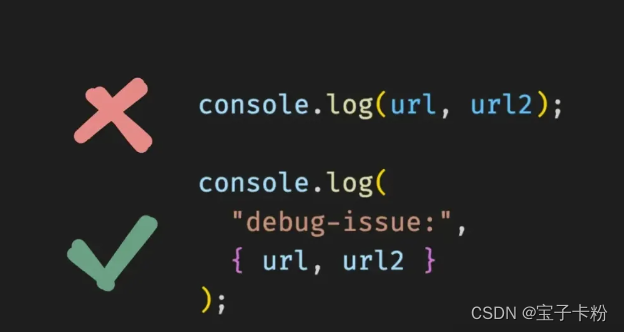
将变量包装在对象中
不要使用 console.log(url, url2, baz),而是使用 console.log({ url, url2, baz })。
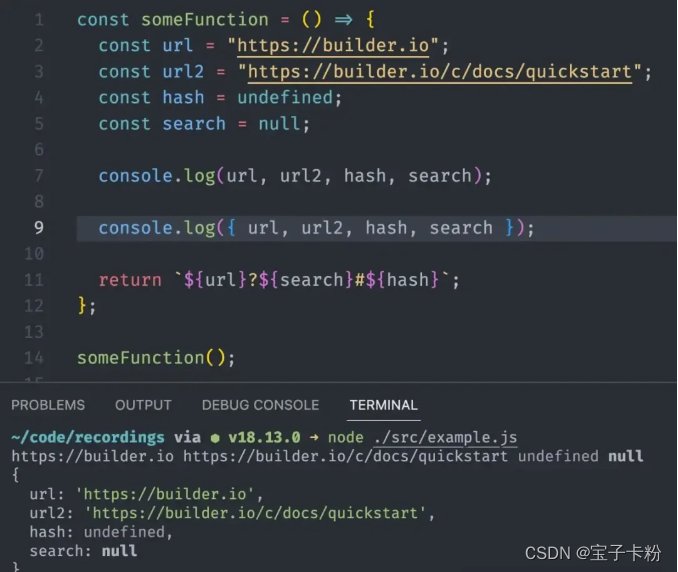
如果你比较这两者,你会发现这有多么有用:拥有 url 和 url2 键可以避免这两个 URL 之间的混淆。
在日志前加上唯一字符串前缀
在应用程序的多个地方记录日志时,想出一个唯一的前缀并在所有日志中使用它是很有用的。这样可以更容易地在控制台中搜索和过滤日志。
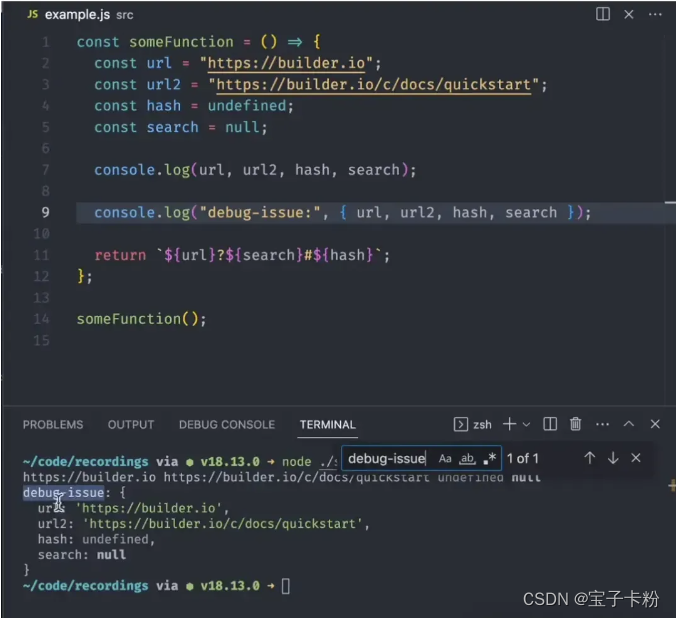
搜索 debug-issue:准确定位日志查询信息,如果有其他无关的日志在其中,这将节省你很多时间。
对于对象使用 console.table()
当打印多个结构相似的对象时,console.table()是 console.log()的一个更强大的可视化替代方案。
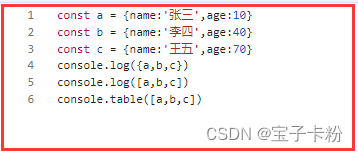
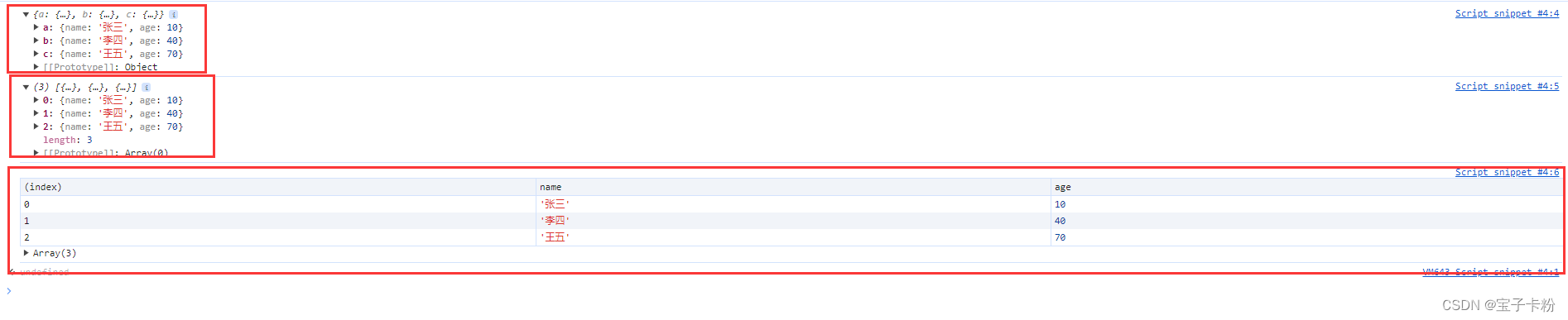
表格格式立即清楚地显示出我们在一个行中将 name。
对于函数和 DOM 元素使用 console.dir()
console.dir()在帮助你调查复杂的原型时非常有用,因为它们的 toString() 输出并不能揭示所有信息。
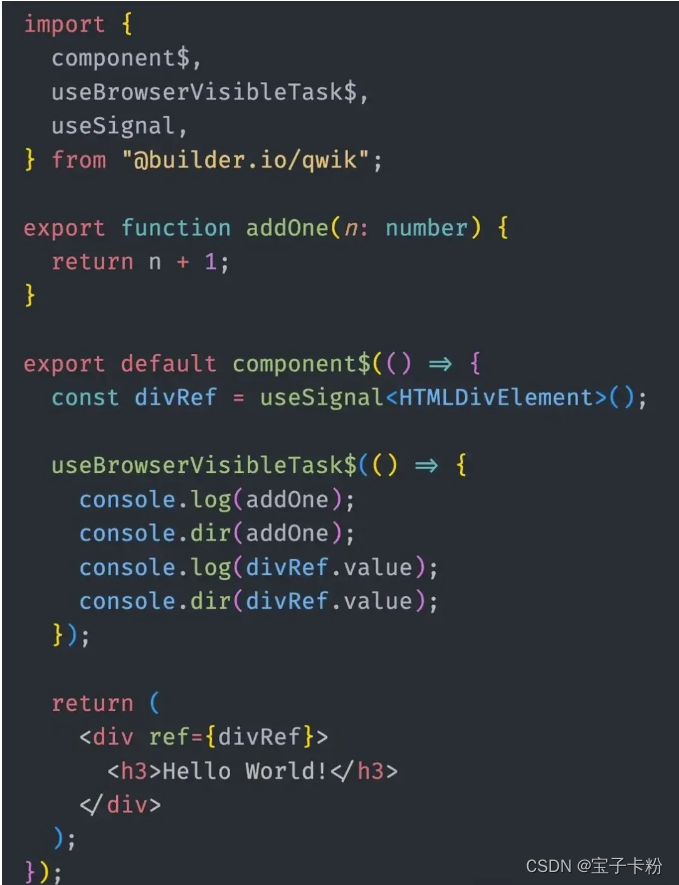
让我们看看输出:
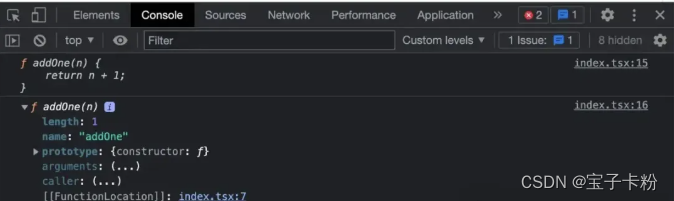
你可以看到 console.log 提供了函数的字符串化版本,而console.dir 则提供了许多其他属性。真正酷的是,如果你点击[[FunctionLocation]]链接,它会显示该函数的源代码:
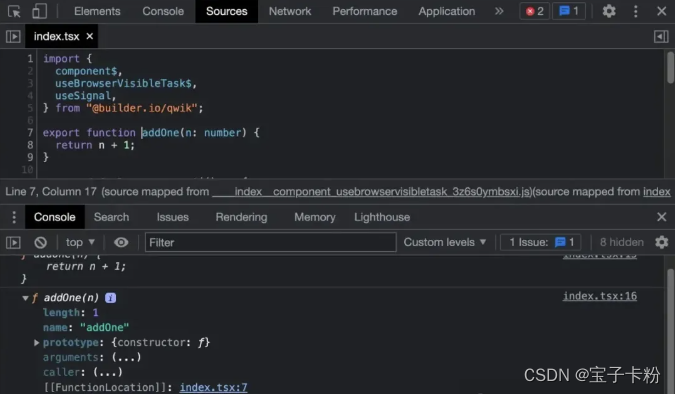
同样,你会看到 DOM 元素的输出在console.dir中更加详细,因为你可以看到 DOM 元素的每一个属性:
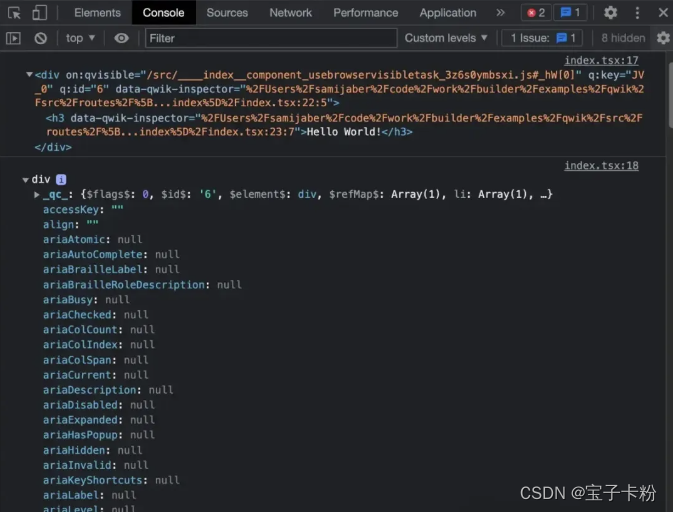
为你的 console.logs 添加样式
你可以为你的 console.log 语句添加样式。
console.log(// What comes after %c is what the styles will apply to"This is %cMy stylish message",// you can add multiple properties:"color: yellow; font-style: italic; background-color: blue;padding: 2px"
);
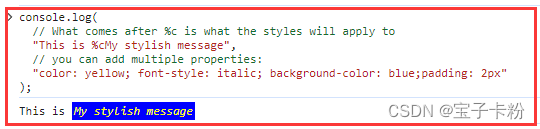
// You could also style different parts of the console with multipule %c's:
console.log("Multiple styles: %cred %corange",// style for first %c"color: red",// style for second %c"color: orange",// for every %c you can add more styles with ",""Additional unformatted message"
);
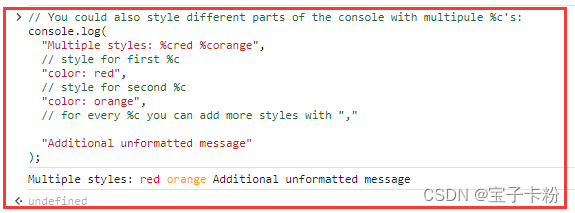
这篇关于[JS] 前端充分使用console.log()有效输出(2024-6-1)的文章就介绍到这儿,希望我们推荐的文章对编程师们有所帮助!




