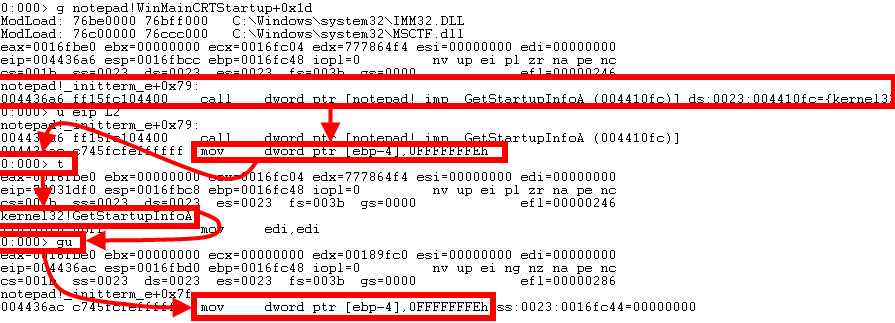本文主要是介绍windbg - Byakugan,希望对大家解决编程问题提供一定的参考价值,需要的开发者们随着小编来一起学习吧!
1. Install Byakugan
lab:bin/ $ pwd
/home/someone/metasploit-framework/external/source/byakugan/bin
lab:bin/ $ tree
.
├── Vista
│ ├── byakugan.dll
│ ├── detoured.dll
│ └── injectsu.dll
├── Win7
│ ├── byakugan.dll
│ ├── detoured.dll
│ └── injectsu.dll
├── WinXP
│ ├── byakugan.dll
│ ├── detoured.dll
│ └── injectsu.dll
└── XPSP2├── byakugan.dll├── detoured.dll└── injectsu.dllPlace byakugan.dll and injectsu.dll under the windbg application folder (not under winext !), and put detoured.dll under c:\windows\system32 What can you do with byakugan.dll ?
copy byakugan.dll C:\Program Files\Debugging Tools for Windows (x86)\
copy injectsu.dll C:\Program Files\Debugging Tools for Windows (x86)\
copy detoured.dll c:\windows\system32\2. Usage
Everybody knows that ollydbg has numerous plugins (I’ll talk about these plugins later). Windbg also has a framework/API for building plugins/extension. MSEC was just one example… Metasploit has built & released their own windbg plugin about a year ago, called byakugan.
Pre-compiled binaries for WIndows XP SP2, SP3, Vista and Windows 7 can be found in the framework3 folder (get latest trunk via svn), under \external\source\byakugan\bin Place byakugan.dll and injectsu.dll under the windbg application folder (not under winext !), and put detoured.dll under c:\windows\system32 What can you do with byakugan.dll ?
2.1 load plugin
!load byakugan2.2 byakugan functions
jutsu : set of tools to track buffers in memory, determining what is controlled at crash time, and discover valid return addresses
pattern_offset
mushishi : framework for anti-debugging detection and defeating anti-debugging techniques
tenketsu : vista heap emulator/visualizer.
!load byakugan!pattern_offset 20002.2.1 jutsu functions
The jutsu component offers the following functions :
identBuf / listBuf / rmBuf : find buffers (plain ascii, metasploit patterns, or data from file) in memory…
memDiff : compare data in memory with a pattern and mark the changes. This will help you determining whether e.g. shellcode has been changed/corrupted in memory, whether certain ‘bad characters’ need to be excluded from shellcode, etc
hunt:
findReturn : search for the addresses that point to a usable function to return to.
searchOpcode : converts assembler instruction to opcode, AND it lists all executable opcode sequence addresses at the same time.
searchVtptr
trackVal
!jutsu searchOpcode pop esi | pop ebx | ret!jutsu memDiff file 1520 C:\exploit.bin 0x0012e858!jutsu identBuf file ShellCode c:\exploit.bin!jutsu identBuf msfpattern MSFBuffer 1500!jutsu listBuf!jutsu hunt!jutsu findReturnoperation demo
0:000> !load byakugan
[Byakugan] Successfully loaded!
0:000> !jutsu identBuf msfpattern MSFBuffer 200
[J] Creating buffer MSFBuffer.
0:000> !jutsu listBuf
[J] Currently tracked buffer patterns:Buf: MSFBuffer Pattern: Aa0Aa1Aa2Aa3Aa4Aa5Aa6Aa7......2Ag3Ag4Ag5Ag0:000> !jutsu hunt
[J] Found buffer MSFBuffer @ 0x0012e8582.2.2 tenketsu functions
!tenketsu!tenketsu listHeaps!tenketsu listChunks0:000> !tenketsu
Byakugan - Increase your Sight
Pusscat / Lin0xxTenketsu Commands:
1. model - Load tenketsu heap visualization libraries and begin modeling
2. log - Load tenketsu heap visualization libraries and begin logging
3. listHeaps - List all currently tracked heaps and their information
4. listChunks - List all chunks associated with a givend heap
5. validate - check the chunk chain and find corrupted chunk headers
References
- https://github.com/Rendered79/metasploit/tree/master/external/source/byakugan
- https://www.corelan.be/index.php/2009/09/05/exploit-writing-tutorial-part-5-how-debugger-modules-plugins-can-speed-up-basic-exploit-development/
- http://www.codeproject.com/Articles/6084/Windows-Debuggers-Part-A-WinDbg-Tutorial
- http://blog.opensecurityresearch.com/2013/12/getting-started-with-windbg-part-1.html
http://blog.opensecurityresearch.com/2013/12/getting-started-with-windbg-part-2.html
http://blog.opensecurityresearch.com/2013/12/getting-started-with-windbg-part-3.html
这篇关于windbg - Byakugan的文章就介绍到这儿,希望我们推荐的文章对编程师们有所帮助!