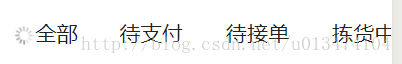本文主要是介绍div边框动态效果(转),希望对大家解决编程问题提供一定的参考价值,需要的开发者们随着小编来一起学习吧!
转自:https://blog.csdn.net/mfkarj/article/details/102564074
/向下流动/
.pipeline_down_arrows {
width: 4px;
height: calc(100% - 2px);
border-left: 1px solid #1AB395;
border-right: 1px solid #1AB395;
border-bottom: 1px solid #1AB395;
border-top: 1px solid #1AB395;
}
/向左流动/
.pipeline_left_arrows {
width: calc(100% - 9px);
height: 4px;
border-top: 1px solid #1AB395;
border-bottom: 1px solid #1AB395;
}
/向上流动/
.pipeline_up_arrows {
width: 4px;
height: calc(100% - 6px);
border-left: 1px solid #1AB395;
border-right: 1px solid #1AB395;
border-top: 1px solid #1AB395;
}
.pipecorner_arrows{
position: relative;
width: 100%;
height: 100%;
}
.pipecorner_arrows .position_left_bottom {
position: absolute;
top: 0px;
left: 0;
}
.pipecorner_arrows .position_bottom_right {
position: absolute;
bottom: 0;
left: 5px;
}
.pipecorner_arrows .position_top_left {
position: absolute;
top: 0px;
left: 5px;
}
.pipecorner_arrows .position_right_top {
position: absolute;
bottom: 5px;
left: 495px;
}
/初始化下箭头/
.arrow_down_arrows {
width: 100%;
height: 100%;
overflow: hidden;
background: linear-gradient(#2196F3, #fdfdfd,#2196F3) repeat-y 0 0;
/*无限循环箭头动画效果*/
animation: down_arrow_square_default 3s infinite linear;
-moz-animation: down_arrow_square_default 3s infinite linear;
-webkit-animation: down_arrow_square_default 3s infinite linear;
-o-animation: down_arrow_square_default 3s infinite linear;
}
/初始化右箭头/
.arrow_right_arrows{
width: 100%;
height: 100%;
overflow: hidden;
background: linear-gradient(to right, #2196F3,#fdfdfd,#2196F3) repeat-x 0 0;
/*无限循环箭头动画效果*/
animation: right_arrow_square_default 3s infinite linear;
-moz-animation: right_arrow_square_default 3s infinite linear;
-webkit-animation: right_arrow_square_default 3s infinite linear;
-o-animation: right_arrow_square_default 3s infinite linear;
}
/初始化上箭头/
.arrow_up_arrows {
width: 100%;
height: 100%;
overflow: hidden;
background: linear-gradient(#2196F3, #fdfdfd,#2196F3) repeat-y 0 0;
/*无限循环箭头动画效果*/
animation: up_arrow_square_default 3s infinite linear;
-moz-animation: up_arrow_square_default 3s infinite linear;
-webkit-animation: up_arrow_square_default 3s infinite linear;
-o-animation: up_arrow_square_default 3s infinite linear;
}
/初始化左箭头/
.arrow_left_arrows{
width: 100%;
height: 100%;
overflow: hidden;
background: linear-gradient(to right, #2196F3,#fdfdfd,#2196F3) repeat-x 0 0;
/*无限循环箭头动画效果*/
animation: left_arrow_square_default 3s infinite linear;
-moz-animation: left_arrow_square_default 3s infinite linear;
-webkit-animation: left_arrow_square_default 3s infinite linear;
-o-animation: left_arrow_square_default 3s infinite linear;
}
@keyframes down_arrow_square_default {
0% {
background: linear-gradient(#2196F3, #fdfdfd,#2196F3) repeat-y 0 0;
}
100% {background: linear-gradient(#2196F3, #fdfdfd,#2196F3) repeat-y 0 500px;
}
}
@keyframes right_arrow_square_default {
0% {
background: linear-gradient(to right, #2196F3,#fdfdfd,#2196F3) repeat-x 0 0;
}
100% {
background: linear-gradient(to right, #2196F3,#fdfdfd,#2196F3) repeat-x 500px 0;
}
}
@keyframes up_arrow_square_default {
0% {
background: linear-gradient(#2196F3, #fdfdfd,#2196F3) repeat-y 0 0;
}
100% {background: linear-gradient(#2196F3, #fdfdfd,#2196F3) repeat-y 0 -500px;
}
}
@keyframes left_arrow_square_default {
0% {
background: linear-gradient(to right, #2196F3,#fdfdfd,#2196F3) repeat-x 0 0;
}
100% {
background: linear-gradient(to right, #2196F3,#fdfdfd,#2196F3) repeat-x -500px 0;
}
}
这篇关于div边框动态效果(转)的文章就介绍到这儿,希望我们推荐的文章对编程师们有所帮助!