本文主要是介绍File name ‘xxxx‘ differs from already included file name ‘xxxx‘ only in casing.,希望对大家解决编程问题提供一定的参考价值,需要的开发者们随着小编来一起学习吧!
一、报错信息
VSCode报错如下:
File name ‘d:/object/oral-data-management/src/components/VisitLogPopup/Info.vue’ differs from already included file name ‘d:/object/oral-data-management/src/components/VisitLogPopup/INfo.vue’ only in casing.
The file is in the program because:ts(1149)
附图片:
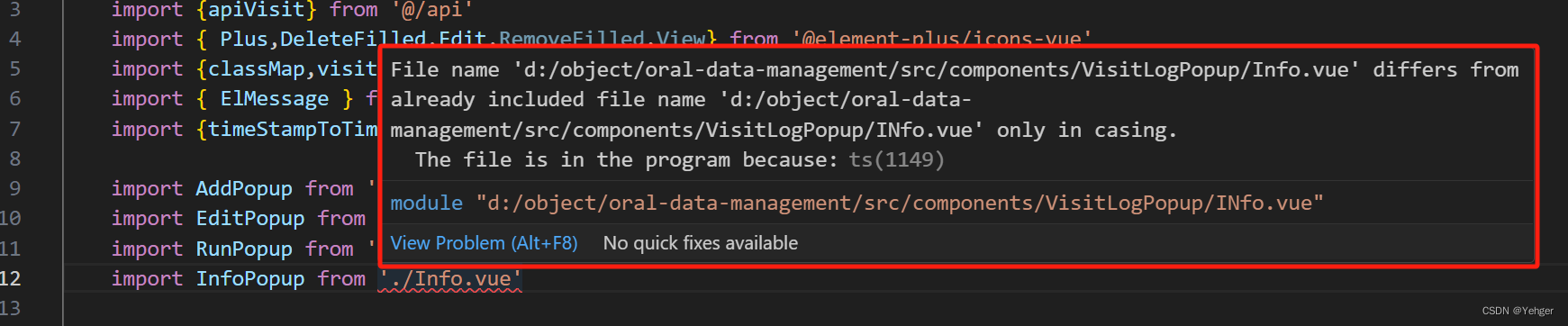
二、排查
看报错信息,很好,又到了考验英语水平的时候了,这个报错信息里卖弄的路径太长了,我来简化一下
File name ‘Info.vue’ differs from already included file name ‘INfo.vue’ only in casing.
很好,这样就清晰很多了,这里说了文件名Info.vue和早已存在的INfo.vue文件的唯一区别就是大小写。
我刚刚确实把Info.vue不小心命名成了INfo.vue,但是改过来了,还是报这个错。
三、解决
八成是VSCode编辑器本身的问题,直接重启大法。
如图,不报错了。
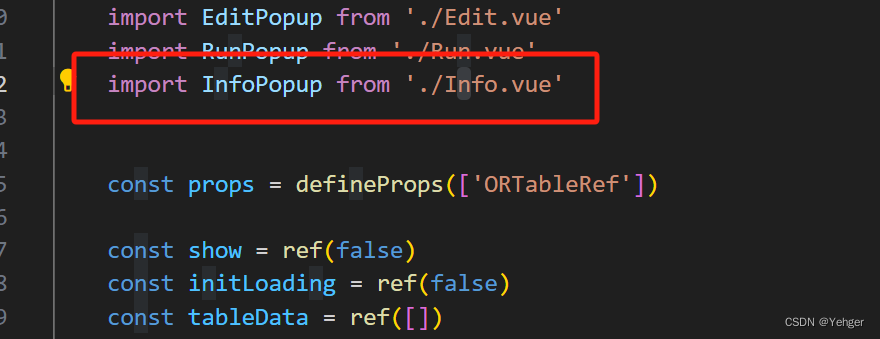
这篇关于File name ‘xxxx‘ differs from already included file name ‘xxxx‘ only in casing.的文章就介绍到这儿,希望我们推荐的文章对编程师们有所帮助!

![Java实现将byte[]转换为File对象](/front/images/it_default.gif)




