本文主要是介绍【window 安装 service bus explorer】,希望对大家解决编程问题提供一定的参考价值,需要的开发者们随着小编来一起学习吧!
安装ServiceBusExplorer
- 首先需要安装Chocolatey
- 安装 service bus explorer
首先需要安装Chocolatey
参考: https://chocolatey.org/install#install-step2
- 以管理员身份运行powershell
- 输入Get-ExecutionPolicy回车,若显示 Restricted
- 输入Set-ExecutionPolicy Bypass -Scope Process,回车,再输入
Set-ExecutionPolicy Bypass -Scope Process -Force; [System.Net.ServicePointManager]::SecurityProtocol = [System.Net.ServicePointManager]::SecurityProtocol -bor 3072; iex ((New-Object System.Net.WebClient).DownloadString('https://chocolatey.org/install.ps1'))
回车,等一会安装好后,输入 choco,若显示如下,则表示安装成功
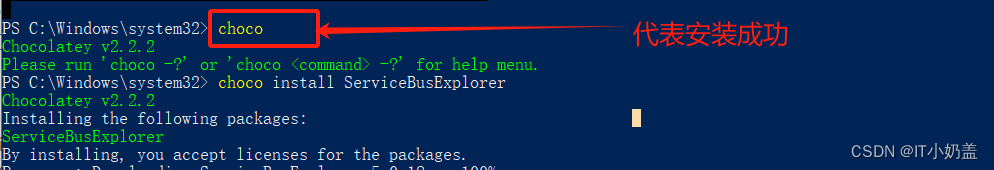
安装 service bus explorer
命令: choco install ServiceBusExplorer
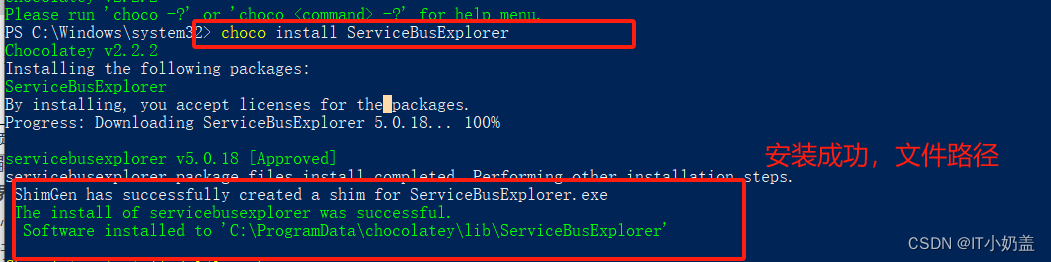
就这样,去对应的文件夹找就可以,拜拜
这篇关于【window 安装 service bus explorer】的文章就介绍到这儿,希望我们推荐的文章对编程师们有所帮助!









