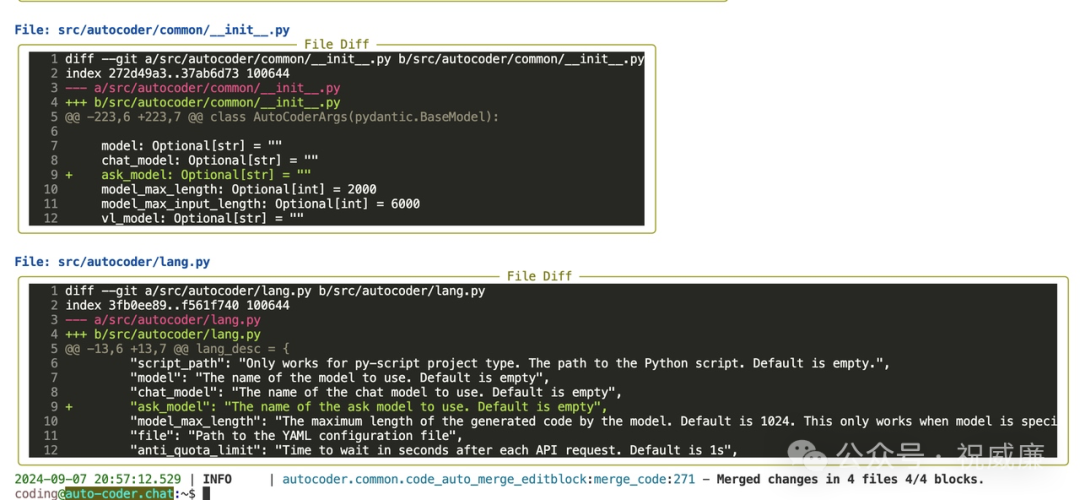本文主要是介绍How to move ASM spfile to a different disk group,希望对大家解决编程问题提供一定的参考价值,需要的开发者们随着小编来一起学习吧!
版权声明: https://blog.csdn.net/tianlesoftware/article/details/6347461
The goal is to move ASM spfile from one disk group to another.
During initial ASM setup the spfile might have been created in a default disk group (e.g. DATA). The requirement is now to move the ASM spfile to another disk group.
According to Oracle ASM documentation it should be possible to use 'asmcmd spmove' command to move ASM spfile:
Oracle Database Storage Administrator's Guide 11g Release 2 (11.2)
Section ASMCMD Instance Management Commands
spmove
Purpose: Moves an Oracle ASM SPFILE from source to destination and automatically updates the GPnP profile.
But an attempt to move the ASM spfile fails as follows:
$ asmcmd spmove +DATA/asm/asmparameterfile/REGISTRY.253.715881237 +PLAY/spfileASM.ora
ORA-15032: not all alterations performed
ORA-15028: ASM file '+DATA/asm/asmparameterfile/REGISTRY.253.715881237' not dropped; currently being accessed (DBD ERROR: OCIStmtExecute)
解决方法:
方法一:To move ASM spfile to another disk group, either make use of intermediate pfile:
Create intermediate pfile from the current spfile
Create spfile in a new disk group from the intermediate pfile
Restart the HA stack to verify that ASM starts up fine with moved spfile
Remove the original spfile
方法二:or use 'asmcmd spcopy' command
Copy spfile with -u option - to update GPnP profile in RAC environment
Restart the HA stack to verify that ASM starts up fine with copiedspfile
Remove the original spfile
方法一示例:
This is an example of moving ASM spfile in a single instance environment, by making use intermediate pfile
1. Create intermediate pfile from the current spfile
$ sqlplus / as sysasm
SQL*Plus: Release 11.2.0.1.0 Production on <date>
Copyright (c) 1982, 2009, Oracle. All rights reserved.
Connected to:
Oracle Database 11g Enterprise Edition Release 11.2.0.1.0 - Production
With the Automatic Storage Management option
SQL> show parameter spfile
NAME TYPE VALUE
------- ------- --------------------------------------------------
spfile string +DATA/asm/asmparameterfile/registry.253.715881237
SQL> create pfile='/tmp/pfile+ASM.ora' from spfile;
File created.
2. Create spfile in a new disk group from the intermediate pfile
SQL> create spfile='+PLAY' from pfile='/tmp/pfile+ASM.ora';
File created.
SQL> exit
Disconnected from Oracle Database 11g Enterprise Edition Release 11.2.0.1.0 - Production
With the Automatic Storage Management option
3. Restart the HA stack to verify that ASM starts up fine with moved spfile
$ crsctl stop has
CRS-2791: Starting shutdown of Oracle High Availability Services-managed resources on '<server>'
...
CRS-4133: Oracle High Availability Services has been stopped.
$ crsctl start has
CRS-4123: Oracle High Availability Services has been started.
Verify that the new spfile is being used
$ sqlplus / as sysasm
SQL*Plus: Release 11.2.0.1.0 Production on <date>
Copyright (c) 1982, 2009, Oracle. All rights reserved.
Connected to:
Oracle Database 11g Enterprise Edition Release 11.2.0.1.0 - Production
With the Automatic Storage Management option
SQL> show parameter spfile
NAME TYPE VALUE
------- ------- --------------------------------------------------
spfile string +PLAY/asm/asmparameterfile/registry.253.715963539
SQL> select name, state from v$asm_diskgroup;
NAME STATE
----- -----------
DATA MOUNTED
PLAY MOUNTED
SQL> exit
Disconnected from Oracle Database 11g Enterprise Edition Release 11.2.0.1.0 - Production
With the Automatic Storage Management option
The use of new spfile can also be verified with asmcmd as follows:
$ asmcmd spget
+PLAY/asm/asmparameterfile/registry.253.715963539
4. Remove the original spfile
$ asmcmd rm +DATA/asm/asmparameterfile/registry.253.715881237
方法二示例:
And this is an example of moving ASM spfile with 'asmcmd spcopy'
1. Copy spfile with -u option - to update GPnP profile in RAC environment
$ asmcmd spget
+DATA/asm/asmparameterfile/registry.253.722601213
$ asmcmd lsdg
State Type Rebal Sector Block AU Total_MB Free_MB Req_mir_free_MB Usable_file_MB Offline_disks Votin g_files Name
MOUNTED EXTERN N 512 4096 1048576 14658 9814 0 9814 0 N DATA/
MOUNTED EXTERN N 512 4096 1048576 9772 8507 0 8507 0 N PLAY/
MOUNTED EXTERN N 512 4096 1048576 9772 9212 0 9212 0 N RECO/
$ asmcmd spcopy -u +DATA/asm/asmparameterfile/registry.253.722601213 +PLAY/spfileASM.ora
2. Restart the HA stack to verify that ASM starts up fine with copiedspfile
$ crsctl stop has
CRS-2791: Starting shutdown of Oracle High Availability Services-managed resources on '<server>'
...
CRS-4133: Oracle High Availability Services has been stopped.
$ crsctl start has
CRS-4123: Oracle High Availability Services has been started.
$ asmcmd spget
+PLAY/spfileASM.ora
3. Remove the original spfile
$ asmcmd ls -l +DATA/asm/asmparameterfile
Type Redund Striped Time Sys Name
ASMPARAMETERFILE UNPROT COARSE JUN 25 10:00:00 Y REGISTRY.253.722601213
$ asmcmd rm +DATA/asm/asmparameterfile/registry.253.722601213
NOTE: The disk group that holds ASM spfile has to have COMPATIBLE.ASM value of 11.2 or higher.
From Oracle
-------------------------------------------------------------------------------------------------------
QQ: 492913789
Email: ahdba@qq.com
Blog: http://www.cndba.cn/dave
DBA1 群:62697716(满); DBA2 群:62697977(满) DBA3 群:62697850(满)
DBA 超级群:63306533(满); DBA4 群: 83829929 DBA5群: 142216823
聊天 群:40132017 聊天2群:69087192
--加群需要在备注说明Oracle表空间和数据文件的关系,否则拒绝申请https://img-blog.csdnimg.cn/20190217105710569.png?x-oss-process=image/watermark,type_ZmFuZ3poZW5naGVpdGk,shadow_10,text_aHR0cHM6Ly9ibG9nLmNzZG4ubmV0L3UwMTEwNzgxNDE=,size_16,color_FFFFFF,t_70《算法导论 第三版英文版》_高清中文版.pdf
https://pan.baidu.com/s/17D1kXU6dLdU0YwHM2cvNMw
《深度学习入门:基于Python的理论与实现》_高清中文版.pdf
https://pan.baidu.com/s/1IeVs35f3gX5r6eAdiRQw4A
《深入浅出数据分析》_高清中文版.pdf
https://pan.baidu.com/s/1GV-QNbtmjZqumDkk8s7z5w
《Python编程:从入门到实践》_高清中文版.pdf
https://pan.baidu.com/s/1GUNSg4mdpeOf1LC_MjXunQ
《Python科学计算》_高清中文版.pdf
https://pan.baidu.com/s/1-hDKhK-7rDDFll_UFpKmpw
这篇关于How to move ASM spfile to a different disk group的文章就介绍到这儿,希望我们推荐的文章对编程师们有所帮助!