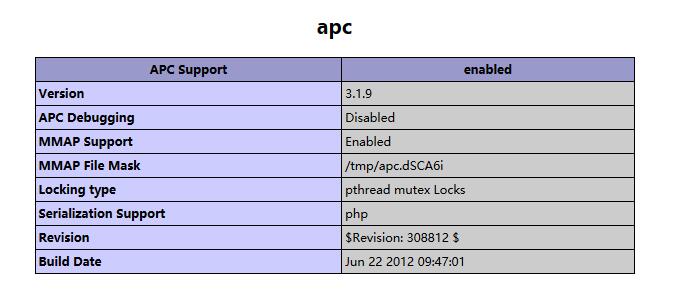本文主要是介绍CentOS 6 安装 APC(Alternative PHP Cache),希望对大家解决编程问题提供一定的参考价值,需要的开发者们随着小编来一起学习吧!
STEP 1.安装基本 packages
#yum install php-pear php-devel httpd-devel pcre-devel gcc makeSTEP 2.pecl
pecl install apc如果报错,提示“Fatal Error”,则:
yum install php-pecl-apc配置参数
#vim /etc/php.d/apc.ini STEP 4.重启服务器
#service httpd restartSTEP 5.检查apc安装
新建文件:
# vim /var/www/html/phpinfo.php编辑文件:
<?phpphpinfo();
?>打开浏览器,输入http://your-domain/phpinfo.php
php5.5后版本自带opcache代替APC
Referrence
1.http://www.tecmint.com/install-apc-alternative-php-cache-in-rhel-centos-fedora/
2.https://easyengine.io/tutorials/php/zend-opcache/
这篇关于CentOS 6 安装 APC(Alternative PHP Cache)的文章就介绍到这儿,希望我们推荐的文章对编程师们有所帮助!