本文主要是介绍StoryBoard 设置TabBar SelectImage 和tintColor,希望对大家解决编程问题提供一定的参考价值,需要的开发者们随着小编来一起学习吧!
[欢迎大家访问我的个人网站 - Sunday俱乐部](http://www.lgdsunday.club/)
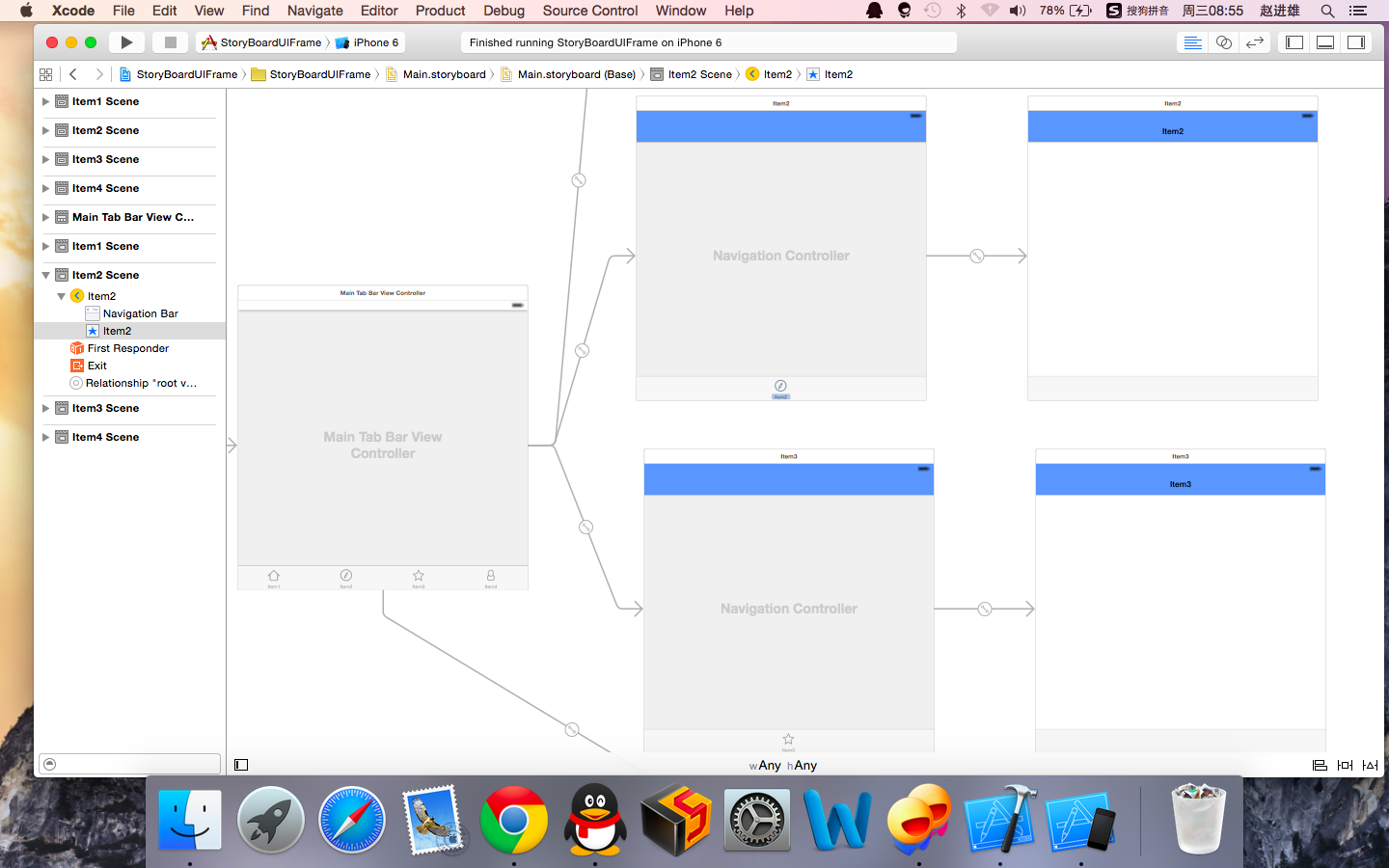
如图:StoryBoard 结构是 Tabbar + Navi + ViewController
需求:需要修改TabBar的Image 和SelectImage
设置Image
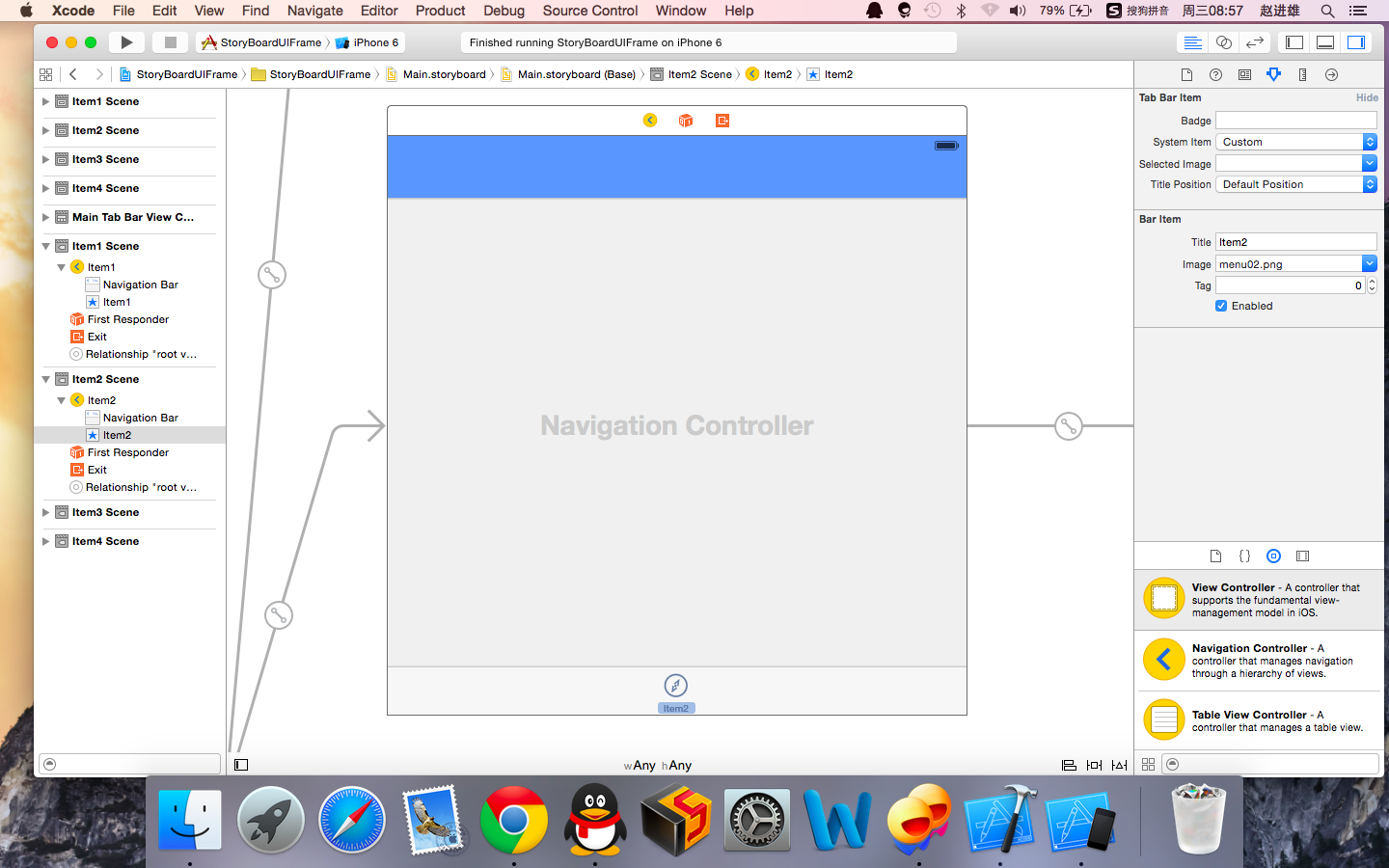
设置SelectImage 方式一
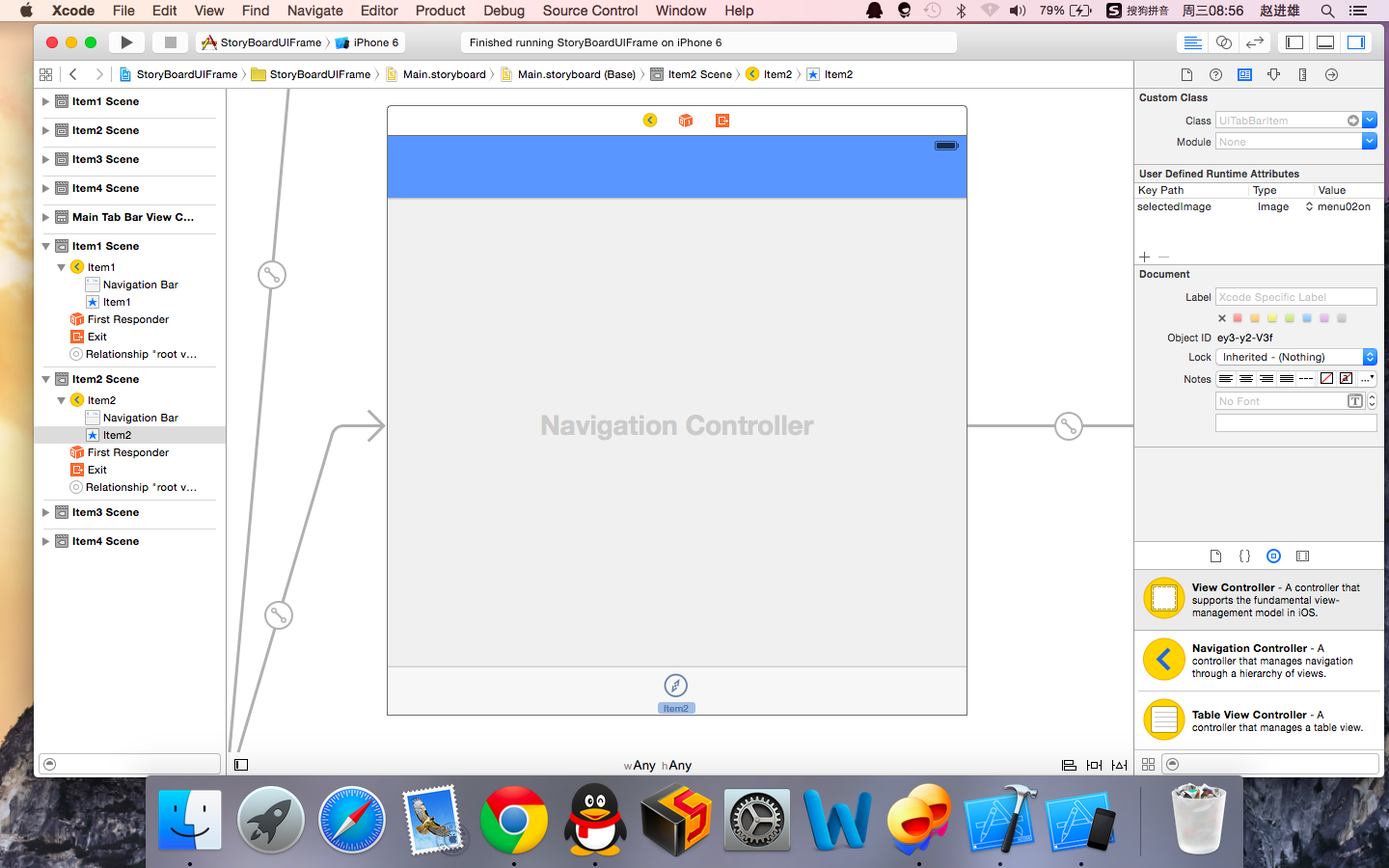
设置SelectImage 方式二
新建一个 UITabBarController StoryBoard 中的TabBar Class选择 新建的UITabBarController
- (void)viewDidLoad {[super viewDidLoad];// Do any additional setup after loading the view. UITabBarItem *tabBarItem1 = [self.tabBar.items objectAtIndex:0];tabBarItem1.selectedImage = [UIImage imageNamed:@"menu01on"];}
运行看选中的图片是OK 但是 图片颜色怎么是颜色。。。。。 不要着急 代码修改如下就OK了
- (void)viewDidLoad {[super viewDidLoad];// Do any additional setup after loading the view.// 设置TabBar tintColor// 方式一self.tabBar.tintColor = [UIColor colorWithRed:255/255 green:0/255 blue:0/255 alpha:1];// 方式二 Tab Bar User Defined Runtime Attributes/*Key Path:tintColor Type:Color Value:color*/// 方式一UITabBarItem *tabBarItem1 = [self.tabBar.items objectAtIndex:0];tabBarItem1.selectedImage = [UIImage imageNamed:@"menu01on"];}
这篇关于StoryBoard 设置TabBar SelectImage 和tintColor的文章就介绍到这儿,希望我们推荐的文章对编程师们有所帮助!








