本文主要是介绍解决Springboot服务启动报错:“Reason: Failed to determine suitable jdbc url”,希望对大家解决编程问题提供一定的参考价值,需要的开发者们随着小编来一起学习吧!
1、错误详情
***************************
APPLICATION FAILED TO START
***************************
Description:
Failed to configure a DataSource: 'url' attribute is not specified and no embedded datasource could be configured. Reason: Failed to determine suitable jdbc url
Action:
Consider the following: If you want an embedded database (H2, HSQL or Derby), please put it on the classpath. If you have database settings to be loaded from a particular profile you may need to activate it (no profiles are currently active).
2、问题原因
原因:
编译构建的target下没有对应的resources资源文件。
3、解决方法
第1种:修改构建方式
在maven的主pom文件中修改打包方式为jar。
打包方式:jar、war、pom
- pom(父类型都为pom类型,无实际需要编译代码的项目)
- jar (内部调用或者是作为服务使用的项目)
- war (需要部署的项目)
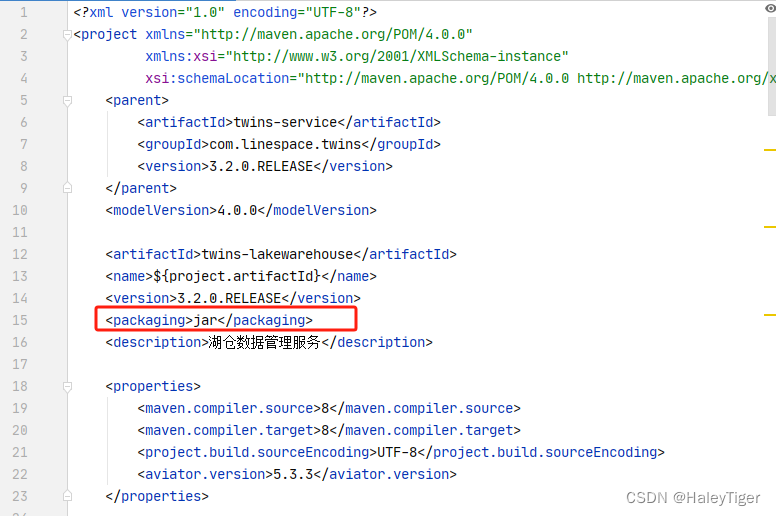
第2种:指定编译构建配置文件的目录
说明:spring boot默认在classpath的/config或者根目录中找.yml和.properties文件。
<resource><directory>src/main/resources</directory><includes><include>**/*.yml</include><include>**/*.xml</include><include>**/*.properties</include></includes><filtering>false</filtering></resource>
这篇关于解决Springboot服务启动报错:“Reason: Failed to determine suitable jdbc url”的文章就介绍到这儿,希望我们推荐的文章对编程师们有所帮助!



