本文主要是介绍如何看出process下面有幾個thread and thread name,希望对大家解决编程问题提供一定的参考价值,需要的开发者们随着小编来一起学习吧!
在linux環境下,如何看出一個process有幾個thread and thread name
$pstree -p
init(1)-+-media_mediaserv(1257)
|-platform_servic(941)
|-portmap(723)
|-sh(722)---pstree(1496)
|-telnetd(721)
|-udhcpc(693)
|-udhcpc(705)
|-udhcpc(710)
|-udhcpc(713)
`-udhcpc(754)
我們以 pid 1257為例
$ps -eLf
UID PID PPID LWP C NLWP STIME TTY TIME CMD
root 1257 1 1257 0 31 00:15 ttyS0 00:00:00 media_mediaservice --
root 1257 1 1262 0 31 00:15 ttyS0 00:00:00 media_mediaservice --
root 1257 1 1263 0 31 00:15 ttyS0 00:00:00 media_mediaservice --
root 1257 1 1264 0 31 00:15 ttyS0 00:00:00 media_mediaservice --
root 1257 1 1265 0 31 00:15 ttyS0 00:00:00 media_mediaservice --
root 1257 1 1266 0 31 00:15 ttyS0 00:00:00 media_mediaservice --
root 1257 1 1267 0 31 00:15 ttyS0 00:00:00 media_mediaservice --
root 1257 1 1268 0 31 00:15 ttyS0 00:00:00 media_mediaservice --
root 1257 1 1269 0 31 00:15 ttyS0 00:00:00 media_mediaservice --
root 1257 1 1270 0 31 00:15 ttyS0 00:00:00 media_mediaservice --
root 1257 1 1271 0 31 00:15 ttyS0 00:00:00 media_mediaservice --
root 1257 1 1272 0 31 00:15 ttyS0 00:00:00 media_mediaservice --
root 1257 1 1273 0 31 00:15 ttyS0 00:00:00 media_mediaservice --
root 1257 1 1274 0 31 00:15 ttyS0 00:00:00 media_mediaservice --
root 1257 1 1275 0 31 00:15 ttyS0 00:00:00 media_mediaservice --
root 1257 1 1276 0 31 00:15 ttyS0 00:00:00 media_mediaservice --
root 1257 1 1277 0 31 00:15 ttyS0 00:00:00 media_mediaservice --
root 1257 1 1278 0 31 00:15 ttyS0 00:00:00 media_mediaservice --
root 1257 1 1279 0 31 00:15 ttyS0 00:00:00 media_mediaservice --
root 1257 1 1280 0 31 00:15 ttyS0 00:00:00 media_mediaservice --
root 1257 1 1281 0 31 00:15 ttyS0 00:00:00 media_mediaservice --
root 1257 1 1319 0 31 00:16 ttyS0 00:00:00 media_mediaservice --
root 1257 1 1321 0 31 00:16 ttyS0 00:00:00 media_mediaservice --
root 1257 1 1323 0 31 00:16 ttyS0 00:00:00 media_mediaservice --
root 1257 1 1324 0 31 00:16 ttyS0 00:00:00 media_mediaservice --
root 1257 1 1325 0 31 00:16 ttyS0 00:00:00 media_mediaservice --
root 1257 1 1359 0 31 00:16 ttyS0 00:00:00 media_mediaservice --
root 1257 1 1360 0 31 00:16 ttyS0 00:00:00 media_mediaservice --
root 1257 1 1361 0 31 00:16 ttyS0 00:00:00 media_mediaservice --
root 1257 1 1364 0 31 00:16 ttyS0 00:00:00 media_mediaservice --
root 1257 1 1365 0 31 00:16 ttyS0 00:00:00 media_mediaservice --
從上面可以看出共有31個threads
the NLWP (number of threads) and LWP (thread ID)
而main thread 是PID 1257 LWP 1257的thread
故我們可以經由proc下面的資訊,去得到更多
$ cat /proc/1257/status
Name: media_mediaserv
State: S (sleeping)
Tgid: 1257
Pid: 1257
PPid: 1
TracerPid: 0
Uid: 0 0 0 0
Gid: 0 0 0 0
FDSize: 256
Groups:
VmPeak: 622524 kB
VmSize: 622524 kB
VmLck: 0 kB
VmPin: 0 kB
VmHWM: 7380 kB
VmRSS: 7380 kB
VmData: 16204 kB
VmStk: 136 kB
VmExe: 6816 kB
VmLib: 9048 kB
VmPTE: 610 kB
VmSwap: 0 kB
Threads: 31
SigQ: 0/1725
SigPnd: 0000000000000000
ShdPnd: 0000000000000000
SigBlk: 0000000000000000
SigIgn: 0000000000000006
SigCgt: 00000001800044e8
CapInh: 0000000000000000
CapPrm: 0000001fffffffff
CapEff: 0000001fffffffff
CapBnd: 0000001fffffffff
Cpus_allowed: 3
Cpus_allowed_list: 0-1
voluntary_ctxt_switches: 50
nonvoluntary_ctxt_switches: 23
# ls /proc/1257/task
1257 1264 1267 1270 1273 1276 1279 1319 1324 1360 1365
1262 1265 1268 1271 1274 1277 1280 1321 1325 1361
1263 1266 1269 1272 1275 1278 1281 1323 1359 1364
ref:man proc
/proc/[pid]/task (since Linux 2.6.0-test6)
This is a directory that contains one subdirectory for each thread in the process. The name of each subdirectory is the numerical thread ID ([tid]) of the thread (see gettid(2)). Within each
of these subdirectories, there is a set of files with the same names and contents as under the /proc/[pid] directories. For attributes that are shared by all threads, the contents for each of
the files under the task/[tid] subdirectories will be the same as in the corresponding file in the parent /proc/[pid] directory (e.g., in a multithreaded process, all of the task/[tid]/cwd
files will have the same value as the /proc/[pid]/cwd file in the parent directory, since all of the threads in a process share a working directory). For attributes that are distinct for each
thread, the corresponding files under task/[tid] may have different values (e.g., various fields in each of the task/[tid]/status files may be different for each thread).
In a multithreaded process, the contents of the /proc/[pid]/task directory are not available if the main thread has already terminated (typically by calling pthread_exit(3)).
# cat /proc/1257/task/1273/comm
nxcallback
# cat /proc/1257/task/1319/comm
ActorMediaStore
# cat /proc/1257/task/1274/comm
nxcallback
# cat /proc/1257/task/1359/comm
ActorMediaManag
# cat /proc/1257/task/*/comm
media_mediaserv
Actor
Actor1257
Actorbroker
SocketIPCServer
nx_sched
nxcallback
nxcallback
nxcallback
nxcallback
nxcallback
nxcallback
nxcallback
nxcallback
nx_io_worker0
nx_io_worker1
nx_sched_low
nx_sched_high
SocketIPCClient
SocketIPCServer
ActorMediaManag
ActorMediaStore
ActorMediaManag
ActorMediaManag
UsbMonitor
ActorMediaManag
ActorMediaManag
ActorMediaManag
ActorMediaManag
ActorMediaRende
ActorNotifier
ref:
很奇怪,在我的主機上面打man proc竟然看不到,下面網址上面對於 /proc/[pid]/task/[tid]/comm 的解釋
http://man7.org/linux/man-pages/man5/proc.5.html
/proc/[pid]/comm (since Linux 2.6.33)This file exposes the process's comm value—that is, thecommand name associated with the process. Different threadsin the same process may have different comm values, accessiblevia /proc/[pid]/task/[tid]/comm. A thread may modify its commvalue, or that of any of other thread in the same thread group(see the discussion of CLONE_THREAD in clone(2)), by writingto the file /proc/self/task/[tid]/comm. Strings longer thanTASK_COMM_LEN (16) characters are silently truncated.This file provides a superset of the prctl(2) PR_SET_NAME andPR_GET_NAME operations, and is employed bypthread_setname_np(3) when used to rename threads other thanthe caller.
ref:
man proc
man ps
man pstree
==============================================
以下code來自man pthread_setname_np
| 1 2 3 4 5 6 7 8 9 10 11 12 13 14 15 16 17 18 19 20 21 22 23 24 25 26 27 28 29 30 31 32 33 34 35 36 37 38 39 40 41 42 43 44 45 46 47 48 49 50 51 52 53 54 55 | #define _GNU_SOURCE #include <pthread.h> #include <stdio.h> #include <string.h> #include <unistd.h> #include <errno.h> #include <stdlib.h> #define NAMELEN 16 #define errExitEN(en, msg) \ do { errno = en; perror (msg); exit (EXIT_FAILURE); \ } while (0) static void * threadfunc( void *parm) { sleep(5); // allow main program to set the thread name return NULL; } int main( int argc, char **argv) { pthread_t thread ; int rc; char thread_name[NAMELEN]; rc = pthread_create(& thread , NULL, threadfunc, NULL); if (rc != 0) errExitEN(rc, "pthread_create" ); rc = pthread_getname_np( thread , thread_name, NAMELEN); if (rc != 0) errExitEN(rc, "pthread_getname_np" ); printf ( "Created a thread. Default name is: %s\n" , thread_name); rc = pthread_setname_np( thread , (argc > 1) ? argv[1] : "THREADFOO" ); if (rc != 0) errExitEN(rc, "pthread_setname_np" ); sleep(2); rc = pthread_getname_np( thread , thread_name, (argc > 2) ? atoi (argv[1]) : NAMELEN); if (rc != 0) errExitEN(rc, "pthread_getname_np" ); printf ( "The thread name after setting it is %s.\n" , thread_name); rc = pthread_join( thread , NULL); if (rc != 0) errExitEN(rc, "pthread_join" ); printf ( "Done\n" ); exit (EXIT_SUCCESS); } |
$gcc test.c -lpthread
$./a.out
Created a thread. Default name is: a.out
The thread name after setting it is THREADFOO.
^Z
[1]+ Stopped ./a.out
$ ps H -C a.out -o 'pid tid cmd comm'
PID TID CMD COMMAND
26922 26922 ./a.out a.out
26922 26923 ./a.out THREADFOO
由上面可知ps H -C execfilename -o 'pid tid cmd comm'
可以得到pthread name
这篇关于如何看出process下面有幾個thread and thread name的文章就介绍到这儿,希望我们推荐的文章对编程师们有所帮助!


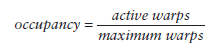
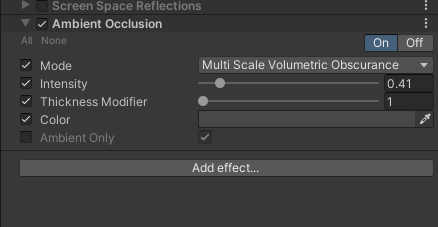



![[项目][CMP][Thread Cache]详细讲解](https://i-blog.csdnimg.cn/direct/9b45402cc79244b08d14c60f1767084e.png)
