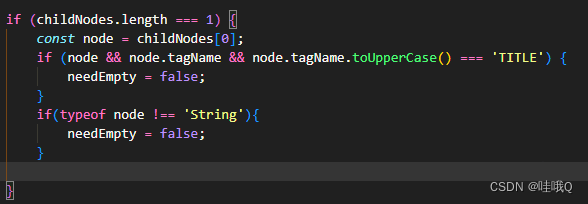antvx6专题
vue2 + antvx6 实现流程图功能
导入关键包 npm install @antv/x6 --save npm install @antv/x6-vue-shape 保存插件 (可选) npm install --save @antv/x6-plugin-clipboard @antv/x6-plugin-history @antv/x6-plugin-keyboard @antv/x6-plugin-selection
【vue2+antvx6】节点大小不一致,点击按钮流程图自动布局
需求: 1、点击优化布局的按钮,自动布局(从左到右),按钮变成撤销布局按钮 2、点击撤销布局的按钮,返回之前的布局 3、在点击优化布局的按钮后,如果移动了节点,则自动将撤销布局的按钮变成优化布局的按钮 第一步:安装插件 npm i @antv/layout 第二步:写方法 // 优化布局(自动布局)layout() {this.isRevoke = true;const gri
vue +antvX6 根据节点与线,动态设置节点坐标生成流程图
需求 vue2 + antvX6完成流程图,但只有节点与线,没有节点的坐标,需要根据节点的顺序显示流程图。 需求: 1.根据数据动态生成对应的节点与线;2.节点不能重叠;3.节点与线可拖拽;4.因为线存在重叠可能,所有鼠标移入时线必须高亮显示(红色),鼠标移出复原;5.要求有对齐线;6.线不能与节点重叠(先不能穿过节点)。 效果 图片 动图 参数 {"line_data
【vue2+antvx6】报错Cannot read properties of undefined (reading ‘toUpperCase‘)
我的代码是这样的 <el-collapseref="collapse"v-model="active"accordionclass="collapseStart"@change="collapsechange"><el-collapse-item:name="String(index + 1)"v-for="(i, index) in List":key="index"style="marg