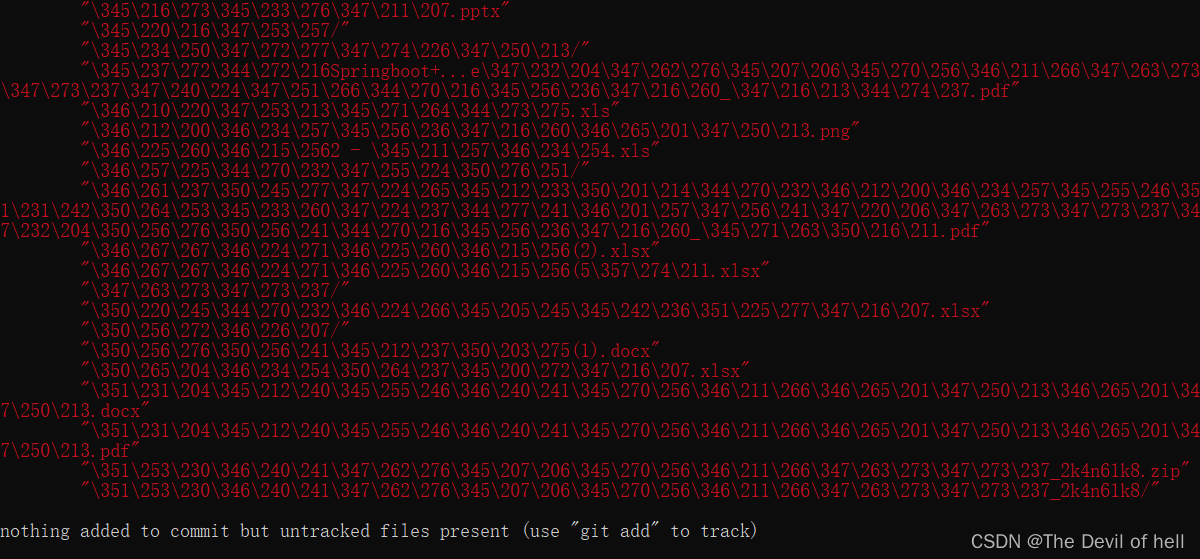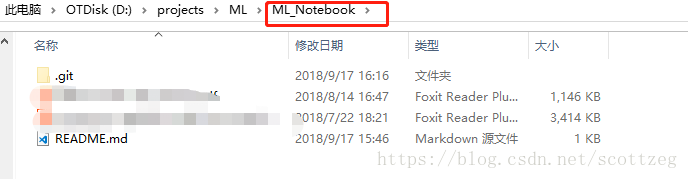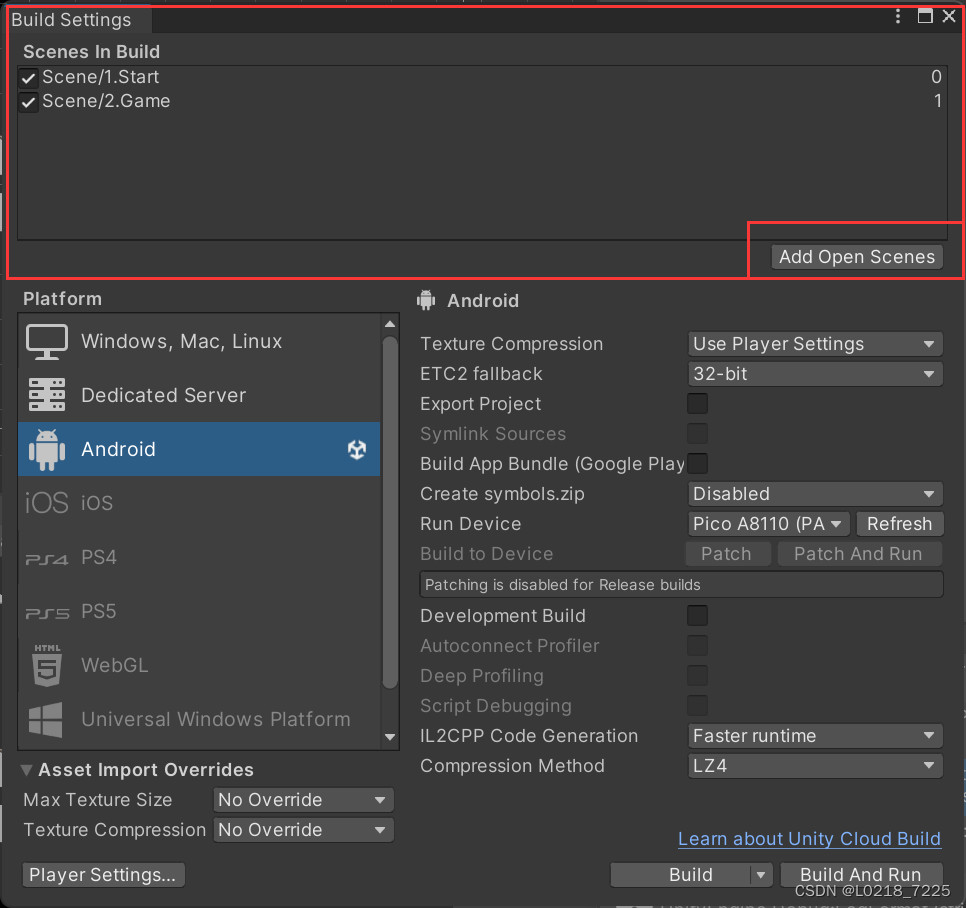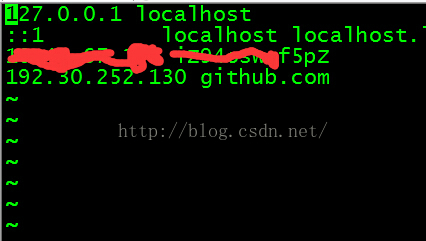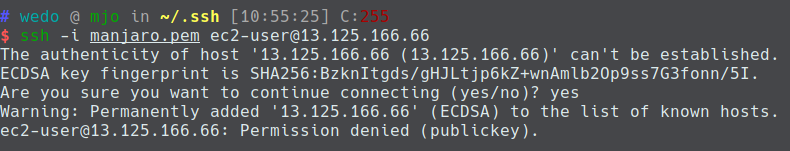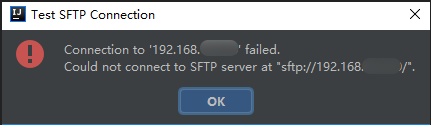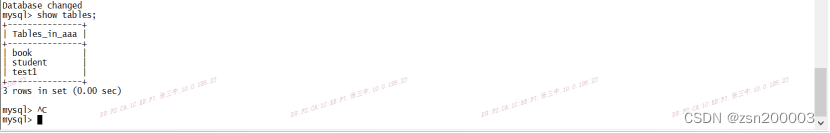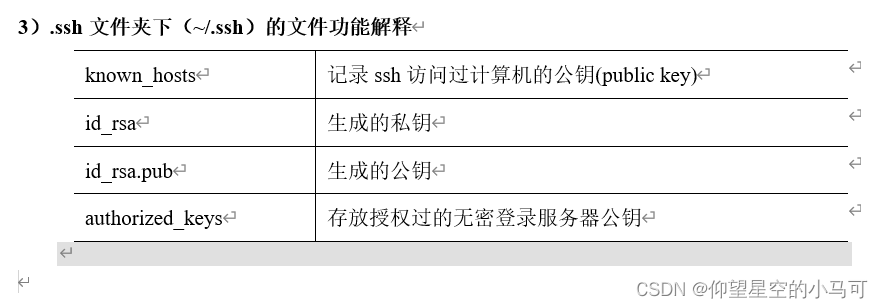added专题
【已解决】Activity MainActivity has leaked window PhoneWindow$DecorView@ that was originally added here
今天写Sqlite Demo时,发生如下错误: Activity me.dengfengdecao.android.savedatademo.MainActivity has leaked window com.android.internal.policy.impl.PhoneWindow$DecorView@536caa40 that was originally added
Implement a stack that pops out the mostfrequently added item. Stack supports 3 functions – push,
1、问题 Implement a stack that pops out the mostfrequently added item. Stack supports 3 functions – push, pop and top.Givecomplexity of each functions in your implementation 2、算法 实现有两种,一种使用标准库中的ve
ABP框架中 Add-Migration Added_Authors 和 Update-Database 命令
在ABP框架中和数据层打交道常用到 两个命令 Add-Migration Added_Authors -c BookStoreDbContext Update-Database -Context BookStoreDbContext 命令 Add-Migration Added_Authors -c BookStoreDbContext 这个命令用于创建一个新的迁移文件,该文件包含
解决“nothing added to commit but untracked files present“
在执行git commit 命令时错误信息显示系统无法打开指定的设备或文件 ,说明项目的文件没有“add”,需要先执行git add 文件名,然后再执行git commit -m “xxx” 直接先git add 文件名添加到缓冲区,再git commit -m “xxx”提交 git add . #添加所有文件,单个文件直接git add “文件名”即可 git commit
关闭Activity.finish()之后出现 Activity has leaked window that was originally added 错误
该错误是由于在Activity中创建并显示了Alertdialog,但并未使用Activity提供的showDialog()方法,因此导致在Activity被结束后,Alertdialog所引用的context为空。 解决办法为 1.将dialog采用oncreateDialog的方式创建,交由系统维护。 2.在onDestroy()方法中将该alertdialog dismiss掉。
DecorView@ba3a7e3[InputHouseRentActivity] that was originally added here
场景:在activity中创建了一个dialog,并给dialog中加了一个回调 出现的原因:dialog在回调的时候并没有dismiss 解决方法:回调完之后dismiss就好了
java.lang.IllegalStateException: Fragment already added异常的处理
在add()方法时候,先判断fragmentA.isAdded(),如下调用可以避免该异常: if(!fragmentA.isAdded()){FragmentManager manager = ((FragmentActivity)context).getSupportFragmentManager();FragmentTransaction ft = manager.beginTransac
out/target/common/obj/PACKAGING/public_api.txt:7937: error 5: Added public field...
如下图所示: 像这种错误改法 在源码根目录执行make update-api 这种错误就是试图更改以前批准的API,要消除这些错误,有两个选择: 1)可以向上面错误中列出的方法中添加“@hide”javadoc注释。 2)可以执行如下命令更新current.txt:make update-api
Android常见错误之android.widget.LinearLayout@4375f248 that was originally added here
Activity xiaosi.tab.tabActivity has leaked window android.widget.LinearLayout@4375f248 that was originally added here 原因: 是在在Activity中显示了PopupWindow ,但在退出Activity 时没把PopupWindow 关闭。 解决方
flutter ‘Gradle Libs‘ was added by build file ‘app/build.gradle‘
相关问题解释文章 How to prefer settings.gradle repositories over build.gradle repositoriesMode 解释 问题描述 此问题是,直接创建的flutter项目,需要配置其他的maven仓库地址,和第三方module,结果始终都是无法成功 错误异常信息 Build was configured to prefer set
LeetCode2952. Minimum Number of Coins to be Added
文章目录 一、题目二、题解 一、题目 You are given a 0-indexed integer array coins, representing the values of the coins available, and an integer target. An integer x is obtainable if there exists a subsequ
Leetcode 2952. Minimum Number of Coins to be Added
Leetcode 2952. Minimum Number of Coins to be Added 1. 解题思路2. 代码实现 题目链接:2952. Minimum Number of Coins to be Added 1. 解题思路 这一题思路上就是一个贪婪算法的思路,偏数学性多一点。 首先,我们将面值有序排列,然后依次考察每 一个面值 x x x,假设此时可以遍历到的最大值为 k
github拉取代码碰上:Permanently added the RSA host key for IP address 'XXX.XXX' to the list of known
原因是要把ip地址为xx.xxx.xxx.xx的主机(RSA连接的)持久添加到hosts文件中 就是在C:\Windows\System32\drivers\etc/hosts 文件中添加一行:xx.xxx.xxx.xx github.com 如下 修改这个文件要有最高权限
Dialog显示引起的问题 Activity has leaked window DecorView@5704632[] that was originally added here
dialog显示引起的界面无法打开的问题,报错信息如下: 03-08 18:02:48.521: E/WindowManager(6340): Activity com.linc.megatron.activity.ExamActivity has leaked window com.android.internal.policy.impl.PhoneWindow$DecorView@405
Changes not staged for commit: modified: ML_Notebook (untracked content) no changes added
文件夹定位错误!!! 先说下问题出在哪里! 这是你下载到本地的repositories路径,你的错误是因为你在这个路径底下打开的git bash ! 应该要在你的repositories的文件夹底下打开git bash! 如下所示: 问题就解决了!
Scene couldn‘t be loaded(because it has not been added to the build settings)
Scene '2.Game' couldn't be loaded because it has not been added to the build settings or the AssetBundle has not been loaded. 解决办法:添加场景
Permanently added the RSA host key for IP address '192.30.252.130' to the list of known hosts.
从github.com 克隆代码的时候出现的问题: Permanently added the RSA host key for IP address '192.30.252.130' to the list of known hosts. 服务器上刚刚装Git,然后拷贝代码出现了上述的问题,这问题很好解决,在hosts文件中加入github.com就可以了, 我的centos服务
ssh连接亚马逊云报错:Permanently added 'IP' (ECDSA) to the list of known hosts Permission denied
报错详情 在终端下通过ssh连接亚马逊云服务器具体报错如下: # wedo @ mjo in ~/.ssh [10:55:25] C:255$ ssh -i manjaro.pem ec2-user@xx.xx.xx.xxThe authenticity of host 'xx.xx.xx.xx (xx.xx.xx.xx)' can't be established.ECDSA key
DoSWF has been added to Softpedia
Today I received a email from Softpedia:DoSWF, one of your products, has been added to Softpedia's database of software programs for Mac OS. Thans Sergiu Gatlan for doing that. See more information p
Linux服务器(主机)配置SSH互信---Warning: Permanently added 'slave2,***' (ECDSA) to the list of known hosts警告
聊聊自己遇到的神坑,实在是哭笑不得,现将其理成笔记发布在博客上以供需要的小伙伴们参考 The authenticity of host 'slave2 (192.168.***)' can't be established.ECDSA key fingerprint is SHA256:Jax0HcY18c6EUe9S7BhwvmY02S86nqg5/j8fcV39WxE.ECDSA ke
One added/edited TODO item was found. Would you like to review it?
造成这个原因是因为代码里有个自动生成的注释代码块: // TODO Auto-generated method stub 我们在写方法是自动生成,就有可能自动生成这句话,导致上传Git时弹出那个框,你可以把这句话删掉,再上传就可以了。 这里是一个真诚的***青年技术交流QQ群:761374713***,不管你是大学生、社畜、想学习变成的其他人员,欢迎大家加入我们,一起成长,一起进步,真诚
数据库备份恢复过程中的报错:ERROR 3546 (HY000) at line 24: @@GLOBAL.GTID_PURGED cannot be changed: the added gtid
通过查资料发现是gtid的原因 GTID即全局事务ID(global transaction identifier),GTID实际上是由UUID+TID组成的。其中UUID是一个mysql实例的位唯一标识。TID代表了该实例上已经提交的事务的数量,并且随着事务提交单调递增,所以GTID能够保证每个mysql实例事务的执行(不会重复执行同一个事务,并且会补全没有执行的事务)。 解决办法:
Warning: Permanently added ‘github.com’ (ED25519) to the list of known hosts. git@github.com
解决:Warning: Permanently added ‘github.com’ (ED25519) to the list of known hosts. git@github.com: Permission denied (publickey). fatal: Could not read from remote repository. 原因:GitHub SSH秘钥不对 0. 检查本
hadoop103: Warning: Permanently added the ECDSA host key for IP address ‘192.168.6.103‘ to the list
问题: hadoop103: Warning: Permanently added the ECDSA host key for IP address ‘192.168.6.103’ to the list of known hosts. 其实这问题是ssh访问时可能秘钥信息丢失,可以从源头解决问题 在根目录下 ls -al 查看.ssh 目录,删除掉 .ssh 下的所有文件,如果是多个机器,