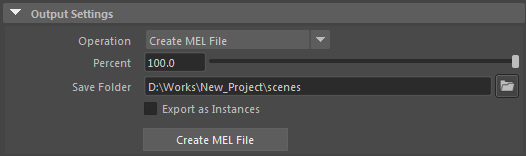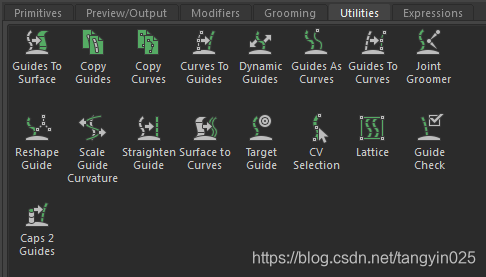xgen专题
使用Maya的XGen快速头发建模
首先需要有Polygon模型,并选择对应的面作为需要生成头发的面 确保xgen插件已经加载 打开xgen面板 点击Create New Description…按钮,并在打开的Description面板选中Placing and Shaping Guides 然后通过xgen面板中的Add or Move Guides按钮,添加Guides,至少需要创建2个Guide Li
Maya2019 XGen的Utility面板内容为空
安装Maya2019之后,打开XGen里边的Utility面板显示为空 在网上找到解决方案: https://forums.autodesk.com/t5/maya-forum/the-xgen-utilities-tab-is-empty/m-p/8557043#M68594 找到文件: C:\Program Files\Autodesk\Maya2019\plug-ins\xgen