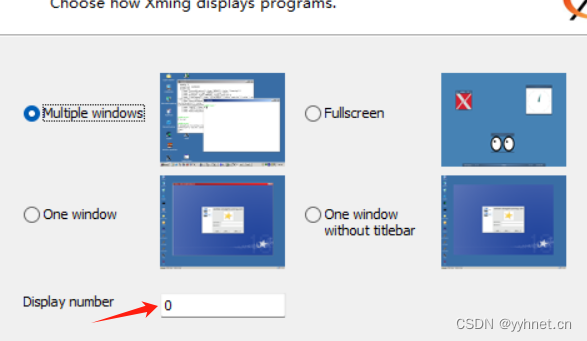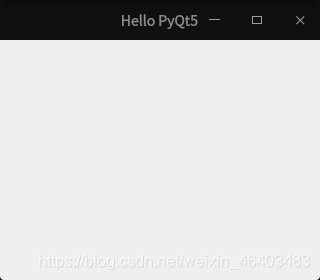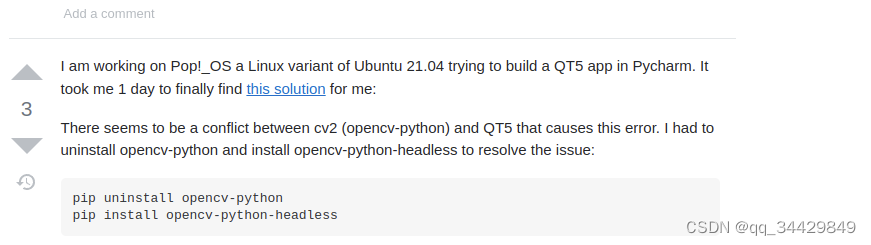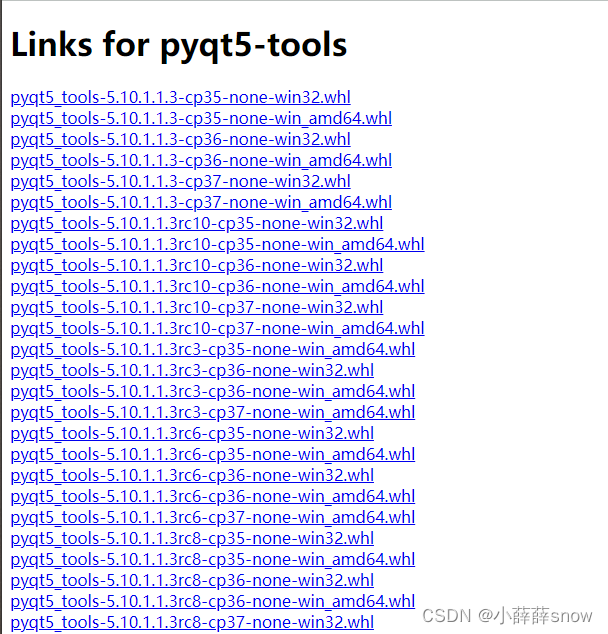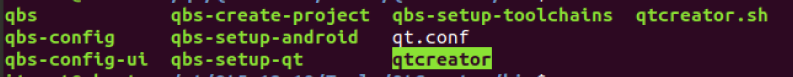xcb专题
Ubuntu 22.04中解决Could not load the Qt platform plugin “xcb“问题解决方法
摘要:在Ubuntu 22.04中安装OpenCV后,遇到“load the Qt platform plugin “xcb” in site-packages/cv2/qt/plugins" even though it was found. 的问题,导致程序无法启动。本文详细探讨了该问题的成因,并介绍了几种常见但无效的解决方法,包括设置环境变量、重装OpenCV或PySide6、以及降低Ope
qt.qpa.xcb: could not connect to display问题解决
1、问题描述 以服务器pi5作为远程解释器,本地win11使用vscode远程调试视觉时报错如下: qt.qpa.xcb: could not connect to display qt.qpa.plugin: Could not load the Qt platform plugin "xcb" in "xxxxx" even though it was found. This appli
关于qt缺少xcb问题解决办法
linux下qt安装完成后,有时候会出现无法打开QtCreator的问题,这个时候进入QtCreator的安装目录,进入终端,用指令启动。比如我的本机: cd /home/test/Qt5.12.12/Tools/QtCreator/bin ./qtcreator 然后就可以看到报错: This application failed to start because it could no
Qt平台插件“xcb“加载失败问题及其解决方案
Qt平台插件"xcb"加载失败问题及其解决方案 问题描述 在Linux服务器上使用Anaconda创建的Python虚拟环境中,通过pip install安装了mayavi和pyqt5。尝试导入mayavi库时,出现以下错误: qt.qpa.plugin: Could not load the Qt platform plugin "xcb" in "" even though it was
(已解决)报错:Could not load the Qt platform plugin “xcb“
完整报错信息 QObject::moveToThread: Current thread (0x6a879f0) is not the object’s thread (0x61bb590). Cannot move to target thread (0x6a879f0)qt.qpa.plugin: Could not load the Qt platform plugin “xcb” in
【jetson笔记】解决vscode远程调试qt.qpa.xcb: could not connect to display报错
配置x11转发 jetson远程安装x11转发 安装Xming Xming下载 安装完成后打开安装目录C:\Program Files (x86)\Xming 用记事本打开X0.hosts文件,添加jetson IP地址 后续IP改变需要重新修改配置文件 localhost192.168.107.57 打开Xlaunch Win菜单搜索Xlaundch打开 一直默认下一页就行
qt.qpa.xcb: could not connect to display 0
问题 docker中启动rviz有问题 $ rviz qt.qpa.xcb: could not connect to display 0 qt.qpa.plugin: Could not load the Qt platform plugin “xcb” in “” even though it was found. This application failed to start bec
qt.qpa.xcb: could not connect to display 0
问题 docker中启动rviz有问题 $ rviz qt.qpa.xcb: could not connect to display 0 qt.qpa.plugin: Could not load the Qt platform plugin “xcb” in “” even though it was found. This application failed to start bec
pyqt qt.qpa.plugin: Could not load the Qt platform plugin “xcb“ in ““ even though it was found.
当我玩一下 PyQt 时,问题出现了 问题代码: #! /usr/bin/env python# -*- coding: utf-8 -*-import sysfrom PyQt5 import QtWidgets, QtCoreif __name__ == '__main__':app = QtWidgets.QApplication(sys.argv)widget = QtWidgets
qt.qpa.plugin: Could not load the Qt platform plugin “xcb“ in even though it was found.
python debug的时候,报错 qt.qpa.plugin: Could not load the Qt platform plugin “xcb” in “/home/biaoli/anaconda3/envs/openmmlab/lib/python3.8/site-packages/cv2/qt/plugins” even though it was found. This appli
Spyder打开时报错:Could not load the Qt platform plugin “xcb“ in ““ even though it was found.
目录 前言 一、打开spyder时报错 This application failed to start because no Qt platform plugin could be initialized. Reinstalling the application may fix this problem. 二、解决问题 问题应该是PyQt5的版本太高,和spyder版本不匹配了 附上一个跟P
ubuntu安装qt5 Could not load the Qt platform plugin “xcb“ in ““ even though it was found.
每次在linux安装QT总是会出现各种问题,看了很多博客都不够全面,解决问题花了很大的精力,实属没必要。想写篇尽可能全面的博客记录下来。 QT版本:qt-opensource-linux-x64-5.12.10.run ubantu版本:18.04桌面版 1、下载 下载地址:https://download.qt.io/archive/qt/5.12/ 2、运行安装文件 注意:安装要在系