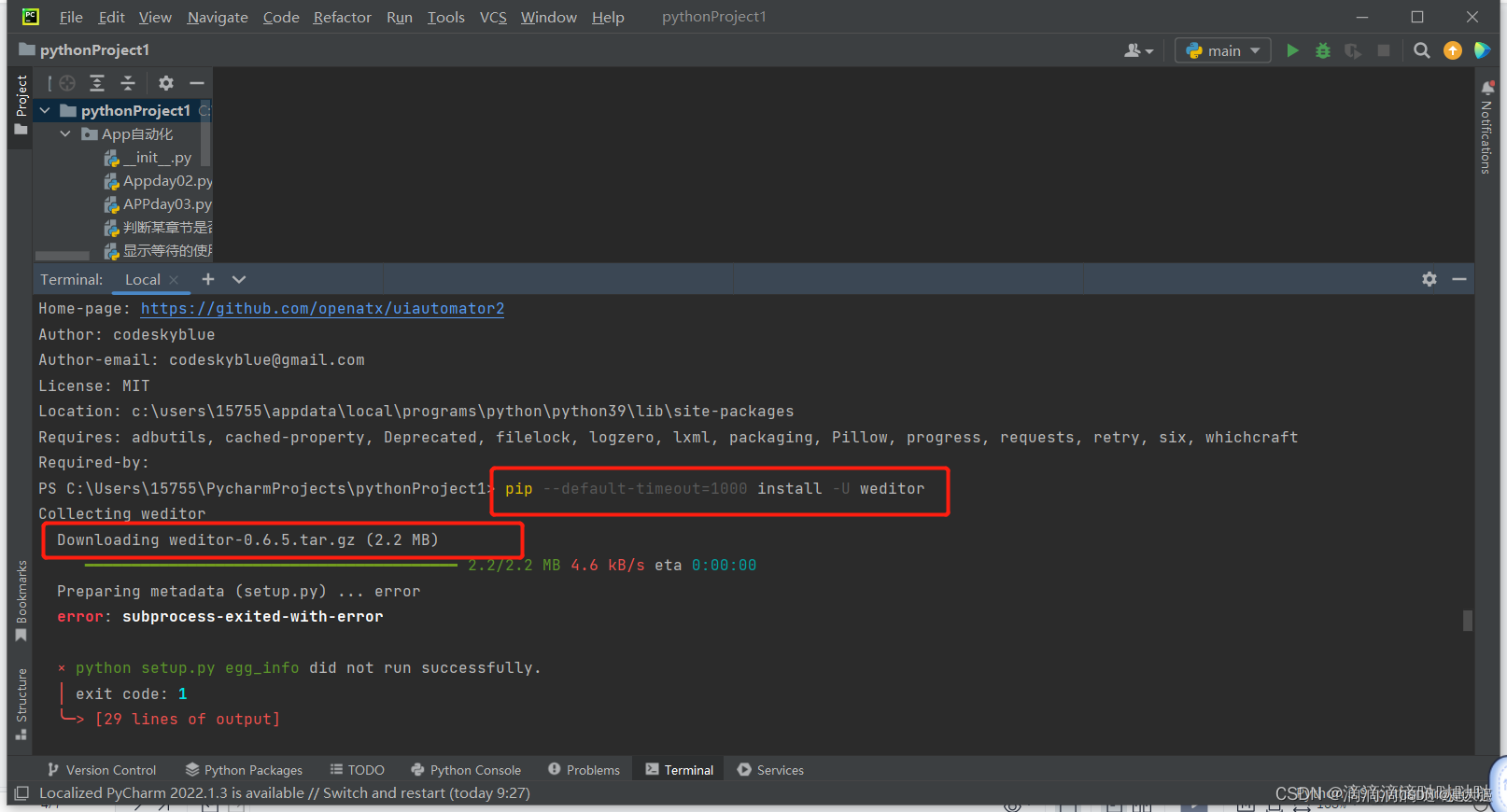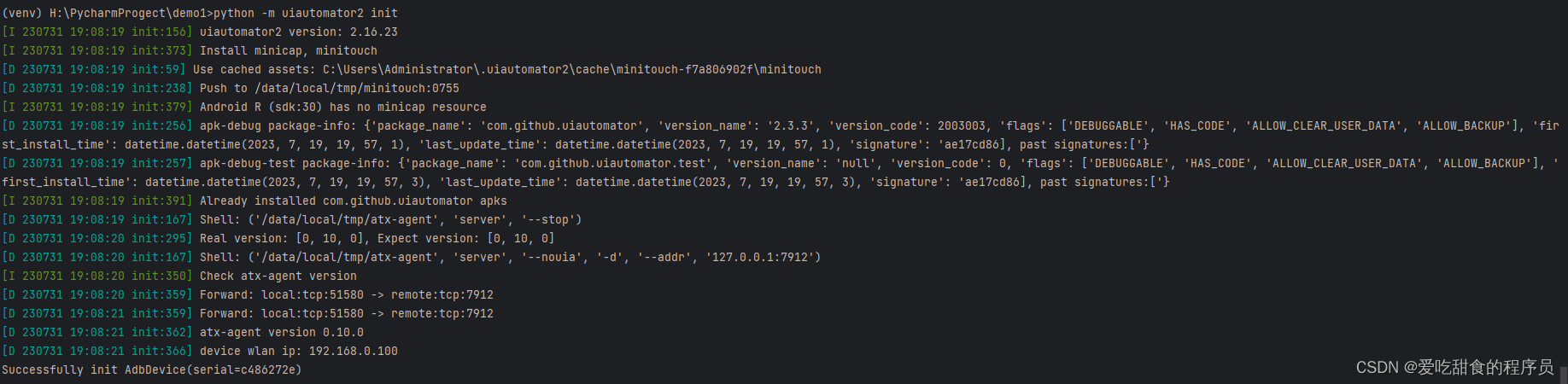weditor专题
weditor使用问题总结
1.Pixel连接weditor提示Local server not started 产生原因1:开发者模式关闭后重开部分选项没勾选 解决方案:打开如下设置即可 产生原因2:安装了uiautodev导致uiautomator2版本升级到了3.x版本 解决方案:重新安装uiautomator2的2.x版本即可 2.Pixel连接weditor后无法获取元素属性 产生原因:开发者模式选
weditor安装时提示This is an issue with the package mentioned above, not pip
报错如下: note: This error originates from a subprocess, and is likely not a problem with pip. error: metadata-generation-failed × Encountered error while generating package metadata. ╰─> See above for
weditor安装的时候产生的问题
先放出来github的地址https://github.com/alibaba/web-editor,这个上面给了两种安装方式一种是: pip3 install -U weditor 这种方式会报错误, 具体原因我也不知道。那就采用第二种方式 git clone https://github.com/openatx/weditor pip3 install -e weditor 如果
【如何成功安装 Python 软件包 weditor】
如何成功安装 Python 软件包 weditor 在进行软件开发或者使用 Python 进行编程时,经常会遇到需要安装第三方软件包的情况。然而,有时候安装过程并不顺利,可能会遇到各种问题。在本文中,我将分享我解决安装 Python 软件包 weditor 的过程,并介绍了一个成功的解决方法。 背景 最近,我需要在我的 Python 环境中安装 weditor 这个软件包,用于编写 at
pip install weditor安装出错解决方法
报错信息: Looking in indexes: https://pypi.tuna.tsinghua.edu.cn/simpleCollecting weditorUsing cachedhttps://pypi.tuna.tsinghua.edu.cn/packages/04/9b/ec6c2b8ab08fecd21d98121e2b91244632d1836669bb9c917ff0
weditor安装时提示This is an issue with the package mentioned above, not pip.解决方法
报错如下: note: This error originates from a subprocess, and is likely not a problem with pip. error: metadata-generation-failed × Encountered error while generating package metadata. ╰─> See above fo
app小程序手机端Python爬虫实战05-weditor的安装和初始化
作者:虚坏叔叔 博客:https://xuhss.com 早餐店不会开到晚上,想吃的人早就来了!😄 weditor的安装和初始化 一、 什么是Activity activity是用户和应用程序交互的窗口,一个activity相当于一个网页。 举例:这就是一个activity,上面有一些文本控件和可编辑控件, 二、app中常见的控件 2.1 TextView 显示文字
WEditor使用教程
一、WEditor简介 在执行APP UI自动化测试时,需要使用到元素定位,通常我们会直接使用appium Desktop的Inspector。介绍另一款UI元素定位的工具--WEditor。WEditor能够提供辅助编写脚本,定位元素,调试代码等功能,是基于python的一个查看APP元素的工具。 二、WEditor安装 1、环境准备: 已安装python3.6+以上如果运行iOS需要使
1_weditor定位元素位置
WEditor 安装 github项目地址 https://github.com/openatx/weditor 安装代码 pip install --pre --upgrade weditor 显示如下,则安装成功 C:\Users\Administrator.PC-20170907TLUD>pip install --pre --upgrade weditorCollectin
pytest +uiautomator2+weditor app自动化从零开始
目录结构1.0 把设备连接单独移出去了 模块操作代码,有一些流程操作和断言方法 from devices import dvfrom time import sleepimport randomfrom tool.jt import capture_screenshotdef initialization(func):def wrapper():sleep(1)dv.app_sto
app 自动化工具uiautomator2 + app页面分析工具weditor的使用
文章目录 一、踩坑经历习惯性思维转折--发现新大陆 weditor 二、学习weditor1、安装和打开:2、简单使用1)、链接手机调试2)、分析页面元素3)、引发思考--找到可以代替appium的模块uiautomator2 三、学习uiautomator2的简单使用:1、安装:2、连接手机:3、启动一个app--`app_start`函数4、停用一个app5、获取一个app信息6、等待
【解决weditor报错】Local server not started, start with
前言: 大家在使用weditor查找元素的时候 经常会遇到“Local server not started, start with”这个错误,下面是我个人的一些解决方法,供大家参考 原因1:浏览器问题导致 浏览器的原因导致的界面未刷新,我的就是这样问题,我的默认浏览器是360浏览器启动后,刷新界面一直报错 解决方法 将黄色框中的网址copy下来,粘贴到谷歌浏览器问题解决 !