visualstudio专题
VisualStudio环境搭建C++
Visual Studio环境搭建 说明 C++程序编写中,经常需要链接头文件(.h/.hpp)和源文件(.c/.cpp)。这样的好处是:控制主文件的篇幅,让代码架构更加清晰。一般来说头文件里放的是类的申明,函数的申明,全局变量的定义等等。源文件里面放的是函数的具体实现。由于程序运行之前需要编译,为了缩短编译时间,于是就有了事先先编译好的库文件.lib(静态库文件)和.dll(动态库文件)。C
C++开发人脸性别识别教程(2)——VisualStudio初探
上一篇教程中已经大致描述了项目的最终效果,考虑到读者中有很多零基础的同学,我们这里并不急于进行代码的编写,而是先简要介绍下所用到的开发工具——VisualStudio2012。 VisualStudio是微软推出的非常强大的开发软件,在C++开发领域可谓占据了半壁江山。VisualStudio经典版本主要有2005、2008、2010、2012、2013、2015等版本。2005和200
VisualStudio:模块概念、引用概念及方法、Debug与Release说明
哈喽,你好啊,我是雷工! 今天学习VisualStudio软件的相关内容,以下为学习笔记。 01 模块的概念 模块通常是按照功能划分组成的各个类库或可启动项。 一个模块可以是一个类库,也可以是多个类库,还可以包括启动项。 02 引用的概念 引用是将不同的类库或者程序集,关联到一起,这样的话可以实现对另一个程序集的访问。 注意事项: ①:引用是单向的,不能双向添加引用。例如甲引用
VisualStudio下的C++调试方法
VisualStudio下的C++调试方法 概述: 介绍如何利用VisualStudio的调试属性,各类断点设置,利用pdb与dump文件来定位崩溃问题。 • 调试属性设置 工程的的调试属性中,我们可以对调试的程序目录及路径进行设置。 • 工作目录:
C++工程编译链接错误汇总VisualStudio
目录 一些小的知识点 make工具 可以使用windows下的事件查看器崩溃的地方 dumpbin工具查看dll是32位还是64位的 _MSC_VER .cc 和.cpp 【VC++目录中的包含目录】 vs 【C/C++常规中的附加包含目录】——头文件所在目录如何怎么添加,添加了以后搜索头文件就会到这些个路径下搜索了 include<> 和 include"" WinMain 和
VisualStudio常用快捷键的整理
1.查看页面空白:Ctrl+E,S 2.切换自动换行:Ctrl+E,W 3.添加或删除书签:Ctrl+B,T 4.下一个搜索:Ctrl+I 5.折叠与打开代码块:Ctrl+M,M 6.代码提示:Alt+→ 7.格式化代码:Ctrl+K,D 8.注释:Ctrl+K,C 9.取消注释:Ctrl+K,U 10.封装字段:Ctrl+R,E 11.自动生成方法:Ctrl+K,M 12
C#面:.Net、ASP.Net、C#、VisualStudio之间的关系是什么
C#是一种编程语言,它是由微软开发的,用于开发各种类型的应用程序,包括桌面应用程序、Web应用程序和移动应用程序等。C#是一种面向对象的语言,它具有强大的类型安全性和丰富的库支持。 .NET是一个软件开发框架,它由微软开发和维护。.NET框架提供了一个运行时环境和一系列的类库,用于简化和加速应用程序的开发过程。C#是.NET框架的一种主要编程语言,但.NET框架也支持其他编程语言,如 VB.NE
跨平台之用VisualStudio开发APK嵌入OpenCV(三)
本篇将包含以下内容: 1.使用 Visual Studio 2019 开发一个 Android 的 App 2.导入前篇 C++ 编译好的 so 动态库 3.一些入门必须的其它设置 作为入门,我们直接使用真机进行调试,一方面运行速度远高于模拟器,另一方面模拟器使用的 CPU 跟开发主机是一样的 x86,而前篇 C++ 编译的 .so 动态库是 ARM RISC CPU,所以…… 作为公益
VisualStudio C#中使用Log4net输出不同类型的日志
20240514 By wdhuag 目录 前言: 参考: 安装Log4net包并引用: 创建log4net.config配置文件,属性要设置始终复制: 在AssemblyInfo.cs中加入配置: 初始化时读取配置: 调用: 一个简单的例子: 前言: Log4net输出不同类型的日志是基本操作,但是网上的举例注释太杂、实例太乱,这里做一个简化的例子。
Visual studio未能正确加载“Microsoft.VisualStudio.Editor.Implementation.EditorPackage”包
解决方案: Microsoft Visual Studio 2012/2013"->"Visual Studio Tools"->"VS2012 开发人员命令提示"->输入"devenv /resetuserdata "
(已解决2019.8.1)VisualStudio调试出现“无法查看或打开PDB文件”
如图所示: 此处PDB文件是程序所以来的动态链接库(dll文件)在编译过程中出现的,又称为“富豪文件”,是一个存储数据的信息文件。 修复方法见《VS“无法查找或打开PDB文件”是怎么回事?如何解决》
研华工控机610L学习笔记2:visualstudio与第一个C#程序
今日继续学习工控机 C# 编程相关知识: 这篇结束后我将先进行一段时间的C#的学习研究,并写一些C#的笔记 后续再更新工控机编程设计相关 目录 1、安装visualstudio: 2、创建第一个C#程序: 3、寻找C#解决方案源文件: 4、寻找C#项目源文件: 5、项目和解决方案: 1、安装visualstudio: 官网网址如下: 下载 Visual Stu
使用VisualStudio集成开发nodejs的addon项目
文章目录 Visual Studio中的nodeJS项目配置Visual Studio中的addon项目配置一般的addon项目手写CPP文件 & VS构建.node文件的本质分析使用VS来创建node文件项目 另外一个验证方式 Visual Studio中的nodeJS项目配置 在VisualStudio的IDE中,已经可以创建一些基本的nodejs项目了。因为我自己的项目不
source insight+TabSiPlus || VisualStudio+VS assistant
如何运行source insight时自动运行TabSiPlus 运行TabSiPlus外挂程序之后,启动SourceInsight时程序会显示标签栏。 标签栏最左则的圆形图标旁边有个下拉箭头,点箭头出现选项菜单, 选项设置对话框中有一般设置标签页,其中有一项"启动Windows时加载TabsiHost外挂程序",此项打勾的话,每次启动Source Insight时都会显示TabSiPlu
GIS之深度学习05:VisualStudio安装教程
在安装CUDA前,建议先安装VisualStudio,以防报错 VisualStudio安装步骤简单,但时间较长。。。。。。 正文开始: VisualStudio官网:Visual Studio: IDE and Code Editor for Software Developers and Teams 点击右上角安装VisualStudio 启动安装程序: 等待滚动条
SQL附加数据库失败 、Vs未能正确加载“Microsoft.VisualStudio.Editor.Implementation.EditorPackage”包...
最近电脑一切归零,装系统,装SQL,装Vs……然后SQL附加数据库失败,vs出问题,不过这次没有以前那么抓狂了,慢慢找原因,然后一一解决。 首先是SQL,附加数据库失败,解决方法有这么几种: 1、用windows身份验证登录 2、停止SQL Server(MSSQLSERVER)服务 3、给要附加的数据库分配权限(数据库权限不够大) 4、用管理员身份运行SQL Ser
解决VisualStudio找不到对nunit.framework.dll的引用
【问题描述】 我有一个VisualStudio 2008的工程,它引用了Assembly nunit. framework.dll,以便进行单元测试。 当我用一个帐号登录机器,用VS20008打开这个工程, 在工程的References下面能够找到, VS能够找到对nunit.framework.dll的引用。 但是,当我用另外一个帐号登录机器是, 再用VS20008打开这个工程, 在工
本次安装Visual Studio 所用的安装程序不完整。请重新运行VisualStudio安装程序以解决此问题
今天点开VS的时候遇到了这个问题 因为昨天升级到一半电脑关机了,今天打开软件遇到如下错误, 解决办法很简单,找到安装目录进入Installer文件夹 我的目录在C:\Program Files (x86)\Microsoft Visual Studio\Installer 找到vs_installer.exe运行 点击继续就好 本次安装Visual Studio 所用的安装程序不完整。请
在VisualStudio上新建Qt工程后,将编译模式从Debug×64改为Release×64后运行报错
VS上Qt报错:This application failed to start because it could not find or load the Qt platform plugin “windows” in “”. 我在VS2017上新建Qt工程后,把Debug×64模式改为Release×64模式,然后运行程序,结果报错This application failed to sta
visualstudio 快速搜索功能及相同变量引用之间的跳转
转载至http://tywood.blog.163.com/blog/static/1713910520097192151217/ 我简单总结了一下 “Quick Search”而不是“Quick Find”,Search和Find的差别,就是你可以根据蛛丝马迹,只言片语进行“Search”,但是无法用这些信息进行“Find”。搜索,是一种模糊查找,一种更高形式的查找。 在Vi
解决VisualStudio设置护眼色后的引用不明显问题
如下图,给VS设置了护眼色后,选中变量parameter后,这个变量的引用很不明显,不太友好。如果代码比较多的话,找起来就比较麻烦 我们可以通过修改字体设置(环境-字体和颜色-突出显示的引用-项背景)来调整这个引用提醒,让它更醒目些。如下图,给它来个粉红色 设置后的效果如下,这样就一目了然啦,哈哈哈
未知错误,无法打开VisualStudio 2010的解决方法
好久没用VisualStudio 2010了,今天打开准备写段代码,谁知道还未打开,就先弹出了一个“未知错误”,我就纳闷了,一直好好的,怎么就用不了了呢?试着修复了下,还是不行。干脆卸载重装。我信心满满的重新打开VisualStudio 2010,错误依旧,我要崩溃了。只好求助外援了,百度出来了一堆结果。其中有一条我觉得挺不靠谱的。但是反正没有其它办法,就试试呗。方法如下: 原因
C++学习笔记(一):安装VisualStudio和Vcpkg
VisualStudio安装 error C4996: ‘scanf’: This function or variable may be unsafe. Consider using scanf_s instead. To disable deprecation, use _CRT_SECURE_NO_WARNINGS. See online help for details. #in
VisualStudio不安全warning
当你使用scanf()、sprintf()的时候,会建议你使用scanf_s()、sprintf_s()。 你可以选择更改成sprintf_s(),或者让它不报错。 加上这个宏就ok(一定要放在代码的第一行才管用) #define _CRT_SECURE_NO_WARNINGS 比如: #define _CRT_SECURE_NO_WARNINGS#include<stdio.h>
VisualStudio[WPF/.NET]基于CommunityToolkit.Mvvm架构开发
一、创建 "WPF应用程序" 新项目 项目模板选择如下: 暂时随机填一个目标框架,待会改: 二、修改“目标框架” 双击“解决方案资源管理器”中<项目>CU-APP, 打开<项目工程文件>CU-APP.csproj, 修改目标框架TargetFramework为.net framework 4.7.2 ; C#语言版本LangVersion 为 9.0 <Project S








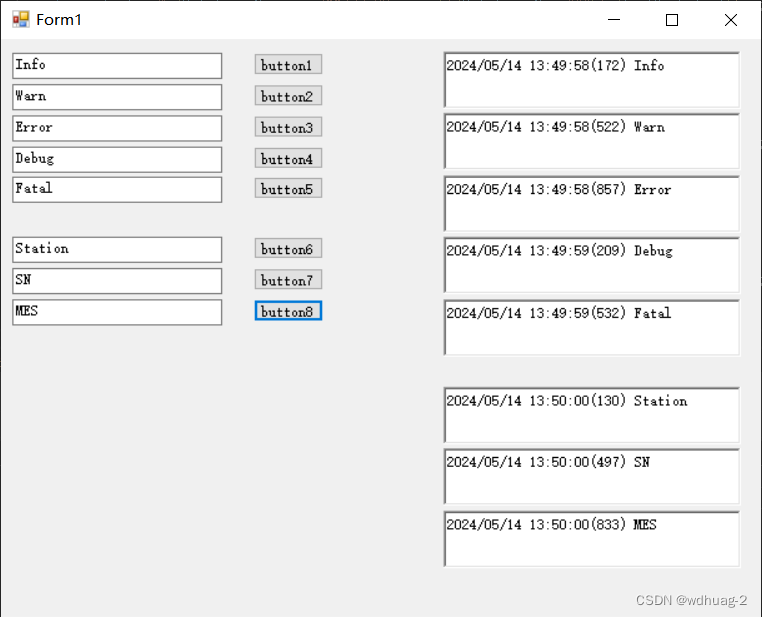


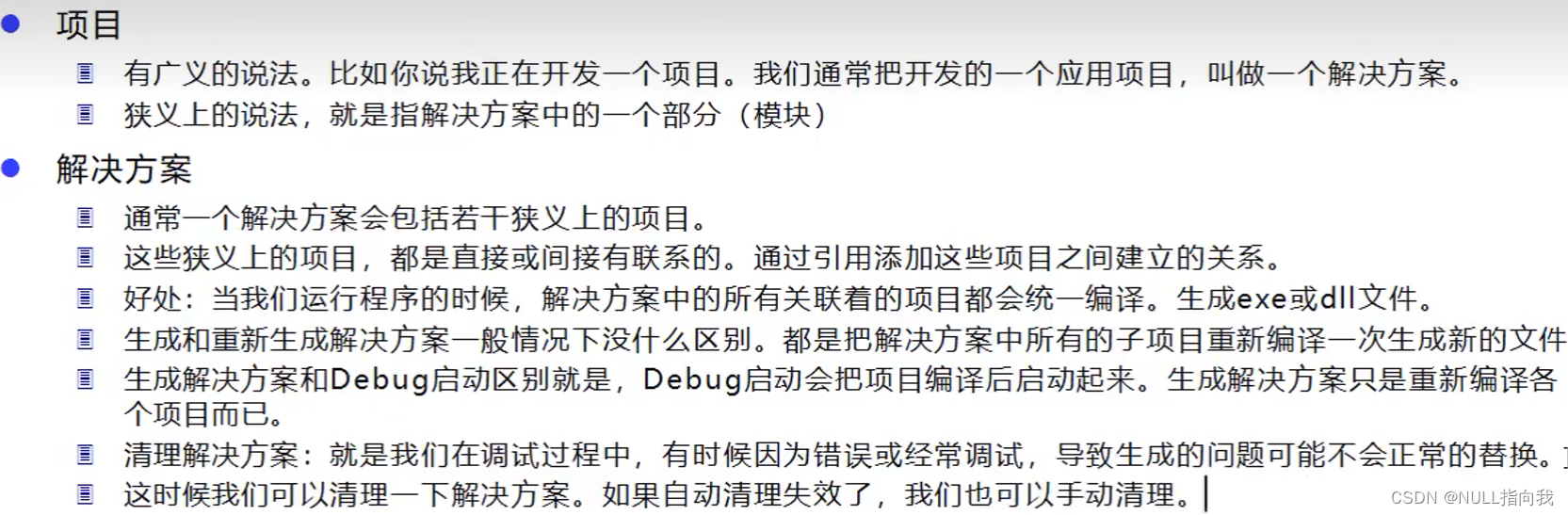


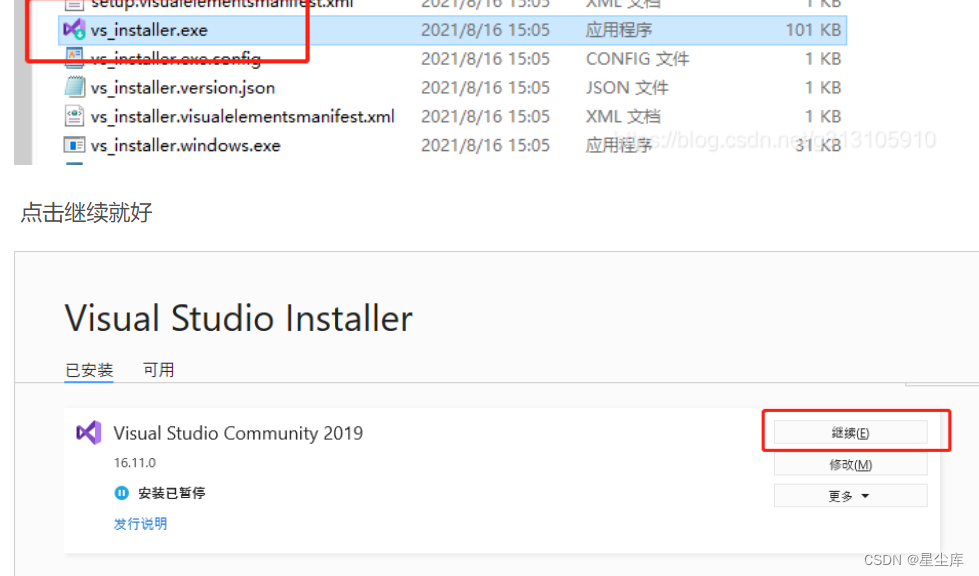

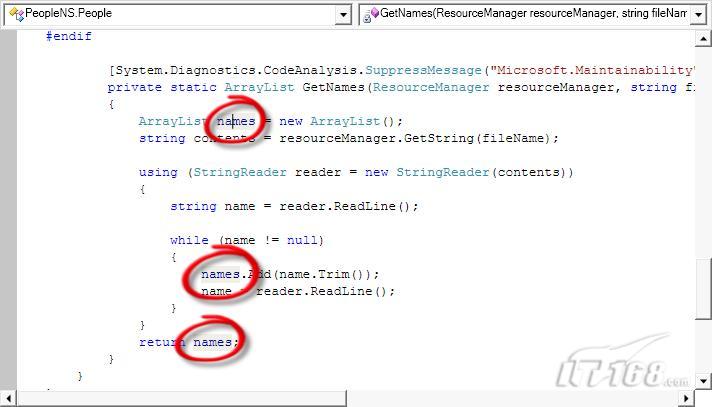


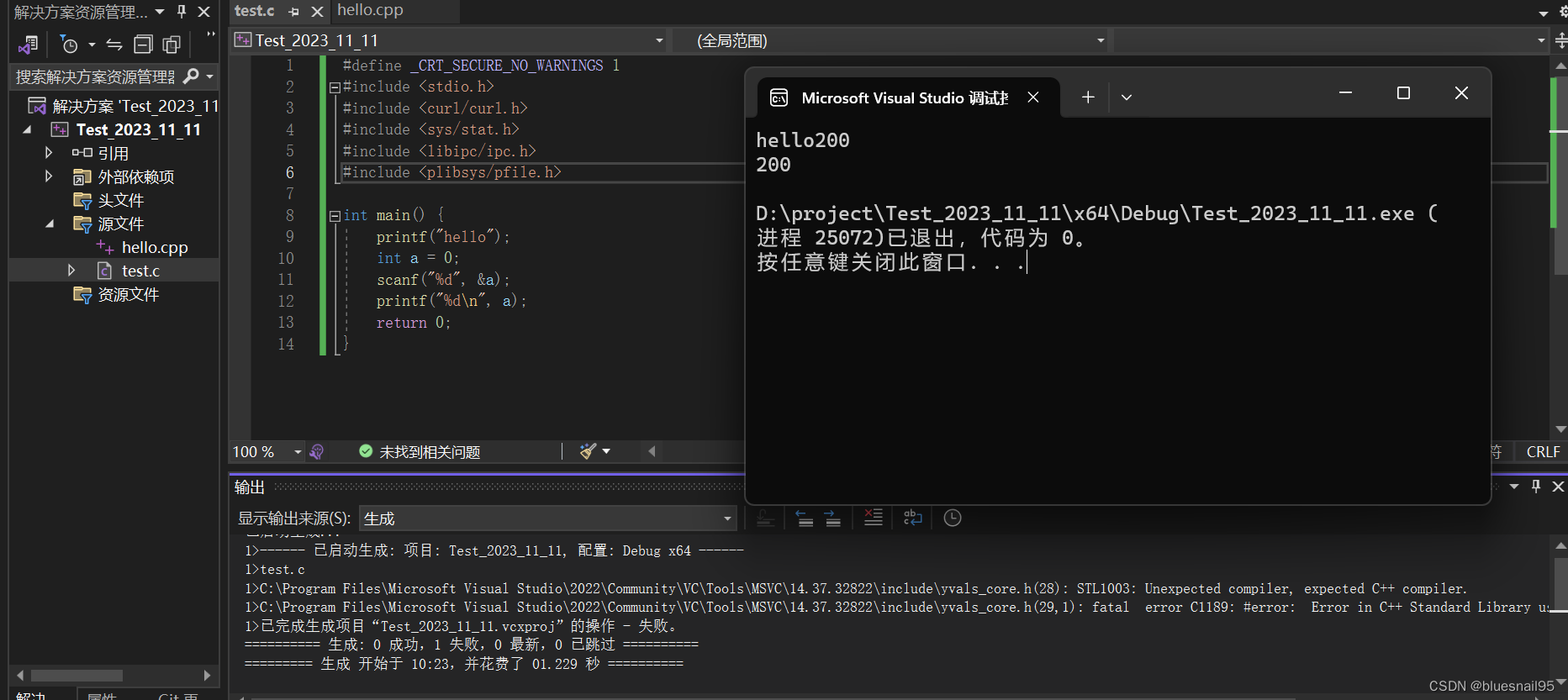
![VisualStudio[WPF/.NET]基于CommunityToolkit.Mvvm架构开发](https://img-blog.csdnimg.cn/969486e295af482f88c48250d967a8bb.png)