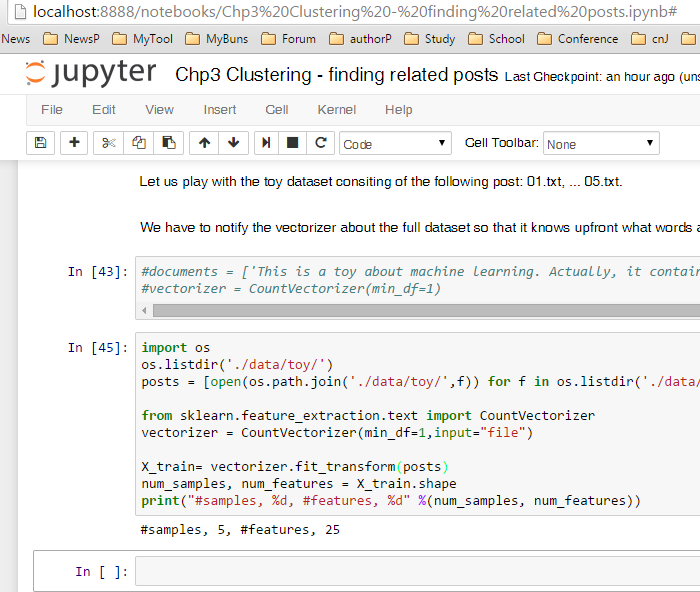vectorizer专题
如何使用Super Vectorizer在Mac上快速矢量化图像?
如何在 Mac 上将 PDF 转换为SVG矢量?有需要的朋友快来跟小编看看具体做法吧!步骤 1: ▪在 Mac 上打开 Super Image Vectorizer。将图像文件导入 Super Vectorizer 的预览窗格。 导入图像的 3 种方法: ▪方法一:直接拖拽你的图片到Mac工作区的Super Vectorizer; ▪方法二:点击“导入”,在应用的预览面板中打开一张图片;▪方法三:
使用vectorizer.fit_transform时出现AttributeError: 'file' object has no attribute 'lower'
问题 最近在读书《Building Machine Learning Systems with Python》1第一版,发现其中的一个代码错误, AttributeError: ‘file’ object has no attribute ‘lower’ 产生该错误的代码为: import osos.listdir('./data/toy/')posts = [open(os.p