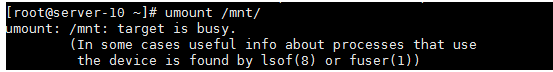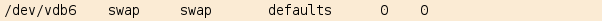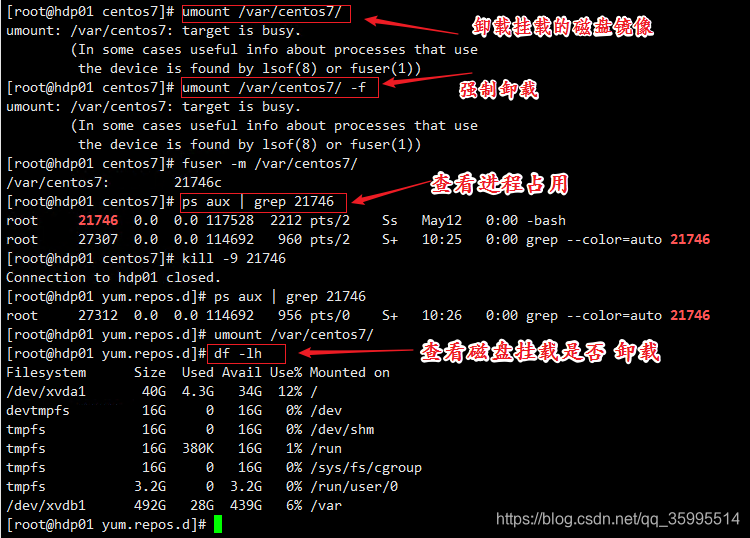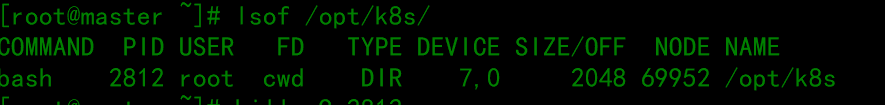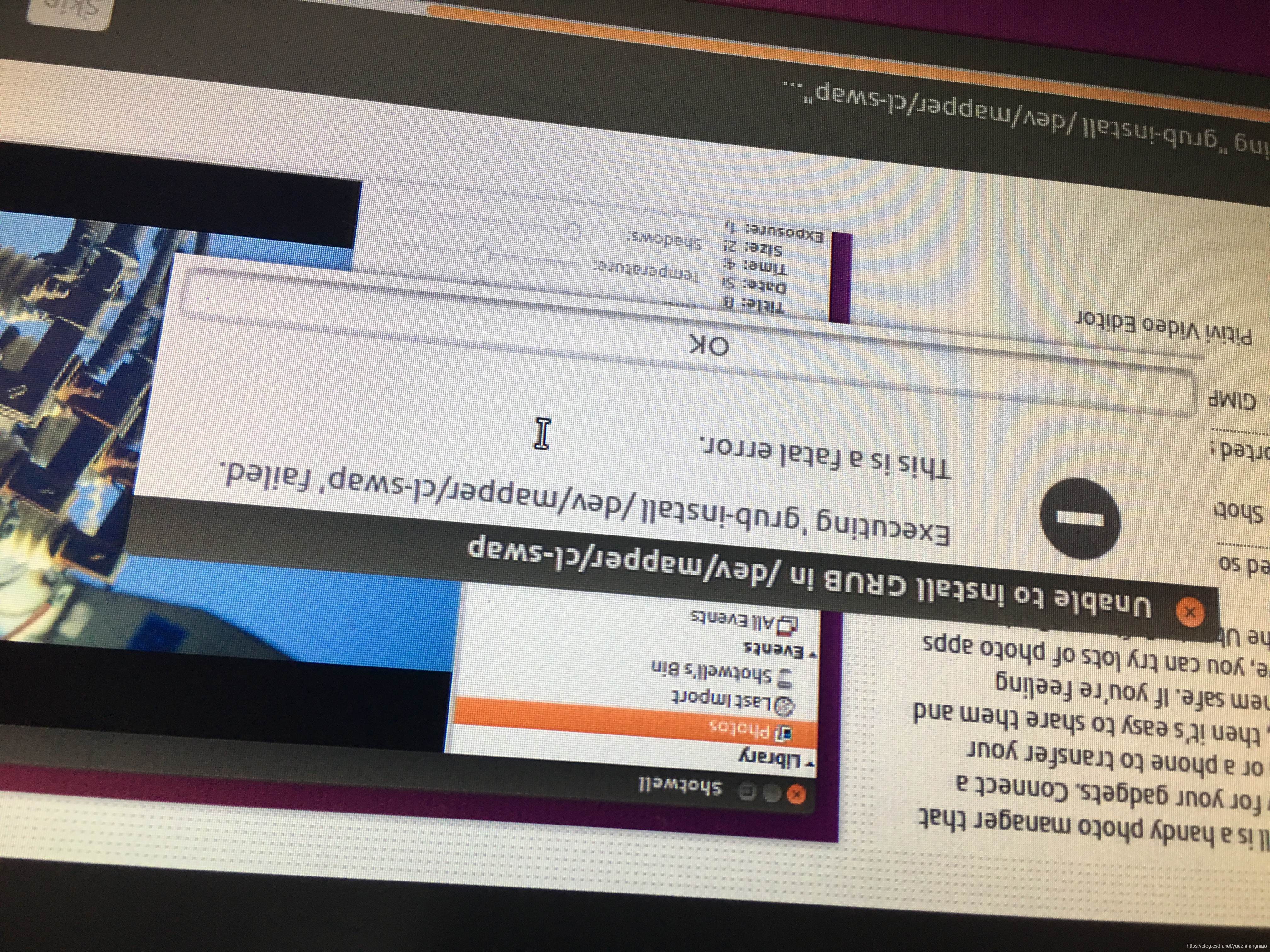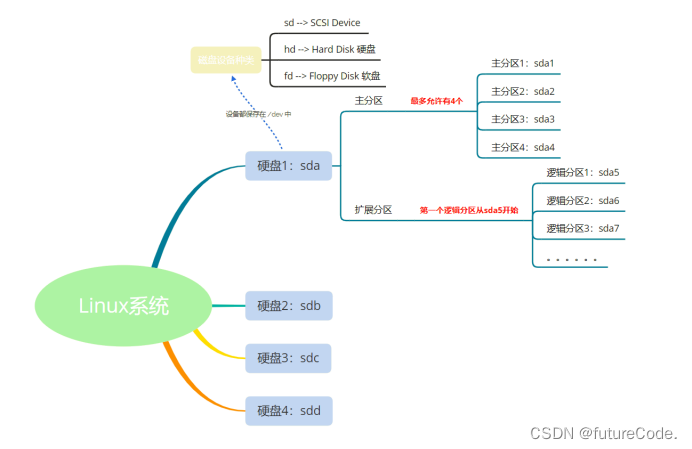umount专题
linux mount,umount,remount
mount -t yaffs2 /dev/mtdblock7 /data #挂载为读写 mount -o rw -t yaffs2 /dev/mtdblock7 /data #挂载为只读 mount -o ro -t yaffs2 /dev/mtdblock7 /data #重新挂载 -o rw(读写), -o ro(只读) mount -o rw,remount /data。 mount
卸载分区时提示umount: /mnt: target is busy
问题描述: umount -v /dev/vdb1 卸载分区时提示umount: /mnt: target is busy 问题原因: 该报错通常是由于待卸载磁盘正在使用,导致无法直接卸载。需要将当前使用数据盘的进程杀掉,才能卸载。 解决办法: 通过lsof命令处理 yum install lsof [root@s ~]# lsof /mnt/ COMMAND PID US
umount卸载磁盘提示target is busy
umount卸载磁盘提示target is busy. 使用umount卸载磁盘时报错,提示target is busy:如下 [root@Hengji ~]# cd /sdb1/[root@Hengji sdb1]# umount /sdb1 umount: /sdb1: target is busy. 首先查看 lsof #或者 sdb1COMMAND PID USER
磁盘管理(linux/windows设备分区详解以及挂载与卸载,lsblk、fdisk、mount、umount各命令的使用之一)
关于磁盘管理的基础硬件知识点,可以点击这里 这是我学马哥课后做的一部分笔记: 分区类型(MBR)(linux也为主分区、逻辑分区、扩展分区) 主分区: 一块硬盘(下图所示主机有固态硬盘0和机械硬盘1)最多四个主分区,且主分区不可再细分,当创建四个主分区时候,就无法再创建扩展分区了,当然也就没有逻辑分区了。有且只有一个主分区可用来引导启动OS(EFI系统分区),可直接建文件系统,存放数据。 EF
【Linux】umount 提示:device is busy 的处理方法(In some cases useful info about processes that use )
感谢点赞和关注 ,每天进步一点点!加油! 目录 1. 执行取消挂载 2. 强制卸载 3. 查看进程占用 4. 取消磁盘挂载的全流程 5. 图示说明 问题描述 umount: /var/centos7: target is busy. (In some cases useful info about processes that use
umount 提示 is busy 解决方法 (In some cases useful info about processes that use the device is f)
mount: /opt/k8s: target is busy. (In some cases useful info about processes that use the device is found by lsof(8) or fuser(1)) isof /opt/k8s 或 fuser -m -v /opt/k8s kill -9 2812 即可
umount解挂磁盘报*** is busy解决办法
在使用Linux过程中,解挂载磁盘经常会报busy,之前我一直都是重启,然后再去解挂载。不过感觉老是重启终归不太好,而且还比较费时。 最近新发现了一个命令:fuser可以解决这个问题。 比如想要解挂载的磁盘名为 /dev/abc 先:fuser -m /dev/abc,可以查到进程号 然后kill -9 查到的进程号 将进程杀掉,之后继续执行umount /dev/abc。 如果还是b
umount.nfs: /xxx: device is busy
问题描述 存储的服务器更换了IP地址,直接挂载会卡住,df -h命令不好用,同时umount报错: [root@web176 ~]# umount /u01/app/oracle/oradata/racdb/datafile/umount.nfs: /u01/app/oracle/oradata/racdb/datafile: device is busyumount.nfs: /u01/
ubuntu实体服务器安装中的报错和umount lvm命令备忘(含87 172实体服务器的四个网卡名字备忘)
it was not possible to install the bootloader at the specified location 
接上一篇:linux修改文件权限、文件所属用户、文件所属组,linux创建软链接、硬链接,linux软件安装和卸载,文件颜色代表意义 今天来给大家分享一下ubuntu虚拟机的U盘挂载和卸载以及一些相关问题,挂载又分为:自动挂载和手动挂载。手动挂载和卸载主要使用的是mount命令和umount命令。 目录 1.如何挂载U盘到虚拟机?2.U盘手动挂载-mount命令3.U盘手动卸载-umoun
linux: mount and umount 简单使用学习
mount and umount 的使用小计 挂载一个iso 镜像: mkdir /media/oel mount /dev/cdrom /media/oel 卸载镜像: umonut /media/oel 补充:umount提示说devi
linux mount 与umount 学习心得
要将文件系统挂载到我们的 Linux 系统上, 就要使用 mount 这个指令 用法: mount [-tonL] 装置名称代号 挂载点 mount -a 参数: -a :依照 /etc/fstab 的内容将所有相关的磁盘都挂上来! -n :一般来说,当我们挂载文件系统到 Linux 上头时, Linux 会主动的将 目前的 partition 与 files