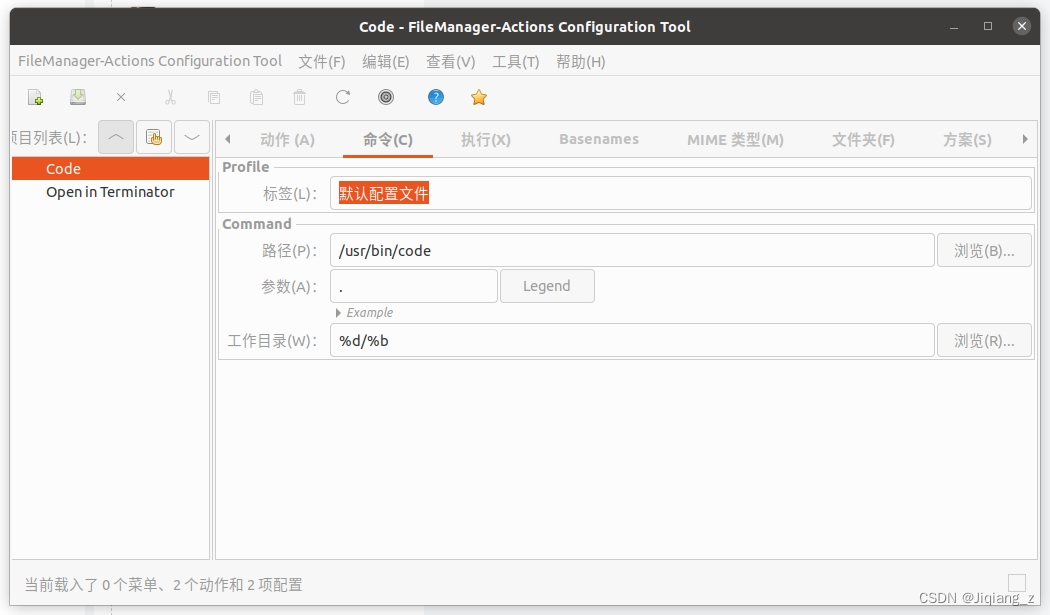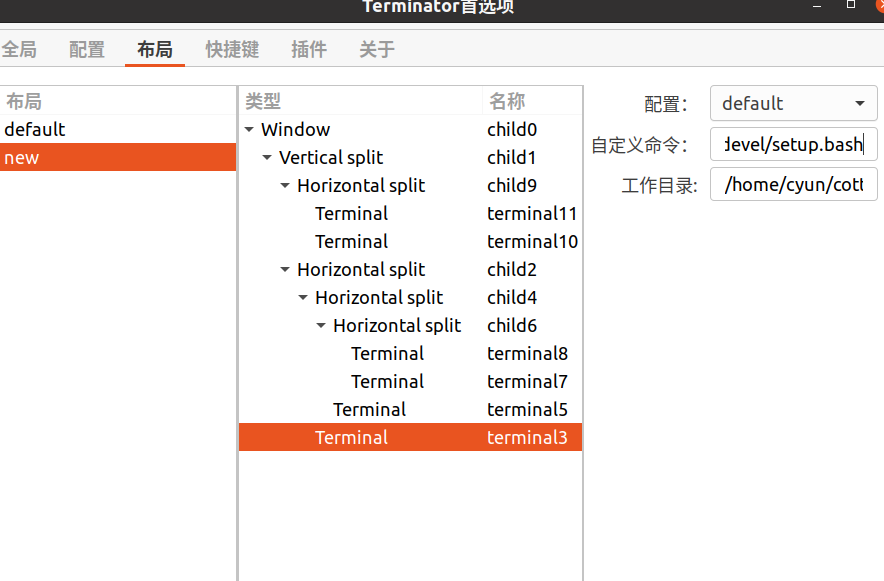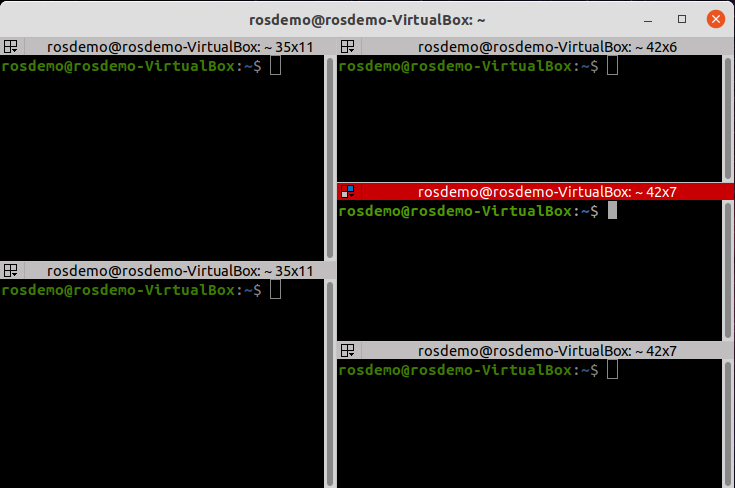terminator专题
Ubuntu20.04中安装ibus智能拼音后terminator分屏和vscode全局搜索问题修复
Ubuntu20.04中安装ibus智能拼音后terminator分屏和vscode全局搜索不好用,是因为ibus智能拼音的快捷键占了terminator和vscode的快捷键,把ibus的快捷键去掉就好了。 1,terminator分屏 终端打开ibus-setup ==> Emoji,删除ctrl shift e快捷键。 2,vscode全局搜索 Setting ==> Regi
Ubuntu 超级终端Terminator常用使用技巧
Ubuntu 超级终端Terminator常用使用技巧 Terminator 是一款功能强大的终端模拟器,它特别适合于需要同时管理多个终端会话的用户。以下是如何在 Ubuntu 上使用 Terminator 的详细指南: 安装 Terminator 如果你的系统尚未安装 Terminator,你可以通过以下命令进行安装: sudo apt-get updatesudo apt-get i
terminator
Ctrl+Alt+T 新建窗口 Ctrl+Shift+T 新建标签页 Ctrl+Shift+O (水平分割窗口) Ctrl+Shift+E(垂直分割窗口) Alt+Up (切换窗口) Alt+Down Alt+Left Alt+Right
ubuntu设置右键打开terminator、code
前言: 这里介绍一种直接右键打开本地目录下的terminator和vscode的方法。 一:右键打开terminator 1.安装terminator sudo apt install terminator 2.安装nautilus-actions filemanager-actions sudo apt-get install nautilus-actions filemanager
ubuntu terminator 非常好用的护眼配置
安装 sudo apt install terminator 配置文件:sudo gedit ~/.config/terminator/config (如果没有就创建) 配置如下: [global_config] handle_size = -3 title_transmit_fg_color = "#000000" title_transmit_bg_color
Terminator快捷键汇总
原博客地址:https://blog.csdn.net/laviolette/article/details/52703605 //第一部份:关于在同一个标签内的操作 Alt+Up //移动到上面的终端 Alt+Down //移动到下面的终端 Alt+Left
Terminator的layout设置(一个新的一键启动思路)
首先你得有terminator: sudo apt install terminator 然后就能使用了,我一般喜欢修改它原本的水平和垂直分割:用ctrl+shift+a和ctrl+shift+s 把屏幕先分成多块: 比如是这样的,接下来 右键->点击Preference 弹框中上方标签选择Layouts 点击左下Add,可以为New Layout改个名字 可以看到在中间Type列,会显示
Terminator终端的配置
配置文件的位置 安装好terminator终端后,按照网上的教程,路径~/.config/terminator/config是空的,连terminator文件夹都找不到命令man terminator_config出来也看不出什么干脆自己新建一个文件config文件,还是上面的路径,配置文件的内容参考网上的 [global_config]title_transmit_bg_color = "#
安装终端 ·Terminator
安装终端 在 ROS 中,需要频繁的使用到终端,且可能需要同时开启多个窗口,推荐一款较为好用的终端:**Terminator。**效果如下: 1.安装 sudo apt install terminator 2.添加到收藏夹 显示应用程序 —> 搜索 terminator —> 右击 选择 添加到收藏夹 3.Terminator 常用快捷键 第一部份:关于在同一个标签内的操作
Ubuntu terminator 多窗口终端的快捷键
KEYBINDINGS The following keybindings can be used to control Terminator: Ctrl+Shift+O Split terminals Horizontally.(上下开新窗口) Ctrl+Shift+E Split terminals Vertically.(垂直开新窗口) Ctrl+Shift+Right