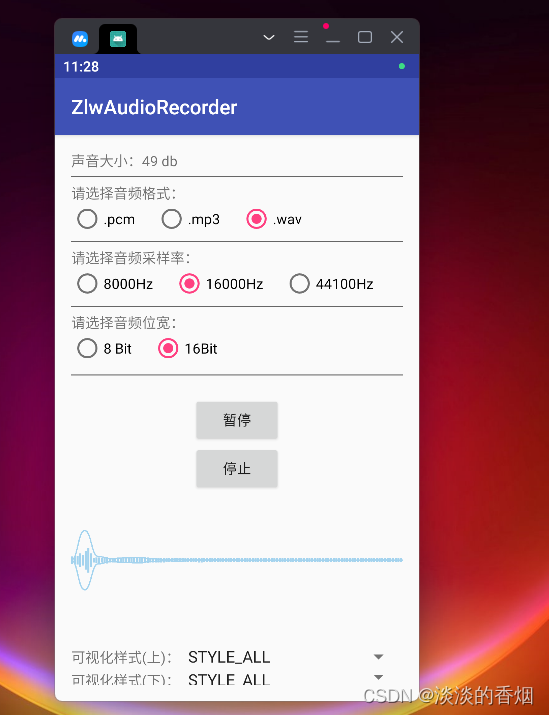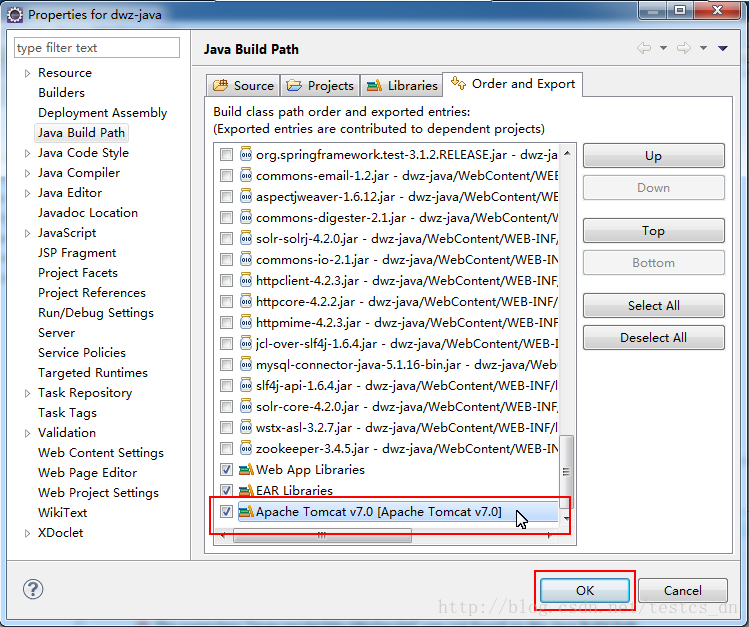superclass专题
The method xxxx of type xxxx must override a superclass method 解决方式
使用eclipse/myeclipse 时可能会出现@override 报错的问题 The method xxxx of type xxxx must override a superclass method 解决方法一: 修改eclipse的 Compiler level window ---> preferences-->java -->Compiler 把Co
The superclass javax.servlet.http.HttpServlet was not found on the Java Build Path
今天把一台电脑上的一个含有jsp的工程铐到其他电脑上,jsp页面开头部分报错,(The superclass "javax.servlet.http.HttpServlet" was not found on the Java Build Path)。 解决办法: 右击自己的web工程 选择Build Path--->Java Build Path--->Libraries---
JSP报错:The superclass javax.servlet.http.HttpServlet was not found on the Java Build Path
<dependency><groupId>javax.servlet</groupId><artifactId>servlet-api</artifactId><version>2.5</version><scope>provided</scope></dependency>Jsp添加jstl <dependency><groupId>jstl</groupId><artifact
超类与子类(Superclass Subclass)
超类与子类(Superclass & Subclass) Q: 我看了WINX开发包中的文档中,你提到了超类,它是什么概念?我平常只听过子类(Subclass)。 A: 子类化(Subclass)是指替换窗口过程(WNDPROC)。 超类(Superclass)是替换窗口过程(WNDPROC),并且替换ClassName。 Subclass不太象继承,而像是一种外挂(Hook)行为。
Android 错误 The method onClick(View) of type new View.OnClickListener(){} must override a superclass
今天在网上下载了一个源代码,导入Eclipse后出现错误:The method onClick(View) of type new View.OnClickListener(){} must override a superclass 在网上查询后发现是JDK版本的问题。 解决办法: Project---->Properties---->javaCompiler中的Complier comp
Eclipse报错The superclass javax.servlet.http.HttpServlet was not found on the Java Build Path
**报错背景:**新建maven项目,new --> maven-archetype-webapp,新建完成后显示如下图错误: **报错原因:**缺少Tomcat下的一个jar包; **解决方案:**项目右键 --> Properties(属性) --> Java Build Path --> Libraries --> Add Library --> Server Runtime --> ne
The method onClick(View) of type new View.OnClickListener(){} must override a superclass
findViewById(R.id.button01).setOnClickListener(new OnClickListener() {@Overridepublic void onClick(View v) {findViewById(R.id.text01).startAnimation(AnimationUtils.loadAnimation(AnimationActivity.this
eclipse 提示错误The method xxx of type must override a superclass method解决方式
java1.5中继承接口是不需要@Override的,而在1.6中是需要添加@Override注解的,如果项目的编译器是1.5版本的就可能报错The method xxx of type must override a superclass method. 解决此问题的办法是修改java编译器的版本,方法是:elicpse的Project菜单 --> Properties --> 找到Java
he method of type must override a superclass method解决方式
工程导入myeclipse时,出现问题提示:The method of type must override asuperclass? annotation:@Override的原因 查阅了一下资料,发现说在jdk1.5下要使用@Override 这个annotation 必须保证 被标注方法来源于class 而不是interface, 但我检查过,发现自己的jdk确实是1.6版本啊。 最后
super,class,superClass区别
-(void)test{//获取当前方法调用者的类NSLog(@"%@",[self class]); //当前方法调用者的父类 NSLog(@"%@",[self superclass]);//super:是一个编译指示器,就是给编译器看的,不是一个指针//只要编译器看到这个标志,就会让当前对象去调用父类的方法,本质还是当前对象在调用NSLog(@"%@",[super class]);NS
在创建JSP时提示The superclassjavax.servlet.http.HttpServletwas notfound on the Java Build Path错误
在创建JSP时提示The superclass "javax.servlet.http.HttpServlet" was notfound on the Java Build Path错误 错误: 在Eclipse中创建JSP时提示The superclass "javax.servlet.http.HttpServlet" was notfound on the Java Build Pat
Warning: Superclass does not exist.错误解决方法
1. 在Myeclipse 的stuts-config.xml里的design模式下点右键创建 Form,Action and JSP 的时候,出现:Warning: Superclass does not exist. 答:把struts.jar在重新引入到工程目录下 2. 创建数据库连接 Connection conn = null;// 数据库连接 Statement
Android解决报错 superclass access check failed: class
Android解决报错 superclass access check failed: class 前言: 最近在打开之前的项目demo时,出现一个错误Cause: superclass access check failed: class butterknife.compiler.ButterKnifeProcessor$RScanner 1.错误信息如下: Execution fail
java异常:The superclass javax.servlet.http.HttpServlet was not found on the Java Build Path。
目录: 异常代码如下问题原因解决办法注意事项 1.异常代码如下: The superclass "javax.servlet.http.HttpServlet" was not found on the Java Build Path。 2.问题原因: 原来Javaweb工程类中没有添加 Tomcat运行时相关类 导致。 3.解决办法: 下面是具体的解
The superclass javax.servlet.http.HttpServlet was not found on the Java Build Path解决办法
事情是这个样子的: 环境搭建: 在eclipse官网下eclipse EE 然后下载eclipse中的tomcat插件 这时打开eclipse会发现菜单栏没有tomcat选项 将插件解压后放在eclipse目录下的plugins文件夹下 重启eclipse,可以看到eclipse中出现了tomcat选项 Window->proferences->tomcat->Version7.x-