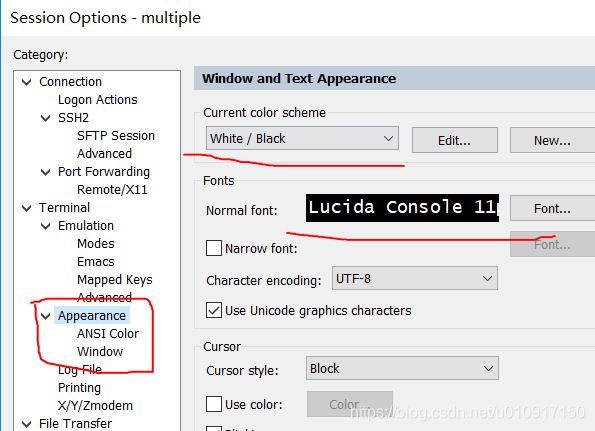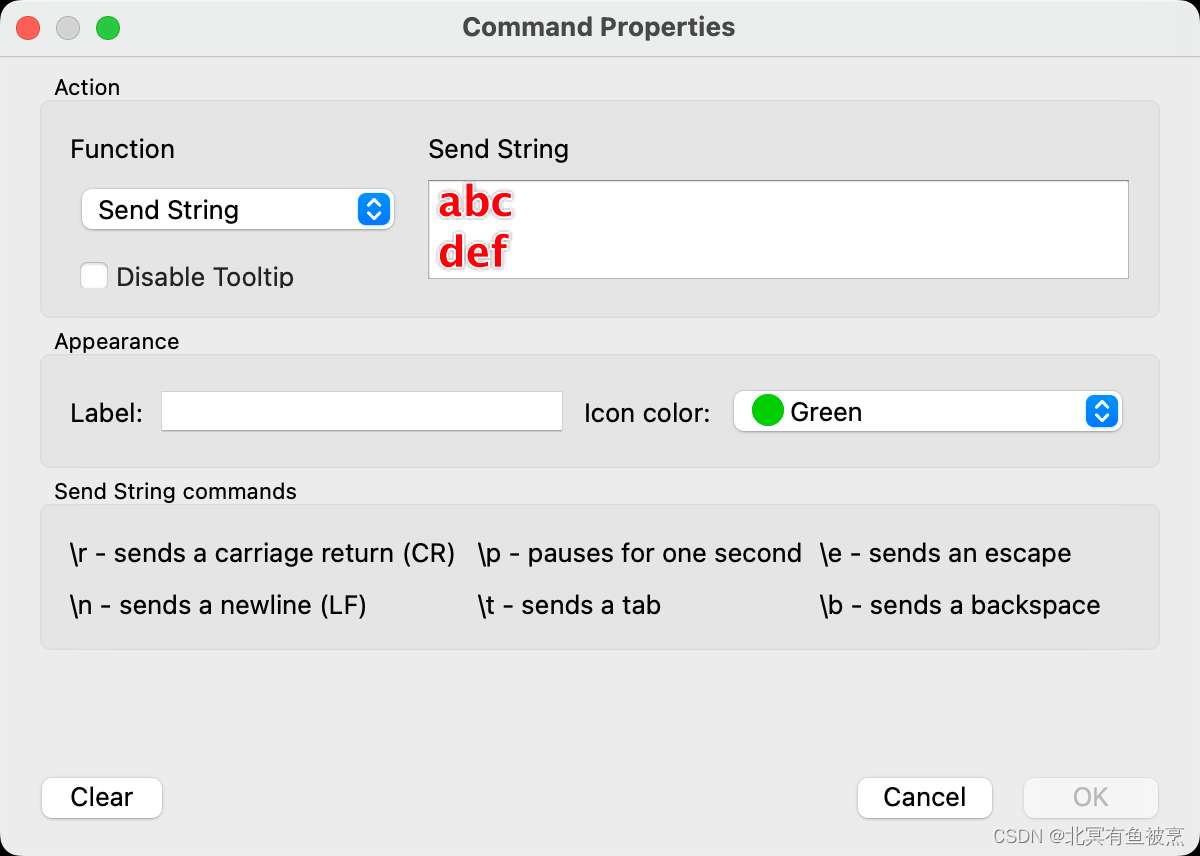securecrt专题
SecureCRT Application 已停止工作
解决方法一: cmd ----> regedit —>HKEY_LOCAL_MACHINE\SOFTWARE\vandyke 删掉vandyke 解决方法二: SecureCRT使用过程中出现异常后自动关闭,导致下次无法正常启动(运行程序无反应),此时一种可能的原因是由于SecureCRT异常关闭,所以异常关闭会在C:\Documents and Settings\Administrator\
secureCRT上传、下载文件
secureCRT上传和下载命令分别为rz、sz 我的理解是rz,就是服务器接收(received),sz,就是服务器发送(send)。 secureCRT上的命令就是: 下载 sz filename(filename是你要下载的文件名,前提要进入那个文件所在的目录) 下载下来的文件存放的目录设置下图可见: 上传 rz再选择你要上传的文件。
使用secureCRT登录树莓派
树莓派3默认打开ssh服务后,用putty可登录,但是用secureCRT登录不上,提示如下 按照提示设置树莓派使其支持上述ciphers,设置方法如下: 先使用putty连接上树莓派,关于putty如何连接树莓派,可参考: 1、sudo nano /etc/ssh/ssh_config 修改客户端配置 去掉Port22 Protocal2 Ciphers, MACs的注释,复制C
SecureCRT连接linux,vim颜色显示问题
为什么使用VIM?因为具有颜色显示的功能,并且还支持许多程序语法,VIM可以帮助你直接进行程序除错。但是在SecureCRT连接Linux后显示就是黑白,感觉很不爽!! 怎么办? vim编写程序也很不方便,颜色纠错功能没有了。 解决方法: 1.确认安装了vim-enhanced rpm -qa | grep vim-enhanced 2.optins>session options T
secureCrt控制台中文乱码
问题描述 secureCrt控制台中文乱码,如下图 解决方案 步骤如下 1、选中当前的Session地址,如图所示。 2、把以下选项设置为utf-8,如下图所示(外观:Appearance) 3、设置成功,如下图
linuxadb fastboot SecureCRT flash_tool 和VNC工具的安装使用
在裸机状态下: 首先要安装java,要不然即使后续工作做好,也不会识别fastboot的。 编译AndroidL的话,要用java 1.7,以后用1.6的机会会越来越少。 安装方法:sudo apt-get install openjdk-7-jdk 2.然后就是把如何让fastboot命令生效。 a.把fastboot文件放在任意一个地方,记好目录。 b.fastboot权限改为77
通过SecureCRT实现window和linux的编译交互
第一步:ubuntu下如何安装使用SSH? ubuntu默认并没有安装ssh服务,如果通过ssh链接ubuntu,需要自己手动安装ssh-server。判断是否安装ssh服务,可以通过如下命令进行: @-desktop:~$ ssh localhost ssh: connect to host localhost port 22: Connection refused 如上所示,表示没有还
如何使用SecureCRT连接ubuntu ,远程主机无响应、乱码、无防火墙错。。等等错误解决
转自:http://blog.csdn.net/chepwavege/article/details/7358724 如何使用SecureCRT连接ubuntu 用secureCRT连接Ubuntu是出现远程系统拒绝访问。。经过一翻研究才知道Ubuntu上没有ssh.. 一下为连接过程。 1. 首先要明白什么是ssh? 可以把ssh看做是telnet的加强版,telnet的密码
轻松连接远程服务器SecureCRT for Mac/Windows
SecureCRT是一款功能强大的终端仿真器和文件传输工具,专为网络管理员、开发人员和系统工程师设计。它支持SSH、Telnet、RDP和串口等多种协议,提供安全、高效的远程访问和管理体验。SecureCRT具有多窗口/多标签管理、自定义终端仿真、颜色方案优化等高级功能,确保与各种远程系统的兼容性。此外,它还支持加密文件传输、自动化脚本执行和会话管理,满足复杂环境下的远程管理需求。SecureCR
【SecureCRT常用指令】
SecureCRT常用指令 一、ls 只列出文件名 (相当于dir,dir也可以使用) -A:列出所有文件,包含隐藏文件。 -l:列表形式,包含文件的绝大部分属性。 -R:递归显示。 --help:此命令的帮助。 二、cd 改变目录 cd /:进入根目录 cd :回到自己的目录(用户不同则目录也不同,root为/root,xxt为/home/xxt cd ..:回到上级目录 pwd:
SecureCRT[po破] for Mac SSH终端操作工具[解] 安装教程
文章目录 效果一、准备工作二、开始安装1、双击运行软件,将其从左侧拖入右侧文件夹中,等待安装完毕2、 应用程序显示软件图标,表示安装成功 三、输入对应参数1、解决“软件已损坏,无法打开,要移到废纸篓”问题`解决步骤可参考如下文章,跟着一步步操作即可。`若`无此问题`或`已操作过`,`可跳过此步骤。` `跟随上面步骤完成后,再打开软件`,虽然还有“已损坏,无法打开。应移到废纸篓”提示,不影响,
linux-arm笔记1:ubuntu 下如何安装、破解SecureCRT 软件,连接arm开发板
ubuntu 下如何安装、破解SecureCRT 软件,连接arm开发板 对于学习嵌入式,我们需要熟悉linux和windows两个系统下的secureCRT软件,以便操作arm开发板,windows下就不说如何安装了,下面说说如何在linux使用sec
secureCRT中显示Linux风格的彩色文字
securt默认安装好后只会显示粗体,不能带颜色。当我们远程连接我们linux系统的时候,是不会显示文件夹等等的颜色的,我们需要 进行以下 步骤去设置linux样式的显示: securecrt的控制台颜色设置: Options ->Session Options -> Terminal -> Emulation 中Terminal选择ANSI or linux or x
通过secureCRT远程连接服务器后安装mysql
Mysql有很多种安装方式包括rpm,编译安装,二进制安装。二进制包大约为123MB,源码包大约为23MB。我们采用编译安装的方式。 1、下载文件到相应的目录, cd / wget http: //mysql .ntu.edu.tw /Downloads/MySQL-5 .1 /mysql-5 .1.57. tar .gz 也可以自己先下载到本地 ,然后通过RZ命
secureCRT免密码登陆Linux
转自 https://blog.csdn.net/wangquannetwork/article/details/46062675 转自 https://www.cnblogs.com/harrymore/p/8639331.html 1、生成Identity.pub和Identity ,用户名是user01 2、通过sftp将Identity.pub上传至Linux服务器
SecureCRT 修改文件夹蓝色字体
1、 dircolors -p > ~/.dircolors 2、 修改DIR对应项 RESET 0 # reset to "normal" color DIR 01;34 # directory <---我修改为01;37为白色 LINK 01;36 # symbolic link. (If you set this to 't
SecureCRT 实现文件的上传与下载 sz 和rz
-bash: rz: command not found rz命令没找到? 执行sz,同样也没找到。 安装lrzsz: # yum -y install lrzsz 现在就可以正常使用rz、sz命令上传、下载数据了。 借助securtCRT,使用linux命令sz可以很方便的将服务器上的文件下载到本地,使用rz命令则是把本地文件上传
SecureCRT连接Ubuntu失败(远程系统拒绝访问)
SecureCRT连接Ubuntu失败,长时间的重新连接,连接不了。 Ubuntu默认未安装ssh远程加密连接服务。 使用命令,安装即可。 sudo apt-get install openssh-server openssh-client 重启Ubuntu,默认已经开启ssh功能。 如果还是未连接,则 启动ssh-server: /etc/init.d/ssh restart 检
SecureCRT中添加命令显示为空如何处理?(原因添加了空行)
相关背景信息 配置相关路径: ~/Library/Application\ Support/VanDyke/SecureCRT/Config 包括的配置信息 按钮、命令、全局配置、色彩、以及license都在 $ lsButtonBarV4.ini Commands Global.ini
secureCRT 传输文件老出现*** was skipped
最近用secureCRT连接远程服务器,经常需要传输文件,然而,因为账号不是root,所以需要用sudo来执行,但是经常还是会出现*** was skipped错误。 这个主要是因为:你上传的文件在当前文件夹存在同名文件,所以会被skipped掉,只需要mv或者rm旧的文件就可以了。
SecureCRT跳板机及常用配置
一、软件下载 下载链接 二、跳板机会话创建及登录服务器动作设置 跳板机会话创建 此时跳板机的回话已经创建完毕;跳板机登录线上服务器动作设置(右键刚刚创建的跳板机会话–>属性) 三、颜色设置 上图中标号: 1. 设置窗口背景颜色:E, S, L = 128,240,25 2. 设置压缩文件颜色:E, S, L = 40,240,60 5. 设置目录颜





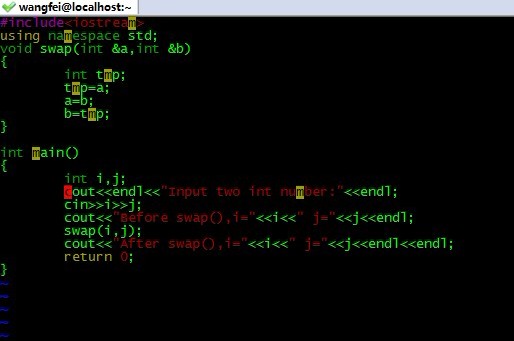
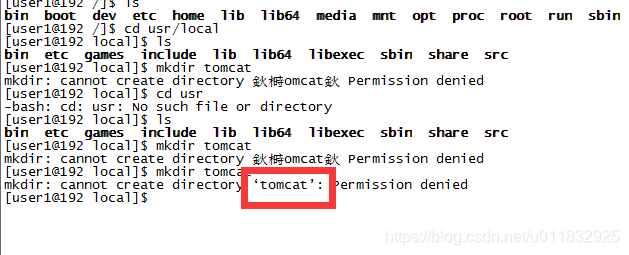


![SecureCRT[po破] for Mac SSH终端操作工具[解] 安装教程](https://img-blog.csdnimg.cn/direct/54e47370a7f7403d9d7b1b14a09f7229.png)