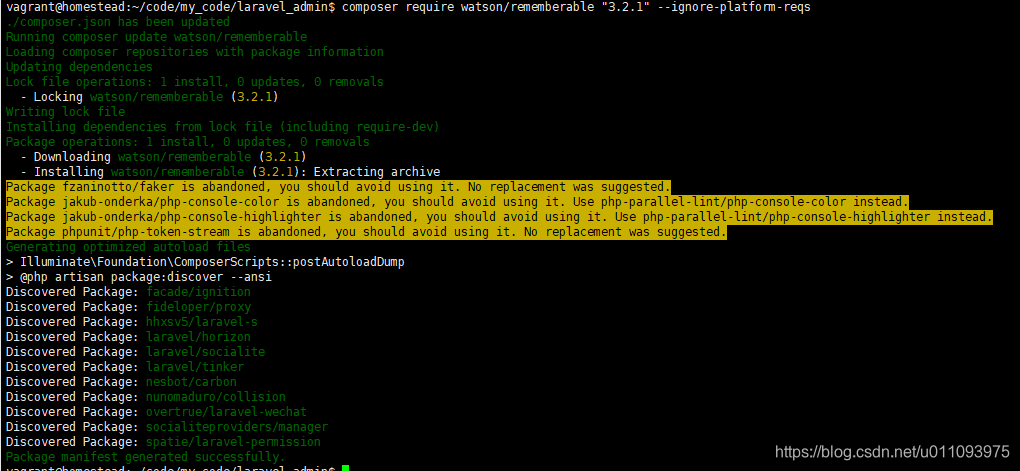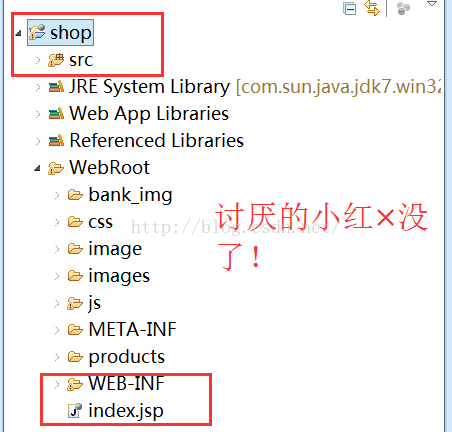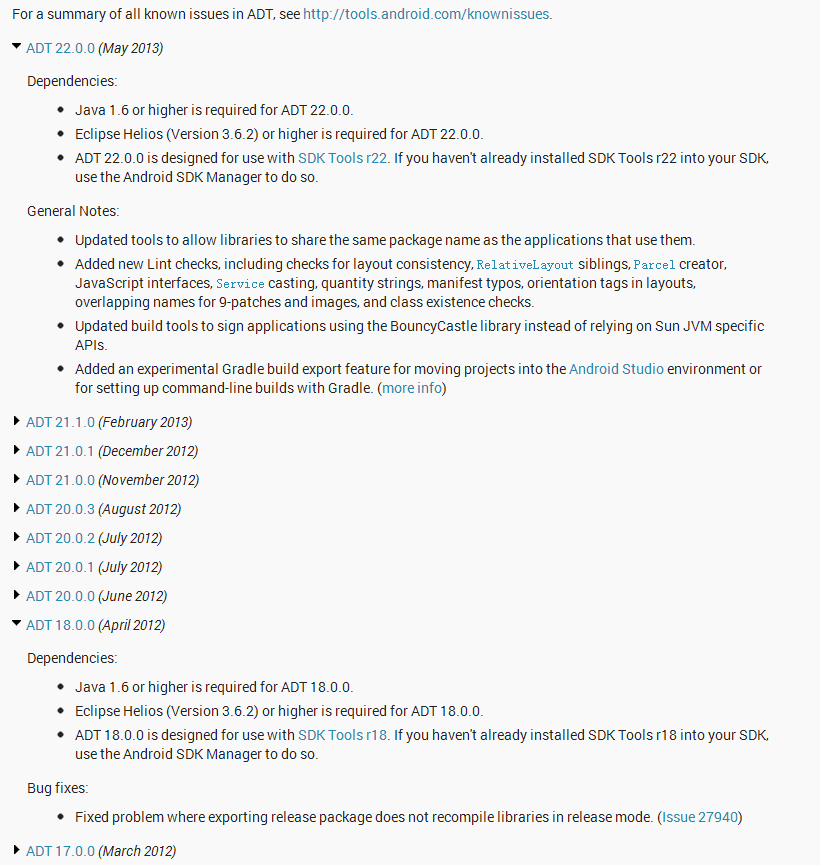resolved专题
The import com.google cannot be resolved
The import com.google cannot be resolved,报错: 第一感觉就是缺少jar包,因为项目用maven管理,所以在pom.xml中添加: <dependency> <groupId>com.google.code.gson</groupId> <artifactId>gson</artifactId> <version>2.3.1</ver
安卓错误经验分析之 R cannot be resolved to a variable
当出现 R cannot be resolved to a variable 错误的时候,不能采用编译器建议的修改方法,试着clean一下,然后查找gen文件夹下R.java是否丢失,如果不存在R.java,程序没有报错且采用其它方法均无效,八成是res文件夹下的layout或者manifest出现错误没有显示出来,需要自己查一遍,否则无法根本解决问题,盲目修改代码是没用的。
收集几种解决:The absolute uri: http://java.sun.com/jsp/jstl/core cannot be resolved in either web.xml or t
1、web项目出现如上问题,可能是版本问题: JSTL 1.0 的声明是: <%@ taglib prefix="c" uri="http://java.sun.com/jstl/core " %> JSTL1.1 的声明是: <%@ taglib prefix="c" uri=http://Java.sun.com/jsp/jstl/core %> 目前项目版本为Java
解决The import XXX cannot be resolved
原来的项目中引用了一个外部的库文件 , 其下有很多个jar包 , 把项目从myeclipse8.5复制到myeclipse2016 , 进行导入后 , 发现原有的项目开始报错 , 网上查找了很多方法都没用 , 后来发现单独引用其中的jar包可以正常使用了 第一步, 第二步,
- The import javax.servlet.jsp.JspWriter cannot be resolved
Add servlet-api.jar and jsp-api.jar from Tomcat 6.0 library to ecipse project.
android NDK开发编译C++文件出现Type 'jint' could not be resolved和Unresolved inclusion: jni.h的解决办法
今天在编译android NDK工程的时候,在jni文件夹下的cpp文件中报了一大堆错误,诸如:Unresolved inclusion: <jni.h>、Type 'jint' could not be resolved、Type 'jintArray' could not be resolved等,根据经验,这样的错误肯定是没有包含相应的头文件导致的。 解决方案:
Unable to obtain ZonedDateTime from TemporalAccessor: {},ISO resolved to xxx of type...
环境 java:1.8 Intellij IDEA:2019.2.4 前言 想把字符串格式的时间转为OffsetDateTime时,报了以下错误: Unable to obtain ZonedDateTime from TemporalAccessor: {},ISO resolved to 2019-10-13T00:00 of type java.time.format.Parsed
SSH之JDK1.8遇错The type java.util.Map$Entry cannot be resolved.
SSH我们使用的时候大部分使用的是他自身带的平台和自带的tomcat服务器,但是一旦自己的项目放到自己的开发平台上事情就不是太美好了,这不是我就遇到了这么一个难过的问题“The type java.lang.CharSequence cannot be resolved. It is indirectly referenced from required .class files The
【已解决】This absolute uri http://java.sun.com/jsp/jstl/core cannot be resolved in either web.xml or th
调试环境: maven eclipse tomcat 今天调试程序在jsp页面出现以下异常: org.apache.jasper.JasperException: This absolute uri http://java.sun.com/jsp/jstl/core cannot be resolved in either web.xml or the j
【android】解决NDK开发中的 Method 'NewStringUTF' could not be resolved
NDK sample目录中的hello-jni工程,在命令行中使用ndk-build可以正确的编译,但是在eclipse中打开竟然出现了错误“Method 'NewStringUTF' could not be resolved”。(eclipse中的NDK也都配置过,头文件也能找到),出现错误后,调试成了麻烦事。 解决方法: 方法一:不打开 hello-jni.c 就不会出现此err
【android】NDK开发编译C++文件出现Type 'jint' could not be resolved和Unresolved inclusion: jni.h的解决办法
今天在编译android NDK工程的时候,在jni文件夹下的cpp文件中报了一大堆错误,诸如:Unresolved inclusion: <jni.h>、Type 'jint' could not be resolved、Type 'jintArray' could not be resolved等,根据经验,这样的错误肯定是没有包含相应的头文件导致的。 解决方
kafka - The type scala.ScalaObject cannot be resolved.
初学者kafka的java客户端遇到了一个问题。 public class SimpleKafkaProducer {private static final Logger logger = Logger.getLogger(SimpleKafkaProducer.class);private void execMsgSend() {Properties props = new Propert
The import org.apache.tools cannot be resolved 想必大家普遍遇到过吧。完美解决
最近在导入项目Maven项目的时候出了(The import org.apache.tools cannot be resolved)这个错误,网上找了好几种方案也不行,有说jdk jre版本不一致的,也有说环境配置问题的,其实都没啥用。 很明显么,没有jar包。 apache 将zip的包整合了一下,如果是maven项目,可以在pom.xml中加如下配置 <dependency>
composer Your requirements could not be resolved to an installable set of packages
composer Your requirements could not be resolved to an installable set of packages 原因 原因 安装的扩展包的最新版本,对应的环境不匹配;本地环境PHP版本为7.2,所以安装失败。 解决 composer require watson/rememberable "3.2.1" --ignor
ActionEnter cannot be resolved to a type
2014-6-13 23:50:57 org.apache.catalina.core.StandardWrapperValve invoke 严重: Servlet.service() for servlet jsp threw exception org.apache.jasper.JasperException: Unable to compile class for JSP: An
HttpServlet cannot be resolved to a type?
最近写一个cas程序时遇到了一个问题就是“HttpServlet cannot be resolved to a type”?建立的cas server服务端是没有问题,但是在建立客户端写程序的时候: 上面这几处一直在报错,可是明明是已经配置jdk环境变量了啊?怎么回事啊?原来是没有引入“是因为没有加入servlet-api.jar”这个包,这个包是在tomcat下面的。我们引入即
项目问题总结3:MyEclipse导入项目报错-The import javax.servlet cannot be resolved
问题描述: 因为做接口管理系统的原因,网上商城的项目就被暂时搁置了一段时间,今天重新找出来,将项目导入到MyEclipse中之后,发现项目文件上有很多的小红叉,如下图所示: 打开报错的代码文件,查看是哪里出错,报错信息是什么,如下图所示: 这只是类文件的报错信息,jsp页面的报错信息如下:
报错:The import sun.misc.BASE64Decoder cannot be resolved
jdk1.8 切换到 jdk11 后 报错: The import sun.misc.BASE64Decoder cannot be resolved The import sun.misc.BASE64Encoder cannot be resolved BASE64Decoder cannot be resolved to a type BASE64Encoder cannot be reso
JAVA升级后,eclipse里面的项目导入的包不能用以及eclipse 出现 xxx cannot be resolved to a type问题解决
最近更新了java,打开eclipse发现满屏幕红色的×,按照网上的方法也没有用。。。最后发现除了网上列举的设置需要改之外,还有一些需要重新配置。 系统环境变量重新配置,java安装目录为C:\Program Files\Java\打开eclipse ps:打开系统环境变量可以在文件管理器,点击该电脑,上方有系统设置,点击进入后,再点击系统信息->高级系统设置 打开eclip
The type org.apache.http.Header cannot be resolved. It is indirectly referenced from required .class
随时随地技术实战干货,获取项目源码、学习资料,请关注源代码社区公众号(ydmsq666) from:https://stackoverflow.com/questions/32434488/the-type-org-apache-http-header-cannot-be-resolved-it-is-indirectly-referenced If you are compiling a
工作日志(问题记录 log cannot be resolved!)
今天leader在svn上传了一个项目,让我检出并进行学习!可是项目导入之后遇到了问题!在此记录一下作为备忘! import lombok.extern.slf4j.Slf4j; 项目使用了lombok进行日志的输出!在使用@Slf4j注解之后 log.error("sha is error = [{}]",e);会进行报错。 log cannot be resolved! 最后确定是因为
The import org.apache.commons.fileupload.disk cannot be resolved解决方法
The import org.apache.commons.fileupload.disk cannot be resolved The import org.apache.commons.fileupload.servlet cannot be resolved 解决方法: commons-fileupload-1.2.1.jar文件没有放置到项目的lib目录,或者不是官方下载的。就回导致
jsp页面引入css文件报错 javax.servlet cannot be resolved to a type
默认大家的tomcat都已经安装好了,这里打开eclipse,选择windows,下面的属性(preference)。 2 这个时候,进入到属性配置页,选择server -- runtime Environments 这个界面。 3 这个时候,选择添加,选择Apache tomcat的版本号,目前有支持更高的版本,所以,你要对于版本号有个了解介
【错误记录】-eclipse 导入类 提示The import XXX cannot be resolved
错误:The import XXX cannot be resolved 弄了好久,import类的都没问题,但就是报错。 选择project --> clean后,OK。 如果还不行,删掉全部import,然后按alt+/提示,逐个导入。
工具问题——android升级ADT22之后新建android项目提示R cannot be resolved to a variable
今天手贱,升级了下SDK,跟着升级了ADT22,升级之后 新建android项目提示“R cannot be resolved to a variable”,整了两个小时,又是重置环境变量,又是重装eclipse,又是重装ADT,就是不能解决。 最后,再次升级下SDK,保证Tools下面的都是最新的,问题解决 不禁想到ADT18升级时无法导入jar包的问题,下次再遇到升级ADT,第一想到的应该
jdk版本不一致,导致eclipse导入java工程时出现Import XXX cannot be resolved 问题
服务器上的java版本是jdk1.7,而本地的版本是1.8 把服务器上的工程拿下来,导入本地eclipse,由于版本不一致,出现impor java.util等任何东西cannot be resolved https://stackoverflow.com/questions/16918959/import-xxx-cannot-be-resolved-for-java-se-standa