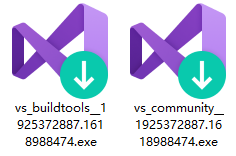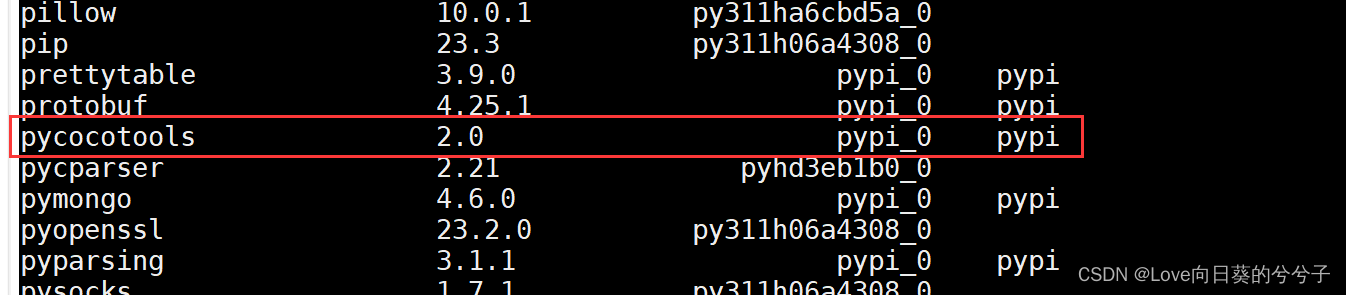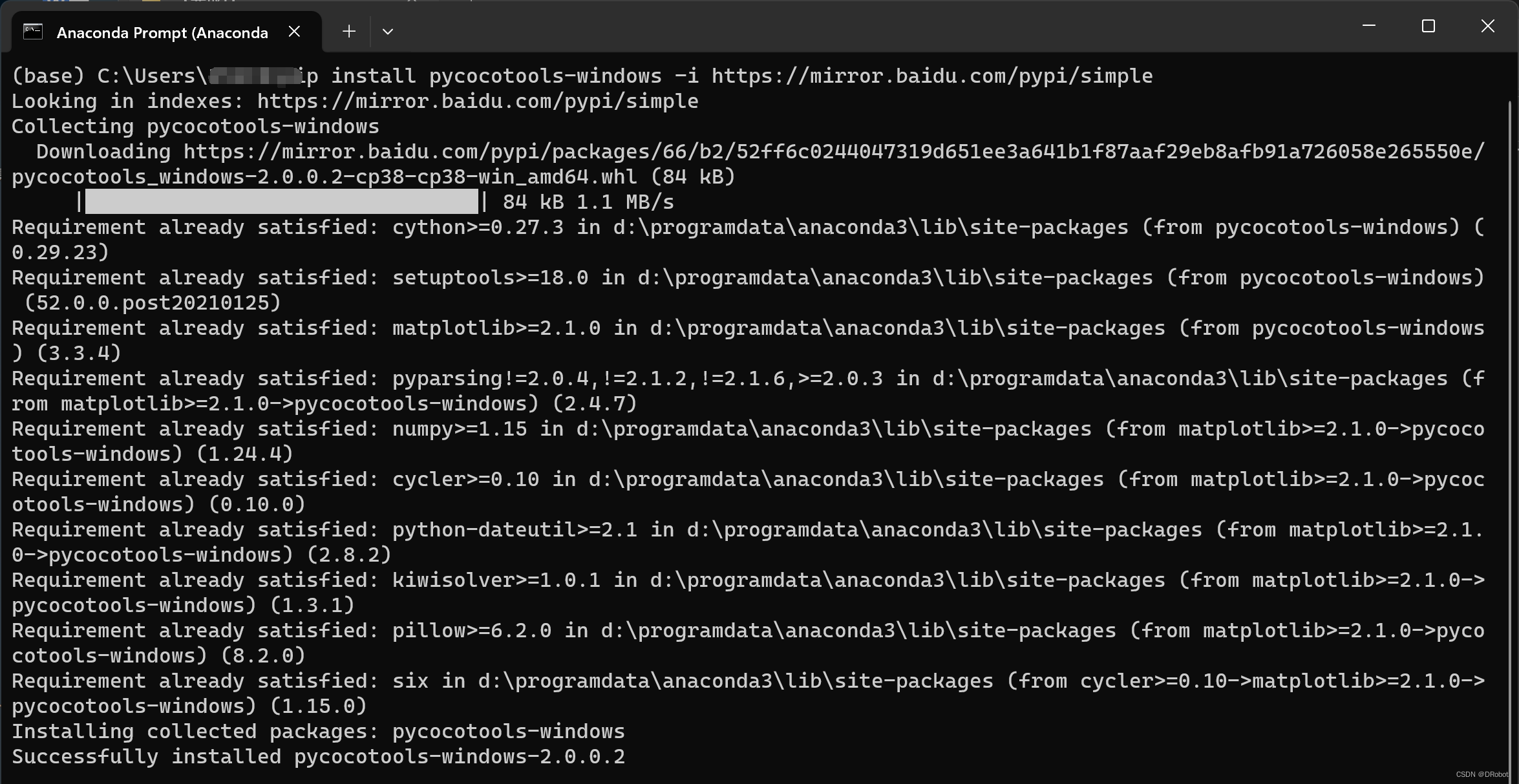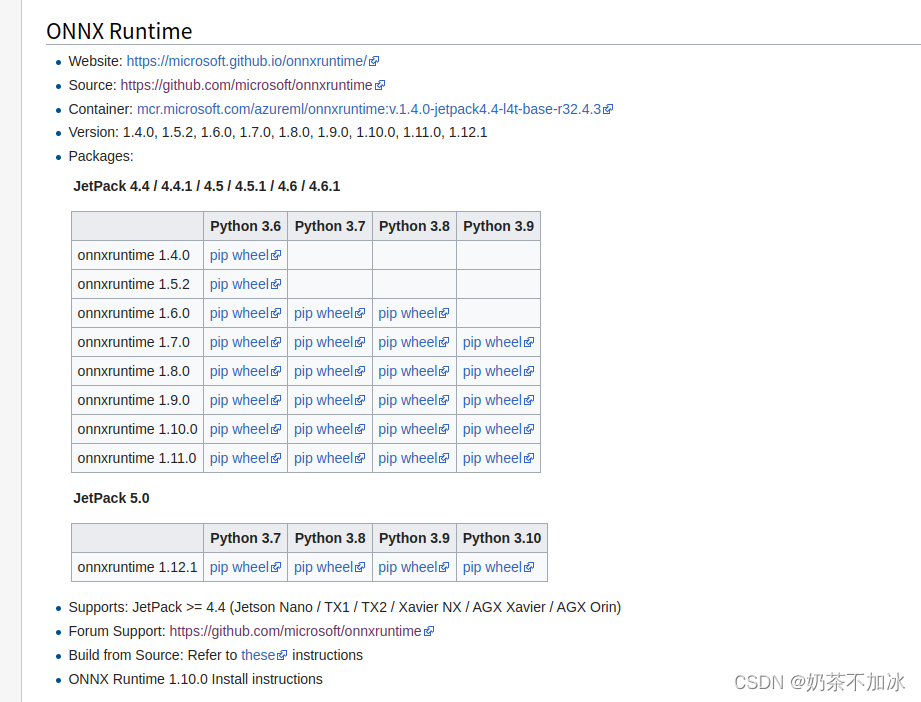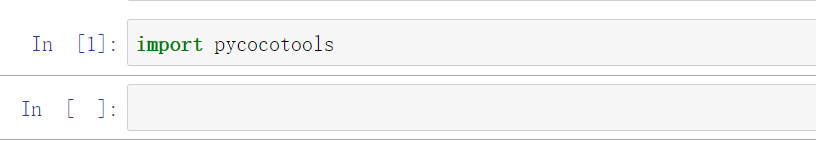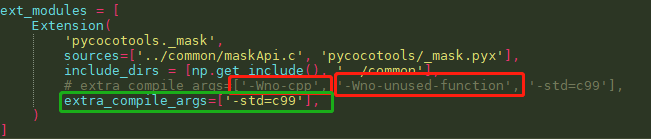pycocotools专题
使用pycocotools时出现undefined symbol: _Py_ZeroStruct
问题描述: 运行 from pycocotools.coco import COCO 报错: ImportError: /home/elijha/PycharmProjects/LinkinNet/cocoapi-master/PythonAPI/pycocotools/_mask.so: undefined symbol: _Py_ZeroStruct 出错原因 stackov
window安装pycocotools解决方法
# ImportError: No module named 'pycocotools’解决方法 转载至唐淼博客 错误原因很简单,就是缺少了pycocotools这个包,首先你需要pip install pycocotools,看少了什么包没安装,我这里少了Cython 于是我又安装了Cython,然后再安装pycocotools,就OK了 上面是在linux上面比较简单,下面看w
Windows下安装 pycocotools 遇到的各种问题
我是在运行TensorFlow的object-detection训练模型的时候,需要安装pycocotools的。前后试了3种方法,折腾了快一天,所以记下来备忘。 方法一:直接用pip install pycocotools 出错:Microsoft Visual C++ 14.0 is required. Get it with “Build Tools for Visual Studio”:
Ubuntu编译pycocotools
#首先将coco工具下载下来git clone https://github.com/pdollar/coco.git#切换到Python 对应的API文件夹cd coco/PythonAPI#安装方式有两种:#第一种: install pycocotools locallypython setup.py build_ext --inplace#第二种: install pycocot
windows 10 安装pycocotools 报错error: Microsoft Visual C++ 14.0 or greater is required.
windows, python3.6环境下安装pycocotools, : pip install pycocotools 会报错,和VS有关:“error: Microsoft Visual C++ 14.0 or greater is required.” 解决办法: 1.安装 VS2019 2. 参考这里https://docs.microsoft.com/en-us/answer
Object Detection API —— 安装pycocotools
问题: File “/cluster/home/it_stu87/models-1.12.0/research/object_detection/metrics/coco_tools.py”, line 47, in from pycocotools import coco ImportError: No module named ‘pycocotools’ 解决: pip install
安装pycocotools
环境: windows10x64 ,python 3.5.2 ,vs2013,单独安装了 vc++2015 build tools。 在python命令行下输入pip install pycocotools可以直接安装上pycocotools 2.0,但是这是假象 虽然可以导入pycocotools,但是导入pycocotools._mask时就会出错,提示不存在这个module,所以需
pycocotools安装失败的解决方案
pycocotools安装失败 一开始就正常的: pip3 install pycocotools 报错: 后面尝试了几种方案: 换源:换清华源和豆瓣源,失败 pip3 install pycocotools -i https://pypi.tuna.tsinghua.edu.cn/simple/ --trusted-host pypi.tuna.tsinghua.edu.cn
ModuleNotFoundError: No module named ‘pycocotools‘
cuda 12.1 + pytorch 2.0.1 + python 3.11 运行代码,报该错误,尝试了以下方法解决: 方法一 # step 1: 安装cythonpip install Cython# step 2: 安装pycocotoolspip install git+https://github.com/philferriere/cocoapi.git#egg=pycocoto
【错误解决方案】ModuleNotFoundError: No module named ‘pycocotools‘
1. 错误提示 在python程序中,通过导入一个名为'pycocotools'的模块,但Python提示找不到这个模块。 错误提示:ModuleNotFoundError: No module named 'pycocotools' 2. 解决方案 pycocotools'是一个Python包,它提供了用于处理COCO数据集的各种实用程序。如果你正在使用COCO工具包,那么你
pycocotools,onnxRuntime_gpu 在jetson(Orin,AGX,Xavier NX,nano,TX1,TX2)边缘端硬件通用安装方法
jetson(Orin,AGX,Xavier NX,nano,TX1,TX2)边缘端硬件pycocotools,onnxRuntime_gpu通用安装方法 1. pycocotools 安装 ERROR: Could not build wheels for pycocotools, which is required to install pyproject.toml-based proje
pycocotools安装
本文章主要记录pycocotools安装的心碎历程~ 问题展示 尝试过换源,清华、阿里云、中国科技大学都试过,还是这个问题。 问题解决过程 在网上查了几篇问题一样的文章,说是pycocotools作者压根没想过windows版本,所以会有这样的报错。 从【https://github.com/pdollar/coco.git 】这个网址下载源码。 然后解压,将文件夹放到【D:\A
MS COCO数据集介绍以及pycocotools简单使用
文章目录 1. MS COCO数据集简介2. MS COCO数据集下载3. MS COCO标注文件格式3.1 使用Python的json库查看3.2 使用官方cocoAPI查看读取每张图片的bbox信息读取每张图像的segmentation信息读取人体关键点信息 4.验证目标检测任务mAP 1. MS COCO数据集简介 官网地址 https://cocodataset
Win10下安装通过源代码安装pycocotools
问题:在Win10下Conda环境中通过pip install pycocotools出现如下错误提示: Building wheel for pycocotools (setup.py) ... error ERROR: Complete output from command 'D:\Anaconda3\envs\pytorch\python.exe' -u -c 'import se