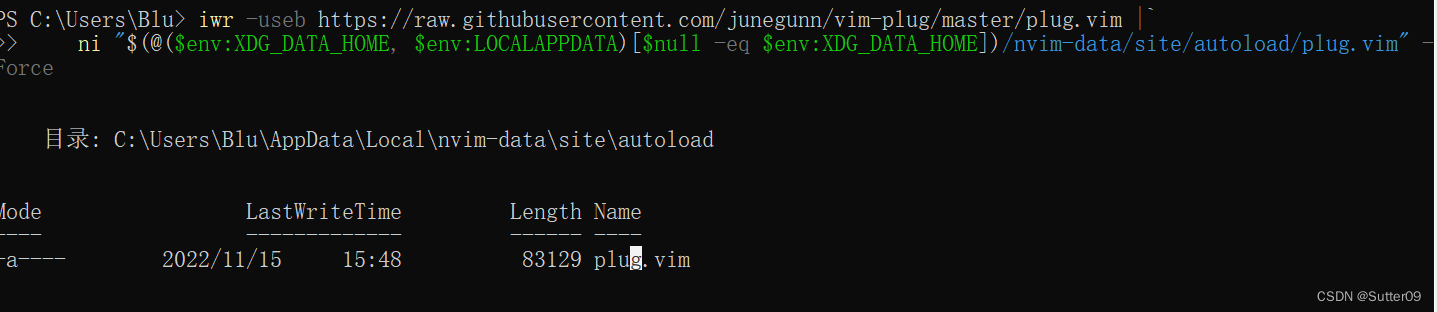nvim专题
免费的大模型插件llm.nvim
llm.nvim(https://github.com/StubbornVegeta/llm.nvim)是一款基于cloudflare的免费大模型插件,你可以像使用ChatGPT一样和它进行对话 在使用这款插件之前,你需要注册cloudflare,获取你的account和API key。你可以在这里(Models | Cloudflare Workers AI docs)看到所有可用的模型,其
安卓termux mosh配置nvim远程开发
nvim没有颜色解决 True color support is not in 1.3.2, or any release, yet. You need to install Mosh from Git master, on both client and server. Fortunately this is really easy for both macOS and Ubuntu, use
[coc.nvim] import_coc5.workspace.languageIds is not iterable use :CocOpenLog for details
[coc.nvim] import_coc5.workspace.languageIds is not iterable use :CocOpenLog for details 解决方案: 更新到最新版coc.nvim
Vim下更新coc-nvim
Vim下更新coc-nvim 问题描述 在为LSP支持安装coc扩展时,输入命令:CocInstall coc-json coc-tsserver安装失败。 主要是coc-tsserver安装出现了问题。报错信息如下: 根据报错信息可以明确:由于coc-nvim的版本需要>= >=0.0.82,所以无法安装coc-tsserver。 注意: 通过下面介绍的方式,安装的vim并不支持
在windows上使用nvim
目录 安装neovim配置plug-vim编写配置文件init.vim安装插件遇到的问题进一步配置在Windows下使用bash 安装neovim 参考了这篇博客: https://blog.csdn.net/m0_70129081/article/details/124558701 进入neovim的官网: http://neovim.io/ ,我选择用"
Ubuntu升级vim/nvim
vim:sudo add-apt-repository ppa:jonathonf/vimsudo apt-get updatesudo apt-get install vimnvim:sudo apt-add-repository ppa:neovim-ppa/stabledev版sudo apt-add-repository ppa:neovim-ppa/unstablesudo
Xcode、终端、Mason、nvim.debug环境路径
Xcode: /Applications/Xcode.app/Contents/Developer/Platforms/MacOSX.platform/Developer/SDKs/MacOSX.sdk/usr/include 终端: /Library/Developer/CommandLineTools/usr/include Mason: /Users/donny/.local/s


![[coc.nvim] import_coc5.workspace.languageIds is not iterable use :CocOpenLog for details](https://img-blog.csdnimg.cn/5d3f5894d61c48dfb3feffa1f2065349.png#pic_center)