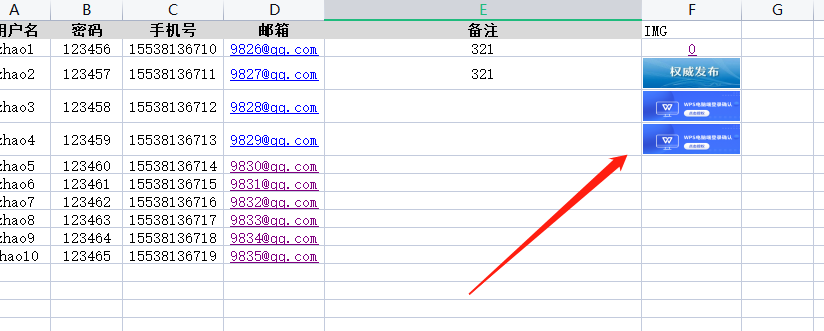npoi专题
C# NPOI Excel固定模板写入数据
导出数据触发: <div> <input type="button" value="导出" onclick="ImportExcel()" /> </div> 后台实现: //Excel模板string TempletFileName = context.Server.MapPath("..../UploadFile/test.xls");HSSFWorkbook wk = null;u
ITOO——导出Excel(NPOI)问题
开始做ITOO也有很长一段时间了,一路走来,一路写代码以来,遇到了各种各样的问题,然而对这些问题并没有做很好的汇总。有些问题,莫名其妙解决了,也很没有头绪。今天就来说一下,我在做导出Excel时遇到的问题。 ITOO的框架:MVC+EasyUI+EF,如图: B层代码: <span style="font-family:KaiTi_
未能加载文件或程序集“NPOI”或它的某一个依赖项。找到的程序集清单定义与程序集引用不匹配。
引言 昨天早上学完英语之后,顺理成章的打开ITOO程序,继续昨天的任务,完成今天的计划,可是,可是……出现了一个问题。心想,有问题也是好的,解决问题才是真正的成长嘛。可是这个问题让我找了好几个大神,耽误了我一天呢! 问题 看见这个问题,我就蒙了,根本不知道这个是什么。然后找了个大神来,大神说这是因为B层没有传过东西来,所以报错,然后一步步的
NPOI入门(一)创建Workbook和Sheet
创建 Workbook 说白了就是创建一个 Excel 文件,当然在 NPOI 中更准确的表示是在内存中创建一个 Workbook 对象流。NPOI.HSSF 是专门负责 Excel BIFF 格式的命名空间,供开发者使用的对象主要位于NPOI.HSSF.UserModel 和 NPOI.HSSF.Util 命名空间下,下面我们要讲到的 Workbook 的创建用的就是 NPOI.HSSF.Use
小程序打开docx文件失败_NPOI生成的word文档
一、小程序打开docx文件失败,服务器端使用NPOI生成的word文件 原因描述: 微信客户端升级后打开docx文件失败,点击下载word文件打开文件,然后就自动退出小程序了。 处理方案: 使用高版本的NPOI库,v2.5.5 二、代码案例: wx.openDocument({filePath: res,fileType:"docx",showMenu:true,suc
C# NPOI 替换Excel模板、插入数据、替换指定内容
直接看效果: 模板文件: 效果图: using System;using System.Collections.Generic;using System.ComponentModel;using System.Data;using System.Drawing;using System.IO;using System.Linq;using System.Text;us
写一个关于使用NPOI实现一键导出,并在浏览器上面实现下载
实现效果如下: 浏览器直接请求我们服务端的文件; 具体步骤: 1.NPOI导入数据库文件,并存在服务器文件夹下面; 2.实现浏览器访问并且请求下载; 实现NPOI存储数据库文件到excel中 public static void SaveExcel(string fileName,List<orderInfo> orderInfos){IWorkbook wb = new HSSFWork
关于如何批量的对EXCEL进行处理,保存到数据库等操作,以及NPOI的使用
关于如果正确是用NPOI其实有一点很重要,因为是涉及前端的交互那么就需要前端传过来的文件进行识别判断存储操作,存储好了之后必然会获得到一个数据那就是文件存储的excel位置,这个很重要。 接下来进入正文,如何使用NPOI进行excel的批量的导入导出操作,首先安装NPOI的dll文件,百度有很多教程,自己动手。 前面已经总结了如果进行文件的存储判断等,现在就是进入批量导入数据库 using
NPOI生成word浮动图标
1、NPOI版本2.7.0, net框架4.8 2、安装OpenXMLSDKToolV25.msi 3、先创建一个word文档,并设置图片为浮于文字之上 4、OpenXML显示的结果 5、实际代码如下: public class GenerateWordDemo{public GenerateWordDemo(){}//https://blog.fileformat.com/zh/wo
NPOI 導出excel時,使用AutoSizeColumn報錯
NPOI 導出excel時,使用AutoSizeColumn報如下錯誤: System.ArgumentException: Parameter is not valid. at System.Drawing.Bitmap..ctor(Int32 width, Int32 height, PixelFormat format) at System.Drawing.Bitmap..ctor(Int
SSIS Script Task EXCEL导出时报错:[a] Error: System.IO.FileNotFoundException: 无法加载档案或组件 ‘NPOI.OOXML
SSIS Script Task EXCEL导出时报错: [a] Error: System.IO.FileNotFoundException: 无法加载档案或组件 'NPOI.OOXML, Version=2.3.0.0, Culture=neutral, PublicKeyToken=0df73ec7942b34e1' 或其相依性的其中之一。 系统找不到指定的档案。 解决
從 NPOI 匯出的 Excel 資料流建立附件並寄送
ASP.NET 案例分享:從 NPOI 匯出的 Excel 資料流建立附件並寄送 2010/10/11 15:40 | 閱讀數 : 5830 | 1 人收藏 5 人推薦 我要推薦| 4 Comments | 文章分類 : ASP.NET | 訂閱 匯出 Excel 的需求屢見不鮮,做出這功能以目前的技
Good tool for creating excel : NPOI
If you want to create wonderfull excel, please use NPOI. CodePlex: http://npoi.codeplex.com/documentation Docs: http://www.cnblogs.com/tonyqus/archive/2009/04/12/1434209.html
NPOI.HSSF 导入excel数据(记录)
https://download.csdn.net/download/ttbat/15435334 NPOI.HSSF.Dll 下载地址。 在项目引用 NPOI.HSSF.Dll 后 using NPOI.HSSF.UserModel; PS:excel文件只能读取1997-2003版本的,2007以上的excel版本无法读取。 /// <summary>/// /// <
NPOI 生成Excel 的——常用
把自己常用的整理了出来,(*^__^*) 嘻嘻…… 有关文件输出文件名乱码的问题 有设置Excel中的一些样式问题 有直接保存Excel的 更多NPOI的实例说明:http://www.cnblogs.com/tonyqus/archive/2009/04/12/1434209.html 这个可是别个大虾滴。 [csharp] view plain copy print
NPOI编辑Excel
using System; using System.Collections.Generic; using System.Linq; using System.Text; using System.IO; using NPOI.SS.UserModel; using NPOI.XSSF.UserModel; namespace ReadExcel {
.NET Core使用NPOI导出复杂,美观的Excel详解
前言: 这段时间一直专注于数据报表的开发,当然涉及到相关报表的开发数据导出肯定是一个不可避免的问题啦。客户要求要导出优雅,美观的Excel文档格式的来展示数据,当时的第一想法就是使用NPOI开源库来做数据导出Excel文档(当时想想真香,网上随便搜一搜教程一大堆),但是当自己真正的实践起来才知道原来想要给不同的单元格设置相关的字体样式、边框样式以及单元格样式一个简单的样式需要写这么多行代码来实现
.NET中MVC使用NPOI快速的导出excel表
效果图: @*前台代码*@@{ViewBag.Title = "Index";}<a href="~/home/toexcel">导出Excel表</a> //后台代码using System;using System.Collections.Generic;using System.Linq;using System.Web;using System.Web.Mvc
NPOI-真正删除行(非清空数据)的方法
NPOI 在 .NET 中非常快速地操作 Excel,当我们需要删除某一行时,我们发现有个方法叫 RemoveRow,但是正如它的名字一样 Remove,和 Delete 是有区别的,所以 RemoveRow 只能清空行数据,不能实现删除行。 真正的做法是通过向上移动行来实现的,看下面的Demo部分代码,就知道了 /// <summary>/// 删除行/// </summary
[C#][NPOI系列]搬移数据列和COPY SHEET数据
通常用NPOI将数据写成EXCEL并导出在前面一些案例中,并不会有太大问题,但是,最近又遇到需要将Excel中某一块 数据或是某一个Row之后的数据中间插入一些空白或是其他值,跟需要把写好数据的Sheet再复制一份出来,基本上这些 透过NPOI都是可以快速达成 搬移数据=插入数据? 这两个我认为其实是相同意思,主要就是在Excel中插入一些列去放入其他数据或是将数据区块分开,例如下图,原本是 连
使用NPOI操作Excel2003和2007
Excel2003: [csharp] view plain copy #region Excel2003 /// <summary> /// 将Excel文件中的数据读出到DataTable中(xls) /// </summary> /// <param name="file"></param> /// <returns></returns> public sta
C#利用NPOI实现跨Excel数据查找(备件筛选工具)
备件筛选工具,软件试用链接:https://download.csdn.net/download/weixin_44834086/12404203 备件筛选工具试用链接:https://download.csdn.net/download/weixin_44834086/12404203 软件演示视频链接:https://www.bilibili.com/video/BV145411s7f
使用net core 6 c# 的 NPOI 包,读取excel..xlsx单元格内的图片,并存储到指定服务器
这个是记录,单元格的图片。 using ICSharpCode.SharpZipLib.Zip;using Microsoft.AspNetCore.Mvc;using NPOI.HSSF.UserModel;using NPOI.SS.UserModel;using NPOI.XSSF.UserModel;using System.Data;using System.Xml;n
Excel 的NPOI导出和模板导出
Excel 导出:主要是利用了浏览器的下载功能。通过window.open(), 在一个新的窗口打开下载的路径 一、NPOI导出Excel: .xls 后缀名 是1997~2003的版本,是Excel基本的版本,和.xlsx的版本相比,.xls的兼容性更强 .xlsx 后缀名,是比.xls更好的版本,只是代码实现相对.xls的更加复杂 导出步骤:一、查询需要导出的数据 二、创建工作簿和工作表 三


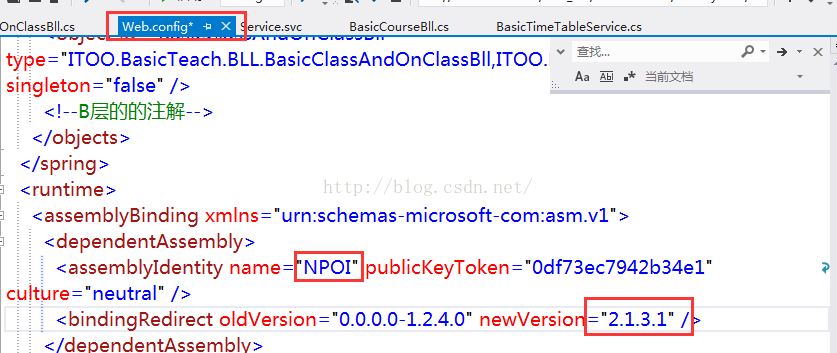




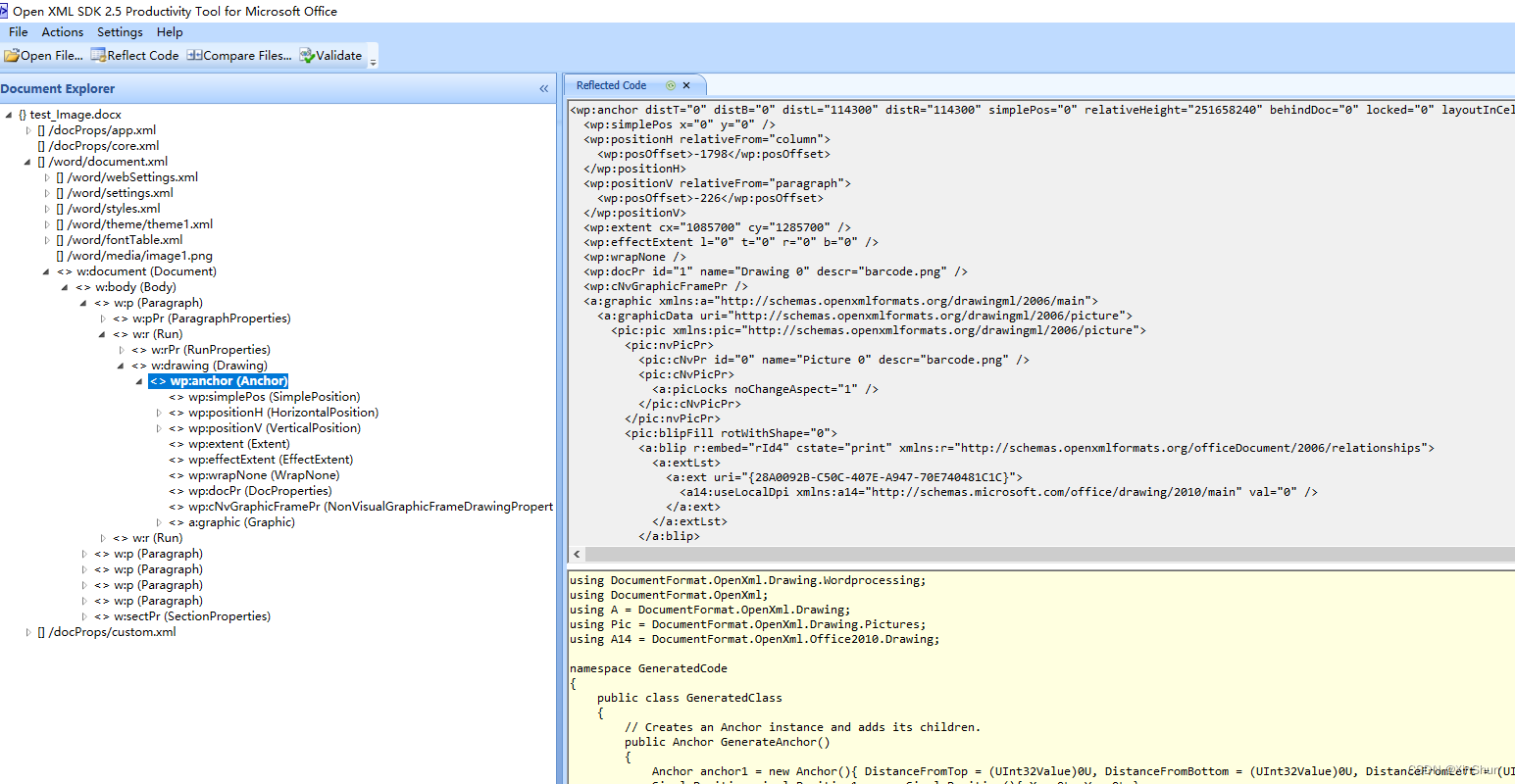

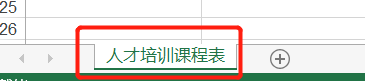

![[C#][NPOI系列]搬移数据列和COPY SHEET数据](http://img2.ph.126.net/l0BP17m9gzSmSs6Vz-E25A==/6632074918350610343.jpg)