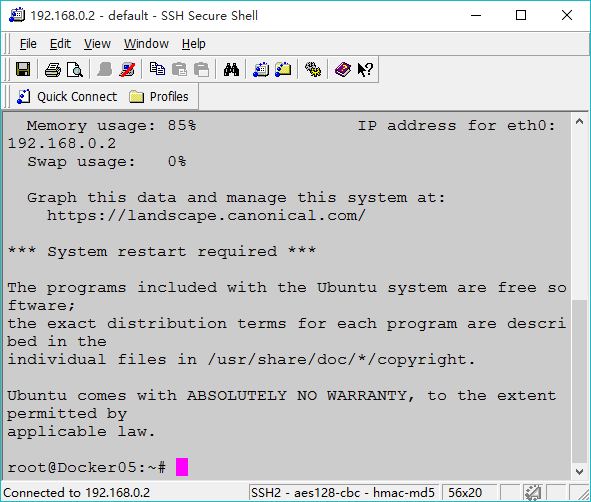negotiation专题
使用SSH时提示 ”Server responded Algorithm negotiation failed
原因: Server responded "Algorithm negotiation failed",据说是客户端跟服务器端采用的压缩算法不同导致的。 解决: # 修改ssh的配置文件vim /etc/ssh/sshd_config# 允许root用户登录,将“PermitRootLogin without-password”更改为PermitRootLogin yes# 在配置文件中
jenkins升级,涉及ssh remote执行出现Algorithm negotiation fail
问题:jenkins升级,发现自由风格job和流水线在用到ssh remote命令连接远程服务器的时候出现Algorithm negotiation fail错误。如下错误:1、algorithmName="server_host_key",2、algorithmName="kex" com.jcraft.jsch.JSchAlgoNegoFailException: Algorithm neg
使用SSH Secure Shell Client连接Linux时,出现algorithm negotiation failed的解决方法
网上的方法是 修改sshd的配置文件 /etc/ssh/sshd_config 步骤如下: cd到etc/ssh目录 cd etc/ssh/ 修改sshd_config的写权限: sudo chmod 777 sshd_config 修改sshd_config vi sshd_config 在sshd_config的末尾加入以下内容 Ciphers aes128-cbc,aes192-cb