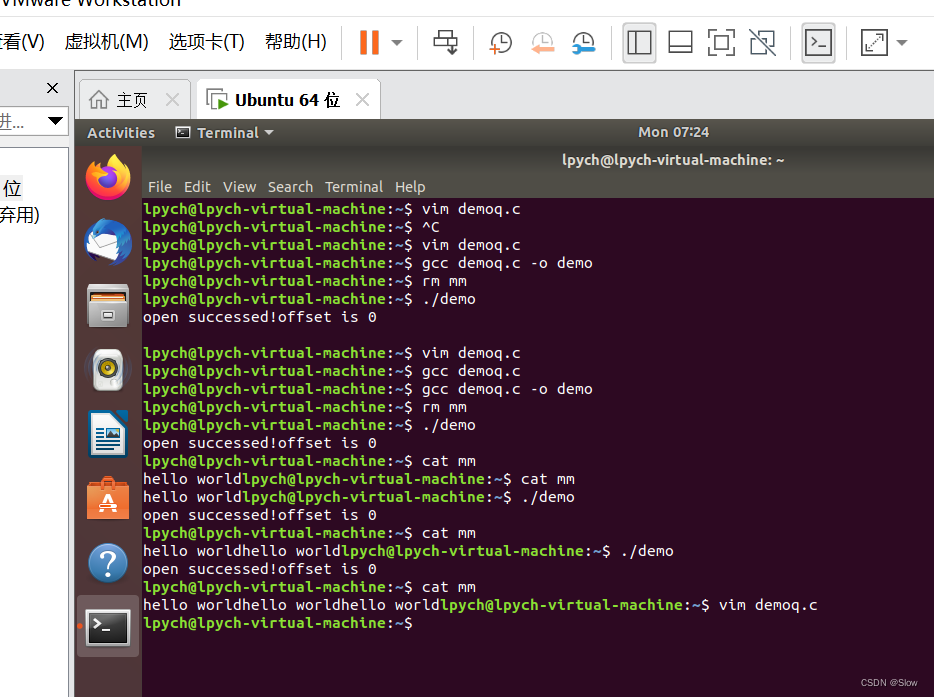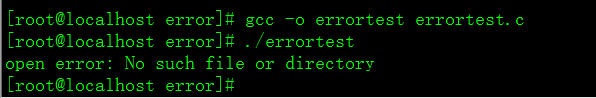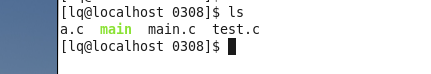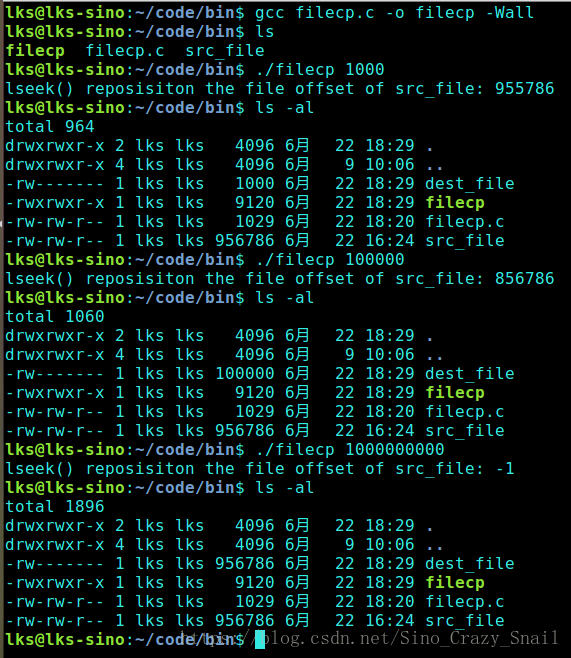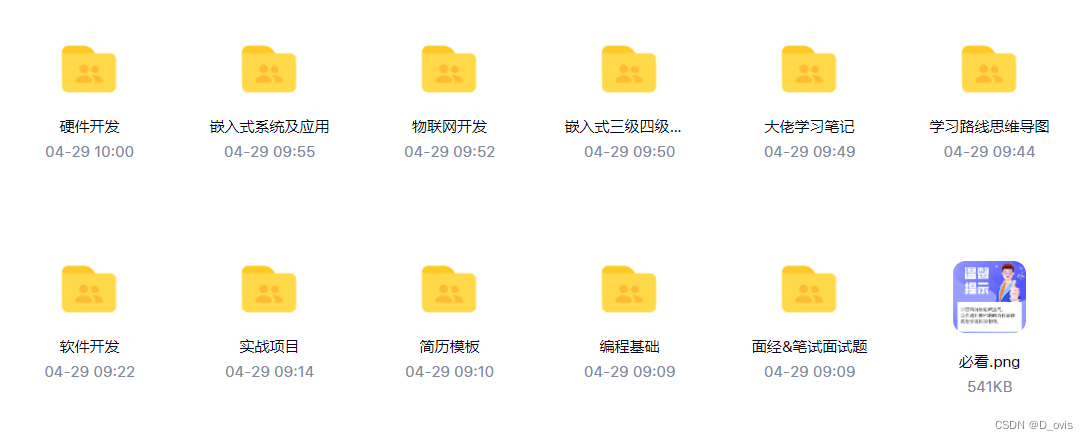lseek专题
文件IO函数:open/close,read/write,lseek
open和close函数 C语言中的文件IO操作需要使用到open()函数和close()函数来打开和关闭文件。 open()函数的原型如下: int open(const char *pathname, int flags); int open(const char *filename, int flags,mode_t mode); 其中,filename表示要打开的文件名,
使用stat、fstat和lseek获取文件长度
使用stat、fstat和lseek获取文件长度 在Linux系统中,有多种方法可以获取文件的长度。本文将介绍三种常用的方法:使用stat、fstat和lseek函数。 1. 使用stat函数 stat函数用于获取文件的状态信息。它的原型如下: int stat(const char *pathname, struct stat *statbuf); 参数说明: pathname:要
linux,lseek,append用法
打开写的.c文件 内容为 代码 <sys/stat.h>#include <fcntl.h>#include<stdio.h>#include<unistd.h>#include<string.h>//off_t lseek(int fd, off_t offset, int whence);//int open(const char *pathname, int flag
Linux文件I/O的lseek,fcntl和ioctl函数
lseek函数 每个打开的文件都记录着当前读写位置,打开文件时读写位置是0,表示文件开头,通常读写多少个字节就会将读写位置往后移多少个字节。但是有一个例外,如果以O_APPEND方式打开,每次写操作都会在文件末尾追加数据,然后将读写位置移到新的文件末尾。lseek和标准I/O库的fseek函数类似,可以移动当前读写位置(或者叫偏移量)。 #include <sys/types.h>#incl
文件I/O_lseek函数
每个打开的文件都有一个与其相关联的“当前文件偏移量”。通常,读、写操作都从当前文件偏移量处开始,并使偏移量增加所读写的字节数。按系统默认的情况,当打开一个文件时,除非指定O_APPEND选项,否则该偏移量被设置为0。可以调用lseek显式地为一个打开的文件设置起偏移量。 #include <unistd.h>off_t lseek(int filedes, off_t offset, in
三十八 lseek()
如果有程序 int main(void) { if(lseek(STDIN_FILENO,0,SEEK_CUR)==-1) printf("can't seek\n"); ele printf("seek ok"); return 0; } cat < /etc/motd | ./a.out和./a.out < /etc/motd有什么区别啊 希望能讲的详细点,谢谢
Linux 文件系统调用函数open close read write lseek perror
Linux系统中操作文件有两种方式,一种是标准C的文件执行函数,一般以f开头,fopen,fread,fwrite等等,这种操作执行是带缓存的,一般系统会对它进行优化,另外一种是系统调用,open, close, read, write, lseek,也就是我们今天要分享的,这种不带缓存,直接读和写都是真实的数据,一般在驱动中需要用到这种方式,今天先来分享系统调用的几个函数,明天再分享标准C的文件
C语言KR圣经笔记 8.3 open,creat,close,unlink 8.4随机访问-lseek
8.3 open, creat, close, unlink 除了标准输入、标准输出和标准错误之外,如果你要读写文件,就必须显式地打开它们。有两个系统调用做这件事,open 和 creat(末尾就是没有 e 的)。 open 非常像第七章讨论的 fopen,区别在于 open 不返回文件指针,而是返回文件描述符,后者仅仅是个 int 。如果发生任何错误,则 open 返回 -1。 #in
《UNIX环境高级编程》笔记--read函数,write函数,lseek函数
1.read函数 调用read函数从文件去读数据,函数定义如下: [cpp] view plain copy print ? #include <unistd.h> ssize_t read(int filedes, void* buff, size_t nbytes); #include <unistd.h>ssize_t read(int filedes, vo
linux文件描述符-open、write、read、close、lseek
linux文件描述符-open、write、read、close open操作符: 打开文件 open, creat - open and possibly create a file ordevice(打开、创建-打开并可能创建文件或设备) 头文件: #include <fcntl.h>#include <sys/stat.h>#include <sys/types.h>
c open close read write lseek
几个系统函数 open int open(const char *pathname, int flags, ...); //mode O_RDONLY 只读 O_WRONLY 只写 O_RDWR 读写 O_CREAT 若不存在创建 O_ APPEND 末尾添加 如果是有O_CREAT,最后参数是权限参数,否则忽略 S_IRWXU 0700 用户权限读写执行 close int c
Linux lseek函数的使用
Linux lseek函数的使用 注:如果文章内容有误,请留言指出,谢谢合作。 名字 Name : lseek - reposition read/write file offset lseek函数的作用是用来重新定位文件读写的位移。 头文件以及函数声明 #include <sys/types.h>#include <unistd.h>off_t lseek(int
lseek()函数的原型及使用方法,超详细
对于所有打开的文件都有一个当前文件偏移量(current file offset),文件偏移量通常是一个非负整数,用于表明文件开始处到文件当前位置的字节数。 读写操作通常开始于当前文件偏移量的位置,并且使其增大,增量为读写的字节数。文件被打开时,文件的偏移量会被初始化为 0,除非使用了O_APPEND 。 读写操作可以使文件的偏移量发生变化;而lseek 函数