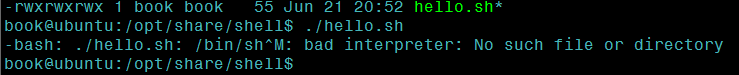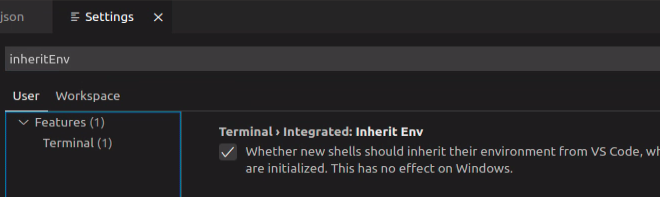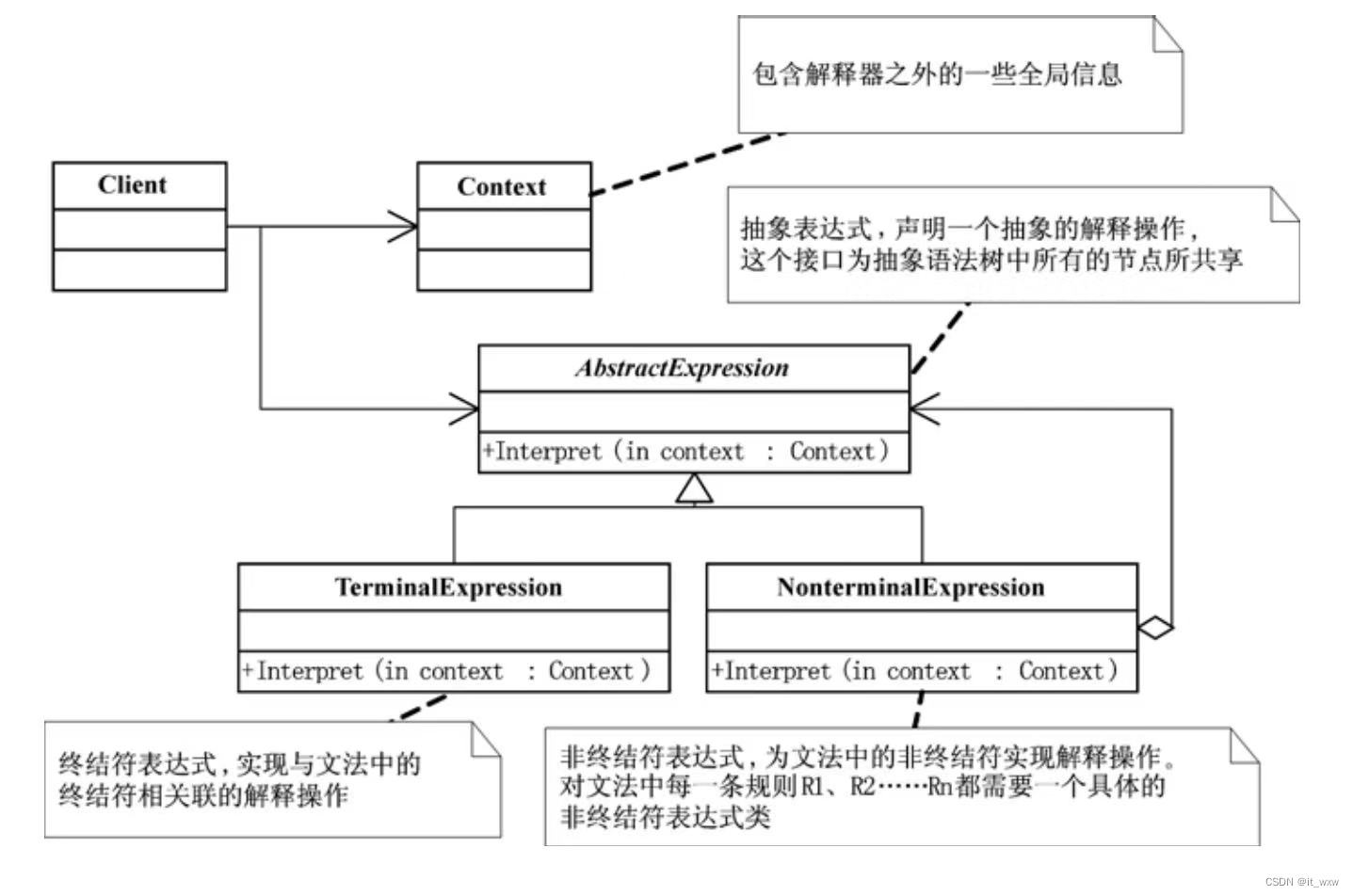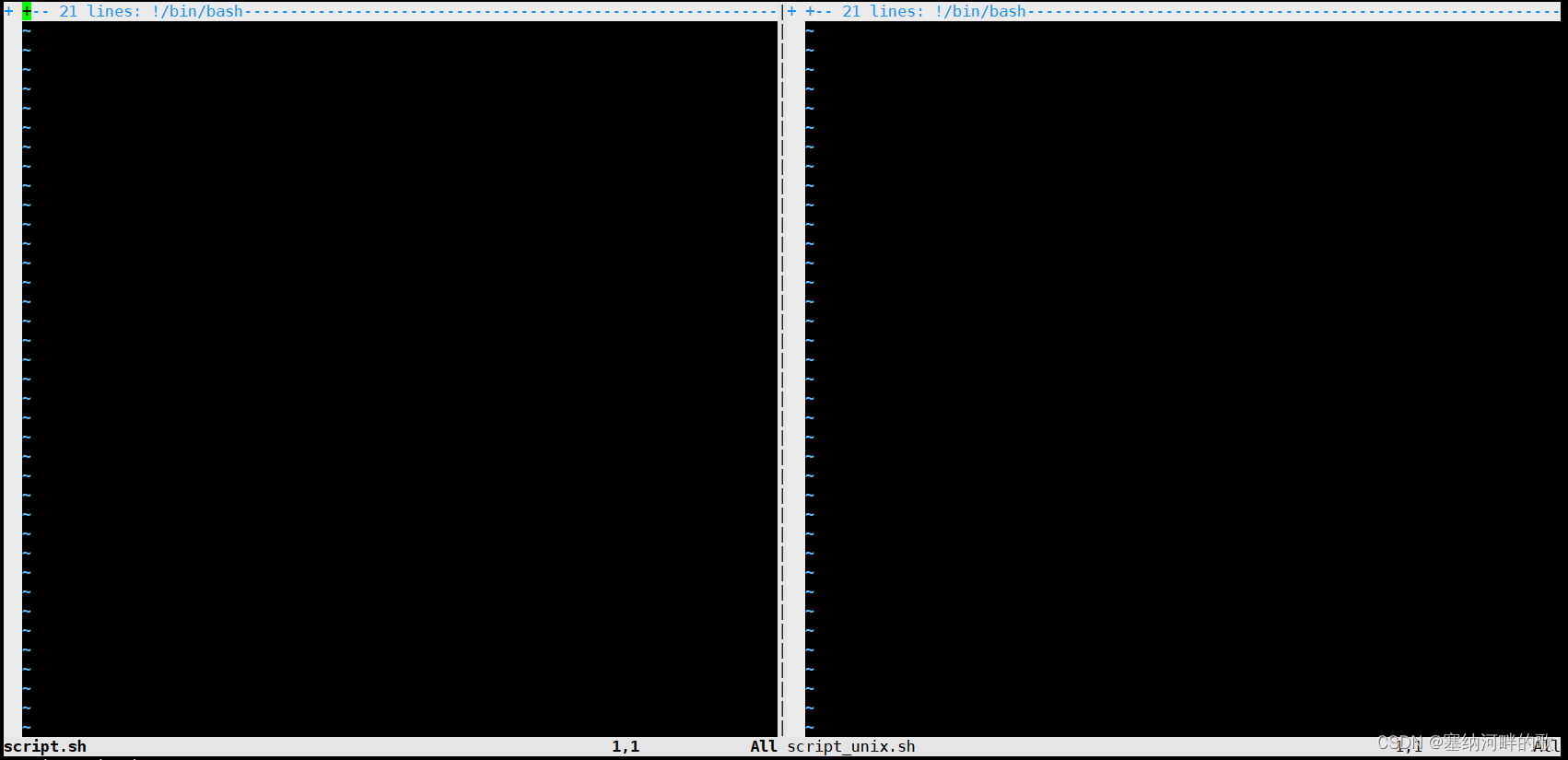interpreter专题
遇到“Interpreter parsed an intent ‘xxx‘ which is not defined in the domain“报错
运行rasa shell的时候遇到如图报错: 从字面意思来看是这个”show_tasks”的intent没有在domain中定义。但是我打开domain.yml检查,domain里面是包含了这个intent的。那又是怎么回事呢? 遇到这个报错,不仅仅要检查domain.yml,还要查看nlu.md这个文件,要比对两个文件中intent的命名是否一致?若命名不一致,则会在rasa shell
在pycharm中选择虚拟环境的解释器出错Project Interpreter Error: Please Specify a different SDK Name
在pycharm中新建了一个Django的项目,选择的是一个虚拟环境的python解释器,在打开.py文件的时候显示解释器有问题。进入到she设置中仍然有问题。报错Project Interpreter Error: Please Specify a different SDK Name。 此时看了一下,只有一个系统的环境变量下的python和虚拟环境下的python,并没有重名的情况,于是在s
python interpreter process exited with a non-zero exit code 126 权限不够
分析 文件可能没有设置为可执行状态。 解决 通过以下命令检查和修改文件权限 ls -l /path/to/python 如果文件的权限没有设置为可执行(即没有x权限),可以使用 chmod 命令来添加执行权限 chmod +x /path/to/python
linux安装JDK:bash: ./java: /lib/ld-linux.so.2: bad ELF interpreter: 没有那个文件或目录
今天在Linux机器上安装JDK,安装完成后,查看安装版本:java -version,遇到了如下问题: 问题很简单,但确实是第一次遇到,通过查询度娘,发现也是个极其普遍的问题,so,如何解决呢? 只需一句命令:sudo yum install glibc.i686 执行过程稍长,可能需要稍作等待;
Shell脚本执行时报错: /bin/sh^M: bad interpreter: No such file or directory
原因:这是由于编个格式的错误,由于你在windows下编辑的文本为dox格式, 而linux执行wenjian为unix,所以需要改一下格式: 具体操作步骤为: vi test.sh #进入编辑模式, 然后,按一下esc键,进入设置状态, 执行:set ff unix 最后查看文件格式: set ff 到此已经变成了unix格式。祝你好运~~
057、PyCharm 运行代码报错:Error Please select a valid Python interpreter
当我们在PyCharm运行代码时,提示如下图错误: 那么问题通常是由于PyCharm未正确配置Python解释器引起的。 我们只需按以下步骤重新配置Python解释器即可: 打开PyCharm设置: 在菜单栏中的点击 “File” -> “Settings”(在Mac上是 “PyCharm” -> “Preferences”) 在设置窗口中,展开 “Project” 下的 “Pro
/usr/bin/python^M: bad interpreter: No such file
今天在WingIDE下写了个脚本,传到服务器执行后提示: -bash: /usr/bin/autocrorder: /usr/bin/python^M: bad interpreter: No such file or directory 分析: 这是不同系统编码格式引起的:在windows系统中编辑的.sh .py文件可能有不可见字符,所以在Linux系统下执行会报以上异常信息。一般是因
This Python interpreter is in a conda environment
今天在查看python版本的时候出现警告 Warning: This Python interpreter is in a conda environment, but the environment has not been activated. Libraries may fail to load. To activate this environment please see h
AI大模型探索之路-实战篇5: Open Interpreter开放代码解释器调研实践
系列篇章💥 AI大模型探索之路-实战篇4:DB-GPT数据应用开发框架调研实践 目录 系列篇章💥前言一、何为Open Interpreter?二、与 ChatGPT 的代码解释器比较三、 Open Interpreter的特性1、强大的本地计算能力2、丰富的功能3、高度的自定义4、结合GPT-4代码解释器 四、潜在的应用价值1、教育领域的变革2、娱乐与创意表达的新天地3、商业自动
bin sh^M bad interpreter No such file or directory 解决
编写了shell脚本后,运行时有时会出现: ^M bad interpreter No such file or directory 的报错,本文提供了解决方案 原因 Shell脚本在windows系统下用记事本文件编写的,由于最终在linux下执行,其不同系统的文件格式(CR/LF)不同,在windows下换行是\r\n,而linux下是\n,最终导致了 ^M bad interp
A Made Up Programming Language__一个小型Interpreter
本文来源于UW的 PL,part B Assignment 5 原文件已上传到GitHub: 点这里 文章目录 Mupl brief introductionWarm-UpImplementing the mupl LanguageExpanding the LanguageUsing the Language Mupl brief introduction mupl (a M
pip `bad interpreter: no such file or directory:`错误
今日在macOS上pip安装cython的时候,提示bad interpreter:... no such file or directory:错误。 原因 系统安装多个版本的Python或者经过了升级,pip没有找到相应的解释器。 解决办法 #找到当前python和pip路径$which python/usr/local/bin/python$which pip/usr/loca
[大模型]ChatGLM3-6B Code Interpreter
ChatGLM3-6B Code Interpreter 请注意,本项目需要 Python 3.10 或更高版本。 环境准备 由于项目需要python 3.10或更高版本,所以我们在在autodl平台中租一个3090等24G显存的显卡机器,如下图所示镜像选择Miniconda–>conda3–>3.10(ubuntu20.04)–>11.8。 接下来打开刚刚租用服务器的Jupyt
pycharm缺少模块-解释器(interpreter)中已经包含还是提示ModuleNotFoundError
pycharm缺少模块 ,搞了好久,自己测试出来的, settings - project - project interpreter - 配置按钮中 - 添加even - 模块列表中已经显示出来了 但还是提示 ModuleNotFoundError 推测:肯定是运行环境没有配置好,果然如此
使用自然语言控制电脑完成各种任务Open Interpreter/01
GitHub - OpenInterpreter/open-interpreter: A natural language interface for computers https://github.com/OpenInterpreter/01 彻底解放双手,利用大模型玩转个人电脑,,一句话即可完成梦寐以求的自动化办公. 这是一款便携式语音助理,通过开放源代码技术,让你能用语音控制家用
wsl启动程序异常-bash: /usr/lib/command-not-found: /usr/bin/python3: bad interpreter: No such file or direc
问题描述 通过VS Code在window上wsl界面运行程序,出现上述错误. -bash: /usr/lib/command-not-found: /usr/bin/python3: bad interpreter: No such file or directory 解决方案 两种解决方案: 如果/usr/bin/python3存在,将/usr/bin加入PATH如果/usr/bin/p
理解python -c||python -m interpreter run scripts
缘起 refer2中使用到: python -c 'import site; print(site.getsitepackages())'python3 -c 'import sysconfig; print(sysconfig.get_paths()["purelib"])' -c -m are both command-line[refer1] options. When invokin
《研磨设计模式》chap21 解释器模式Interpreter(2)parse模型
1. 定义 读取表达式,构建抽象语法树,叶子类,节点类,context上下文 step1:分解表达式,得到需要解析的元素名称和该元素对应的解析模型 step2:根据节点的属性转换成为相应的解释器对象 step3:组合抽象语法树,一定要按照先后顺序来组合,否则对象的包含关系就乱了 2. 2.1 第1步:分解表达式 /*** 按照从左到右顺序来分解表达式,得到需要解析的元素名称,*
《研磨设计模式》chap21 解释器模式Interpreter(1)模式介绍
场景:读写xml文件,如果代码"写死了":谁是谁的child,万一文件父子节点改了,又要改代码。 1. 正常编码(不使用模式) public class ReadAppXml {/*** 读取配置文件内容* @param filePathName 配置文件的路径和文件名* @throws Exception*/public void read(String filePathName)throw
linux下执行shell脚本报bad interpreter: No such file or directory错误
执行权限是够的 原因是这个shell脚本是在windows下编辑的,windows下的换行符是"\r\n",linux下的换行符是'\n', 因此windows中的编辑器写的shell不能在linux下运行 解决办法: 出现上面错误的原因之一是脚本文件是DOS格式的, 即每一行的行尾以\r\n来标识, 使用vim编辑器打开脚本, 运行:set ff? 可以看到DOS或UNIX的字样.
vscode没法选python解释器interpreter
问题比较复杂,尝试以下方案, (1)这个错误是由配置引起的,关闭vscode, ctrl+H 显示配置文件,在/home/user/.config下,删除这个文件夹(里面包含错误的配置), /home/user/.config/code 然后就可以正常配置vscode了。 (2)在launch.json中直接添加路径, {// Use IntelliSense to learn about po
解释器模式(Interpreter Pattern)
解释器模式 说明 解释器模式(Interpreter Pattern)属于行为型模式,是指给定一门语言,定义它的语法(文法)的一种表示,并定义一个解释器,该解释器使用该表示来解释语言中的句子。是一种按照规定的语法(文法)对语言进行解析的模式。 我们平时开发用的编译器,就是一种解释器的实现,通过规定好的编程语法,通过解析后转换成机器码,才能让计算机执行。某些领域也有其规范的语法,比如乐谱、莫斯码
./bin/sh^M: bad interpreter: No such file or directory 异常
http://myswirl.blog.163.com/blog/static/513186422011513103321869/ 在linux下运行shell脚本,报上面的错误。 google了一下发现时编码问题,运行一下 dos2unix 文件即可 原因是windows下的文件格式在linux下不兼容 转载写的挺好的一个篇文章 在Linux中执行.sh脚本,异常/bin/sh
(添加解释器)no python interpreter configured for the project / 注释中文出现黄色框框
pycharm常会出现一些解释器的问题,如在不同电脑pycharm下创建的项目换个电脑放上来,可能就不能解释了。其实就是缺少了一些解释器的包,配置上去就好啦。 增加解释器: pycharm进行python编程遇到了no python interpreter for the project错误,如下图所示: 下面我们来进行解决,点击File->Settings 进去Settings界面之后,点击
本地写的Bash脚本,Linux端运行报错:/bin/bash^M: bad interpreter: No such file or directory
背景 在本地写了个Bash Shell脚本,但上传到Linux端后加完权限执行时报错: (脚本名:script.sh) -bash: ./script.sh: /bin/bash^M: bad interpreter: No such file or directory 分析 这个错误通常是由于脚本文件的行尾符格式不正确引起的。(大概率,解决了相应可能性后成功 Windows
Python3安装、pybloom安装、/usr/bin/python3: bad interpreter:Permission denied错误
一、python3安装(linux) -----最好严格安装下面的安装,楼主就是因为改变了一些东西,导致后来花了大量的时间解决问题。 1)安装过程参考:https://www.cnblogs.com/kimyeee/p/7250560.html 2)若编译安装的时候出现:configure: error: no acceptable C compiler found in $PATH 这种错误




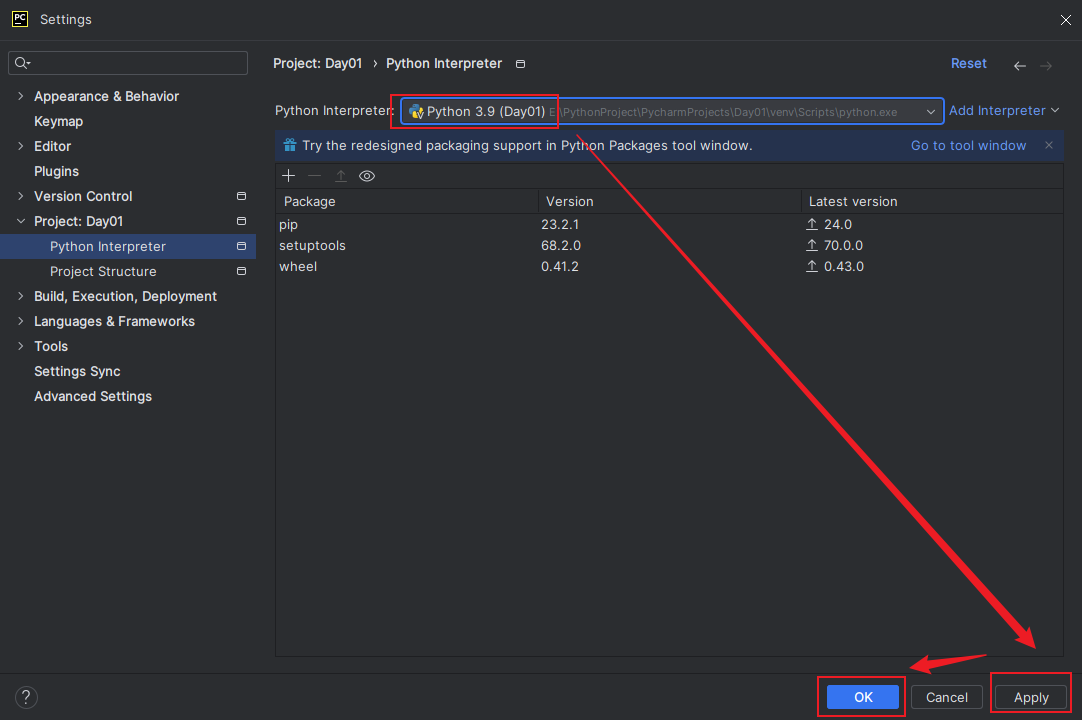
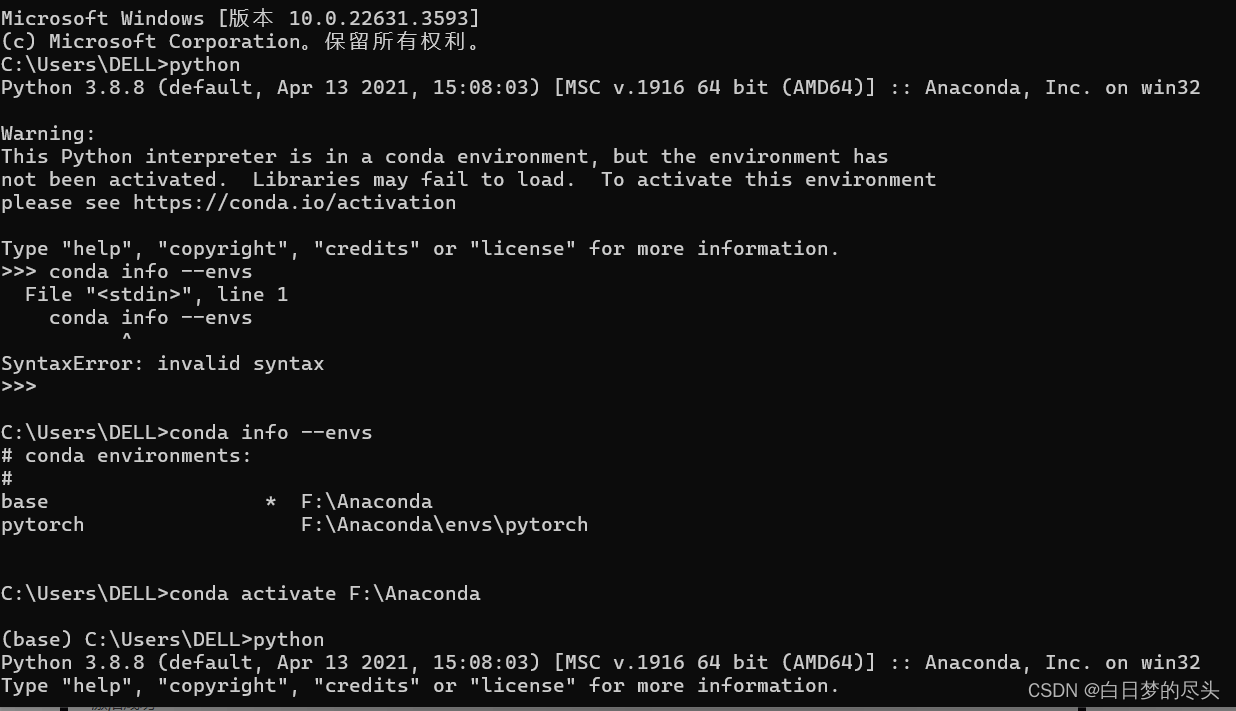


![[大模型]ChatGLM3-6B Code Interpreter](https://img-blog.csdnimg.cn/direct/4536a1ed3c4b456d9f9d86adcbdeda9a.png#pic_center)