hy000专题
mysql出现ERROR 2003 (HY000): Can‘t connect to MySQL server on ‘localhost‘ (10061)的解决方法
《mysql出现ERROR2003(HY000):Can‘tconnecttoMySQLserveron‘localhost‘(10061)的解决方法》本文主要介绍了mysql出现... 目录前言:第一步:第二步:第三步:总结:前言:当你想通过命令窗口想打开mysql时候发现提http://www.cpp
ERROR 2003 (HY000): Can't connect to MySQL server on (10061)
在linux系统上装了一个mysql-5.5,启动后本机都是可以访问的,操作都正常,同时建了一个%的用户(支持远程访问), root@debian:/# mysql -u loongson -pEnter password: Welcome to the MySQL monitor. Commands end with ; or \g.Your MySQL connection id
mysql插入中文,报错:ERROR 1366 (HY000): Incorrect string value: '\xE5\xBC\xA0\xE4\xB8\x89' for column 'name
创建表格students, create table students (name varchar(255),subject varchar(255),score int,stuid int); 添加数据, insert into students values ('张三','数学',89,1),('张三','语文',80,1),('张三','英语',70,1),('李四','数学',90
Laravel项目中出现【SQLSTATE[HY000] [1045] Access denied for user ‘root’@‘%’ (using password: yes...】的另一种思路
【问题描述】Laravel项目中出现【SQLSTATE[HY000] [1045] Access denied for user ‘root’@‘192.168.80.1’ (using password: YES)】问题的另一种思路 【思路】通常这种问题都是密码错误所致, 但是navicat可以正常连接,thinkphp的项目也可以正常连接,所以应该是该项目或框架的问题。尝试修改mysql密码
MySQL8修改密码报错ERROR 1819 (HY000): Your password does not satisfy the current policy requirements
目录 一、问题描述二、解决方法1.查看密码策略2.修改密码策略为 LOW3.修改密码长度为 6 一、问题描述 MySQL8 修改密码报错:ERROR 1819 (HY000): Your password does not satisfy the current policy requirements 二、解决方法 1.查看密码策略 show variables li
mysql(mariadb)报错超过连接数: ERROR 1040 (HY000): Too many connections
在此记录下解决过程 1、vi /etc/my.cnf [Service]新添加两行如下参数: wait_timeout = 600 interactive_timeout = 600 max_connections=4096 2、vi usr/lib/systemd/system/mariadb.service [Service]新添加两行如下参数: LimitNOFILE=1
mysqli连接提示 Warning: mysqli::mysqli(): (HY000/2002): No such file or directory
今天在使用PHP的CLI方式访问mysql数据库时出现了一个 No such file or directory的错误,查找资料并在最终解决后记录一下。 这个问题应该也会存在于非CLI方式访问,简单的代码是这样的: <?php $mysqli = new mysqli('localhost', 'root', 'root', 'test'); 如果上面的连接地址是 localh
mysql连接之ERROR 2002 (HY000): Can't connect to local MySQL server through socket '/tmp/mysql.sock' (2
连接mysql数据库时出现如下错误:ERROR 2002 (HY000): Can’t connect to local MySQL server through socket ‘/tmp/mysql.sock’ (2) 可能的解决办法 1)确定自己安装的mysql是mysql-server而不是mysql-client。 2)查看mysql-server是否启动(我的问题就是因为没有启动)
mysql 导出数据到文件 ERROR 1290 (HY000): The MySQL server is running with the --secure-file-priv option so
在做mysql 大批量导出数据的时候,所遇到的问题如下: ERROR 1290 (HY000): The MySQL server is running with the --secure-file-priv option so it cannot execute this statement mysql 默认对导出的目录有权限限制,也就是说使用命令行进行导出的时候,需要指定目录进
ERROR 1010 (HY000): Error dropping database (can't rmdir './test/', errno: 17)
在删除数据库的时候报标题所示错误 mysql> drop database test;ERROR 1010 (HY000): Error dropping database (can't rmdir './test/', errno: 17) 问题原因: test目录下存在着MySQL数据库不知道的文件,即MySQL数据库中没有该文件的数据字典信息。 如下所示, [roo
终端启动MYSQL时出现报错:“ERROR 2003 (HY000): Can't connect to MySQL server on 'localhost' (10061)” 解决方法
1. 问题说明 一直使用:mysql -u root -p 启动mysql数据库,使用是正常的, 突然一天启动时候报错: “ERROR 2003 (HY000): Can’t connect to MySQL server on ‘localhost’ (10061)” 2. 解决方法 打开计算机管理服务里面查看:一个服务叫mysql(本地数据库),还有一个叫MySQL80 (80就是版本号
MySQL报ERROR 2002 (HY000)解决
今天在连接客户服务器时MySQL的时候报: ERROR 2002 (HY000): Can’t connect to local MySQL server through socket ‘/tmp/mysql/mysql.sock’ (2) [root@XXX ~]# mysql -uroot -p Enter password: ERROR 2002 (HY000): Can’t connec
ERROR 2002 (HY000): Can’t connect to local MySQL server through socket ‘/var mysql连不上
启动mysql 报错: ERROR 2002 (HY000): Can’t connect to local MySQL server through socket ‘/var/lib/mysql/mysql.sock’ (2) 1、先查看 /etc/rc.d/init.d/mysqld status 看看m y s q l 是否已经启动. 另外看看是不是权限问题.
ERROR 1840 (HY000) at line 24: GTID_PURGED can only be set when GTID_EXECUTED is empty.
执行: [root@t1 ~]# mysql -uroot -pjsb ailanni < /root/ailanni.sql Warning: Using a password on the command line interface can be insecure. ERROR 1840 (HY000) at line 24: GTID_PURGED can only be set
ERROR 1820 (HY000): You must SET PASSWORD before executing this statement
Linux rpm方式安装完MySQL之后 mysql>SET PASSWORD = PASSWORD('newpasswd');
ERROR 1364 (HY000): Field 'ssl_cipher' doesn't have a default value
新建用户: insert into mysql.user(user,host,password) values("test","%",password("test")); 出现以下提示: ERROR 1364 (HY000): Field 'ssl_cipher' doesn't have a default value 解决办法: 找到安装目录中的mysql.ini 修改 sq
mysqli::real_connect(): (HY000/1045): Access denied for user ‘pma‘@‘localhost‘ (using password: NO)
因为之前本地已经部署了一个mysql服务占用了默认端口3306,出现该错误是因为phpMyAdmin的配置文件config.inc.php中应重新设置新部署的mysql的端口号,新部署的端口号是3307 $cfg['Servers'][$i]['port'] = '3307'
ERROR 1010 (HY000): Error dropping database (can't rmdir '.\qpweb', errno: 41) 删库失败问题的解决
今天用mysql的图形化工具删除表和数据库失败,最终参考以下文档成功: 稍有不同的是,mysql的安装,一个是在linux系统,一个是在windows。 以下文档地址:http://blog.csdn.net/defonds/article/details/45113783 Win8 下,MySQL5.5,root 用户登录 MySQL 5.5 Command Line Client,
mysql 报错ERROR 1290 (HY000):
ERROR 1290 (HY000): The MySQL server is running with the --skip-grant-tables option so it cannot execute this statemen mysql 配置文件目录:/etc/my.cnf root 密码为空的时候配置文件中下面这句: skip-grant-tables GR
mysql error : ERROR 1018 (HY000): Can't read dir of '.' (errno: 13)
您需要为目录设置所有权和权限: 1.首先查看mysql的位置: find / -name mysql 2.执行命令: sudo chown -R mysql:mysql /var/lib/mysql/ sudo chmod -R 755 /var/lib/mysql/ ok! 完事! nice!
php连接docker运行的mysql,显示 (HY000/2002): Connection refused
php要连接docker中运行的mysql是不能用localhost 或 127.0.0.1来连接的,因为每个docker运行容器的localhost 和127.0.0.1都是自己容器本身,不是mysql容器,需要修改成母机 IP,或者是mysql容器名称 $dbms='mysql'; //数据库类型$host='xy_mysql'; //数据库主机名,在docker中,xy_mysq
(已解决)ERROR 3683 (HY000): The option expire_logs_days and binlog_expire_logs_seconds cannot be used
问题描述 设置expire_logs_days参数出现如下问题: ERROR 3683 (HY000): The option expire_logs_days and binlog_expire_logs_seconds cannot be used together. Please use binlog_expire_logs_seconds to set the expire time (
SQLSTATE[HY000]: General error: 1364 Field ‘img_id‘ doesn‘t have a default value(MySQL配置问题)
SQLSTATE[HY000]: General error: 1364 Field ‘img_id’ doesn’t have a default value 解决方法: 在你的文件安装目录上找my.ini文件(或者my.cnf),在文件配置项中找到[mysqld]这个配置项,找到 sql-mode="STRICT_TRANS_TABLESNO_ENGINE_SUBSTITUTION"
SQLSTATE[HY000]: General error: 1205 Lock wait timeout exceeded; try restarting transaction
今天非常坑,遇到一个没有遇到的问题,记录一下。 在执行一个指令的时候,执行了一个事务, 就是这个事务,平平常常,在今天却给我挖了一个深坑,开始事务之后的一个sql语句,始终没有执行,出现以下错误 百思不得其解,各种百度。总结了以下 1)发生这个问题的原因是,开启了一个事务,没有提交或者回滚。(现在想想,可能在开启事务之后,没有执行完代码,然后我强行结束了指令,导致事务线程一直存在,没有结束)。
PDO连接MYSQL时出现:PDOException SQLSTATE[HY000] MySQL server has gone away
1、修改max_allowd_packet值,调到256,可以使client端到server端传递大数据时,系统能够分配更多的扩展内存来处理 或者 2、调大wait_timeout,interactive_timeout 3、调大php.ini mysql.connect_timeout
mysql创建用户报错bug——ERROR 1396 (HY000): Operation CREATE USER failed for 'zabbix'@'localhost'
背景:mysql中删除又想重建zabbix用户,但是执行创建命令报错。 mysql> select host,user from user;+-----------+------------------+| host | user |+-----------+------------------+| localhost | mysql.infoschem



![Laravel项目中出现【SQLSTATE[HY000] [1045] Access denied for user ‘root’@‘%’ (using password: yes...】的另一种思路](/front/images/it_default.gif)


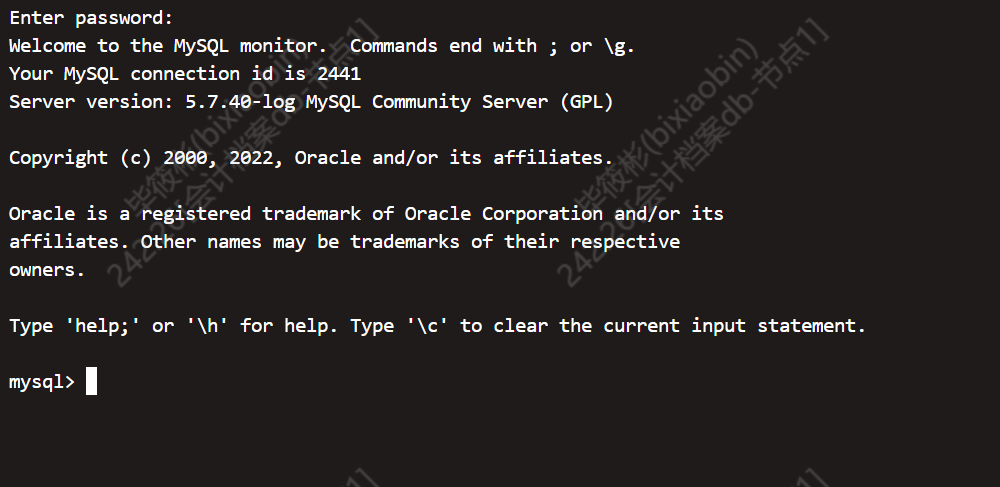


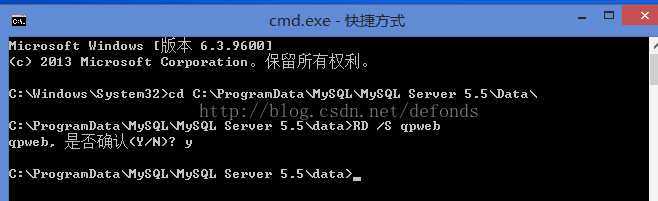
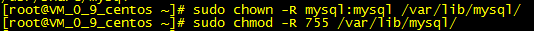
![SQLSTATE[HY000]: General error: 1205 Lock wait timeout exceeded; try restarting transaction](https://img-blog.csdnimg.cn/20210224113802841.png?x-oss-process=image/watermark,type_ZmFuZ3poZW5naGVpdGk,shadow_10,text_aHR0cHM6Ly9ibG9nLmNzZG4ubmV0L3Rhb3RpZV8=,size_16,color_FFFFFF,t_70)