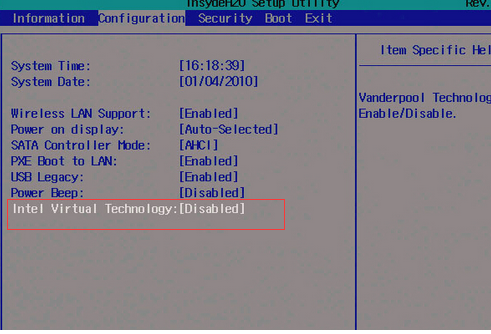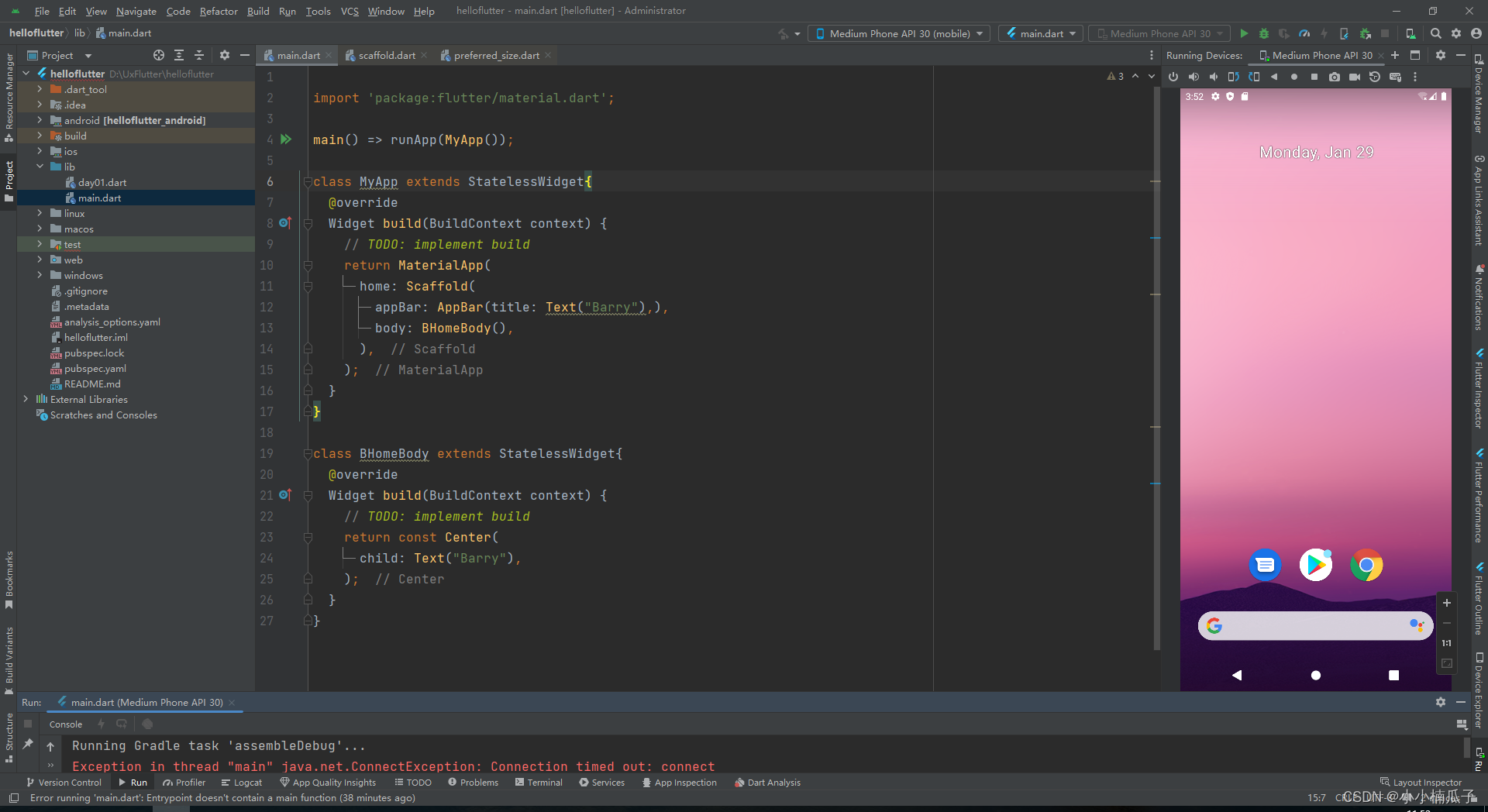haxm专题
安装IntelHaxm.exe是出现,This computer meets the requirements for HAXM,....
出现如下错误: 原因:intel Virtualization 的 Technology (VT-x) 没有运行,你需要去开启它。 解决办法: 重启电脑,把 VirtualLization改为enable
使用 Intel HAXM 为 Android 模拟器加速
Android 模拟器一直以运行速度慢著称, 本文介绍使用 Intel HAXM 技术为 Android 模拟器加速, 使模拟器运行度媲美真机, 彻底解决模拟器运行慢的问题。 Intel HAXM (Hardware Accelerated Execution Manager) 使用基于 Intel(R) Virtualization Technology (VT) 的硬件加速, 因此需要
AMD的机器无法安装Intel HAXM启动不了安卓AVD模拟设备
做安卓开发的都会用到安卓模拟器(AVD),在创建模拟设备时都会提示安装Intel HAXM(有助于加快模拟设备的启动速度)。 当按照提示去安装HAXM时,会遇到报错信息: This computer does not support Intel Virtualization Technology (VT-x) or it is being exclusively used by Hyper-V.
Android中下载 HAXM 报错 Intel® HAXM installation failed,如何解决?
最近在搭建 Flutter 环境,但是在 Android Studio 中安装 Virtual Device 时,出现了一个 问题 Intel® HAXM installation failed. To install Intel® HAXM follow the instructions found at: https://github.com/intel/haxm/wiki/Install
HAXM is not installed--虚拟机平台功能未打开
刚装的安卓stdio,发现安装虚拟机有这个问题,并且没有给任何解释。搜了两篇相关的文档,但好像不是我的问题,突然发现这里面有一个虚拟机平台的功能,勾选后就可以下载了。不能安装的话建议先试下是不是这个问题。
Intel HAXM is required to run this AVD. /dev/kvm is not found.Enable vt-x in bios security settings.
报错信息: Intel HAXM is required to run this AVD. /dev/kvm is not found. Enable vt-x in bios security settings. ensure that your linux distro has working KVM module 解决办法: 0. 如果,经过在BIOS中设
Android Studio For Mac 启动模拟机时关于“Intel HAXM is required to run this AVD,VT-x is disabled in BIOS”问题
Android Studio For Mac 启动模拟机时关于“Intel HAXM is required to run this AVD,VT-x is disabled in BIOS”问题 AVD 突然出现了dev kvm is not found这个错误,我猜测大概 Hardware_Accelerated_Execution_Manager 丢失了某些文件,或者没安装好HAXM
Android Studio For Mac 启动模拟机时关于“Intel HAXM is required to run this AVD,VT-x is disabled in BIOS”问题
Android Studio For Mac 启动模拟机时关于“Intel HAXM is required to run this AVD,VT-x is disabled in BIOS”问题 AVD 突然出现了dev kvm is not found这个错误,我猜测大概 Hardware_Accelerated_Execution_Manager 丢失了某些文件,或者没安装好HAXM
android studio HAXM安装失败解决方案
1、设置bios,将Intel Virtualization Technology开启,一般intel cpu才有这个选项,amd好像没有。 2、执行命令bcdedit /set nx AlwaysOn以及bcdedit /set hypervisorlaunchtype off(这个我在我的amd cpu的电脑上试了,没用。) 3、控制面板→程序和功能,击打开和关闭"打开窗口功能".选
Android Studio解决HAXM未安装问题
Android Studio解决HAXM未安装问题 找到haxm安装位置手动安装haxm 找到haxm安装位置 默认在sdk安装目录下 我修改了sdk的安装位置:D:\Program Files\Android\SDK\extras\intel\Hardware_Accelerated_Execution_Manager 手动安装haxm 一直next就可以啦!
【Android】Intel HAXM installation failed!
Android Studio虚拟机配置出现Intel® HAXM installation failed 如果方案一解决没有作用,就用方案二再试一遍 解决方案一: 1.打开控制面板 2.点击左侧下面最后一个程序 3.点击启用或关闭Windows功能 4.勾选Windows虚拟机监控程序平台 5.接下来重启电脑即可正常打开虚拟机了 解决方案二: 1.根据错误原因的
Android Studio 安装出错 Failed to install Intel HAXM. For details, please check the installation log
暂时做个记录,可以使用。有可能是因为VT-x没有开启,即BIOS里面的“Intel Virtualization Technology”选项没有打开。