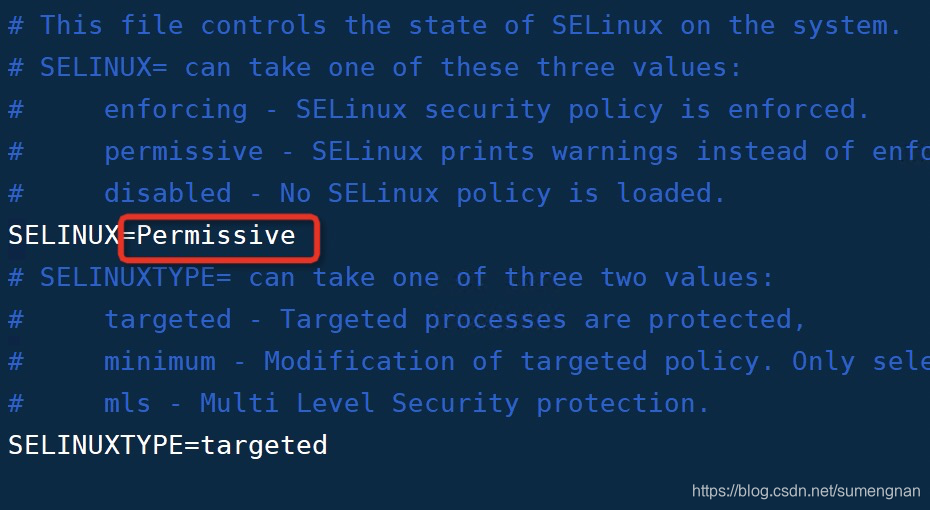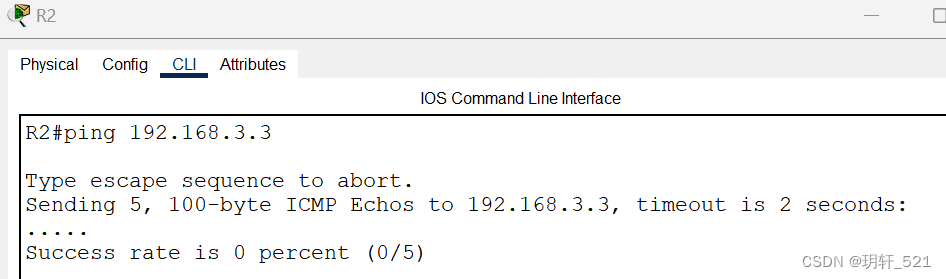firewall专题
Linux运维--Firewall防火墙命令以及规则等详解(全)
Linux运维–Firewall防火墙命令以及规则等详解(全) 在Linux系统中,你可以使用firewalld和iptables来管理和设置防火墙规则。Firewalld是一个动态管理防火墙的工具,而iptables是一个更底层的工具,可以直接配置Linux内核的防火墙规则。 在RHEL 6.9及更早版本中,使用的是iptables作为防火墙管理工具,而在RHEL 7及更新版本中则使
Linux-firewall防火墙相关操作
查看防火墙状态 firewall-cmd --state systemctl status firewalld systemctl status firewalld.service 开启防火墙 systemctl start firewalld.service 重启防火墙 systemctl restart firewalld.service 关闭防火墙 system
centos7.5防火墙(iptables和firewall)的相关操作命令
iptables防火墙 1、基本操作 #查看防火墙状态 # service iptables status # 停止防火墙 # service iptables stop # 启动防火墙 # service iptables start # 重启防火墙 # service iptables restart # 永久关闭防火墙 # chkconfig iptab
CentOS 7 :Failed to start IPv4 firewall with iptables.
用iptables开启防火墙报错: Failed to start IPv4 firewall with iptables. 错误原因:因为centos7.0默认不是使用iptables方式管理,而是firewalld方式。CentOS6.0防火墙用iptables管理。 解决办法有两个:使用firewalld方式。或者关闭firewalld,然后安装i
[程序员] openstack: openvswitch: firewall丢包
最近看到一个老问题:说openvswitch提供的防火墙策略,会导致网络性能下降,而且有丢包。 https://bugzilla.redhat.com/show_bug.cgi?id=1559604 the firewalling changed and the firewall_driver is now ‘openvswitch’ ([security_groups] in openvsw
Linux 防火墙 Firewall 和 Iptables 的使用
如果我们在Linux服务器的某个端口上运行了个服务,需要外网能访问到,就必须通过防火墙将服务运行端口给开启。Linux中有两种防火墙软件,CentOS7.0以上使用的是firewall,CentOS7.0以下使用的是iptables(使用较少且不建议使用)。 Firewall 开启防火墙: systemctl start firewalld 关闭防火墙: systemctl st
linux7系统 firewall开放端口
之前的文章写了linux6.5的开放端口命令 linux7之后默认使用firewall防火墙,80,443等这些端口默认都是关闭的 所以想要开放端口只需执行以下命令即可 --permanent表示永久 firewall-cmd --add-port=3306/tcp --permanent 刷新 firewall-cmd --reload 关闭端口使用 firewall-c
hdu 4760 Good Firewall(字典树)
题目链接:hdu 4760 Good Firewall 题目大意:有一个防火墙,具有添加一个子网络,删除一个子网络,以及转发包的操作。 添加操作包含子网络的id,以及子网络的子网掩码(计算出网络前缀,以及ip的下限),不会超过15个。删除则是给定要删除的子网络id。转发操作,给定两个ip,如果两个ip在同一个子网络中,则可以转发,否则丢弃。 解题思路:对子网掩码前缀建立字典树,每个前缀
[openwrt-21.02]openwrt-21.02 make menuconfig不显示luci-app-firewall问题分析及解决方案
问题描述 make menuconfig在 在applications界面没有luci-app-firewall 问题分析 首先重新执行 ./scripts/feeds update -a ./scripts/feeds install -a 然后再次执行make menuconfig,依然不显示,所以不是feeds安装的问题 最后看到l
AWS安全性身份和合规性之AWS Firewall Manager
AWS Firewall Manager是一项安全管理服务,可让您在AWS Organizations中跨账户和应用程序集中配置和管理防火墙规则。在创建新应用程序时,您可以借助Firewall Manager实施一套通用的安全规则,更轻松地让新应用程序和资源从一开始就达到合规要求。 现在,客户只需一个中央管理员帐户即可通过单一服务来构建防火墙规则、创建安全策略并以一致的分层方式在整个基础架构中强
firewall-cmd --list-all详解
含义 在 firewall-cmd --list-all 命令的输出结果中,涉及到的每行的含义如下: “target”:表示当前 Firewalld 防火墙的默认目标,可以是 “ACCEPT”、“DROP” 或 “REJECT”。 “DROP”,表示拒绝所有流量; “ACCEPT”,表示允许所有流量; “REJECT”,表示拒绝流量并发送拒绝消息。 “default”,表示默认的目标配置为
Firewall Fundamentals
版权声明:原创作品,允许转载,转载时请务必以超链接形式标明文章原始出版、作者信息和本声明。否则将追究法律责任。 http://blog.csdn.net/topmvp - topmvp The essential guide to understanding and using firewalls to protect personal computers and your network
The Best Damn Firewall Book Period, Second Edition
版权声明:原创作品,允许转载,转载时请务必以超链接形式标明文章原始出版、作者信息和本声明。否则将追究法律责任。 http://blog.csdn.net/topmvp - topmvp The Second Edition of the Best Damn Firewall Book Period is completely revised and updated to include a
centos7 firewall-cmd查看端口是否开放及开放端口
文章出处 https://blog.csdn.net/y534560449/article/details/65629697 查询端口号80 是否开启:firewall-cmd --query-port=80/tcp 永久开放80端口号:firewall-cmd --permanent --zone=public --add-port=80/tcp 移除80端口号:firew
CentOS7 firewall-cmd 防火墙 加入端口允许
杭州电信DNS 202.101.172.35 202.101.172.47 wget https://thekelleys.org.uk/dnsmasq/dnsmasq-2.78.tar.gz tar xvf dnsmasq-2.78.tar.gz cd dnsmasq-2.78 make sudo make install sudo /usr/local/sbin/dnsmasq 检查DN
RHEL/CentOS 7的FirewallD及其firewall-cmd命令概述
FirewallD是RHEL/CentOS 7+的一个防火墙服务的守护进程,对应系统的firewalld.service。其与iproute2软件包的iptables/ip6tables的关系如下,实质上都是通过iptables模块配置内核的netfilter模块: 在RHEL/CentOS 7中,iptables.service/ip6tables.service已经被firewalld.
BUG:解决执行firewall-cmd 命令后centos出现activation of network connection fail问题
问题背景(先了解清楚): 开发环境是centos7.6、VMware15.0。之前在虚拟机上配置了静态ip、安装了jdk1.8等(其它无关这个问题的配置就不列举出来了)。安装nginx时需要打开防火墙端口,运行 firewall-cmd --add-port=80/tcp --permanent 重启之后之后出现(执行命令之后不会马上出现) 问题成因: 看过很多博客,自己也回退很多快照,发
centos7的firewall防火墙
fireWalld防火墙 现在centos7上的防火墙都是用的firewall 常用命令 # 查询防火墙状态systemctl status firewalld# 启动防火墙systemctl start firewalld# 关闭防火墙systemctl stop firewalld# 禁用,禁止开机启动systemctl disable firewalld# 查询版本firewal
CentOS7防火墙设置;Linux防火墙设置;systemctl -- firewalld.service;firewall;firewall-cmd
1、查看firewall服务状态 systemctl status firewalld 2、查看firewall的状态 firewall-cmd --state 3、开启、重启、关闭、firewalld.service服务 # 开启service firewalld start # 重启service firewalld restart # 关闭service fire
firewall 常用命令
firewall 常用命令 重新装载 sudo firewall-cmd --reload 列出所有 sudo firewall-cmd --list-all 开启 masquerade 伪装IP firewall-cmd --permanent --add-masquerade 关闭 masquerade 伪装IP firewall-cmd --permanent --remove-m
【网络攻防实验】【北京航空航天大学】【实验四、防火墙配置(Firewall Configuration)实验】
实验四、防火墙配置(Firewall Configuration)实验 一、 实验环境搭建 1. Kali Linux网络配置 将Kali Linux虚拟机网卡1设置为NAT网络模式,ip地址为10.0.2.5,如下图所示: 配置NAT网络端口转发: 将Kali Linux网卡2设置为内部网络模式: 配置Kali Linux网卡1: 类似地,配置网卡2:
防火墙策略之firewall
1.关闭iptables并打开firewalld [root@localhost ~]# systemctl stop iptables ##停止iptables [root@localhost ~]# systemctl mask iptables ##冻结iptables不再启用 ln -s
linux设置firewall防火墙
启动防火墙:systemctl start firewalld关闭防火墙:systemctl stop firewalld关闭防火墙开机启动:systemctl disable firewalld查看防火墙状态:systemctl status firewalld 使用firewall-cmd命令管理防火墙 注意:所有操作之前都需附带 --zone=public --permanent(指定区
firewall-cmd rich-rule
firewall-cmd --list-rich-rule firewall-cmd --query-rich-rule='rule' firewall-cmd --add-rich-rule='rule' firewall-cmd --remove-rich-rule='rule' rich rule语法: rule [family="rule family"] [ source [
防火墙 | 常见命令 | Linux | 开启与关闭端口 | firewall与iptables
文章目录 firewall与iptables区别官网的解释: firewall基础使用常用指令配置firewalld-cmd信任级别firewall开启和关闭端口管理服务配置 IP 地址伪装端口转发systemctl iptables基础使用持久化 firewall与iptables区别 CentOS默认安装了firewalld,在 RHEL7 系统中,firewall 取代了
Packet Tracer - Configuring a Zone-Based Policy Firewall (ZPF)
Packet Tracer - 配置基于区域的策略防火墙(ZPF) 地址表 目标 在防火墙配置前验证设备之间的连通性。 在路由器R3上配置基于区域的策略(ZPF)防火墙。 使用ping、Telnet和网页浏览器验证ZPF防火墙功能。 背景/场景 基于区域的策略(Zone-Based Policy,ZPF)防火墙是Cisco防火墙技术发展的最新成果。在本活动中,您将在边缘路由器



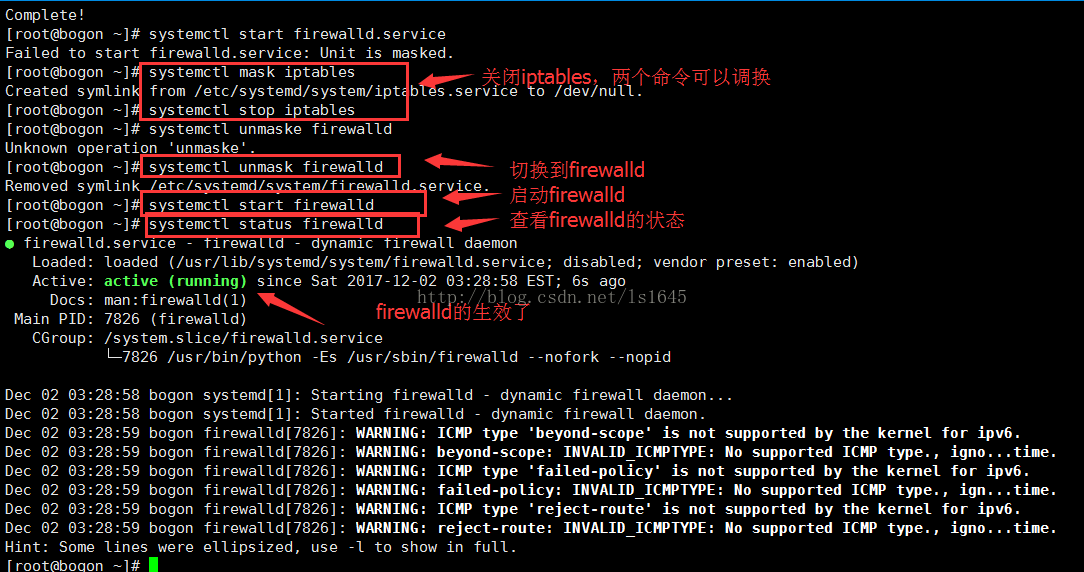
![[程序员] openstack: openvswitch: firewall丢包](/front/images/it_default.jpg)
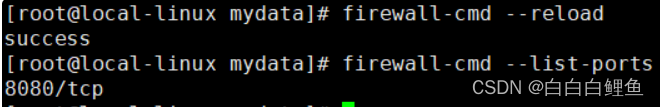
![[openwrt-21.02]openwrt-21.02 make menuconfig不显示luci-app-firewall问题分析及解决方案](https://img-blog.csdnimg.cn/direct/9ab8ea1ebf774af192f74de862c74a69.png)